Where to Find Otto in Ontraccr
🚀 Where to Find Otto in Ontraccr
📘 Article Purpose
This article shows you exactly where to find and open Otto, your built-in AI Assistant, inside the Ontraccr app.
🔎 Opening Otto
To open Otto:
- Look at the top-right corner of your Ontraccr screen.
- You’ll see the Otto icon
- Hover your mouse over the icon — you’ll see the icon expand and read “Otto.”
- Click the icon to open Otto and start asking questions.
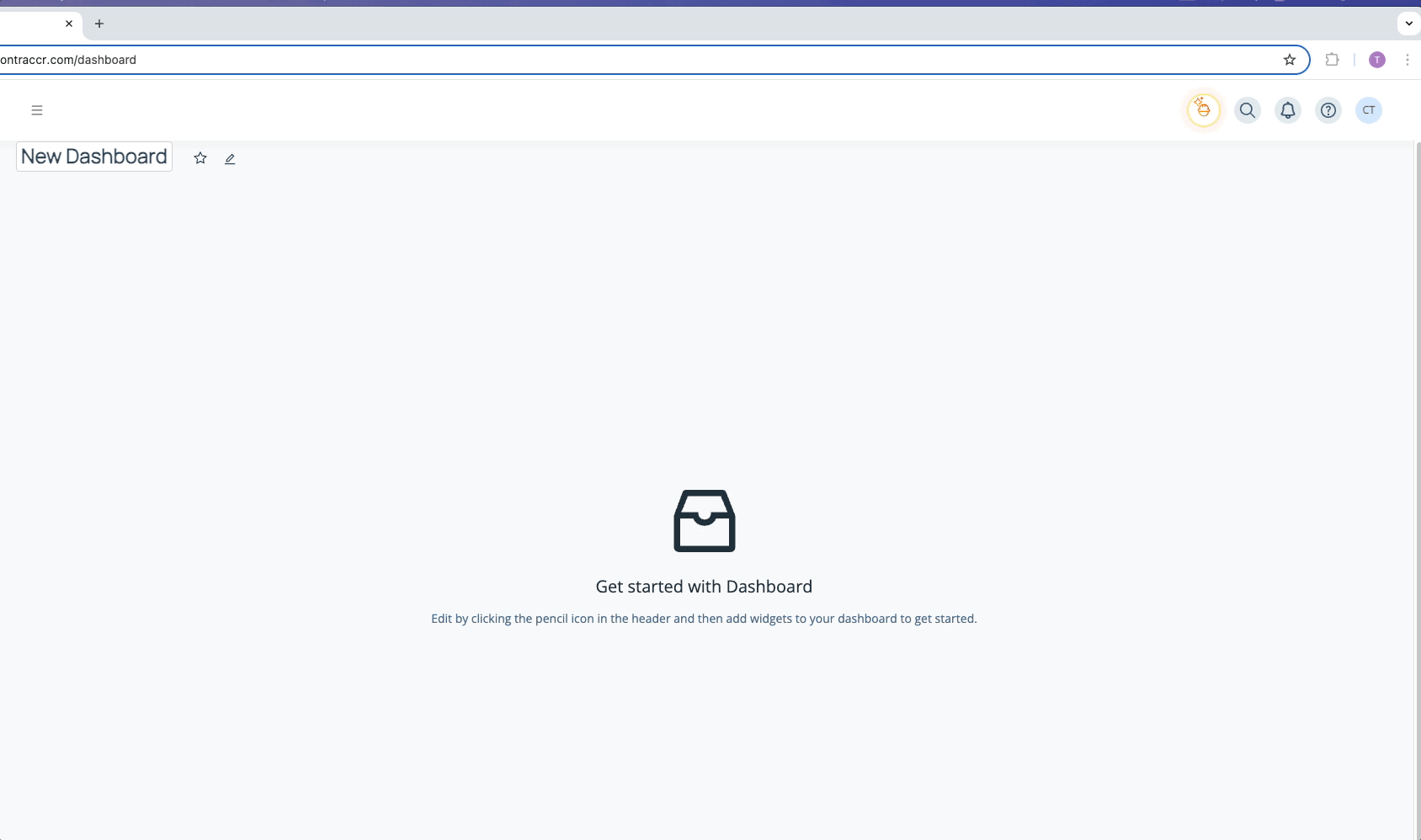
💡 Pro Tip
- Otto is only available in Ontraccr's web app for now
- If you want to learn how to get the most out of Otto, check out our [Using Otto Effectively] article.
