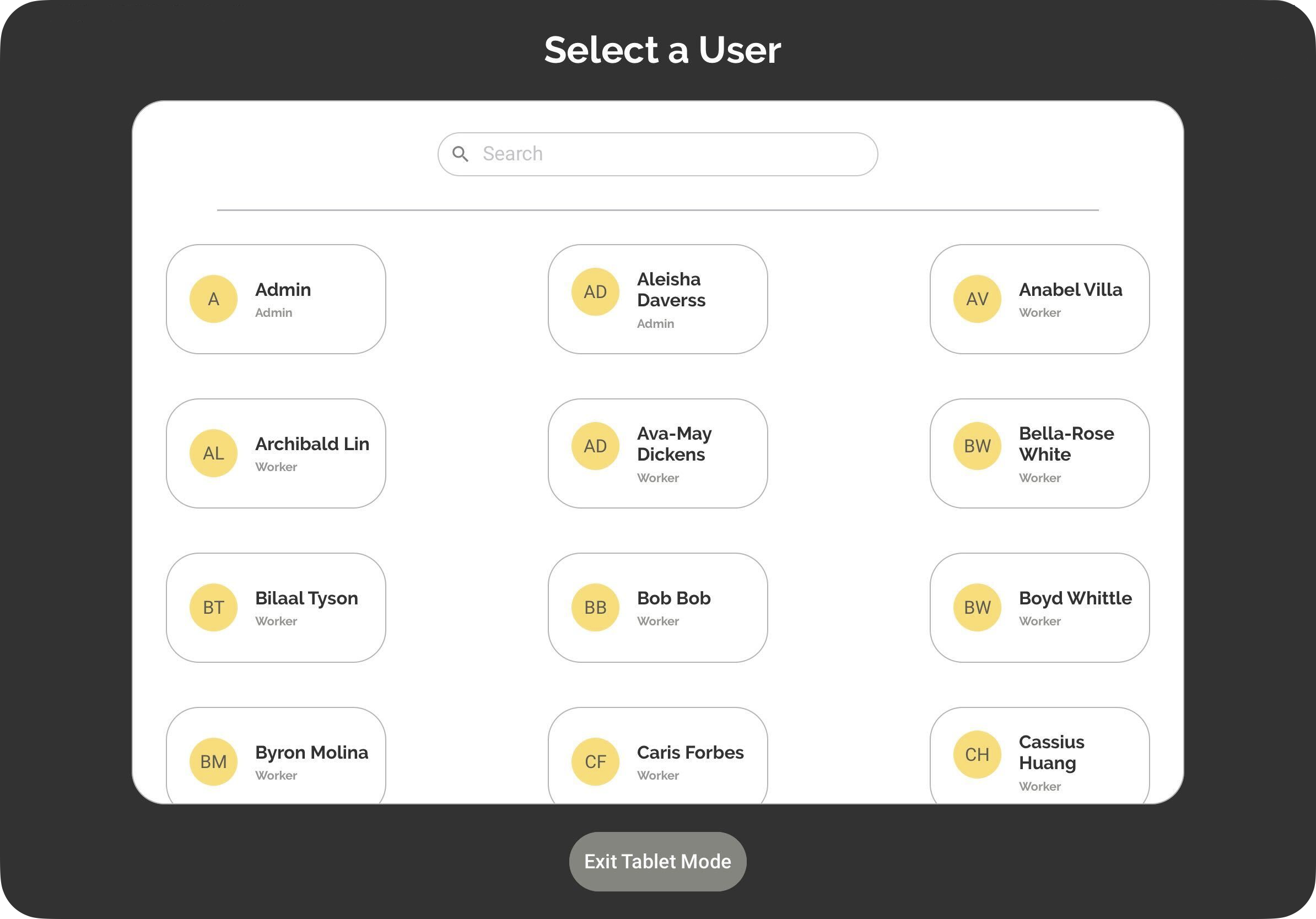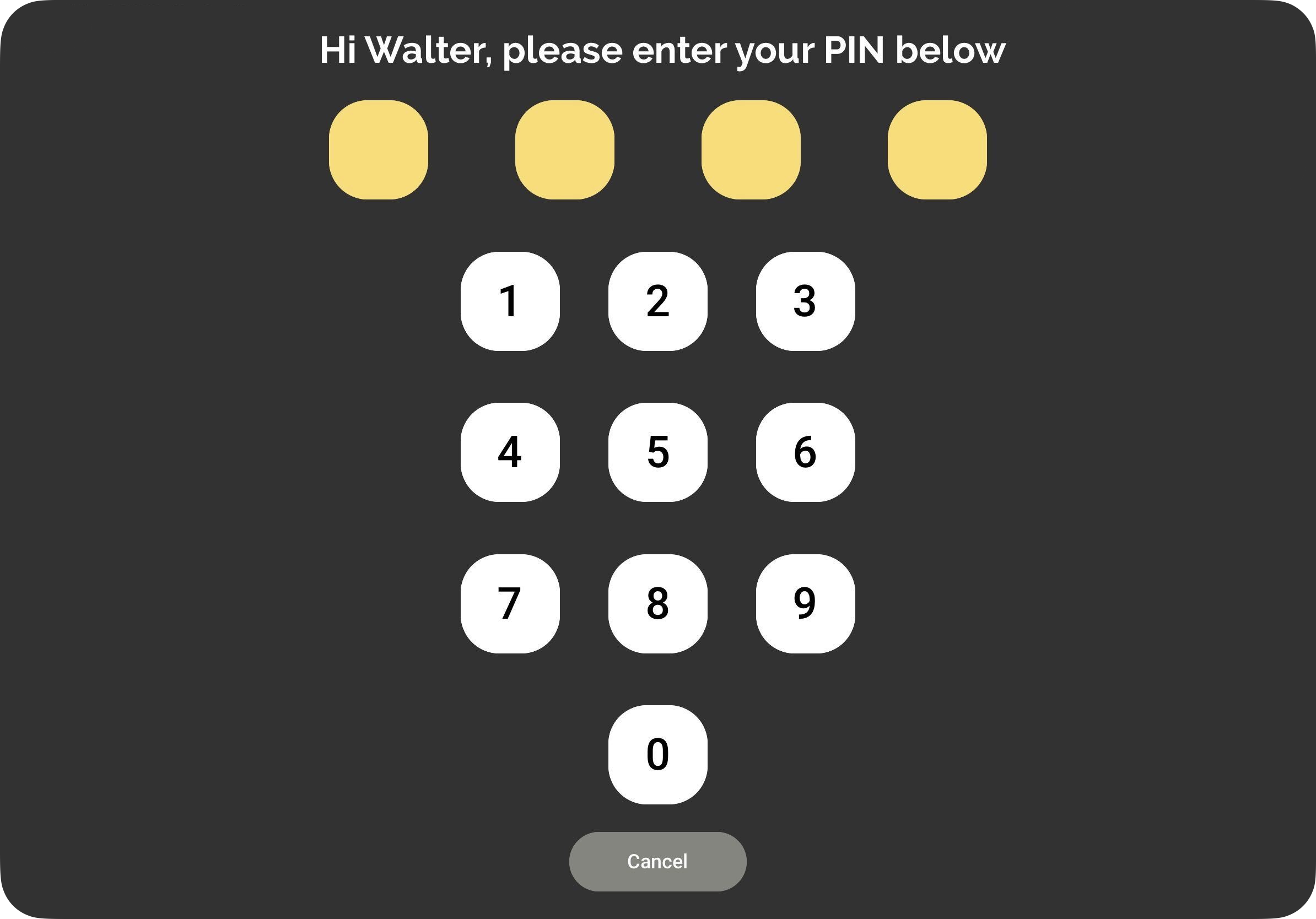How to access the Ontraccr apps
The Ontraccr platform consists of three main app experiences: the web app, the mobile app, and the shared tablet mode.
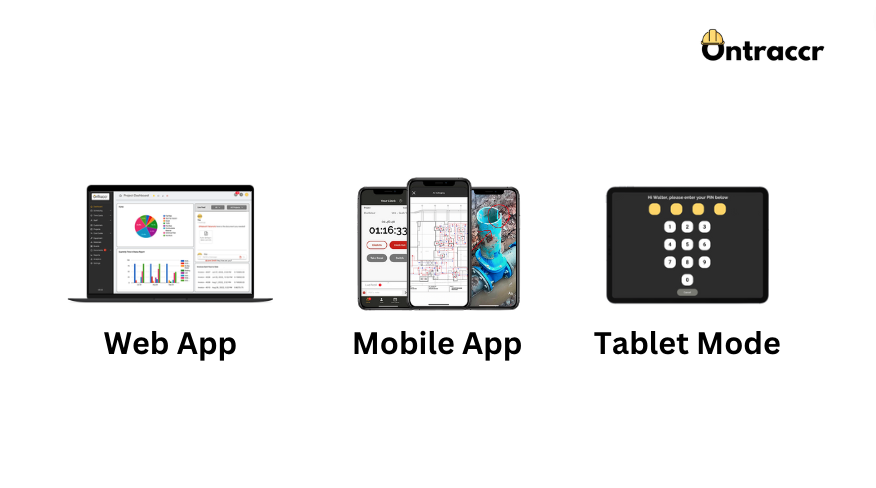
The web app is the main app of the system and it provides the ability to manage all of your projects, field teams, schedules, documents, and much more, in one place.
The mobile app is designed for use by field teams, it gives them access to everything they need to see, such as their tasks and project documents, and allows them to stay connected and provide information to the office teams easily.
Lastly, the tablet mode is a special mode of the mobile app which allows field teams to provide updates by sharing a single tablet device onsite.
Accessing the web app
The Ontraccr web app is available through your laptop/desktop internet browser. Simply open your internet browser and go to app.ontraccr.com to open the web app. From there, you can log in with your unique username and password.
Supported hardware/software
We recommend using the Ontraccr web app through the Google Chrome browser application. The Ontraccr web app has been fully optimized and will perform at its best on the Google Chrome platform. We do not recommend using other browsers such as Microsoft Edge, Mozilla, etc. Although the Ontraccr web app will still work on these other browsers, for best performance, we recommend using Google Chrome.
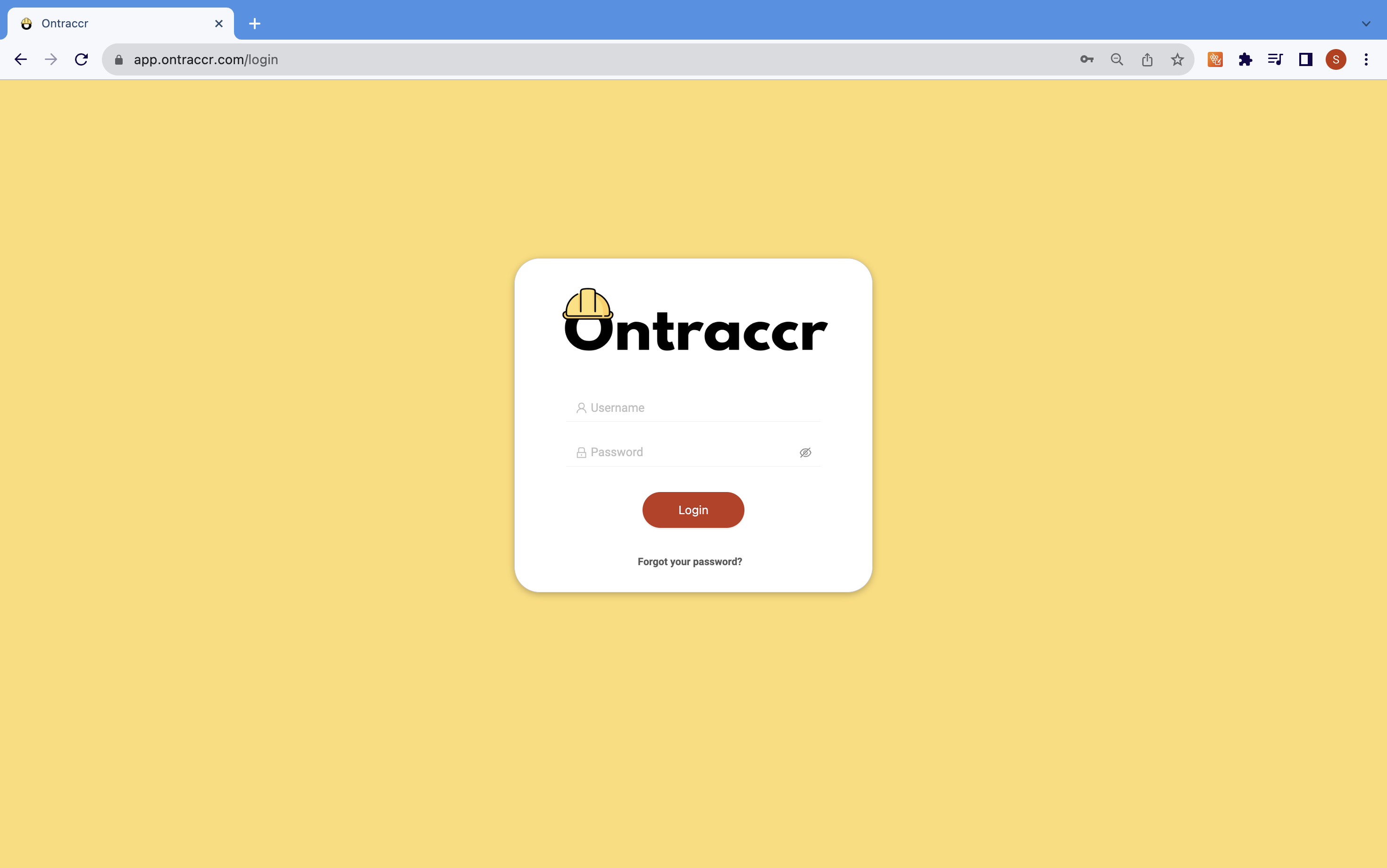
Accessing the mobile app
The Ontraccr mobile app is available on both the iOS App Store (iPhone/iPad) and Google Play Store (Android). You can simply open either store and search for 'Ontraccr' to find the Ontraccr mobile app and download it. Alternatively, here are links to the app on both iOS and Android.
Supported hardware/software
The Ontraccr mobile app is optimized to run on the following mobile operating systems:
- iOS ## and up
- Android ## and up
Please note that phone/tablet devices should access Ontraccr via the Ontraccr mobile app only and not from a phone or tablet's internet browser. The Ontraccr web app has not been optimized to run on a tablet or phone browser. If you want to access the web app, we recommend doing so via a laptop/desktop device's internet browser.

Accessing the tablet mode app
Ontraccr's shared tablet mode is a special version of the Ontraccr mobile app. You can download it and access it the same way as you can with the regular mobile app, by downloading it from either the iOS App Store or Google Play Store. The only difference is that you log in with a tablet profile instead, which loads up a new interface for the shared tablet mode.
Prerequisites
In order to use tablet mode, your company admin must first create at least one shared tablet account profile within the Ontraccr web app. Once a tablet account profile is created, users can log in to the shared tablet to access their data by entering their uniquely assigned 4-digit PIN code.
Supported hardware/software
The Ontraccr mobile app / tablet mode is optimized to run on the following mobile operating systems:
- iOS ## and up
- Android ## and up
Please note that phone/tablet devices should access Ontraccr via the Ontraccr mobile app only and not from a phone or tablet's internet browser. The Ontraccr web app has not been optimized to run on a tablet or phone browser. If you want to access the web app, we recommend doing so via a laptop/desktop device's internet browser.