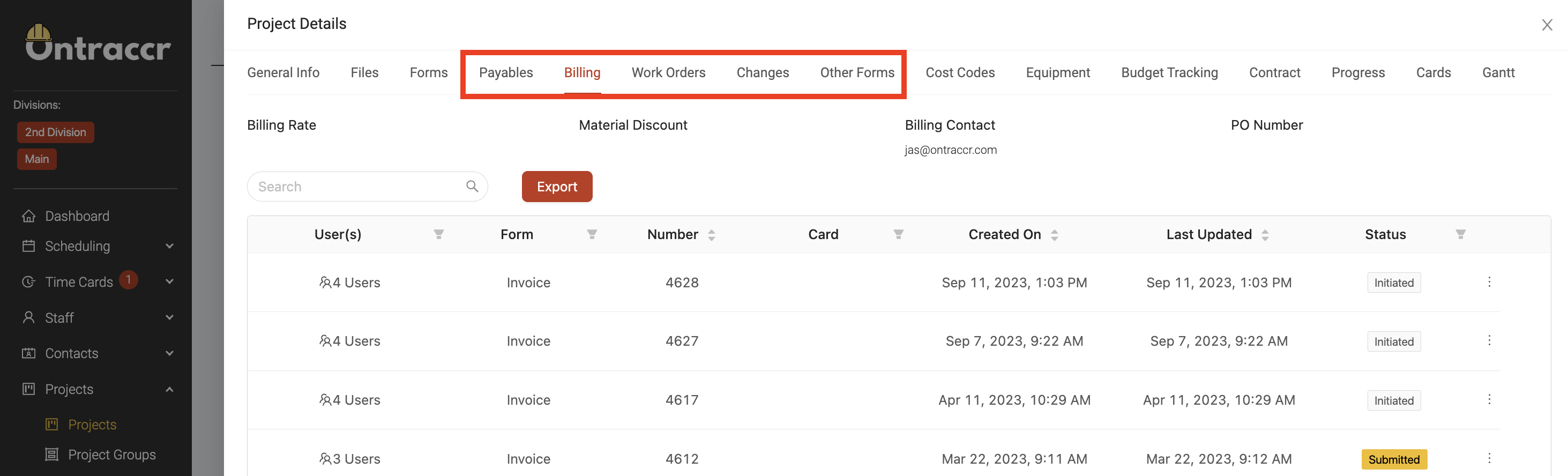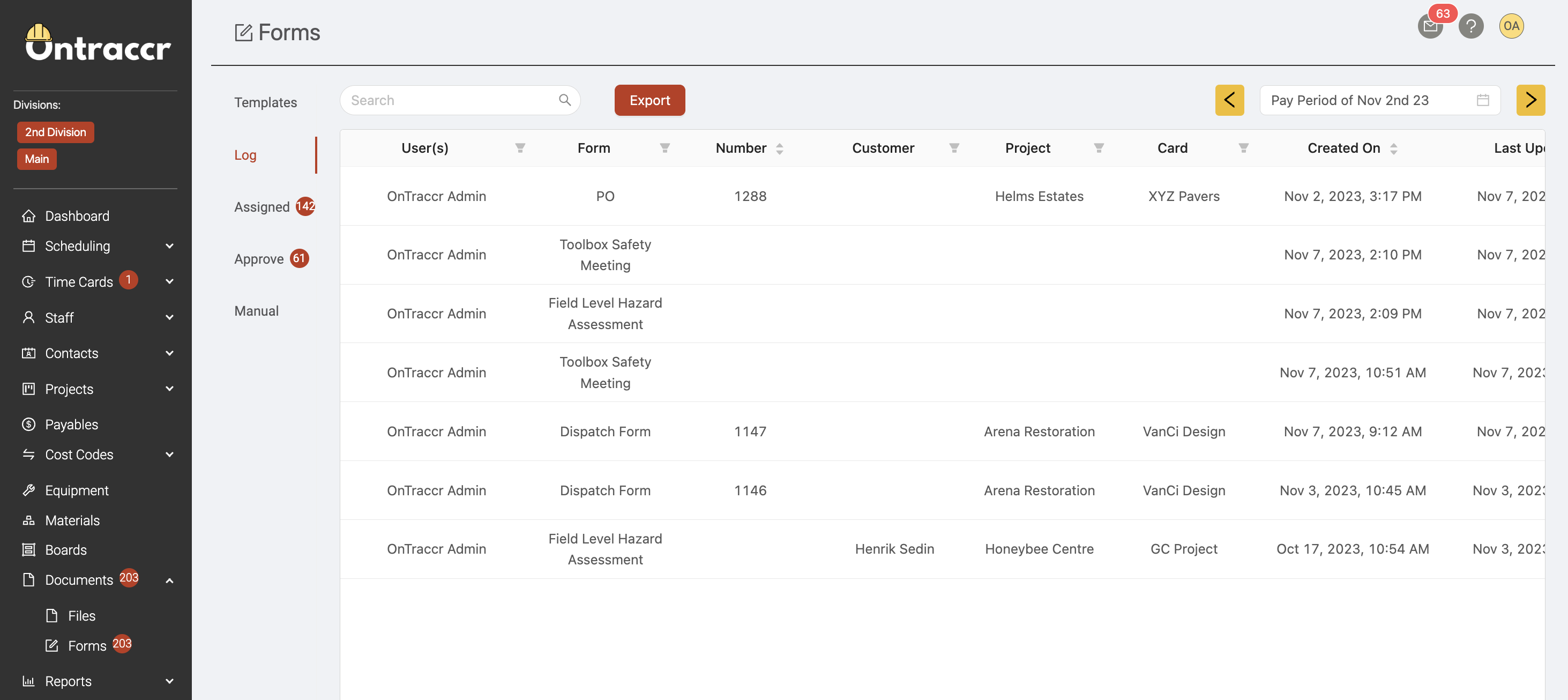Viewing completed forms
All forms and documents in OnTraccr can be tracked and approved in real-time so you can see the full history of each form and ensure that each form is following the correct workflow.
Form Log
Forms can be tracked in many ways in OnTraccr, but the central source of truth for any form is the 'Form Log'. This is where you will always be able to find any form you are looking for. You can access the Form Log in the Documents > Forms > Log page.
You can filter the form log in many ways to find the specific form(s) you're looking for. The search bar in the top left lets you search the contents of every form. You can use this to quickly search for any keywords that you are looking for, such as materials, employees, customers, or any other project details. By default, the form log will always show you all forms in the current pay period. But if you want to view different timeframes for your forms, you can navigate to the top right corner of the page to flip between pay periods or enter a custom date.
Forms Tabs
The Form Log is the master database for all company forms, but forms are also organized and accessible under the various profiles as well, such as project, customer, and equipment profiles. To view any forms for a profile, you can find separate tabs for commonly used forms such as work orders, billing, change orders. The ‘Other Forms’ tab will show any other types of forms or documents that have been processed for the profile.