Supported file types
Supported file types for storage
Ontraccr currently supports the following file types for upload and storage:
- .jpg
- .png
- .xls(x)
- .csv
- .svg
- .doc(x)
- .txt
Supported file types for viewing inside Ontraccr
Ontraccr currently lets you view the following file types within the app:
- .jpg
- .png
- .xls(x)
- .csv
- .svg
Viewing large drawings and plans inside Ontraccr
Certain larger or more complex files with the above file types (such as large drawing files) may not be viewable using Ontraccr's standard file viewer. If you require support for complex file viewing, Ontraccr's 'Advanced File Viewer' add-on module gives you more advanced file rendering, processing, and annotation capabilities. To enquire about this module, simply contact your Ontraccr account representative to learn more.
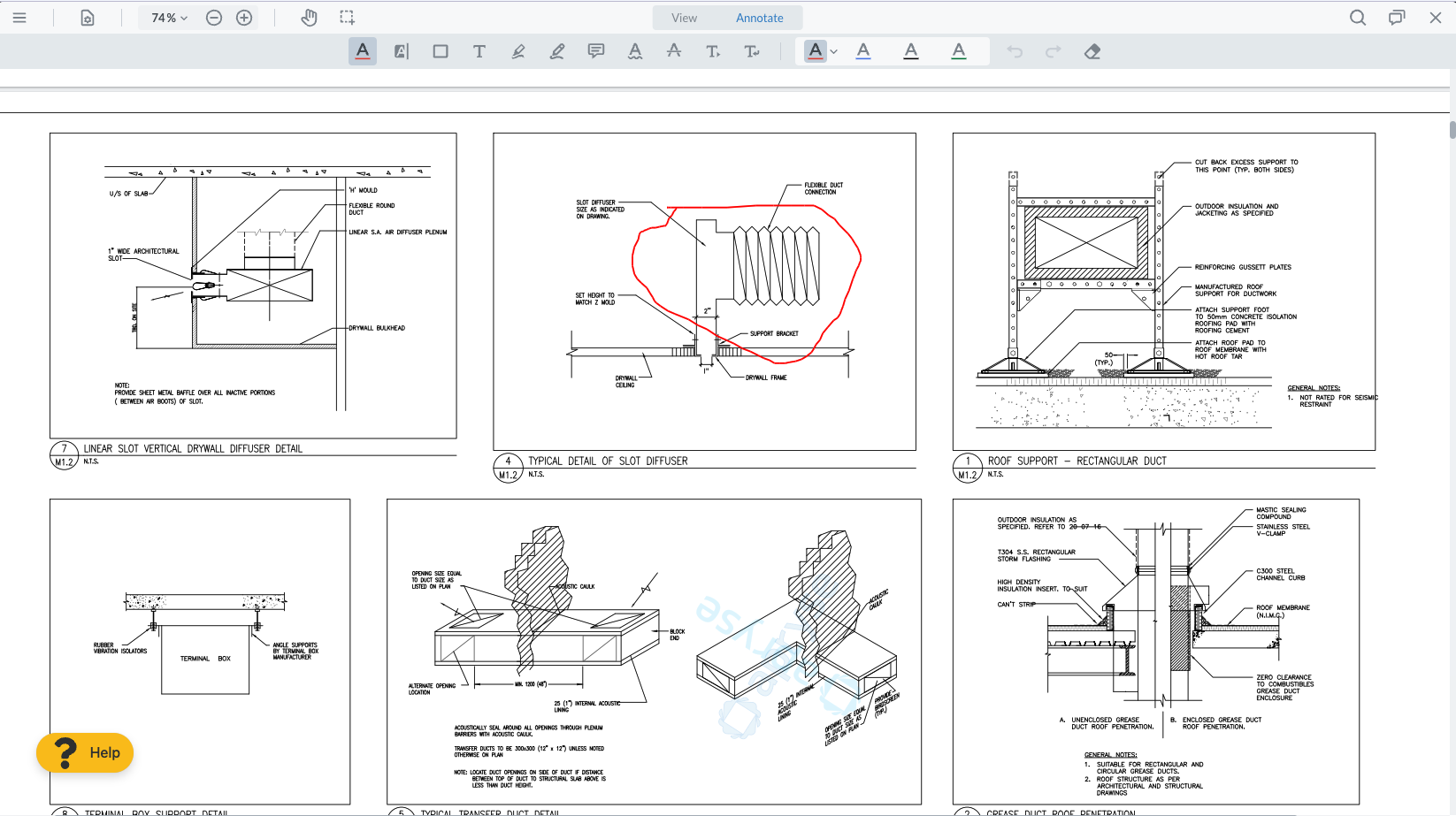
Viewing files outside of Ontraccr
On the other hand, even if a file can’t be viewed within the app, you can still download it locally onto your computer to open it with the suitable software for viewing.
To download a file, simply click the 'download' icon.

