Update 4.0.1
🚀 Update 4.0.1 – Release Notes
We’re excited to announce version 4.0.1 of the web and mobile apps!
This release delivers major new export capabilities, deeper equipment tracking, smarter preloading logic, improved search and labeling, and significant backend performance optimizations across the platform.
Below is the complete list of all enhancements and fixes.
🧭 New Features & Enhancements — Web App
Custom Board Card Exports
Admins can now export board card data directly to spreadsheets through Settings → Boards → Exports, using the same interface as time-card and form exports.
Highlights:
- Customizable columns and layout, including native fields like Assigned User, Title, Status, Card Number, Created Date, and Last Updated.
- Full support for all custom field types (Text, Dropdown, Date, Table, GPS, Attribute, and Calculation).
- Multi-table export support for boards containing multiple data tables.
- A new export-type icon distinguishes Board exports from Forms and Time Tracking.
How to setup your custom board export...
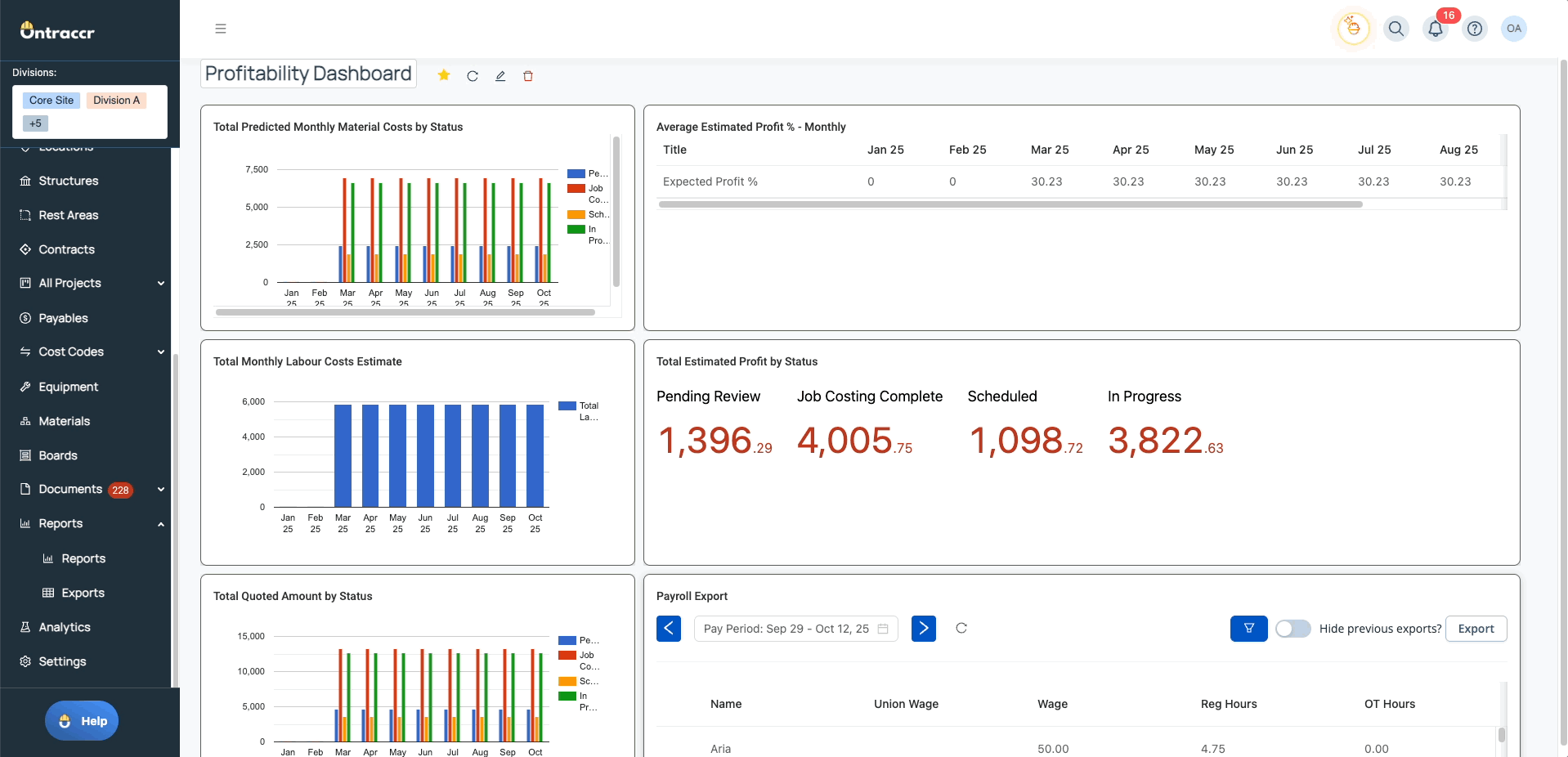
How to view your custom designed board export...
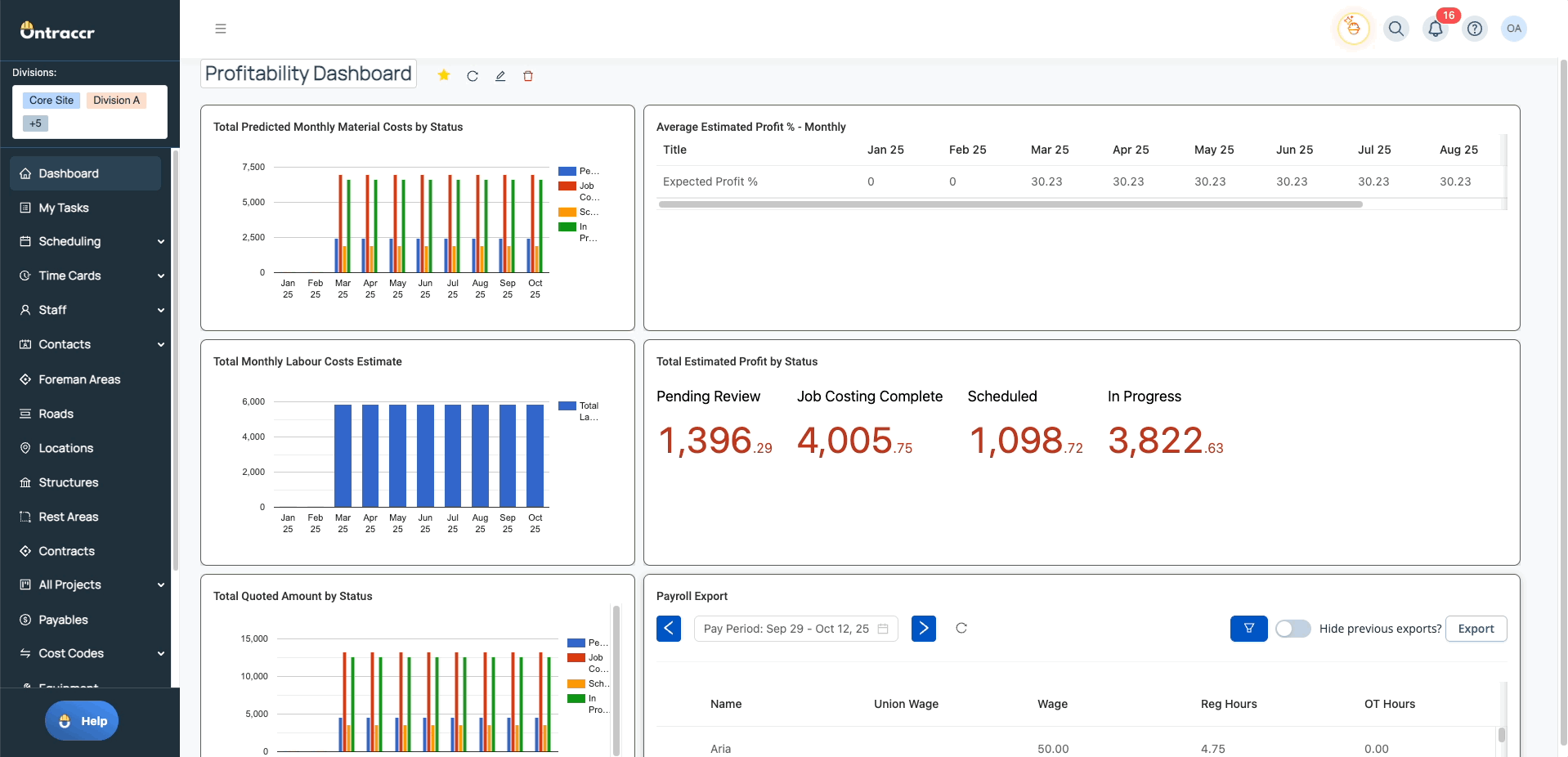
⚙️ Web App Improvements & Fixes
Feature Enhancements
- Pop-Up Modal for Full Contract Descriptions: Added hover-based pop-up modals in Project Contracts so users can view complete descriptions when text exceeds the visible area.
- Equipment Mileage Tracking: Added a new Mileage field to equipment profiles, alongside usage hours. Mileage values can be tracked in kilometers or miles, automatically updated via workflows, and included in usage summaries. Threshold alerts and notifications ensure proactive maintenance tracking.
- Notes Syncing to QuickBooks Online: Invoice-level notes from Ontraccr now sync automatically to corresponding invoices in QuickBooks Online, maintaining communication consistency.
- Negative Amount Support in Progress Page: The Progress page now supports negative values in Actual Hours/Spend and Cost Code Distributions, improving cost tracking accuracy for reversals or credits.
- Manual Form Status Toggling: Users with Manage Forms permission can now change form statuses from a dropdown. Each update creates a timeline entry noting the user and new status.
- Project Labels: Added project tagging functionality identical to Customer and Vendor labels, including filtering by labels on the Projects page.
- Enhanced Customer Search: The Customers/Clients page now supports searching by email address and phone number, in addition to name.
- Improved Board Search Results: Exact matches now appear at the top of results and are visually highlighted; duplicates for identical card field values are removed.
- Performance Optimizations: Seven targeted backend and frontend improvements enhance system speed and responsiveness across Boards, Forms, and the core database.
- Table Pre-Load from Time Card Custom Fields: Material and Equipment tables can now preload data directly from Time Card custom fields, automatically populating invoice or form tables with timecard-linked items.
- Add Cost Codes to Material & Equipment Tables: Both Material and Equipment tables now include an editable Cost Code column that auto-fills linked codes from profiles and allows manual overrides.
- Display ID / Name in Equipment Fields: Admins can configure how equipment is displayed in dropdowns — Name, ID, or Both (ID – Name) — with search-by-ID support.
- Link Labour Cost Codes to Equipment: Equipment tables now support assigning labour cost codes, which map automatically to the correct cost buckets when preloaded into the Time Tracking grid.
- Equipment Table Sorting Settings: Equipment tables now have configurable default sorting by Name (A–Z / Z–A) or ID (Ascending / Descending), affecting selection modals only.
- Search Projects by Address: The Projects page now supports searching and filtering by address, enabling easier discovery of jobs at or near the same location.
Bug Fixes
- Form Export Filter Sequence Fix: Fixed an issue where exports produced inconsistent results depending on filter order. Exports now behave consistently regardless of filter sequence.
- Tasks Filter Persistence: Fixed a bug causing task filters (e.g., To Do, In Progress) to reset after viewing a task; filters now persist properly.
📱 New Features & Enhancements — Mobile App
Mobile App Improvements & Fixes
- Table Pre-Load from Time Card Custom Fields: Material and Equipment tables can now preload from Time Card custom fields, automating data flow from field timecards to invoices and daily reports.
- Equipment Mileage Tracking: Mobile users can now record and view mileage data alongside usage hours in equipment profiles, including support for unit type (KM or Miles) and threshold-based alerts.
- Add Cost Codes to Material & Equipment Tables: Material and Equipment tables now display an editable Cost Code column, mirroring the web app for consistent cost visibility.
- Display ID / Name in Equipment Fields: Equipment dropdowns respect admin display settings (Name, ID, or Both) and support ID-based search.
- Link Labour Cost Codes to Equipment: Labour cost codes linked in equipment tables now carry through to time tracking on mobile, ensuring proper cost mapping.
- Equipment Table Sorting Settings: Mobile forms reflect the web-configured default equipment sort order (Name or ID, ascending or descending).
- Search Projects by Address: Added support for searching projects by address directly from the mobile Projects page.
✅ Update 4.0.1 introduces advanced export functionality, full equipment mileage tracking, improved cost and search workflows, and significant speed and reliability enhancements across Ontraccr’s web and mobile apps.
Together, these upgrades make managing field operations, costs, and assets faster, clearer, and more accurate than ever.
