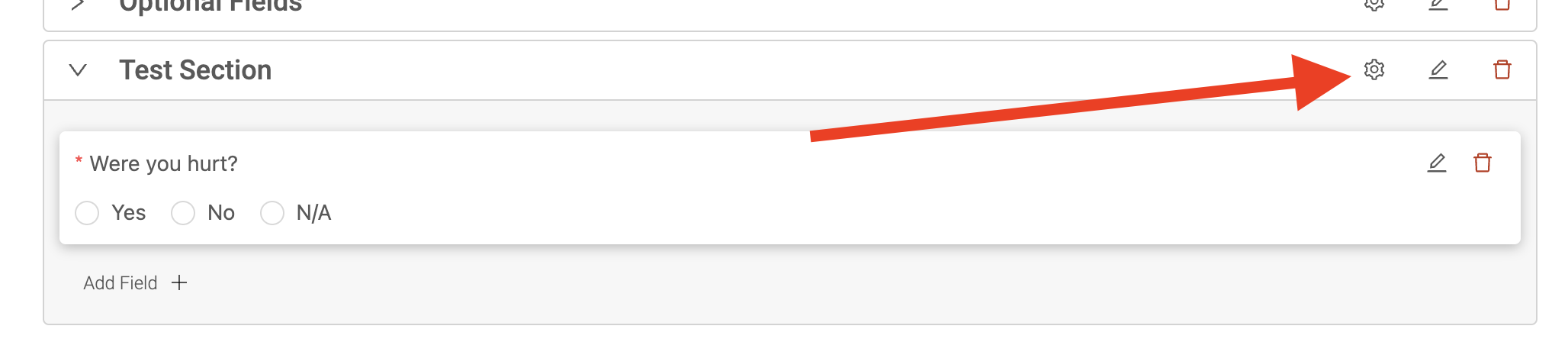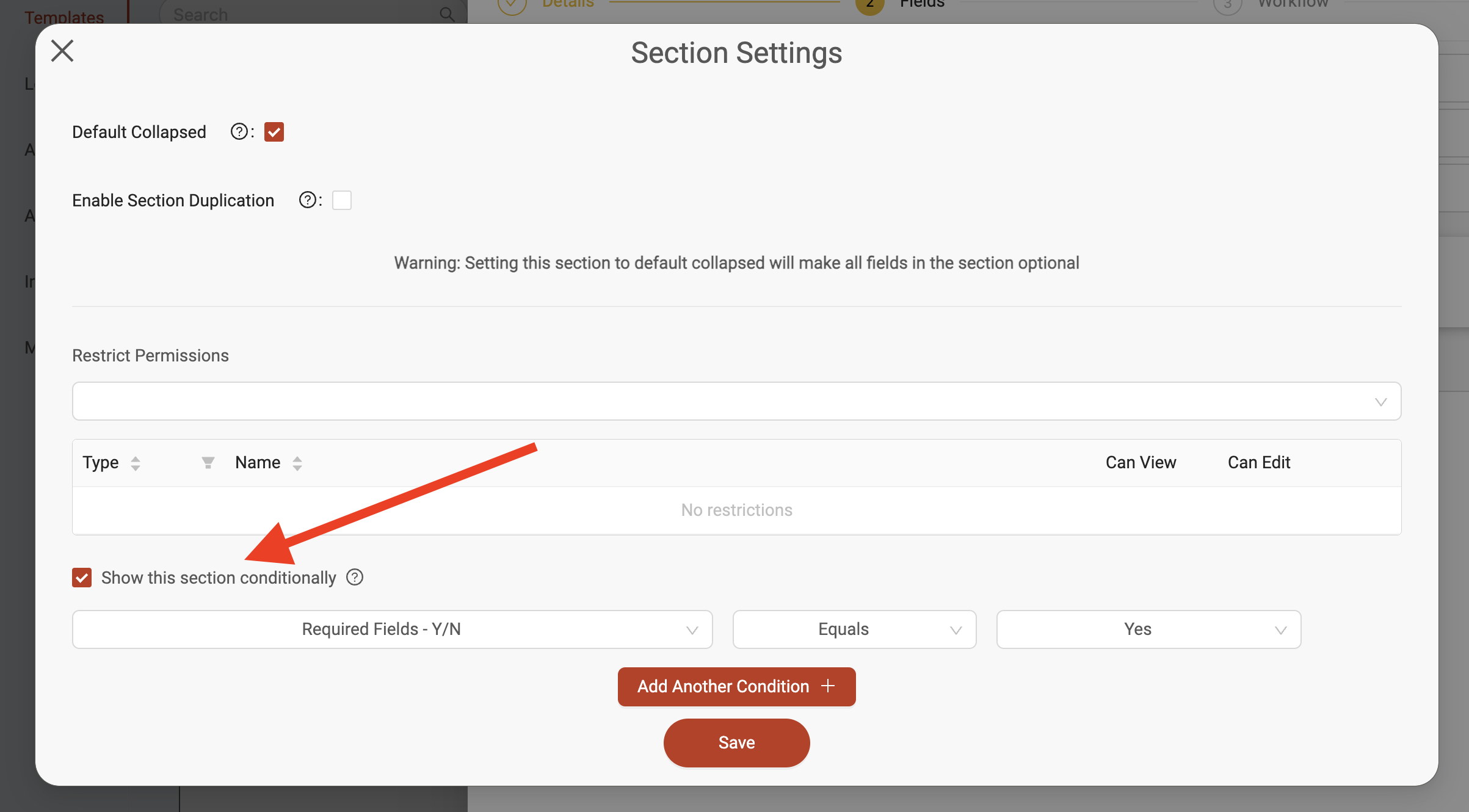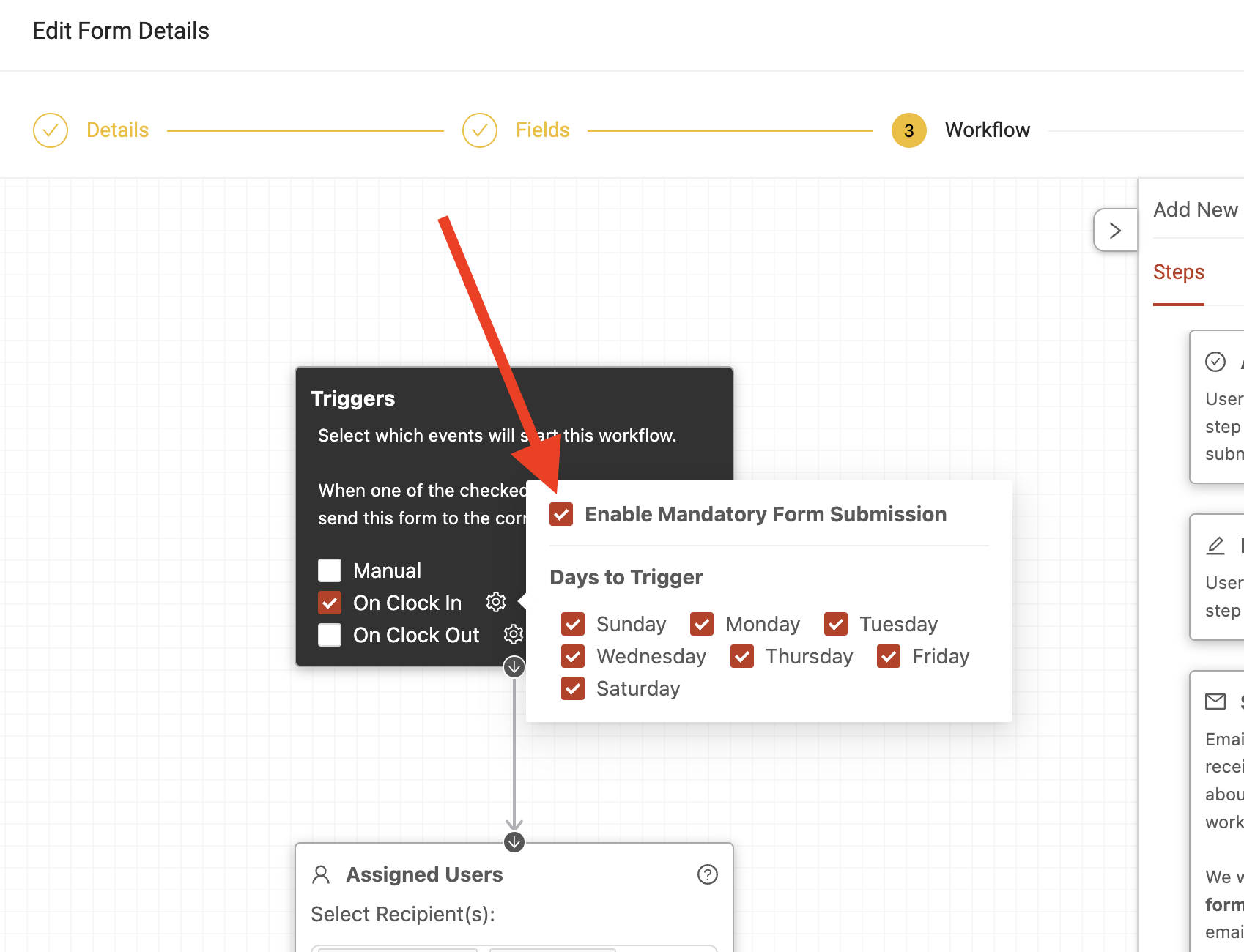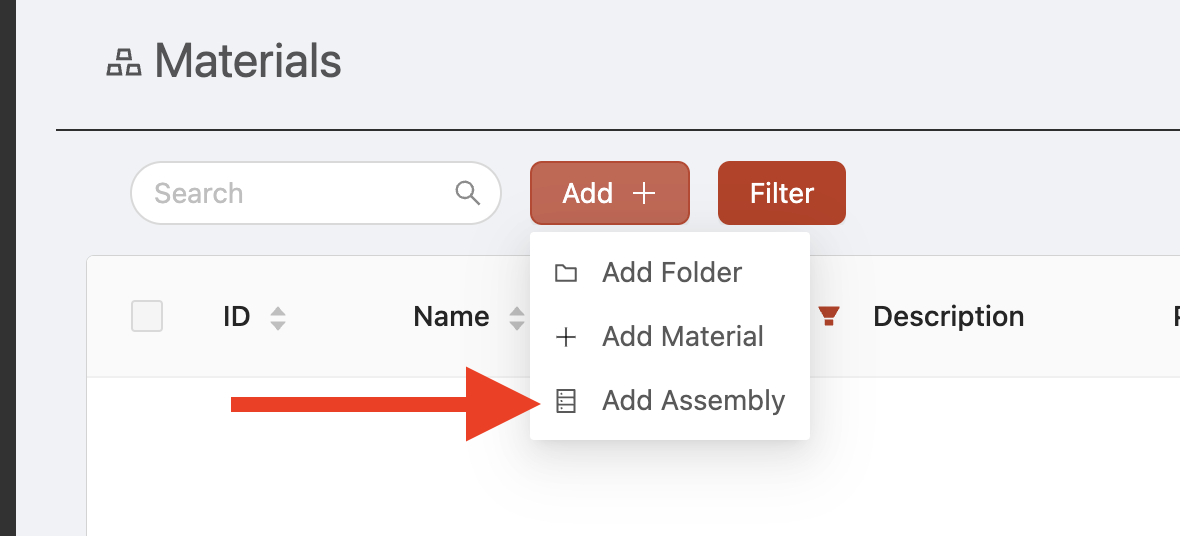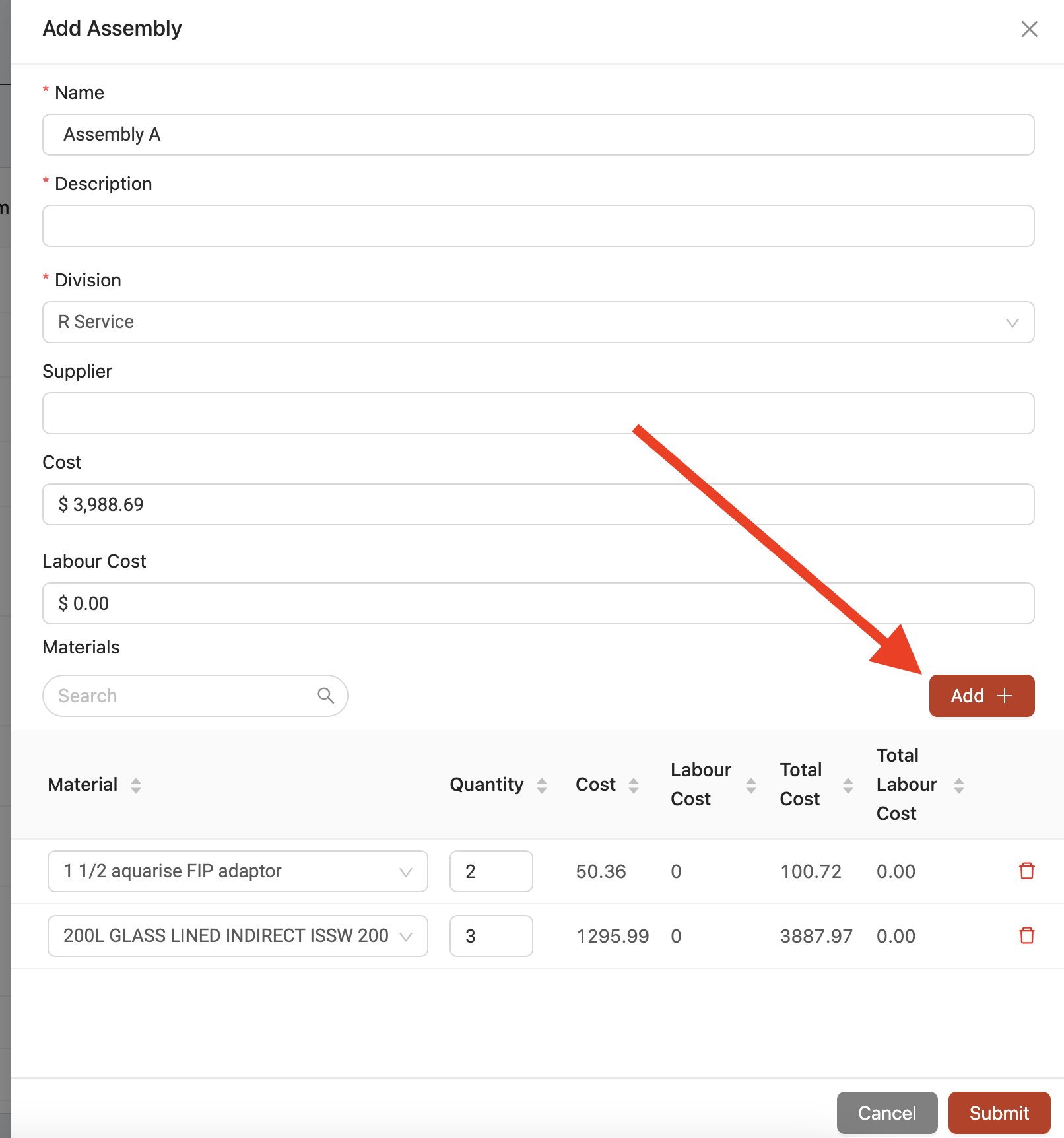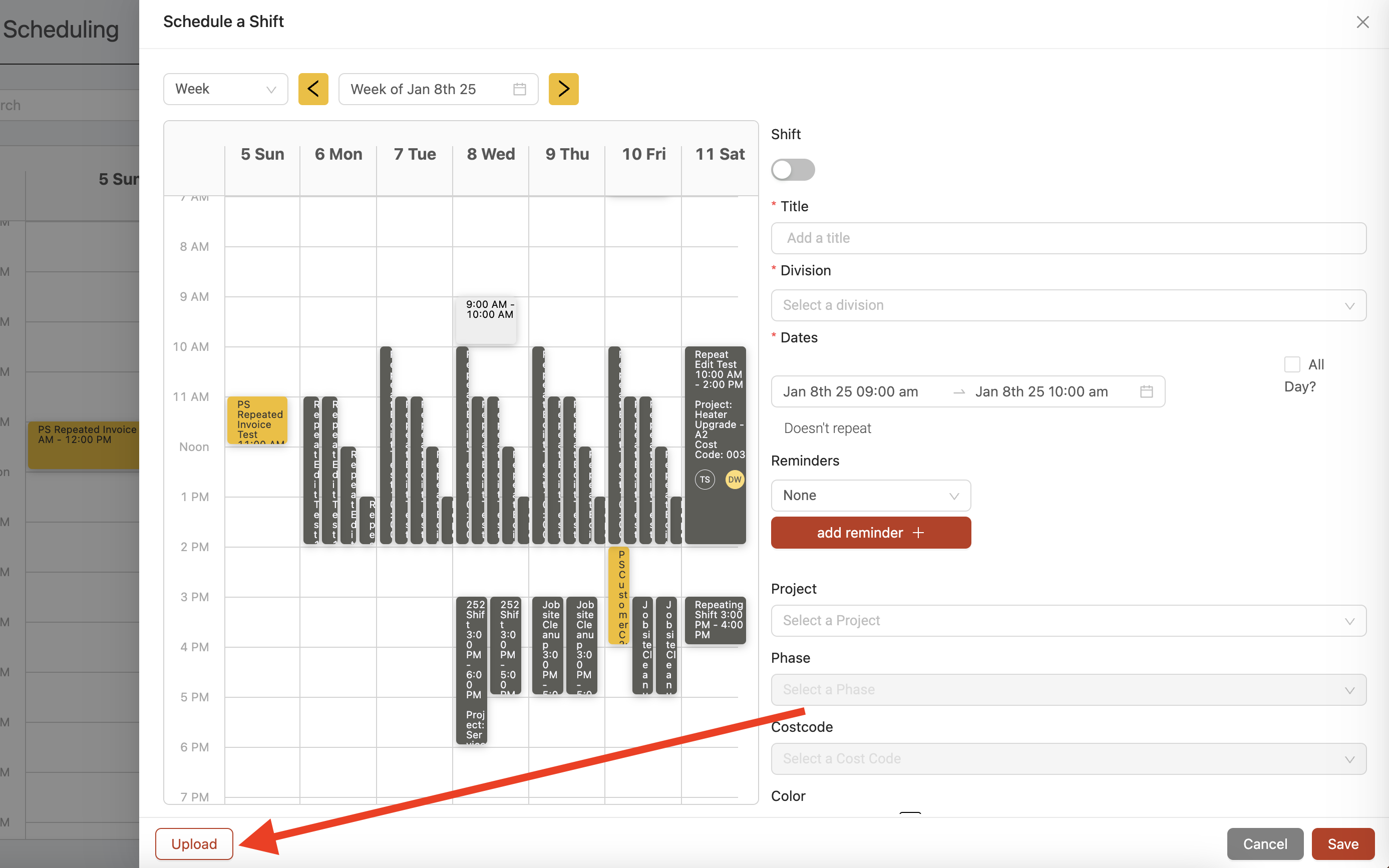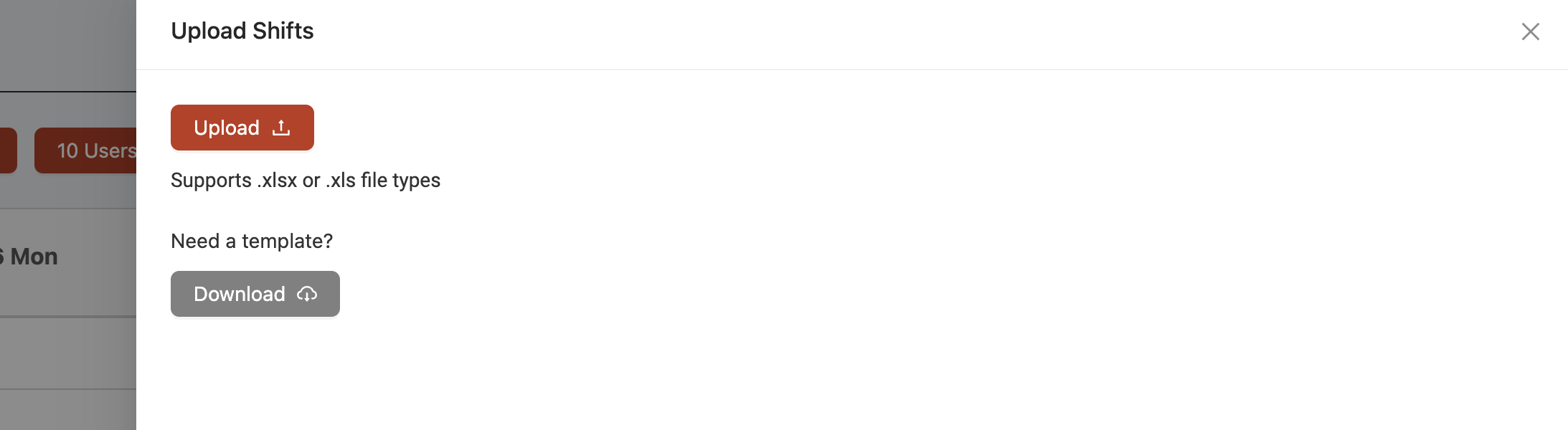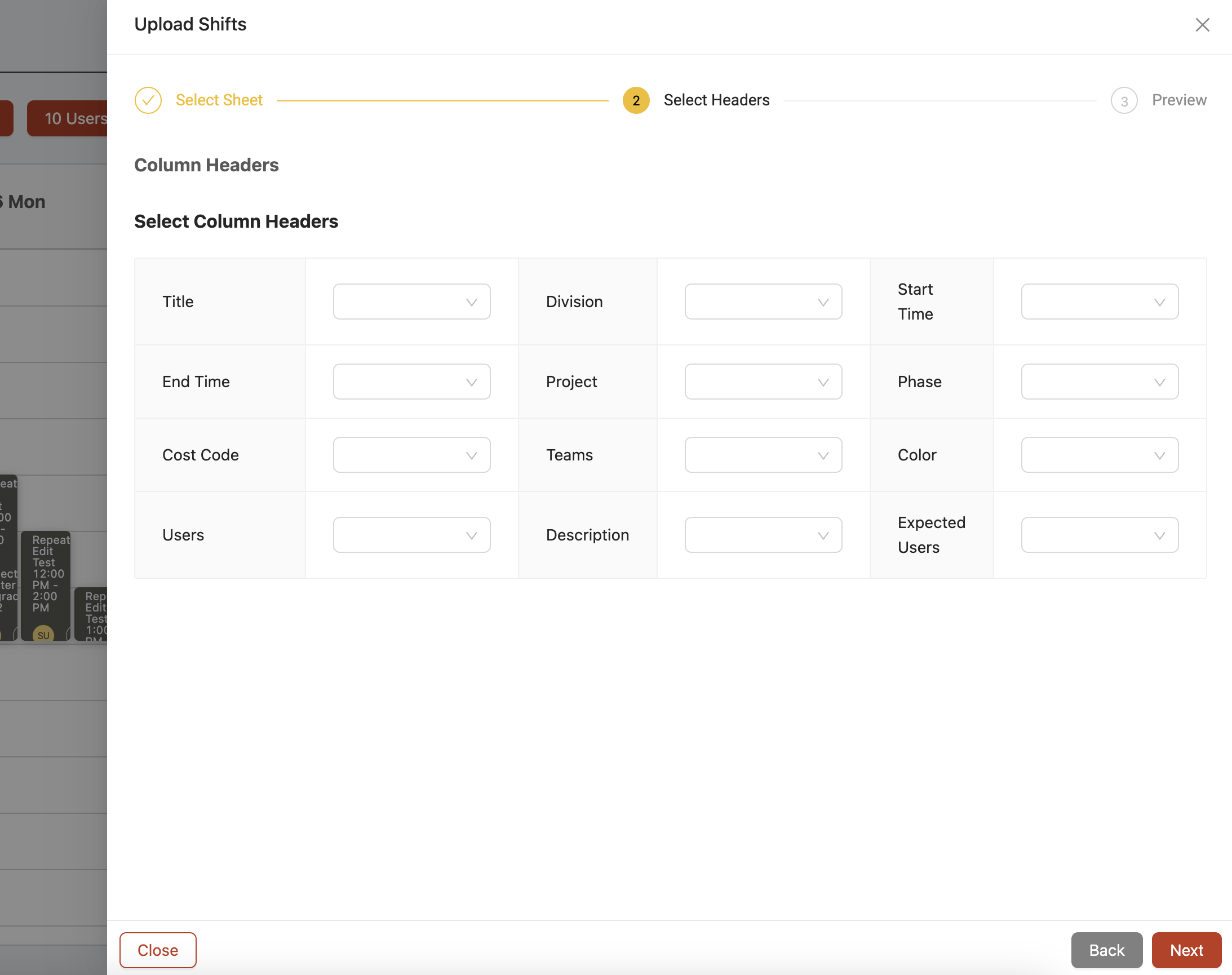Update 3.39.0
We’re excited to announce version 3.39.0 of the web and mobile apps, with some exciting new features and capabilities!
Please see the full release notes for version 3.39.0 below:
Web App 3.39.0
Conditional Sections
You can now configure entire template sections to display dynamically/conditionally, just like you can with data fields!
To configure an entire section to display conditionally, simply click the 'Settings' icon for the section and click 'Show this section conditionally' to start adding your conditions.
Mandatory Forms
Forms triggers on clock in or clock out events (when users track their time) can now be made completely mandatory. With this new feature, the user will only be able to complete their clock in/out action if they complete and submit the mandatory form.
To enable mandatory forms, in the form workflow, click the 'Settings' icon next to the 'On Clock In' or 'On Clock Out' trigger option and click 'Enable Mandatory Form Submission'.
Material Assemblies
Ontraccr now supports material assemblies!
To create an assembly, hover over the 'Add' button in the Materials page and click 'Add Assembly'.
When creating your assembly, you can add as many materials as needed in the 'Materials' section as shown below.
Field Schedule Import
We've added an easy way to mass import shifts into the Field Schedule from a spreadsheet file.
To import shifts into the Field Schedule, simply click to add a new shift into the schedule and click the new 'Upload' button in the bottom left corner of the shift slider.
This is where you can upload your spreadsheet-based list of shifts. There is also a template available for you to download to make it easier to import your shifts in the required format. Click the 'Upload' button to begin uploading your set of shifts.
Start by selecting which sheet of the spreadsheet you want to import. Click 'Next' to continue.
Next, map the columns in the spreadsheet to the available fields in Ontraccr. Click 'Next' to continue.
The final step will show you a preview of how the shifts will be imported into Ontraccr so you can make any necessary corrections or adjustments to the formatting. Once you're ready to import the data, simply click 'Submit' to begin the import. Once the import is finished, you may need to refresh your web app to see the newly imported shifts.
Web App Improvements & Fixes
- We've added a new 'labour markup' field option to material profiles.
- We've added a new setting which can hide the auto-break edit prompt.
- We've added a new 'Project Type' filter option to the Field Schedule.
- You can now add forms to a shift in the Field Schedule.
- We've added support for HEIC files in Ontraccr.
Mobile App 3.39.0
Mandatory Forms
Forms triggers on clock in or clock out events (when users track their time) can now be made completely mandatory. With this new feature, the user will only be able to complete their clock in/out action if they complete and submit the mandatory form.
Downloading Files from the Mobile App
You can now download any files directly from the mobile app.
When viewing the file, click the new 'Download' button in the top right corner of the file viewer. This will open your phone's standard 'Share' controls where you will see an option to share or download the file.
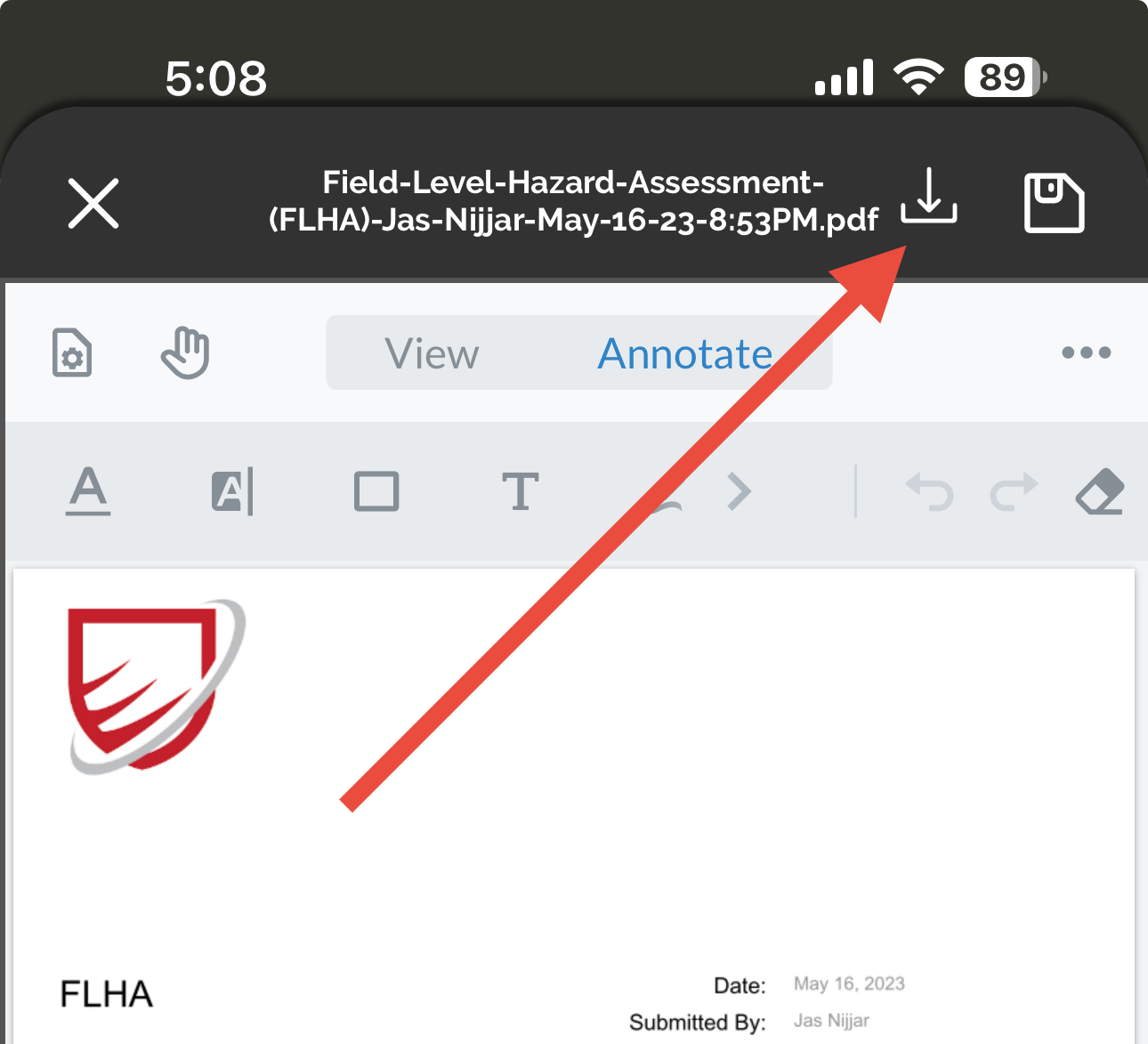
Mobile App Improvements & Fixes
- The 'Time' column in the time entry table now lets users directly type in the number of hours.
- We've added support for HEIC files in Ontraccr.