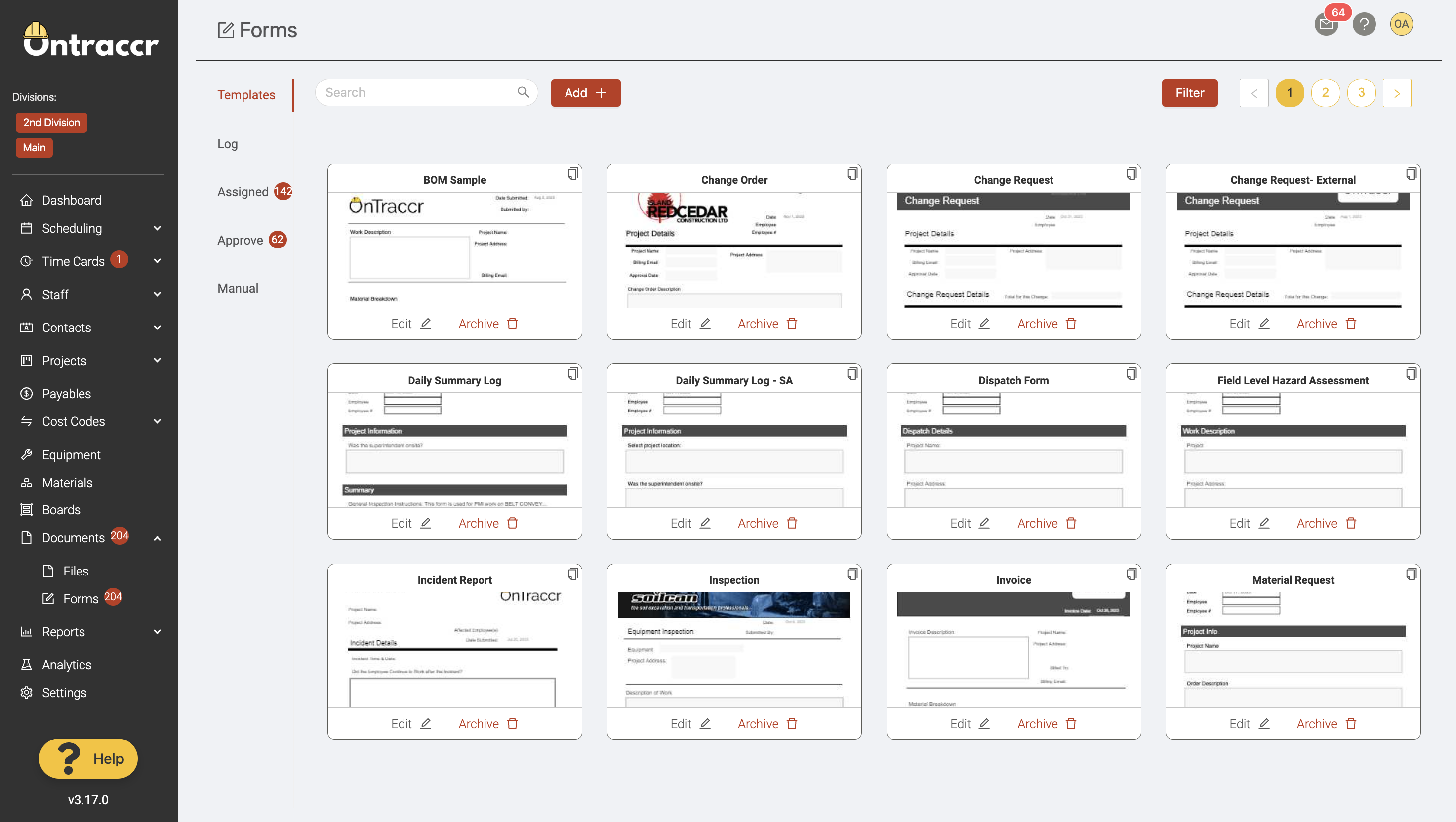How do forms work?
A form is basically any document or questionnaire that you want to digitize into Ontraccr. Forms can cover things like:
- Project-related documents such as safety forms, RFIs and change orders
- Service-related documents like work orders, inspection forms, and invoices
- Sales-related documents like quotes and formal sales proposals
- HR documents like vacation requests
- And anything else you can think of!
Every form in Ontraccr consists of three main components:
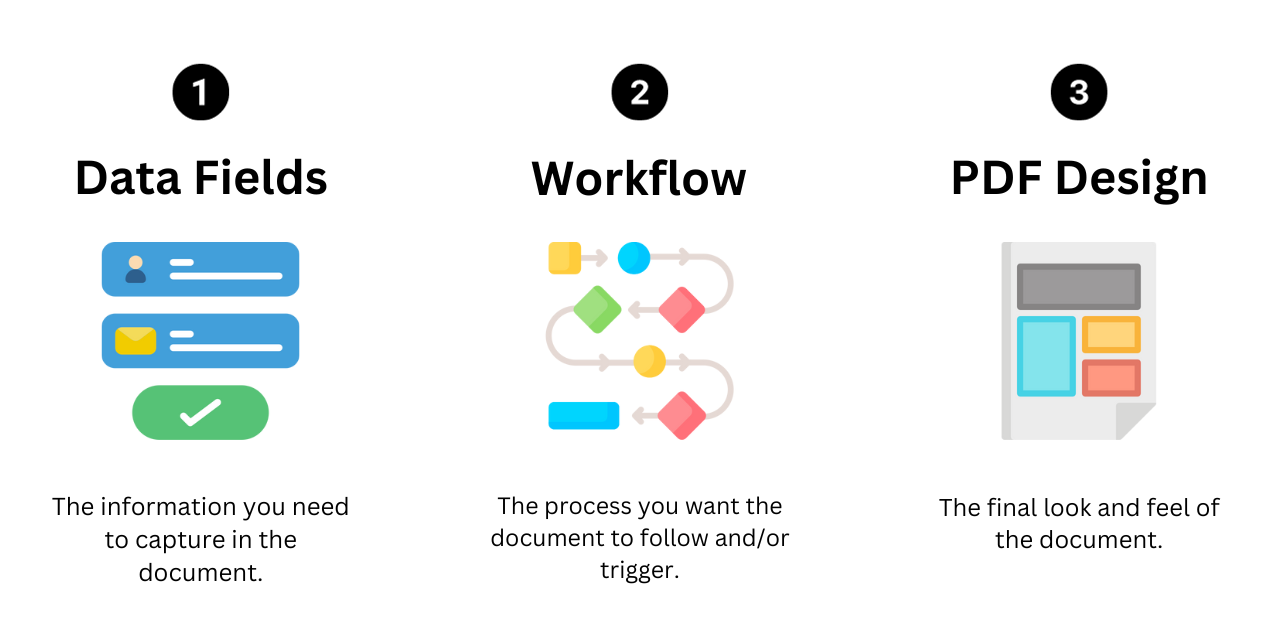
Data 'fields' represent the specific set of information you need to capture in the form. You can think of these as the questions or requests you will want to present to the user(s) filling out the form. There are many different types of fields you can include in a form.
The 'workflow' is the process you want the document to follow and/or the events the document should trigger. These are the automated steps you need the document to perform throughout its lifecycle.
The 'PDF design' is the final format of the form whenever it's sent within a workflow or downloaded. Form PDFs are generated completely automatically in Ontraccr based on the template you configure for each form. Certain forms may just be internal documents, in which case you may not care about the PDF aspect of the form and how it looks. However, other forms may be sent externally to your clients or partners, so this is where you can control the final look and feel of the document to ensure professionalism and that the document aligns with your brand.
A form template is the complete profile of a form, consisting of all three of these components. Once a form template is created in Ontraccr, the form will always use the template's configuration to process the document. Form templates can easily be modified over time so you can continue to evolve each form's process as you grow. Form templates can always be accessed via the Documents > Forms > Templates page.