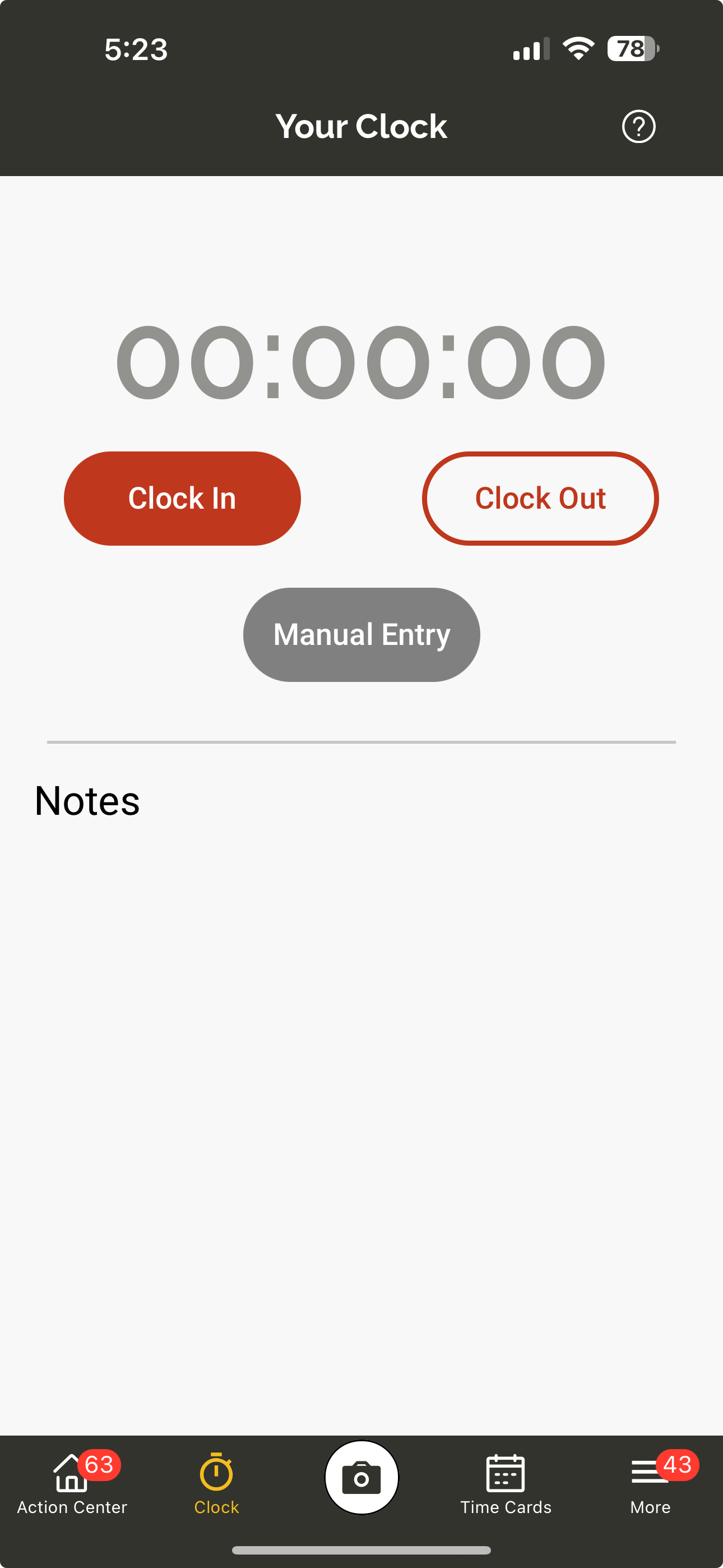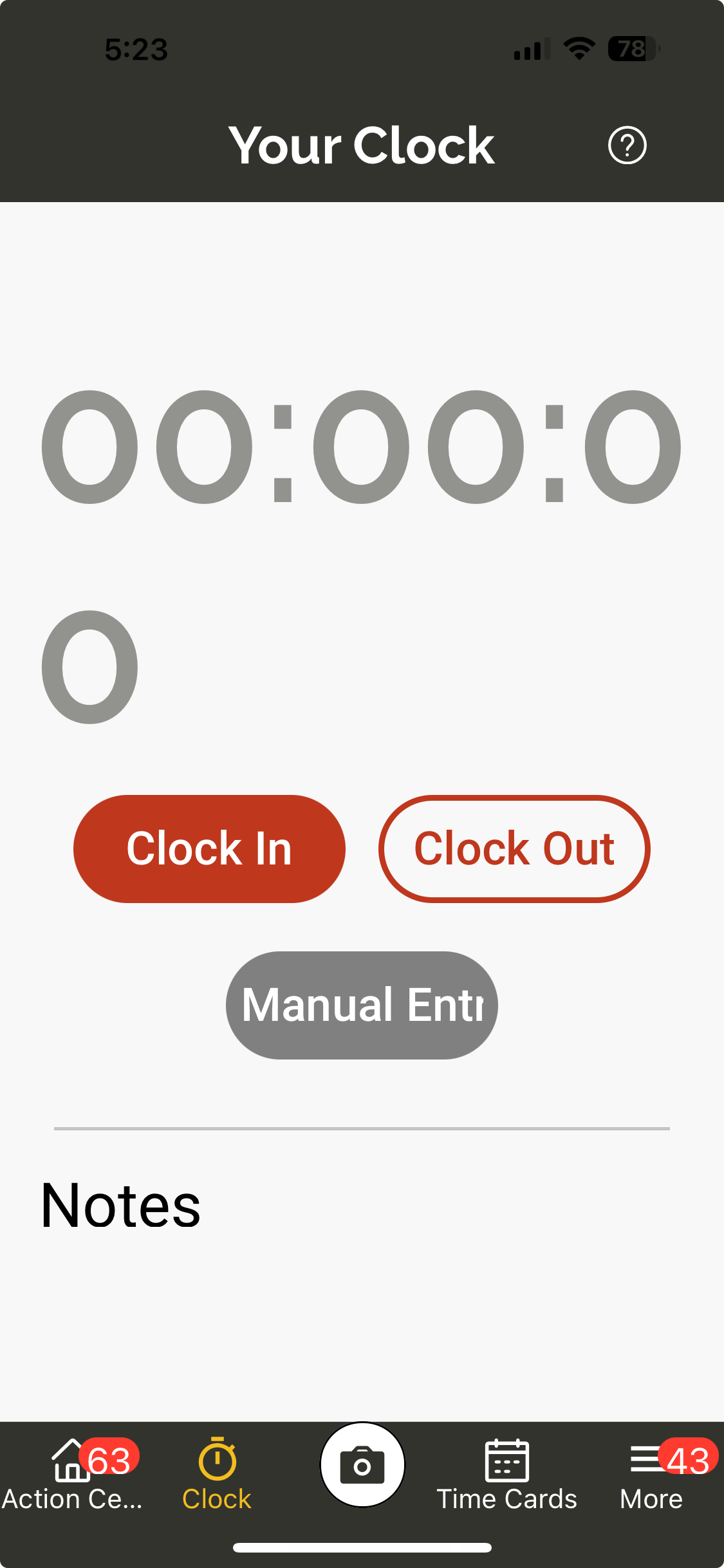Mobile app display and formatting issues
The Ontraccr mobile app is designed to work on many different mobile device screen sizes and operating systems. However, certain device/phone display configurations may not be compatible with the mobile app and may cause some formatting and usability issues.
For example, when the Ontraccr mobile app is opened on a mobile device which uses moderate display zoom and font size settings, it will look something like this:
On the other hand, when the Ontraccr mobile app is opened on a mobile device which uses extremely enhanced display zoom and font size settings, the same screen could end up looking like this:
As seen above, if the phone's zoom and/or font size settings are set to increase zoom levels and font sizes dramatically, it will cause elements in the Ontraccr mobile app to reposition themselves or overlap, and text to be cutoff in certain places. In a lot of cases, such enhanced zoom and font size settings may prevent users from being able to effectively use the Ontraccr mobile app.
If you come across this on your device, to fix this, you will need to adjust your phone/device's native zoom and/or font size settings within the device's operating system to adjust them back to moderate settings. To change your device's zoom and font size settings, please refer to the links below based on your device's operating system:
Customize the text size and zoom setting on iOS (iPhone/iPad devices)
Change text & display settings on Android devices
Once your device's settings are changed back to moderate zoom and font size levels, the Ontraccr mobile app will adjust itself dynamically and should be restored to a normal format.