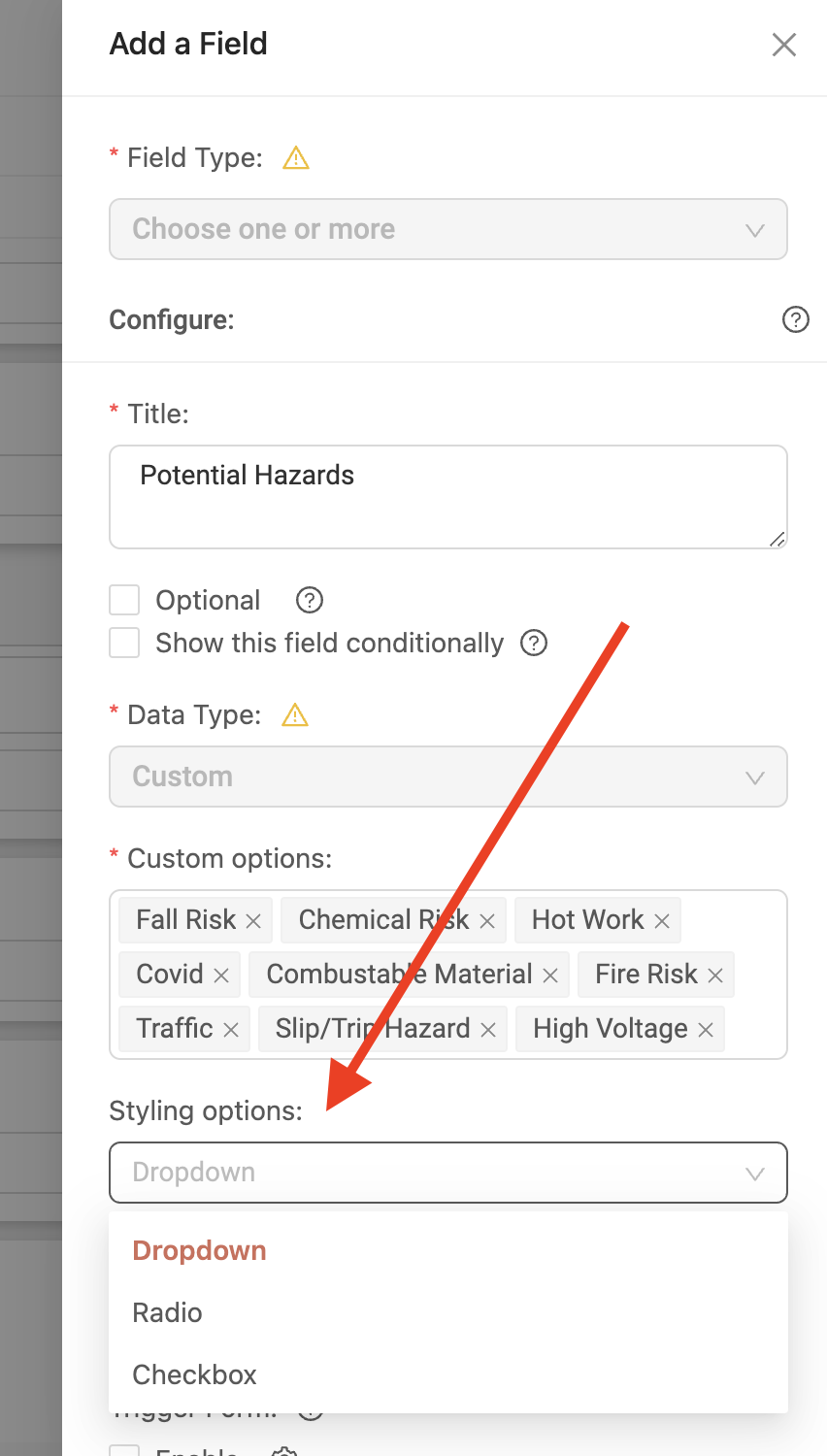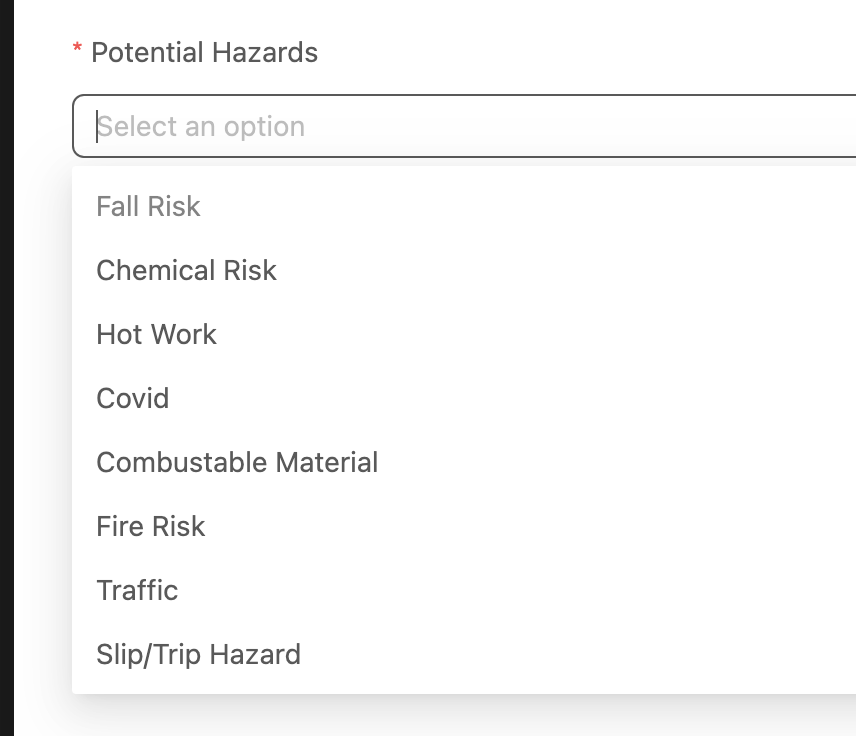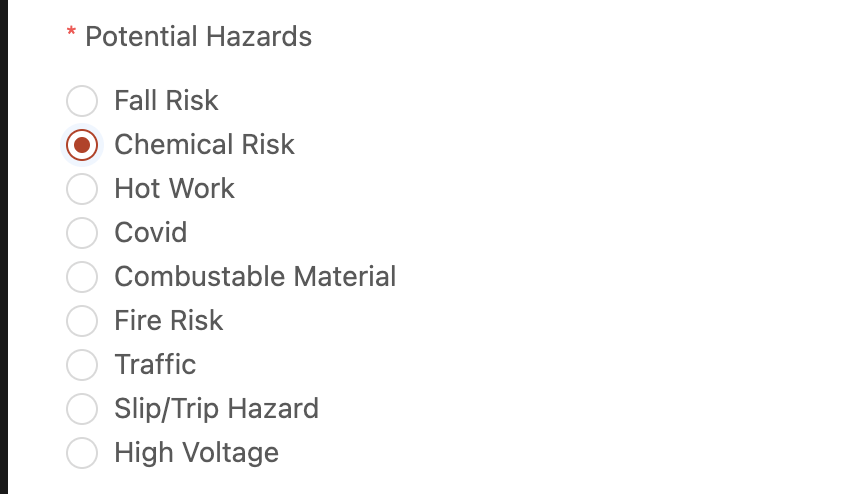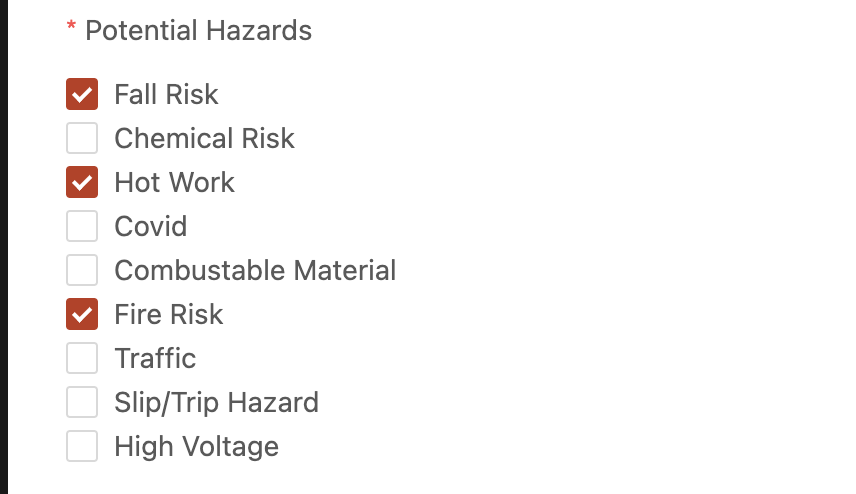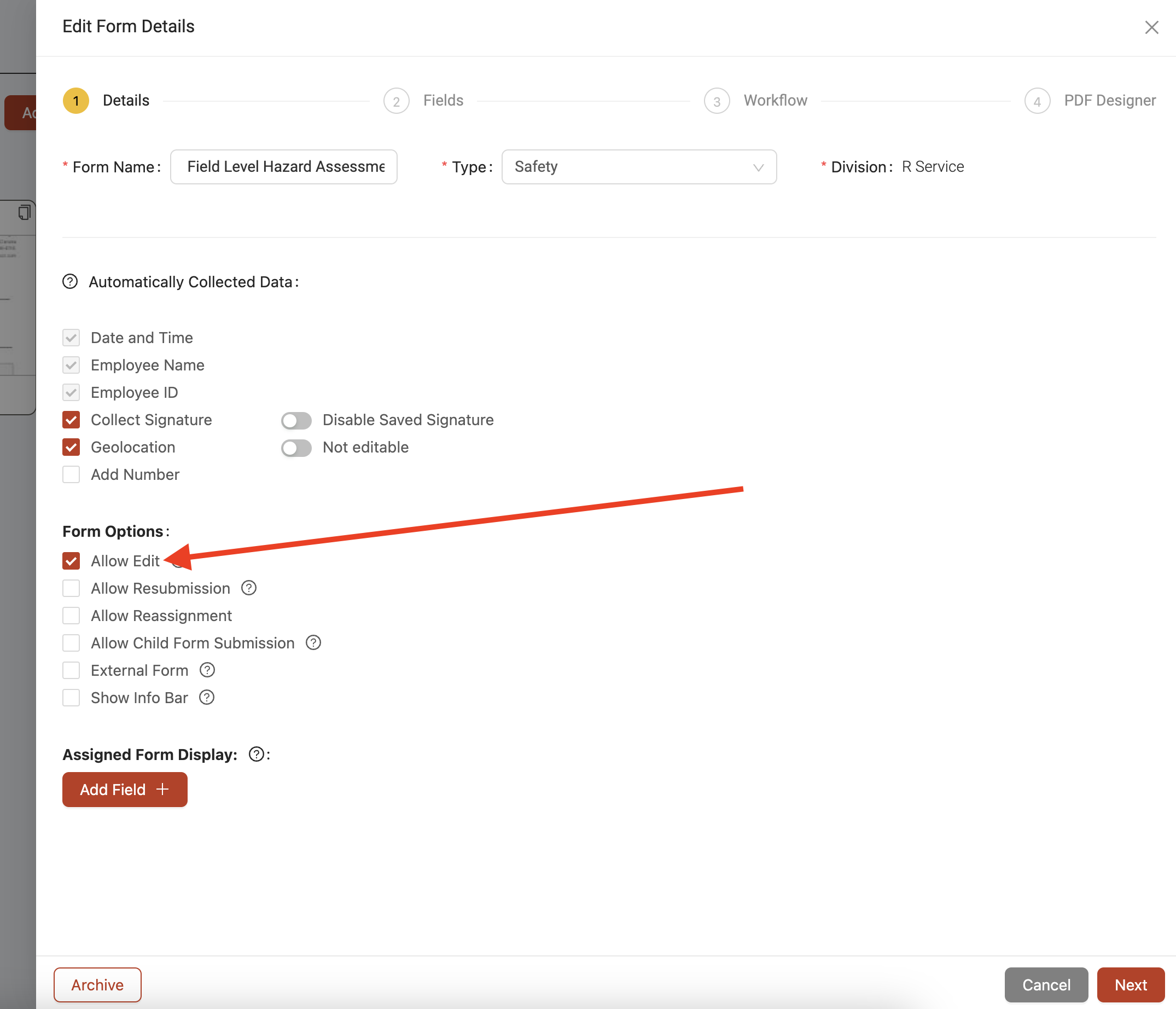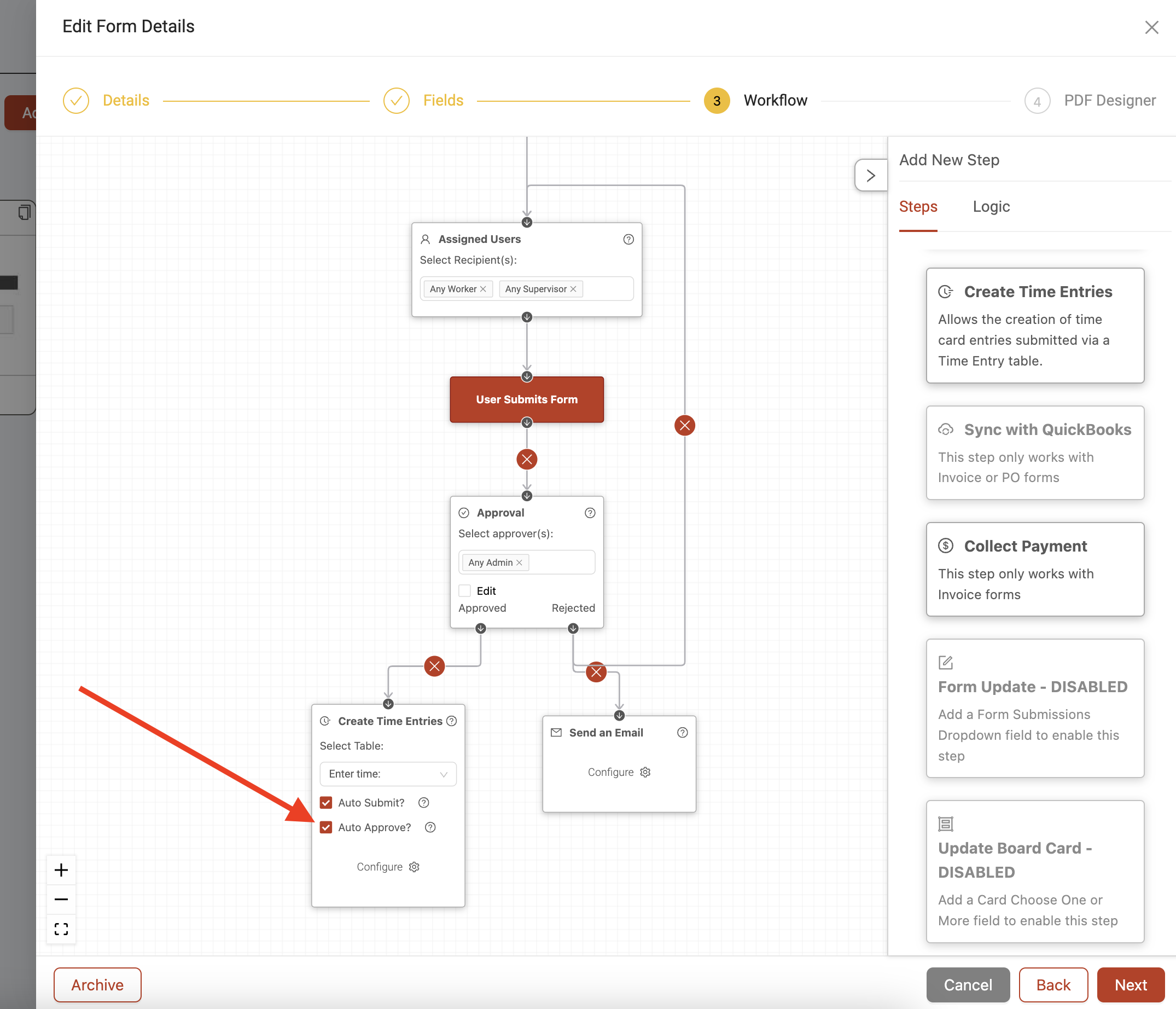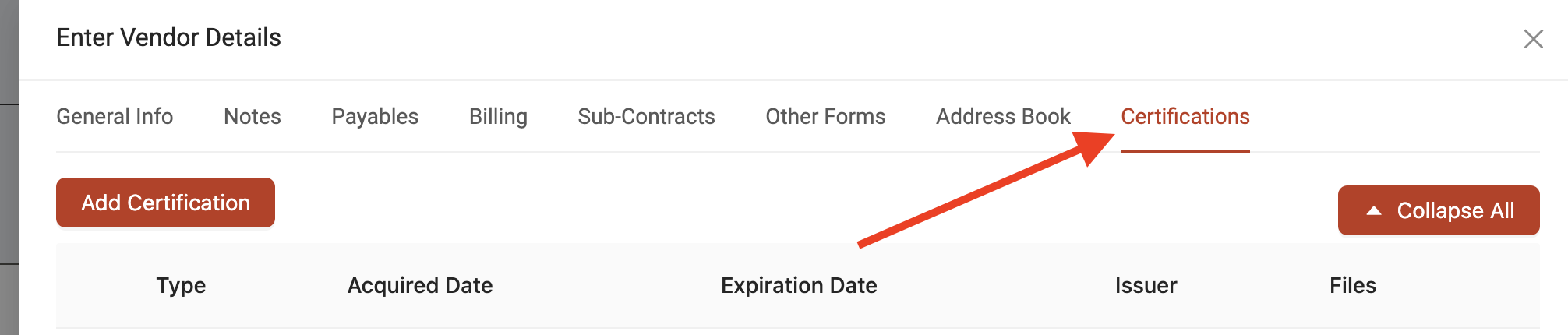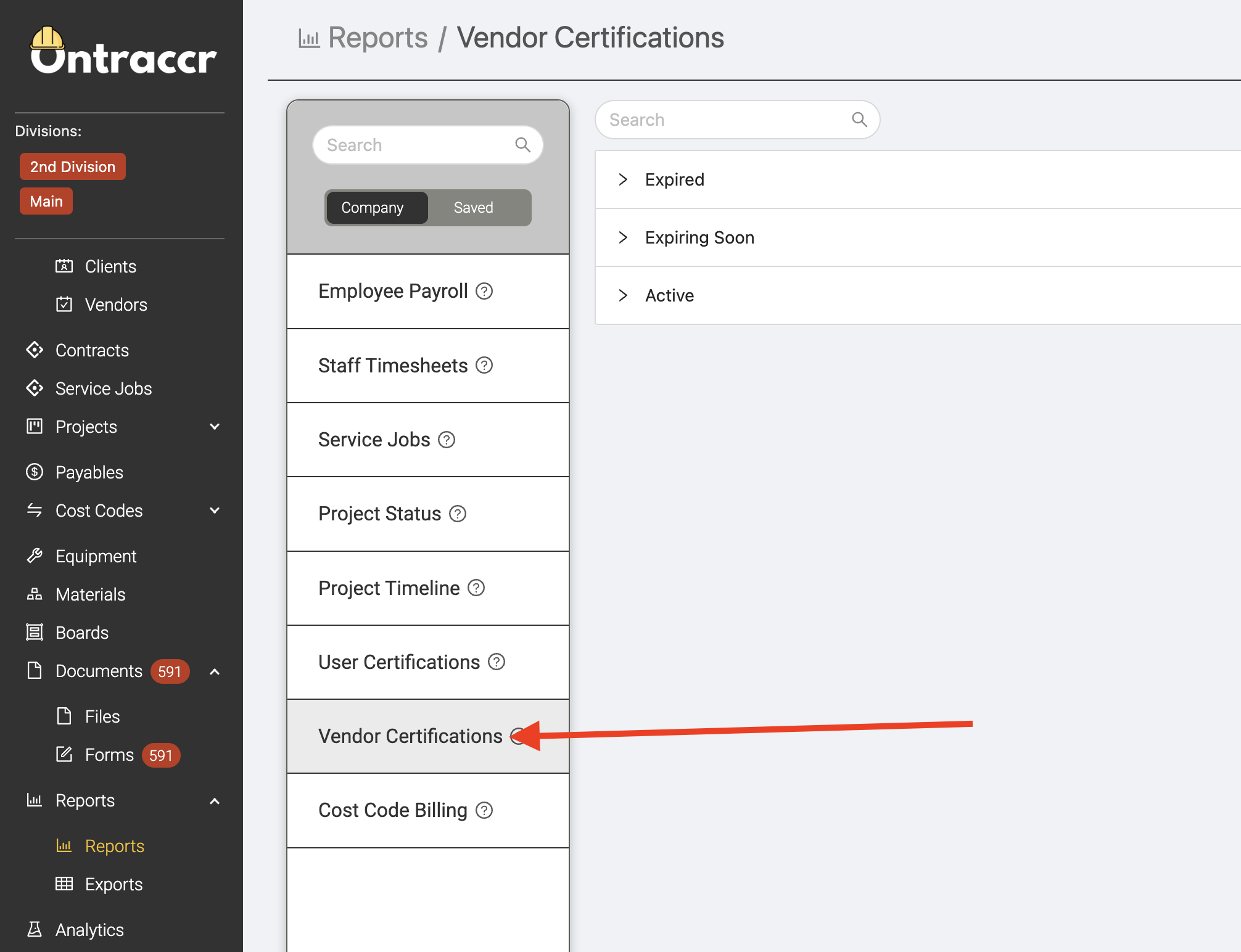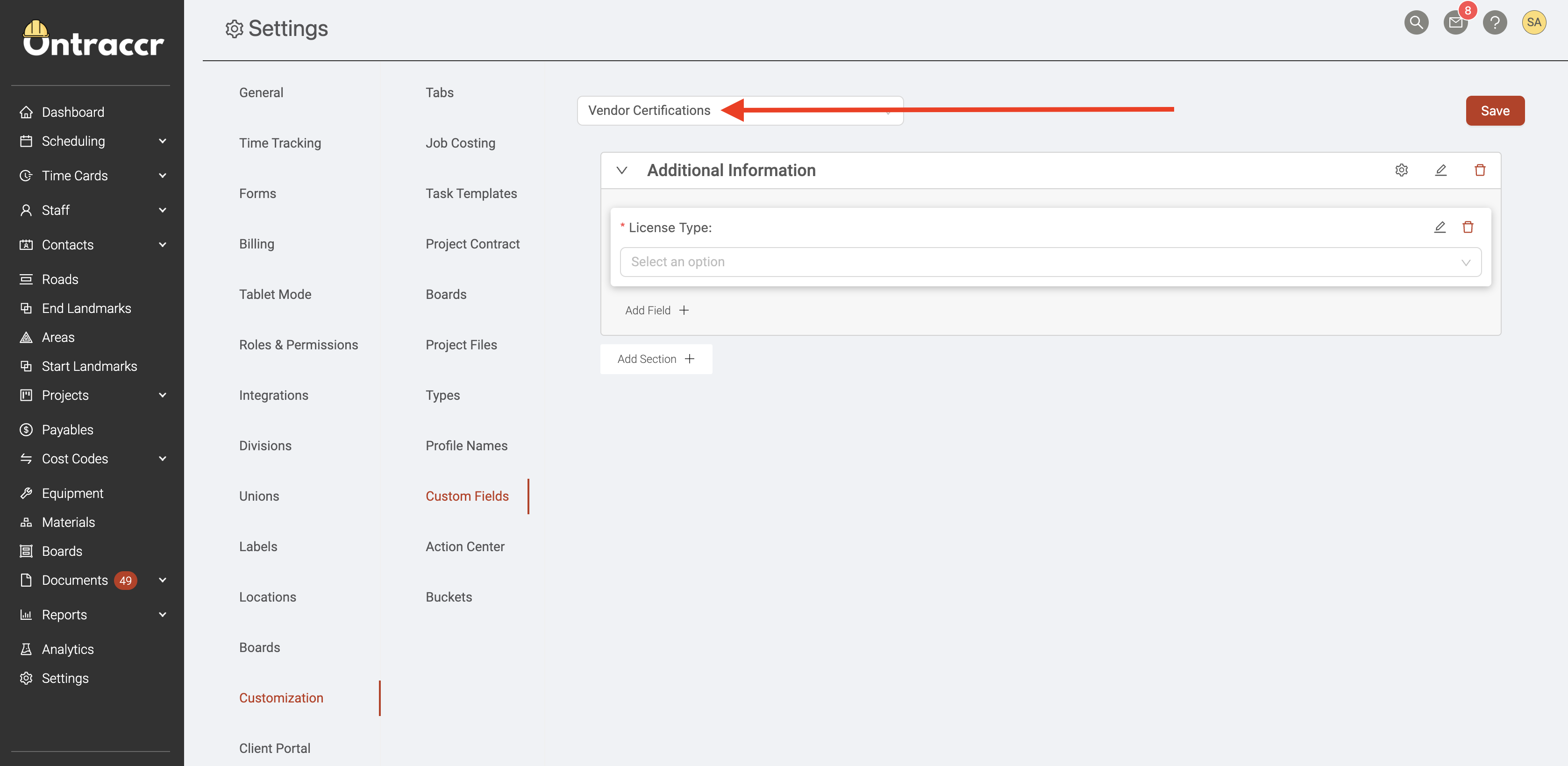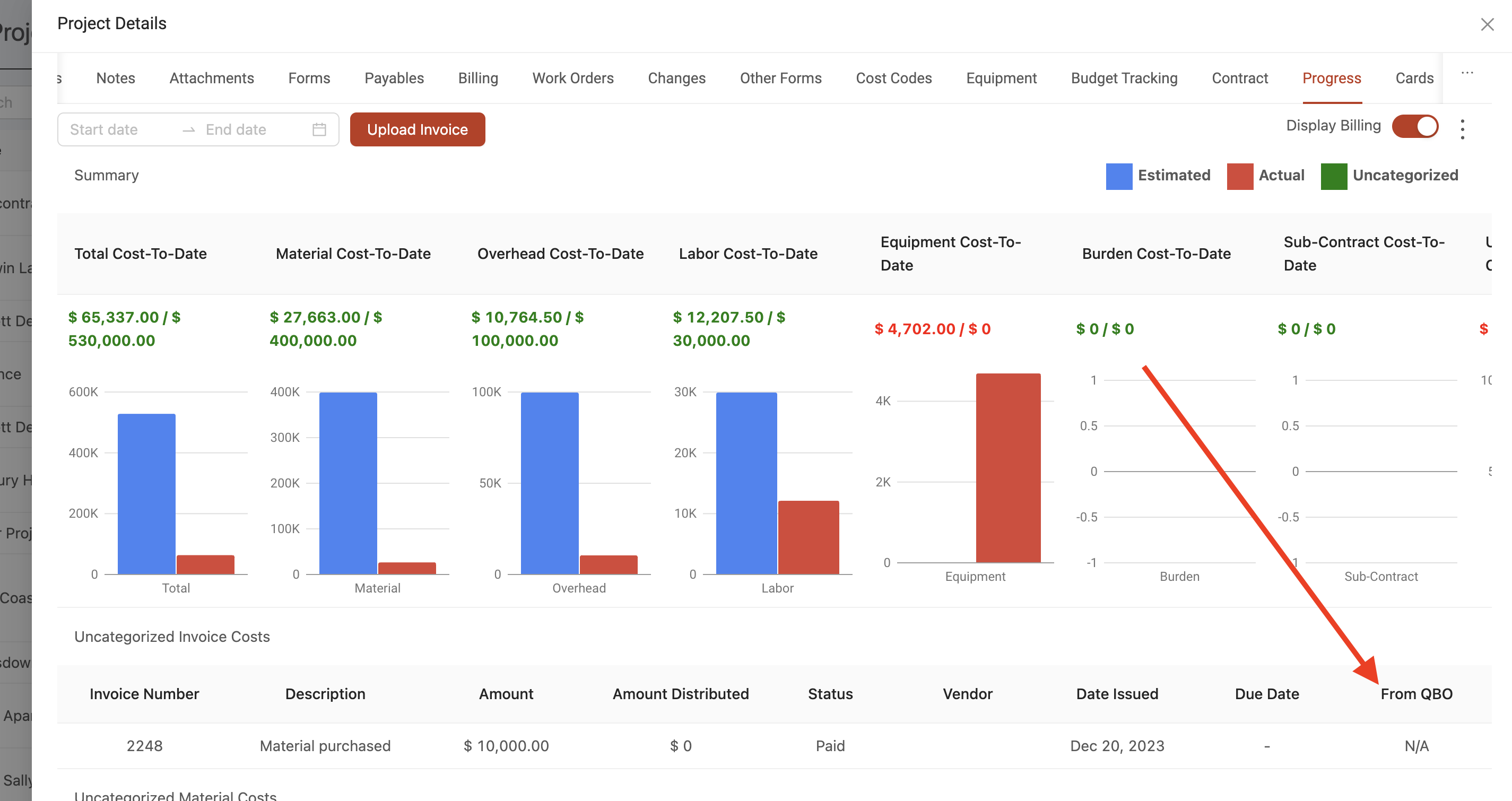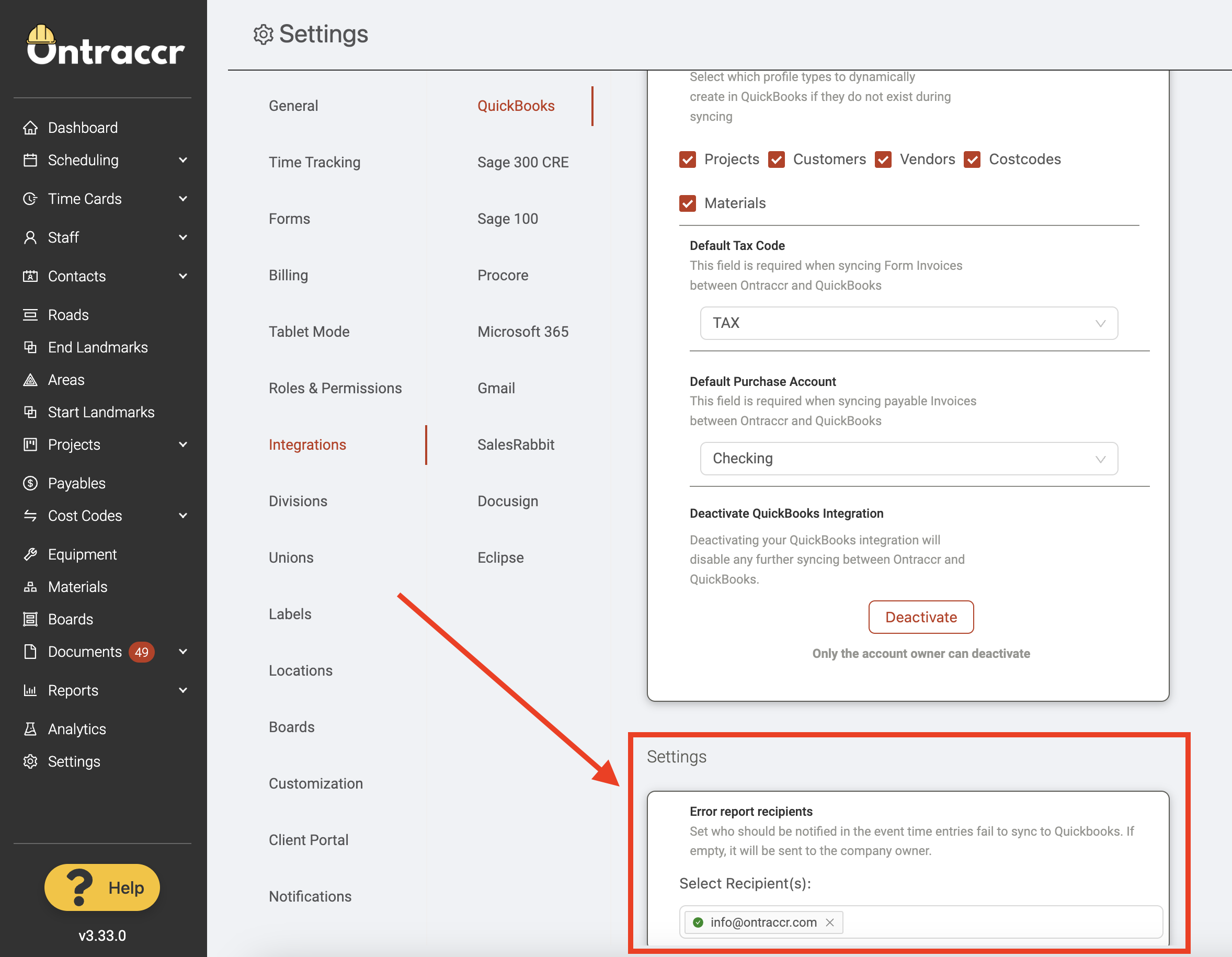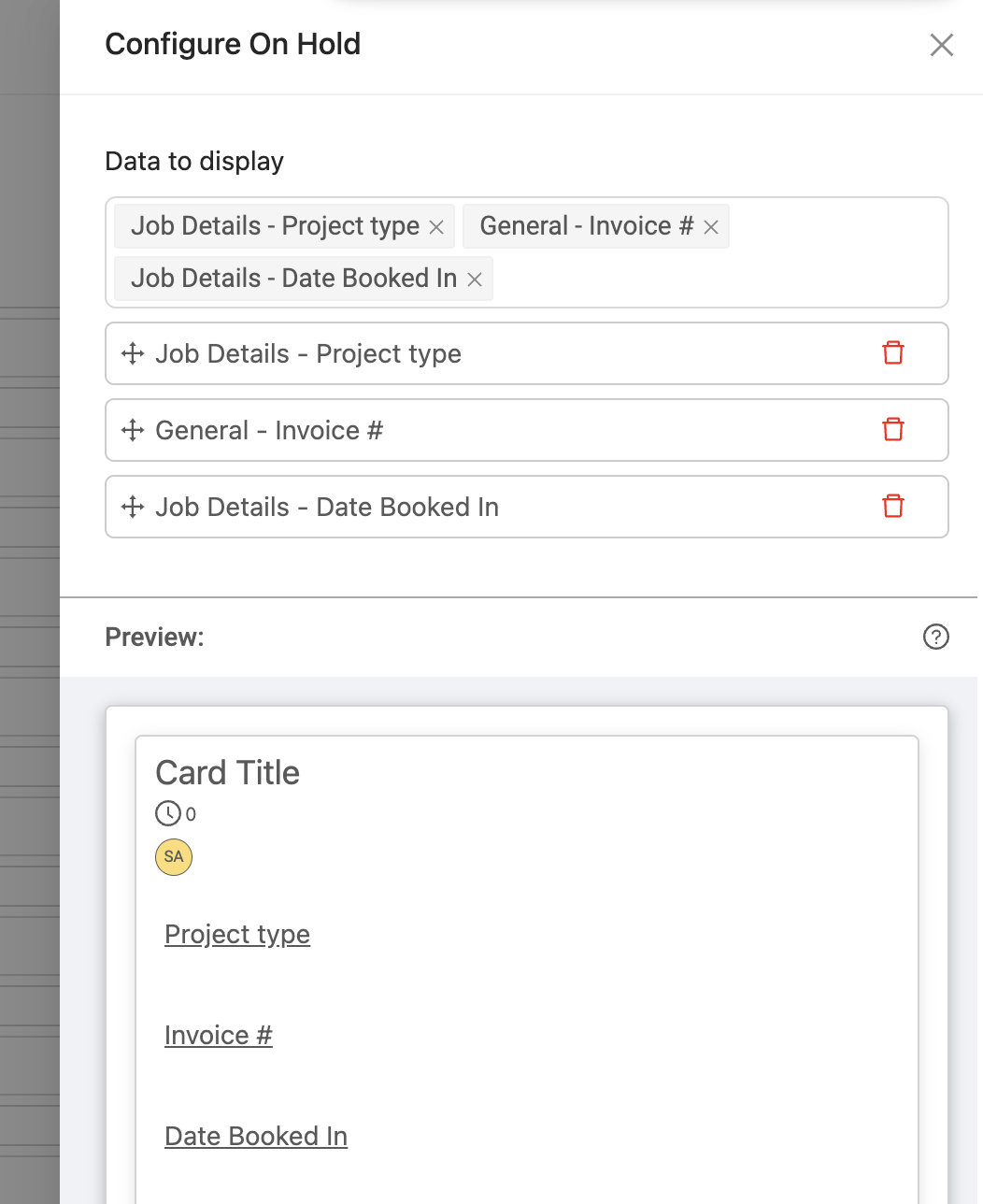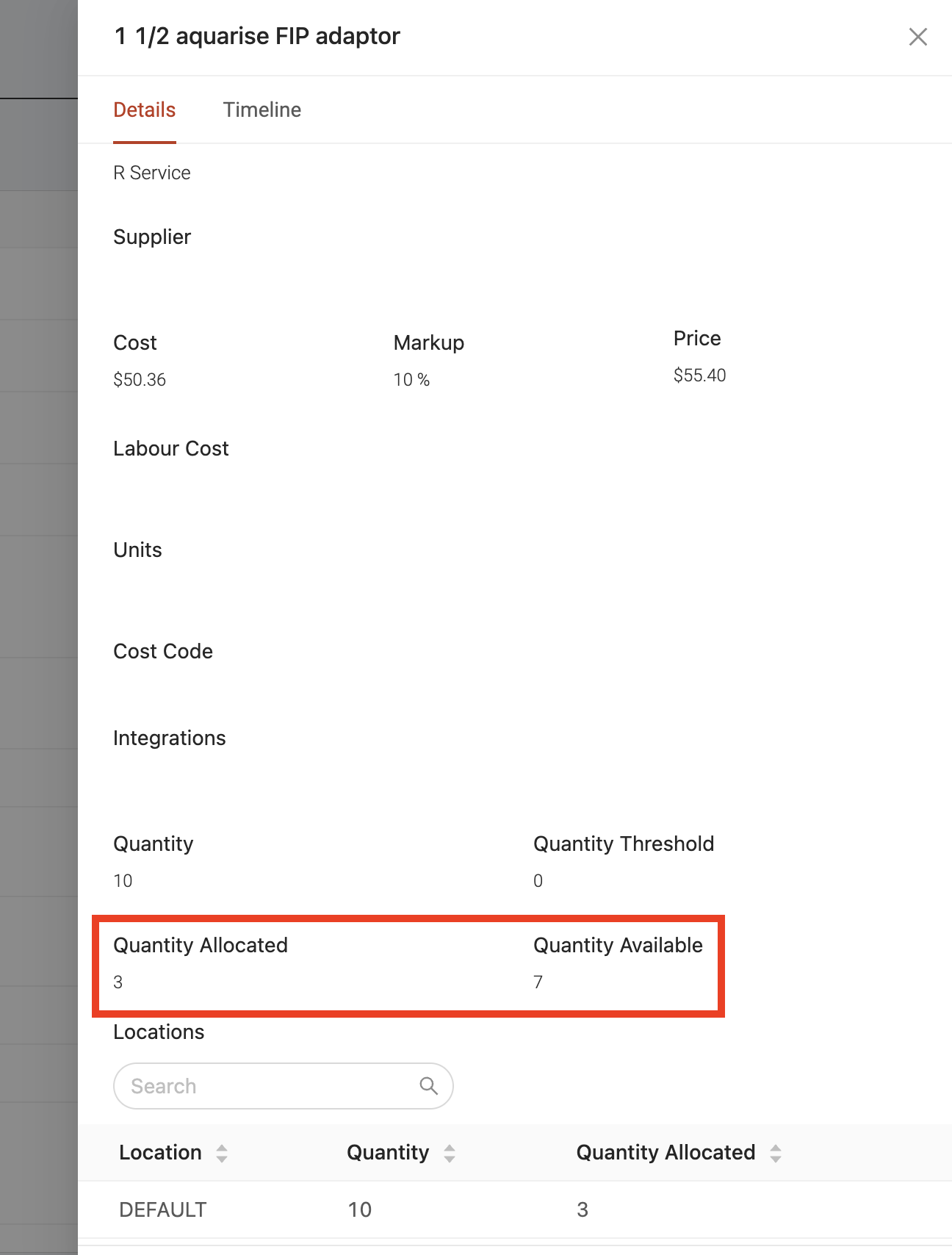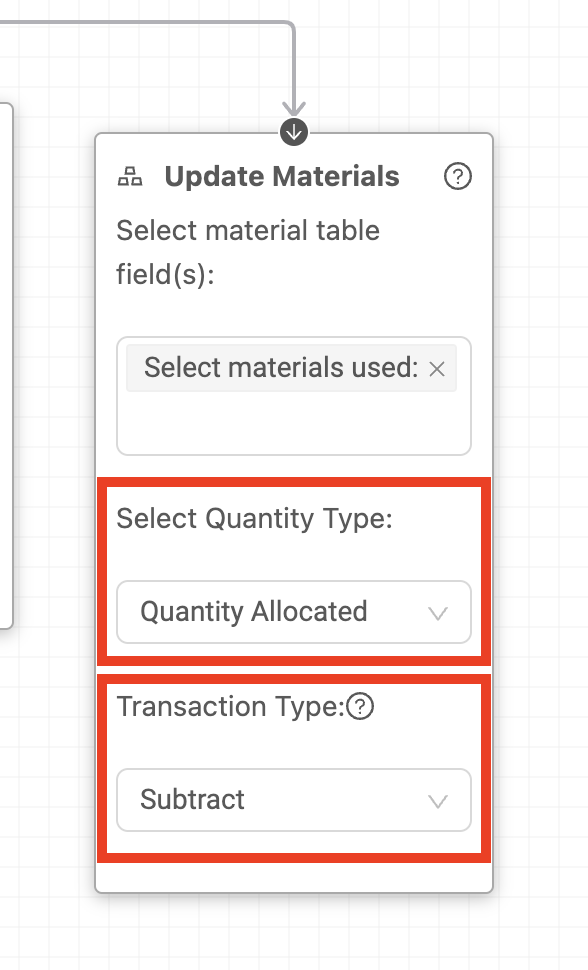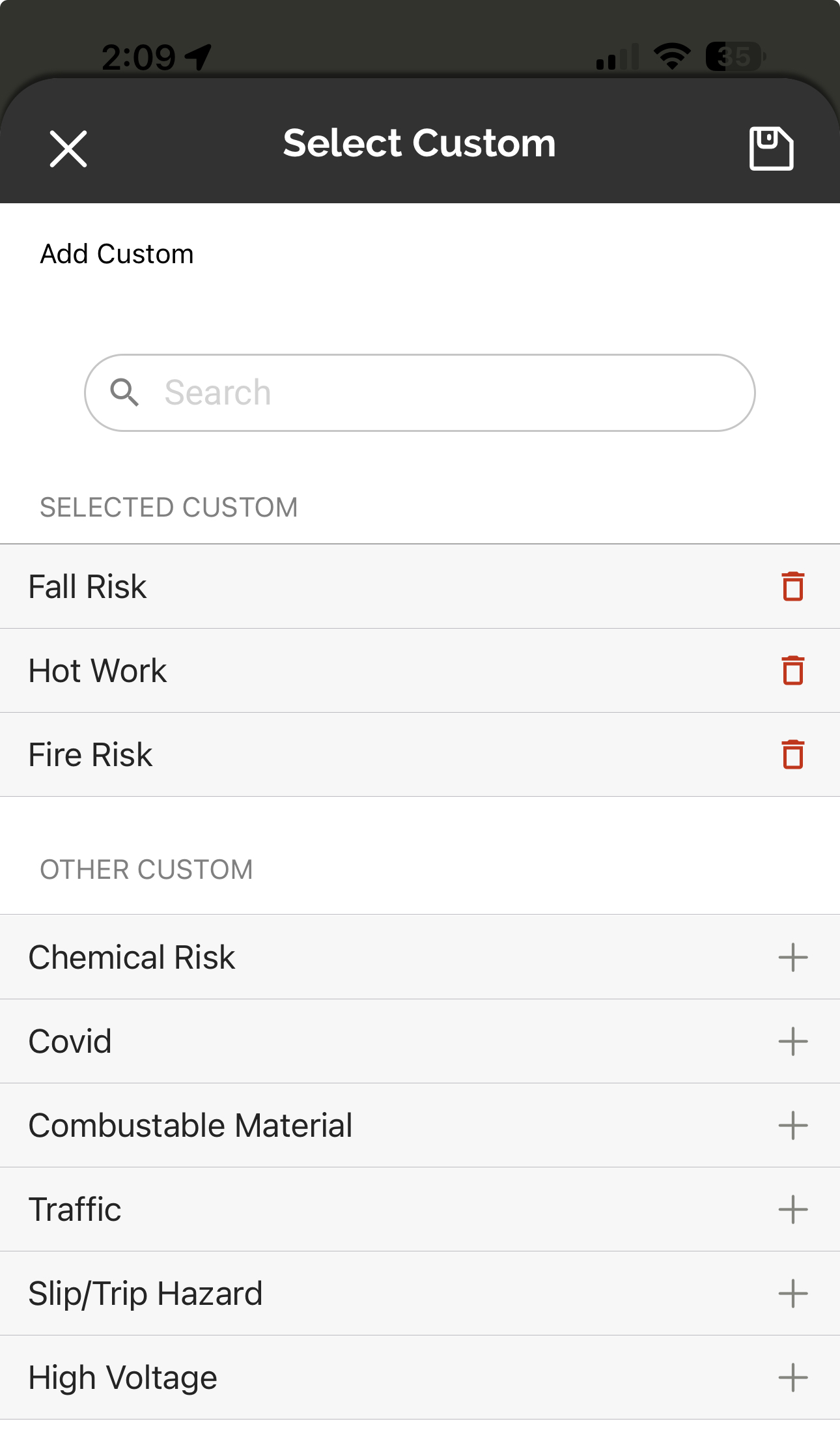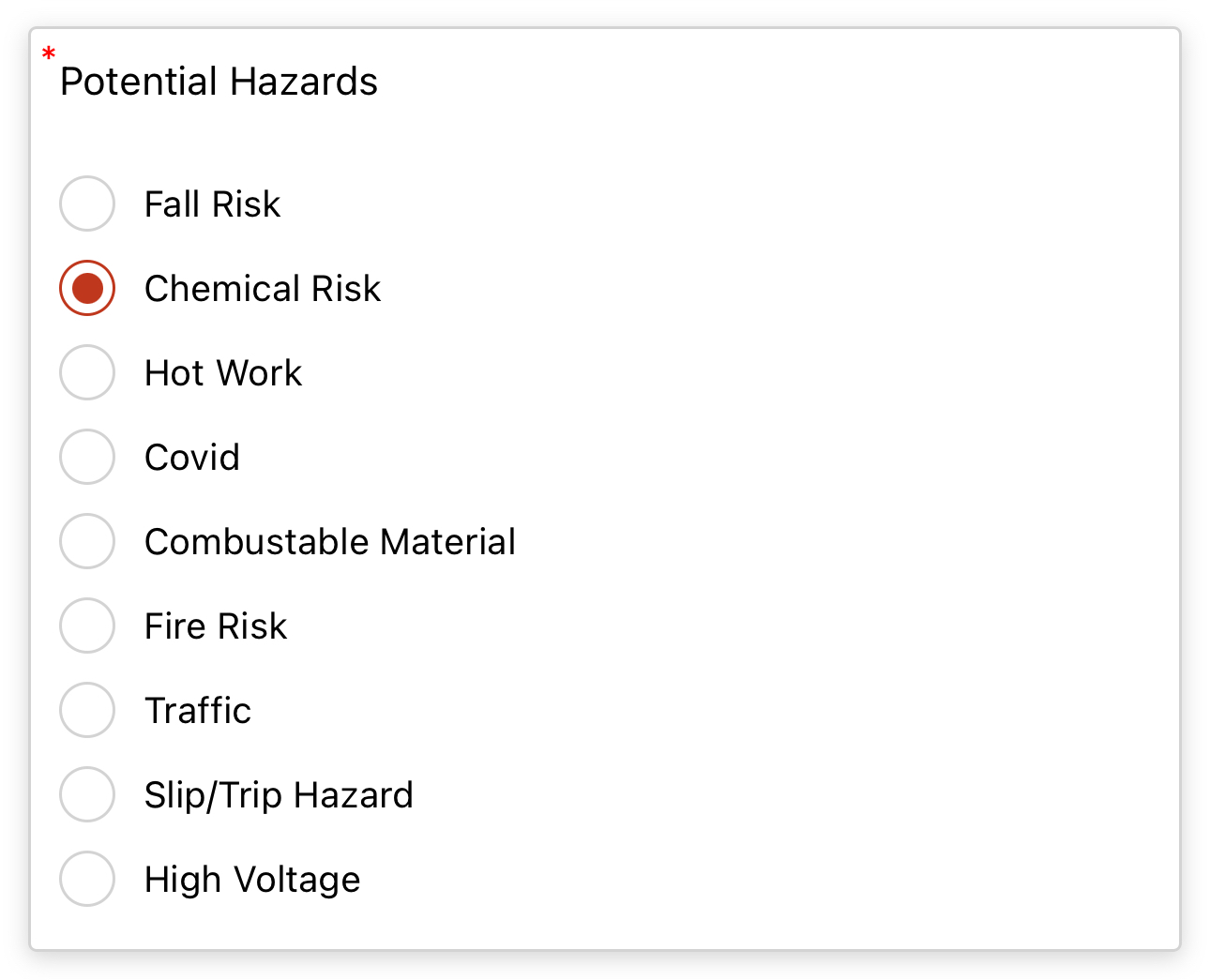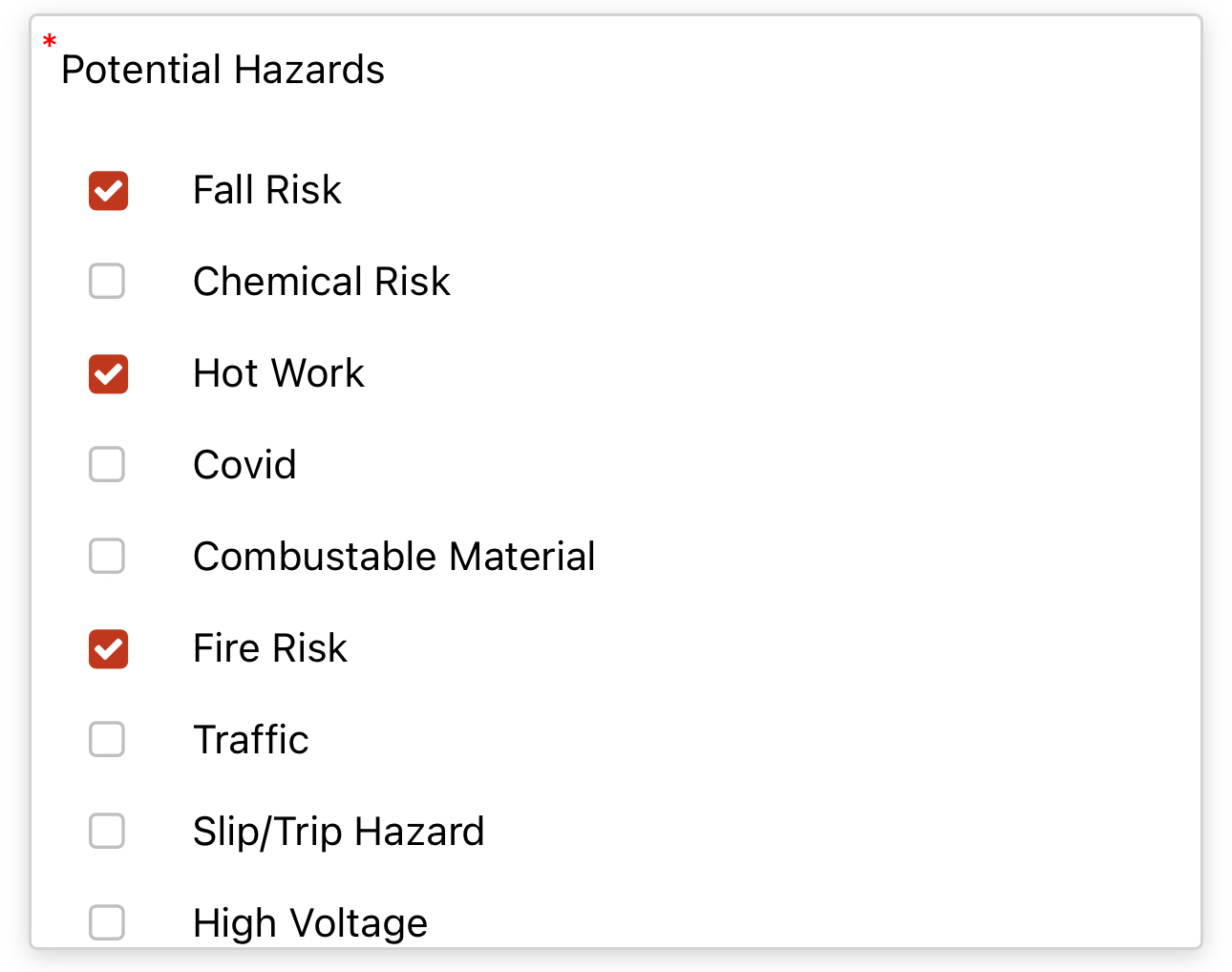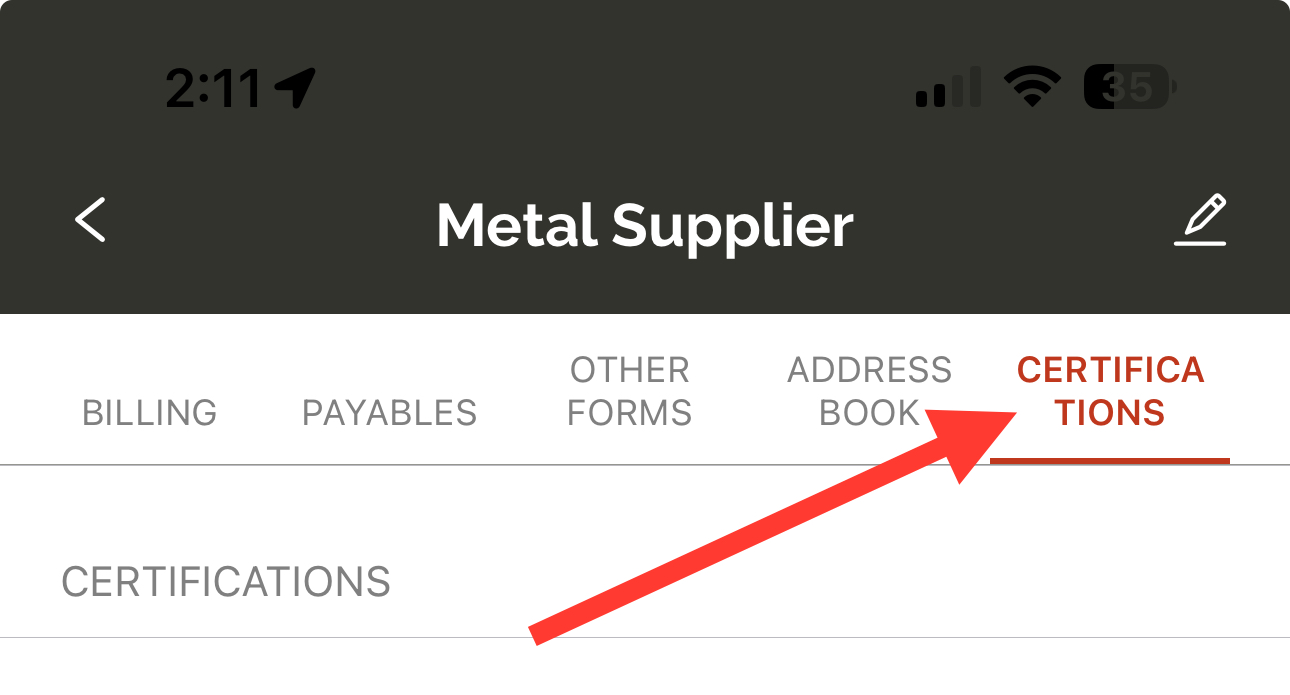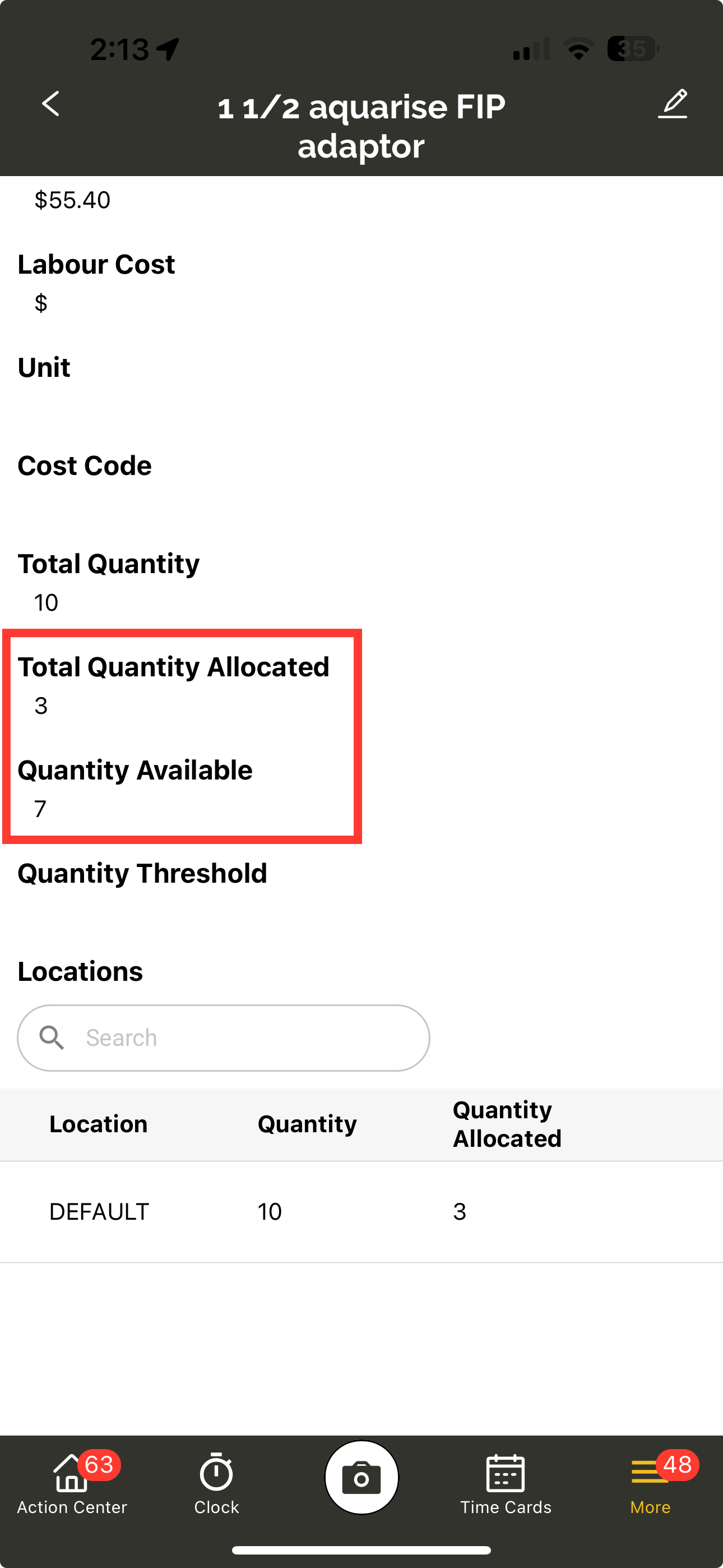Update 3.33.0
We’re excited to announce version 3.33.0 of the web and mobile apps!
Please see the full release notes for version 3.33.0 below:
Web App 3.33.0
Different Layout Options for 'Choose One or More' Fields
We've update the 'choose one or more' field across all templates and forms so that it now offers new display options in your workflows. For example, instead of only offering a dropdown display for users to choose options, you can now offer a set of checkboxes or bullet (radio) selections.
When configuring the 'choose one or more' field in any workflows or templates, you'll see a new setting called 'Styling Options' where you can select from the three available options: dropdown, radio (bullets), or checkboxes. After choosing a styling option, the field will use the configured display option wherever the field is used across both web and mobile apps.
Here is what the dropdown option looks like:
Here is what the radio option looks like:
Here is what the checkbox option looks like:
New 'Allow Edits' Options for Form Workflows
We've added a new way to quickly edit a form's details without needing to affect the form's automated workflow. You can now enable the new 'Allow Edit' option for any form templates, which will allow admin users (with permission) to edit the contents of the form at any point in its workflow. Doing so will show an 'Edit' button on the form throughout it's whole workflow. This is a simple way to correct any typos in a submitted form without needing to restart the whole workflow.
New 'Auto Approve' Option for 'Create Time Entries' Workflow Step
By popular demand, we've update the 'Create Time Entries' workflow step to also include an option to automatically approve the created time cards in the workflow. For example, say your company uses a 'Daily Timesheet Form' to track time, time cards can now be fully approved as soon as the timesheet form itself is approved. This eliminates the need for further approvals on the time cards as they can now be approved directly from the form's workflow.
To enable this setting, simply check the 'Auto Approve' checkbox when configuring the 'Create Time Entries' step in the workflow.
Vendor Certification Management
In addition to user certifications, we've also now added the ability to manage vendor certifications in the exact same way!
We've added a new 'Certifications' tab to vendor profiles where you can add certifications easily.
We've added a new quick report called 'Vendor Certifications' which works the same way as the 'User Certifications' report.
You can also add custom fields to Vendor Certifications in the Settings > Customization > Custom Fields (Vendor Certifications) page.
Quickbooks Online (QBO) Integration Features & Improvements
We've made various improvement to Ontraccr's integration with QBO:
Synced Project Costs from QBO to Ontraccr
Ontraccr can now sync project costs from QBO into Ontraccr. This includes bills and expenses which are added to QBO only and were not created in Ontraccr. This will keep project cost data as closely aligned as possible between both applications. All QBO-only costs will sync into Ontraccr under the 'Uncategorized Invoice Costs' section of the project profile's 'Progress' page and will be included in the high-level cost summaries at the top of the page. Any cost records which were synced into Ontraccr from QBO will also be tagged using the new 'From QBO' column in the Uncategorized Invoice Costs section.
Error Email Recipient Configuration
We've also added a new troubleshooting mechanism to monitor any sync failures across the two applications. Any time an entry fails to sync, Ontraccr will send an automated email report notifying selected admins of the issues.
The email report is designed to show you a list of the specific entries which failed to sync and will provide the exact details of each failed entry for troubleshooting purposes.
By default, this error report will be sent to the 'Primary Account Owner' for your company's Ontraccr account. However, if you want to add more recipients to the list of users who will receive this email report, you can easily add more email addresses by navigating to the Settings > Integrations > Quickbooks settings page. Under the 'Email report recipients' setting, click into the 'Select recipient(s)' field to start typing any email addresses you'd like to add to the recipient list to also receive a copy of this report.
Project Address Now Pulled in During Importing & Syncing
We've update the profile syncing workflow to automatically import a project profile's address during both the initial integration import and ongoing profile syncing actions.
Ability to Re-Arrange Dynamic Display Fields in Board Statuses
Dynamic display fields in boards can now be re-arranged more easily with a new design.
New Quantity Fields for Material Profiles
Material profiles now have two new optional quantity fields: Quantity Allocated and Quantity Available. These new optional fields help manage inventory for ongoing and upcoming projects.
We've also updated the 'Update Materials' workflow step to allow workflow designers to choose which material quantity field to update when a form is submitted and how the quantity field should be updated (by subtracting or adding to it).
Web App Improvements & Fixes
- The 'Create Profile' step has been updated and now offers the ability to set a geofence radius and map QBO classes into the project profile.
- Material quantities can now even show negative quantities.
- We've added a new 'Material ID' column to the materials page to show a unique, system-generated identifier for each piece of material.
- We've added a new Email Error Report for the Eclipse integration to make it easier for admins to be notified of any syncing errors.
- We've added a new 'cutoff dates' option for semi-monthly payroll cycles.
- Fixed an issue with time entry table timezone recognition.
Mobile App 3.33.0
Different Layout Options for 'Choose One or More' Fields
We've update the 'choose one or more' field across all templates and forms so that it now offers new display options in your workflows. For example, instead of only offering a dropdown display for users to choose options, you can now offer a set of checkboxes or bullet (radio) selections.
After choosing a styling option, the field will use the configured display option wherever the field is used across both web and mobile apps.
Here is what the dropdown option looks like:
Here is what the radio option looks like:
Here is what the checkbox option looks like:
Vendor Certifications
In addition to user certifications, we've also now added the ability to manage vendor certifications in the exact same way!
We've added a new 'Certifications' tab to vendor profiles.
New Quantity Fields for Material Profiles
Material profiles now have two new optional quantity fields: Quantity Allocated and Quantity Available. These new optional fields help manage inventory for ongoing and upcoming projects.
Mobile App Improvements & Fixes
- Offline Mode has been updated to support the uploading of attachments in templates and workflows while the mobile app is offline.
- Fixed an issue where the team selector for time entry tables was showing archived teams.
- Fixed an issue with time entry table timezone recognition.