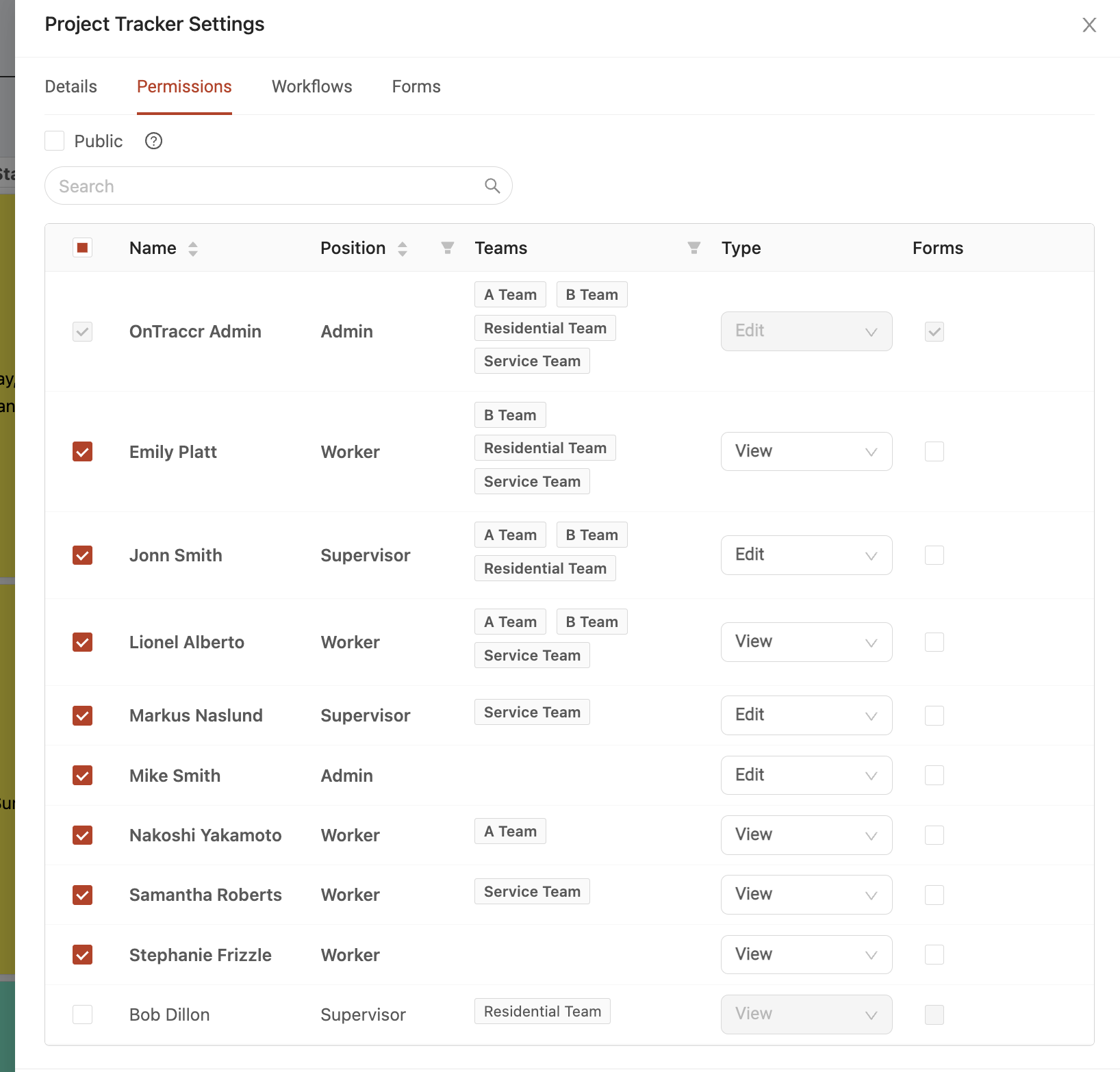Sharing boards with other users
Giving users access to the board
To invite other users to view your board, open the 'Permissions' tab in the Settings slider in your board. Simply check the box next to any user(s) you'd like to add to the board, this will give them access to the board in their account. Under the 'Type' column, you can decide whether the user should be allowed to only view or fully edit the details in the cards.
Board permissions
There are three types of permissions you can give a user:
'View' permission
This allows the user to view the full board with all it's cards and open any card to view the card's full details, but the user will not be able to move any of the cards to different statuses in the board or edit any of the card details.
'Edit' permission
This gives the user full permissions for the board where they can move cards to any status and can fully edit card details.
'Forms' permission
The 'Forms' permission checkbox gives the user permission to trigger forms from the board. Users without this permission will not see an option to trigger forms from the board.