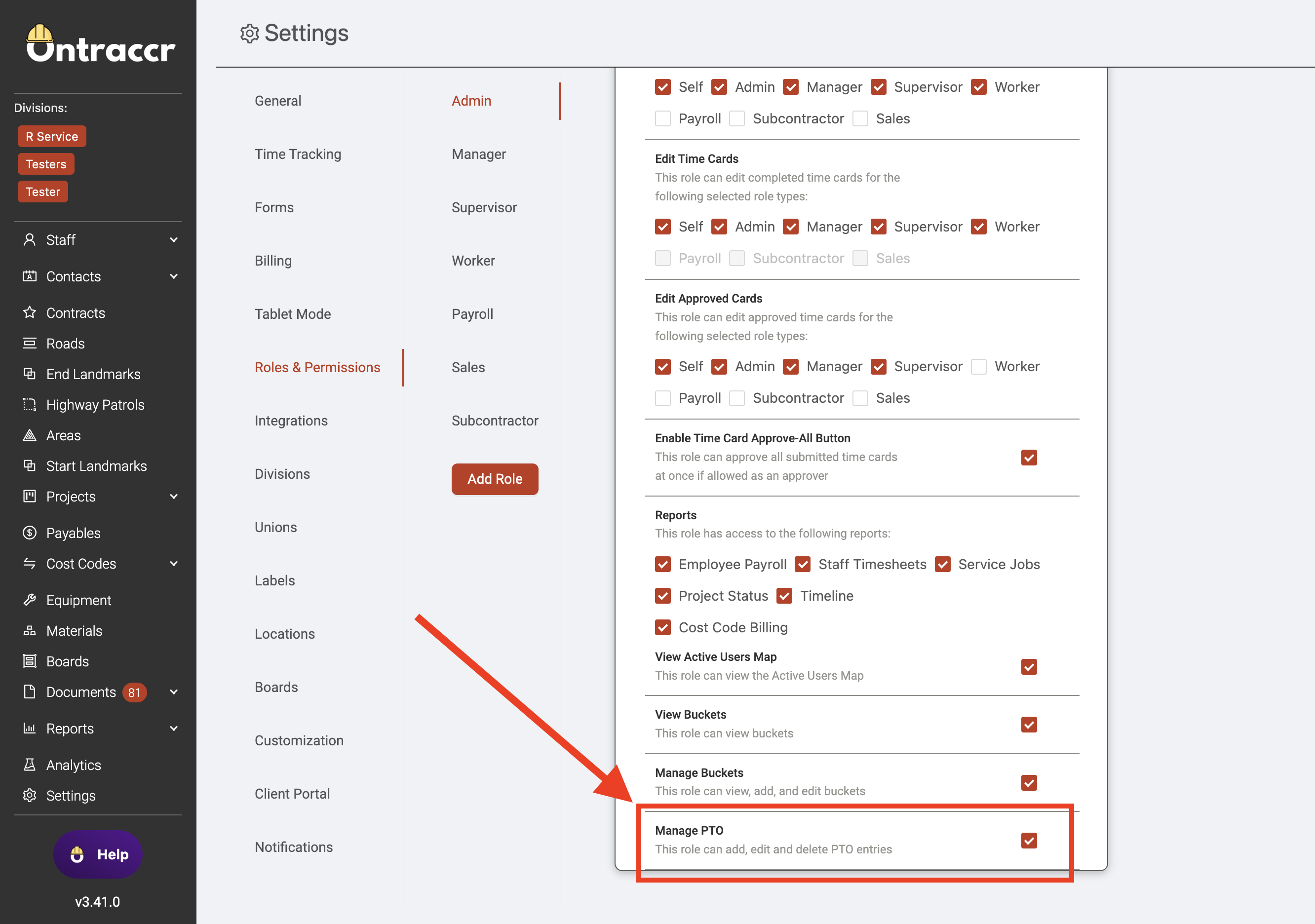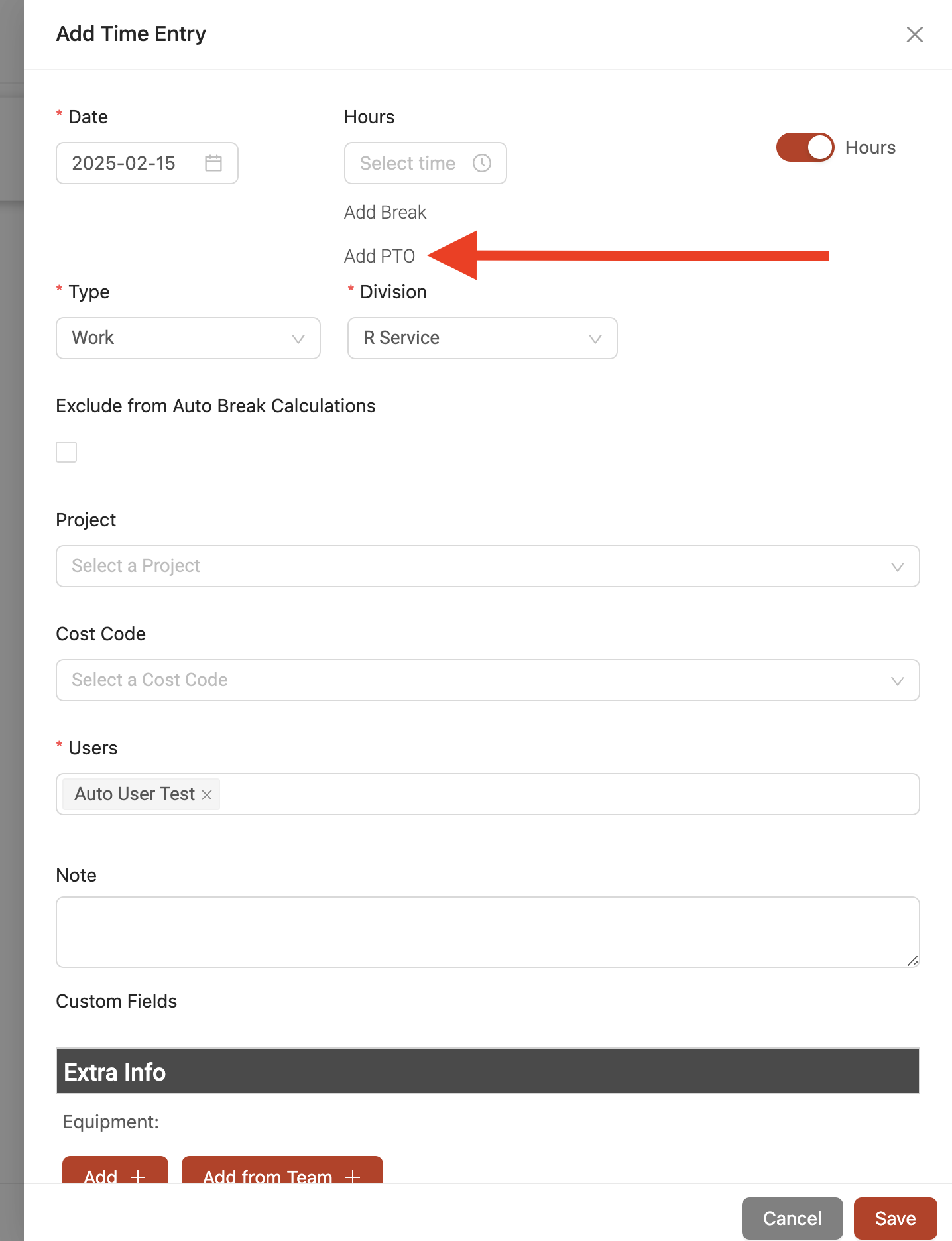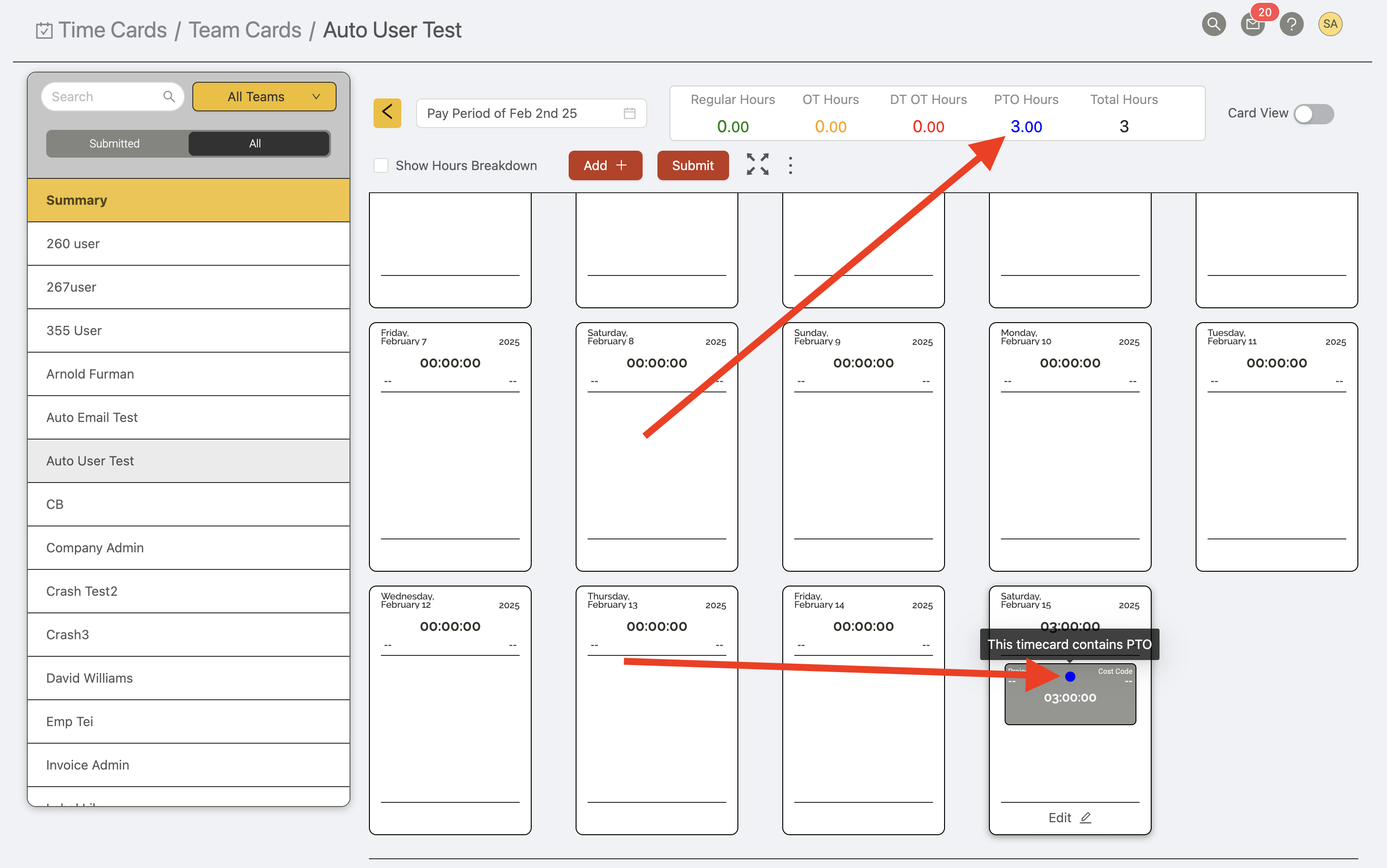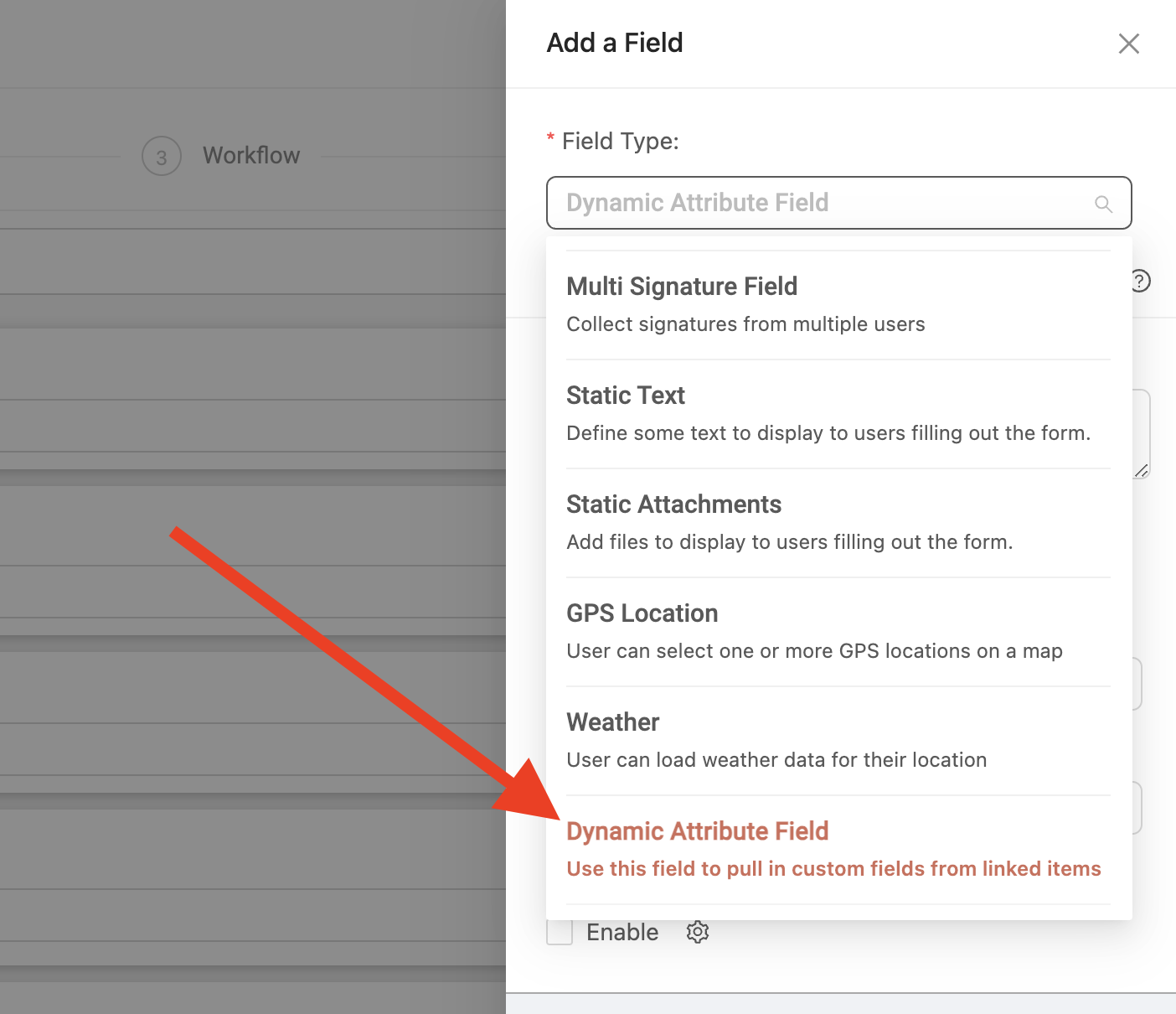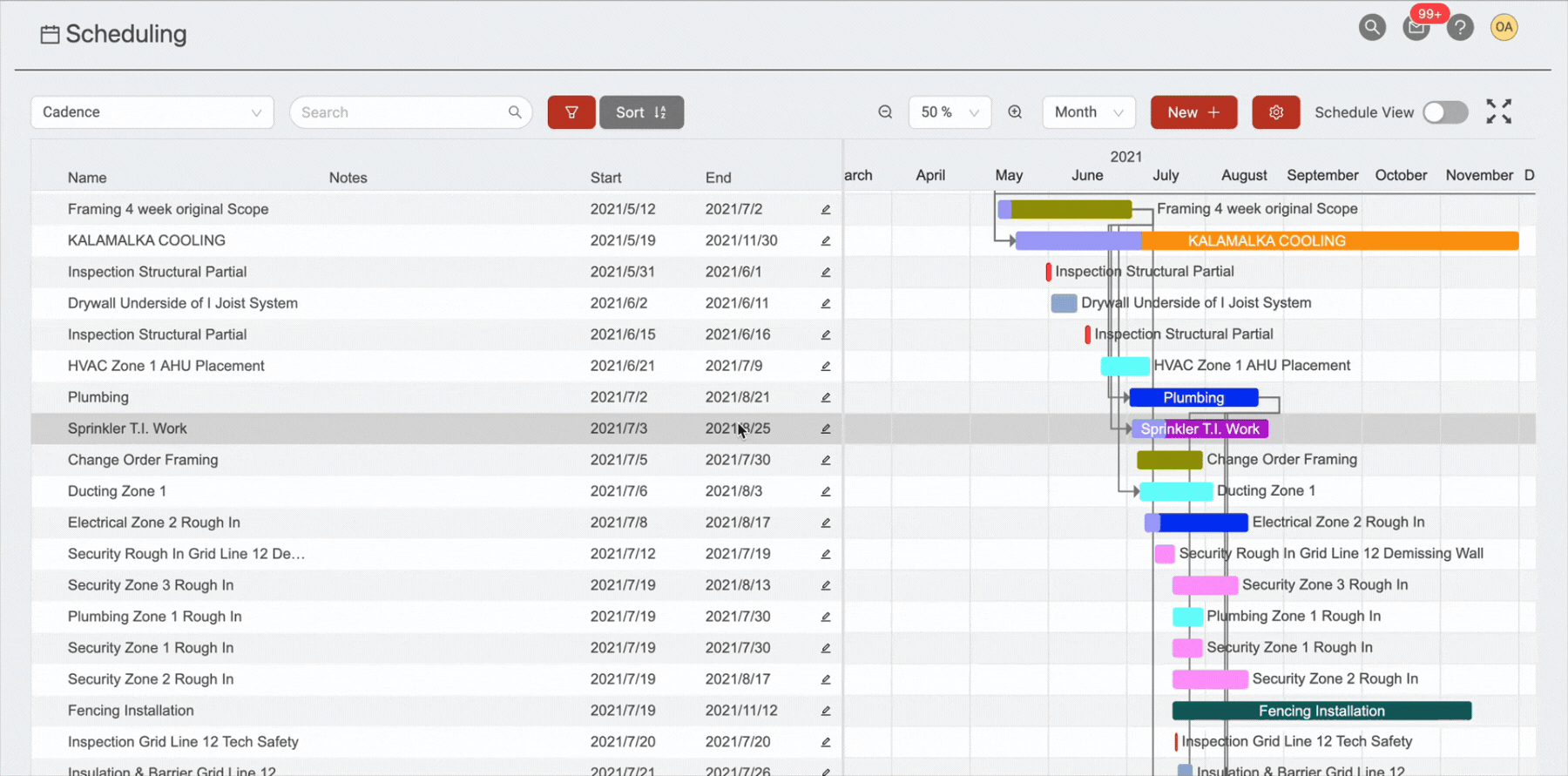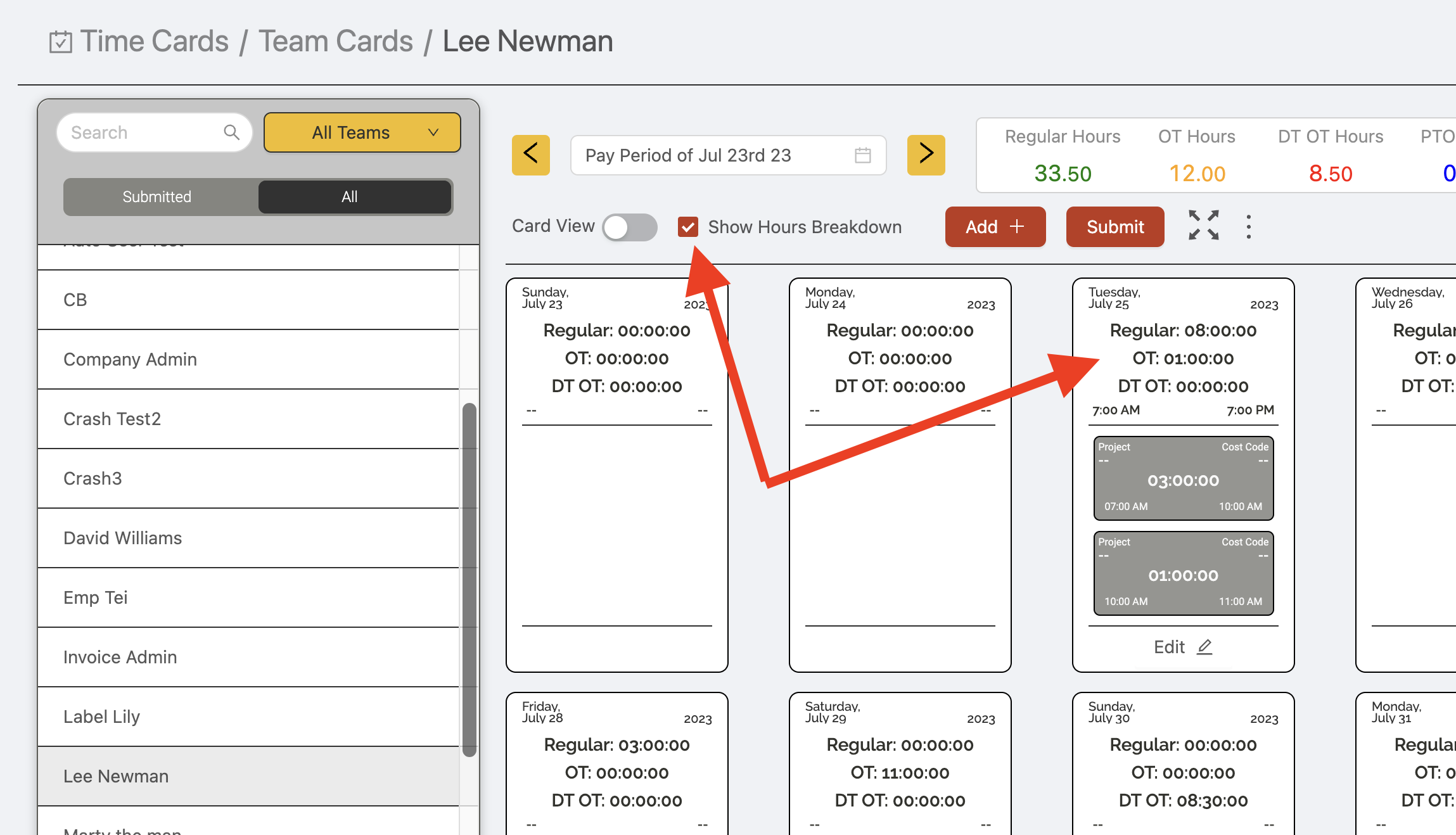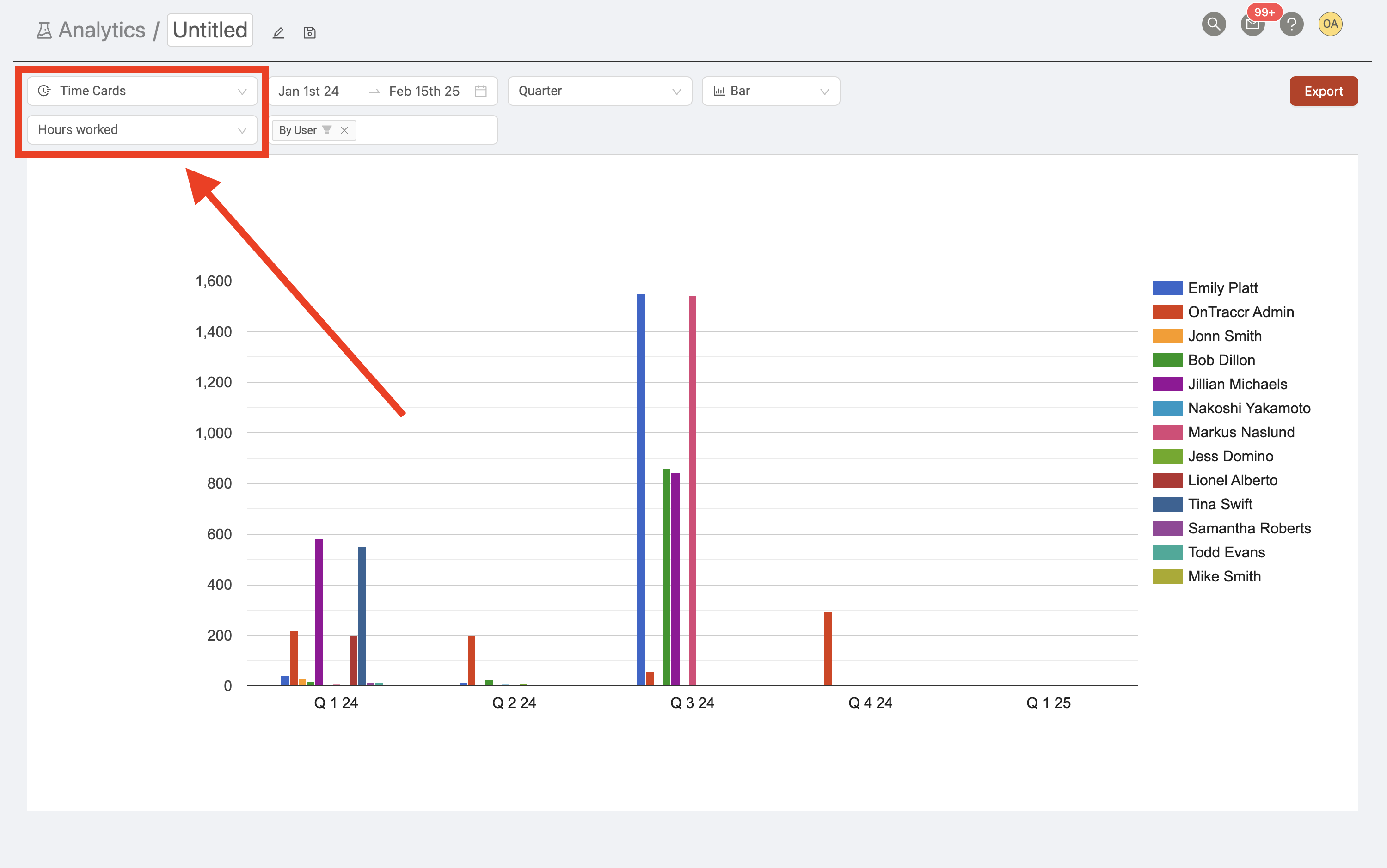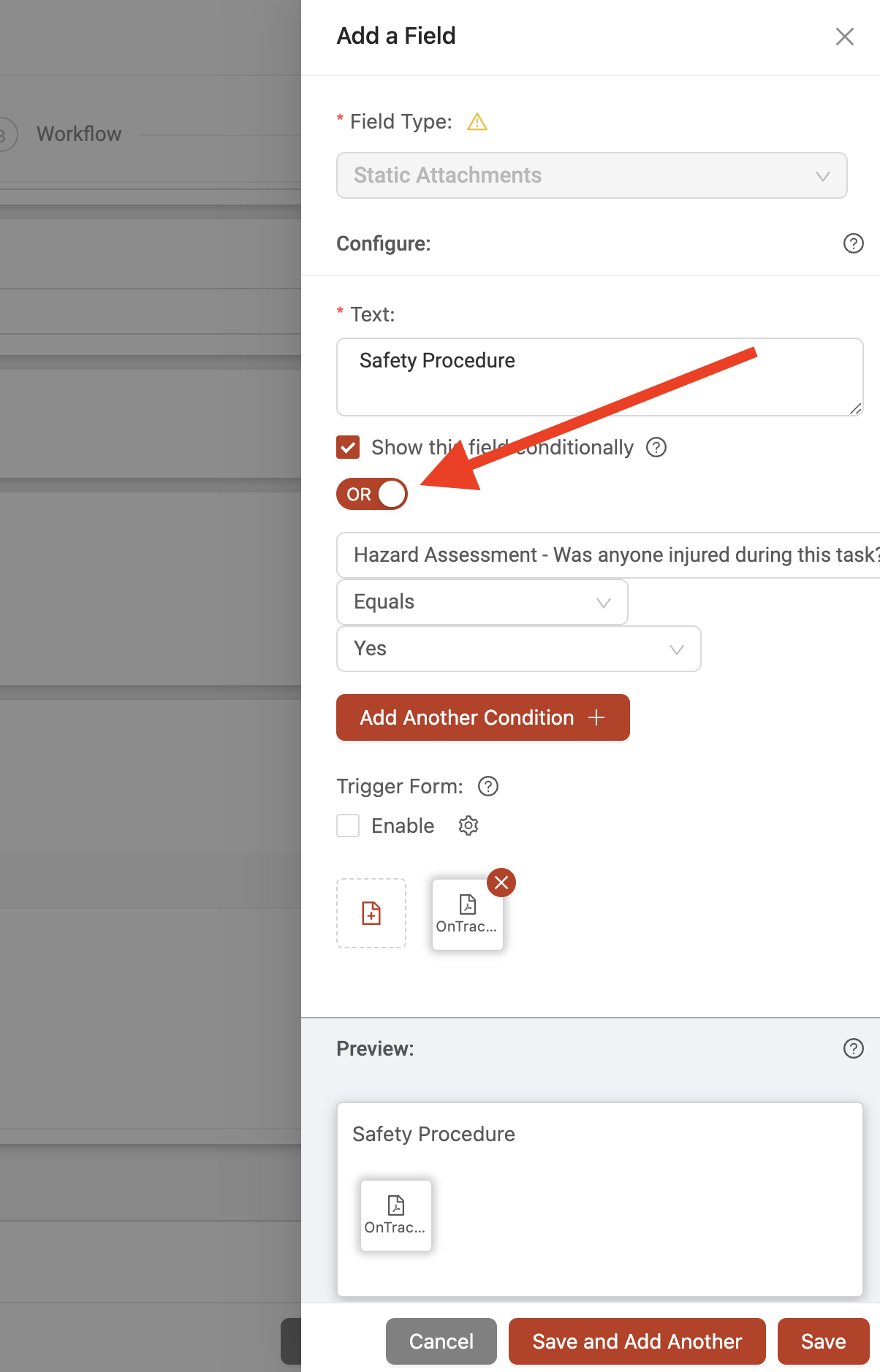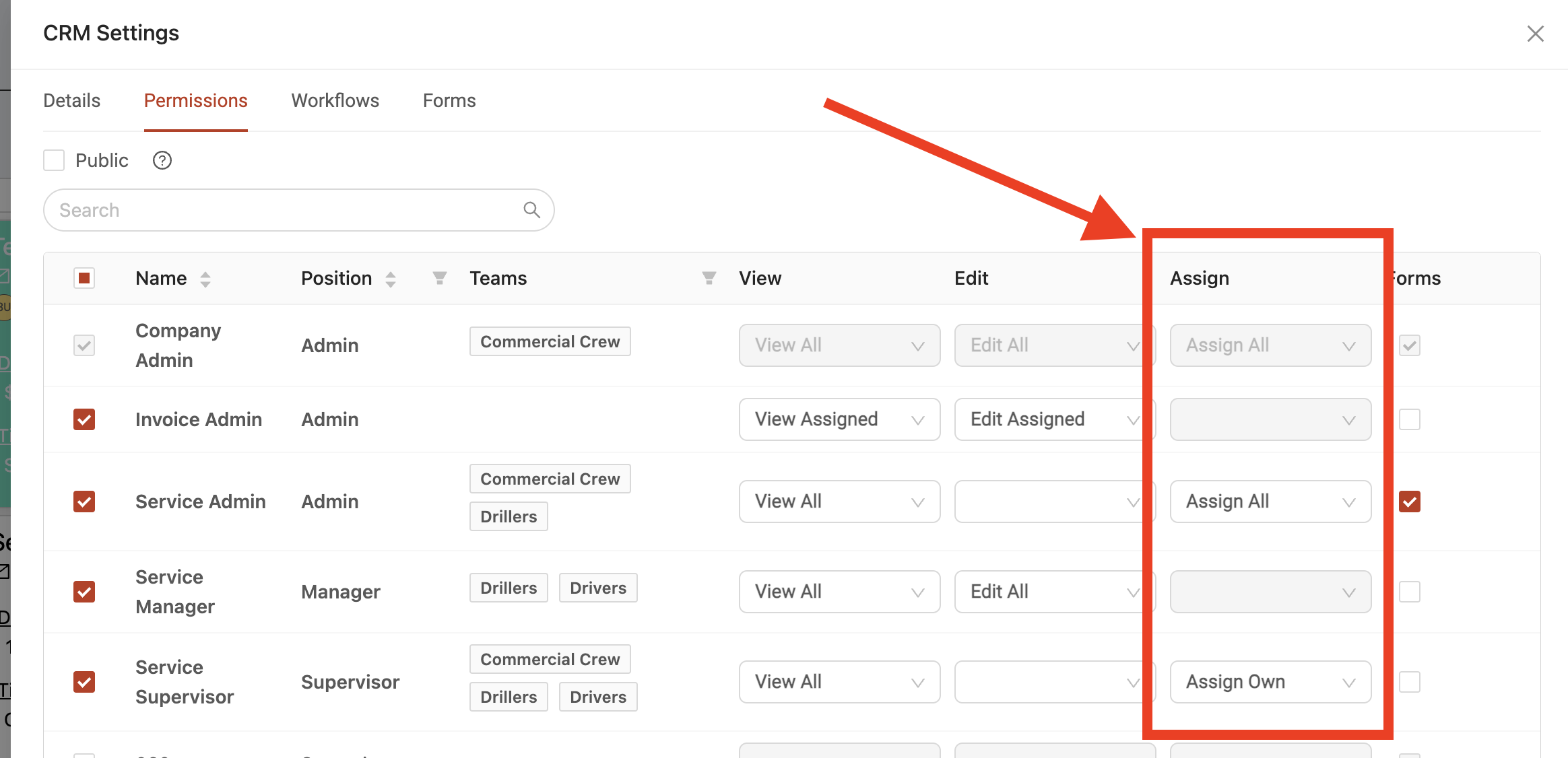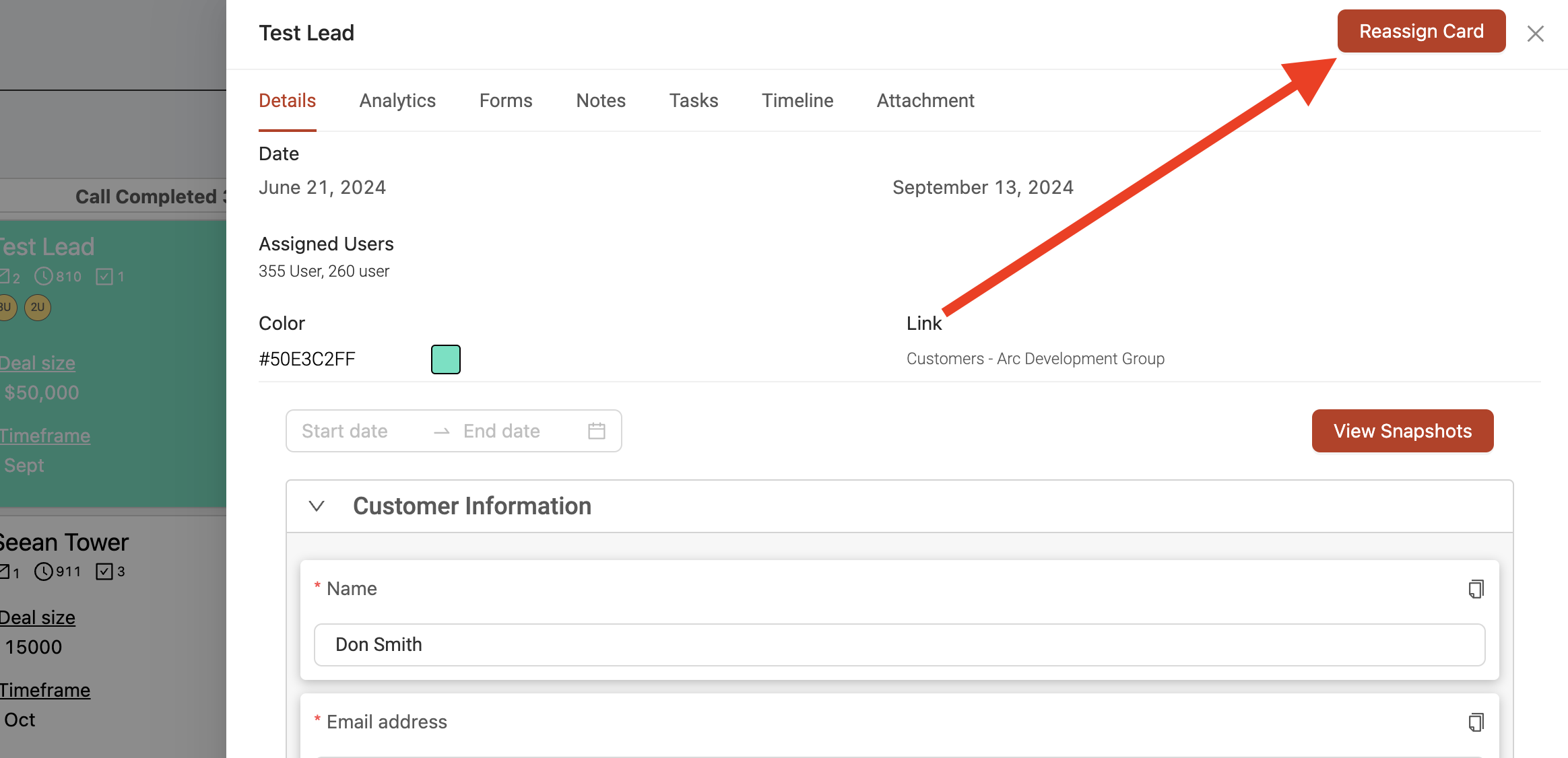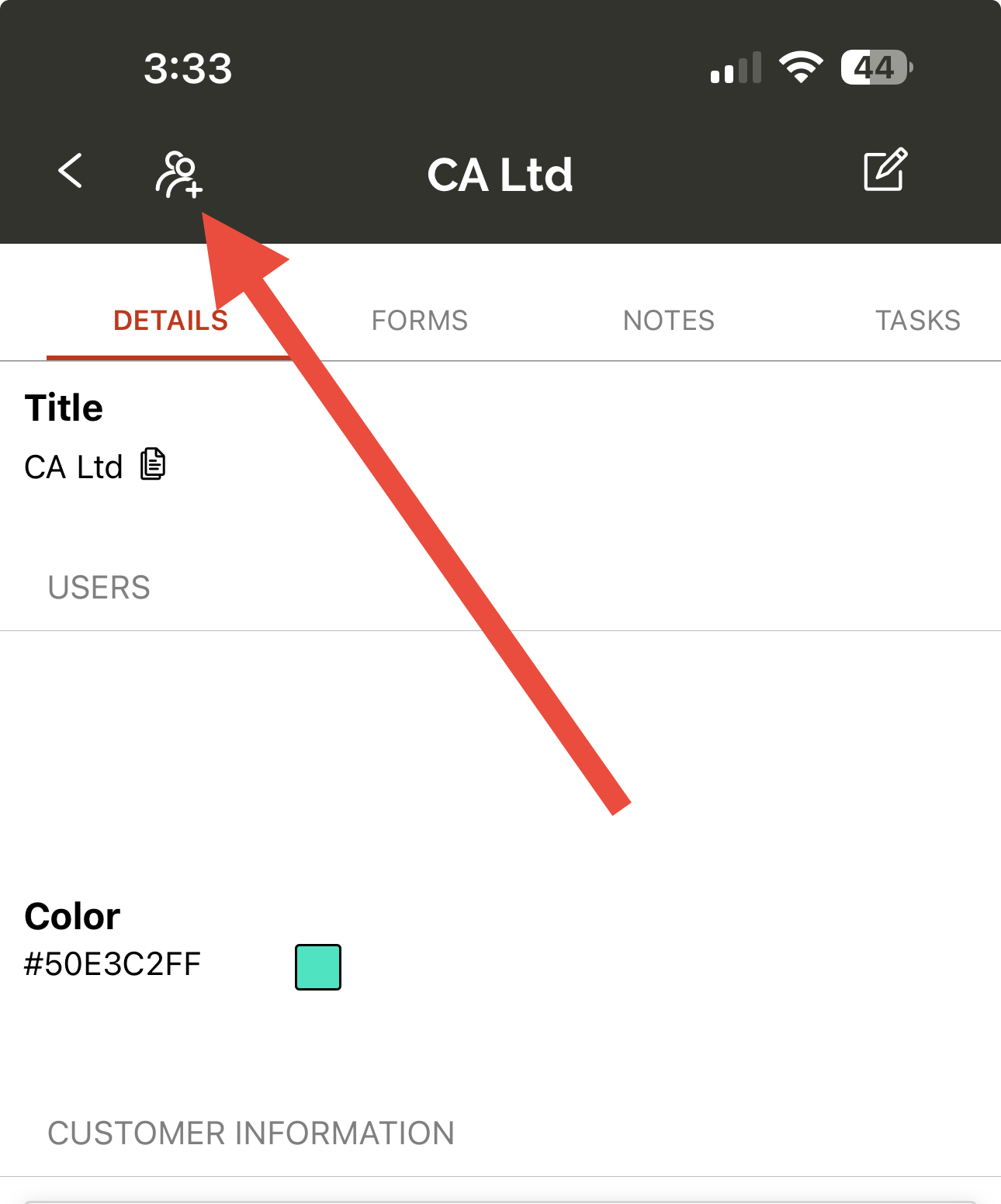Update 3.41.0
We’re excited to announce version 3.41.0 of the web and mobile apps, with some exciting new features and capabilities!
Please see the full release notes for version 3.41.0 below:
Web App 3.41.0
PTO Time Category
Ontraccr now supports PTO hour tracking! We've added a new category of time called 'PTO'. PTO hours can be added via the web app by any users with the new 'Manage PTO' role permission.
Note: The new PTO hour features are only available for accounts with the time types configuration enabled. Contact your Ontraccr account representative for any assistance needed to access the features.
Unlike all other time categories in Ontraccr, PTO hours can be added to future-dated time cards as well. PTO hours can also still be tagged to any projects and/or cost codes just like any other hours.
When adding time via manual entry, simple click 'Add PTO' to start adding PTO hours. Alternatively, when adding time to a future-dated time card, the category will default to PTO.
PTO hours use a blue colour representation across the web app to identify them against other categories of hours.
'Dynamic Attribute' Field
We've added a new field type called the 'Dynamic Attribute' field. The Dynamic Attribute field is a more versatile version of the standard 'Attribute' field. Unlike the standard Attribute field, which only supports basic text-based field types, the Dynamic Attribute field can inherit the field type of any custom fields of a project profile. For example, if a project has a user-based 'Choose one or more' field that is mapped into a Dynamic Attribute field, the Dynamic Attribute field will intelligently detect the field type and use the same field type as the custom field (a 'choose one or more' field).
Dynamic Attribute fields can then also be used within any workflows. Dynamic attribute fields are extremely useful if you want to designate specific responsibilities for different users on a project. For example, say you want to designate a safety officer unique to a project, you can use a Dynamic Attribute field to ensure that safety forms are always sent to the designated safety officer for approval on that specific project. This can completely eliminate the need to do this via project-specific forms.
Ability to Quickly Resize Gantt Tasks In-Line
We've made it easier to adjust the timeframes of Gantt tasks. To resize a task, you can now click and hold the end of the task block to resize it.
Breakdown Time Categories in Card View
The 'card' view in the time cards pages now has a new time breakdown option. Click this to view a time category breakdown on all time cards in the view to more easily visualize regular hours, OT hours, etc.
'Hours' Analytics Report
We've added a new hours-based analytics report which can show detailed time tracking data across different datasets.
When configuring the report, simply select the new 'Time Cards' report type and then select the 'Hours worked' configuration beneath that, as shown below. The new hours-based analytics report supports all the same filters, breakdown options, and report types as all other analytics reports and they can even be added as project-based analytics.
'OR' Option for Conditional Logic
Conditional logic in Ontraccr now has a new 'OR' operator option, in addition to the 'AND' operator. To pick between the two operations, simply flip the new toggle when configuring your conditional logic.
'Assign Users' Permission for Boards
Boards in Ontraccr now offer another layer of permissions as to who can reassign cards to other users. You can now control whether users should be able to reassign only their own assigned cards or all cards in the board.
To access the new permissions, open the 'Permissions' tab in the board's settings. The new 'Assign' permission is available in its own separate column.
Within the 'Assign' column, you can select:
- Assign All
- Allows the user to reassign any cards in the board.
- Assign Own
- Allows the user to only reassign the cards that are assigned to them.
- None (Blank)
- If the permission is left blank, then the user is not allowed to reassign any cards in the board unless they have any of the 'Edit' permissions.
Users with the 'Assign' permission will see a new 'Reassign Card' button in the top right corner when viewing the card in the board.
Web App Improvements & Fixes
- Attribute fields added as custom fields for project profiles can now link to the project's native information, eliminating the need to add redundant project or customer 'choose one or more' fields into the project profiles.
- Custom exports now allow users to click into any row in the export to see the source of where that entry came from (i.e. the specific time card or form that produced the entry).
- We've now added support for image files to append to form PDFs as well.
- The web app will now warn users when they are trying to edit a board card at the same time as someone else to avoid any conflicts.
- We've made form reassignment easier to access.
- The 'Send an Email' workflow step now lets you add more than one attachment field.
Mobile App 3.41.0
'Assign Users' Permission for Boards
Boards in Ontraccr now offer another layer of permissions as to who can reassign cards to other users. You can now control whether users should be able to reassign only their own assigned cards or all cards in the board.
Users with the 'Assign' permission will see a new 'Reassign Card' button in the top left corner when viewing the card in the board.
Mobile App Improvements & Fixes
- Fixed an issue where the time entry table was automatically displaying the current time when users were editing the 'Time' column.
- We've made form reassignment easier to access.