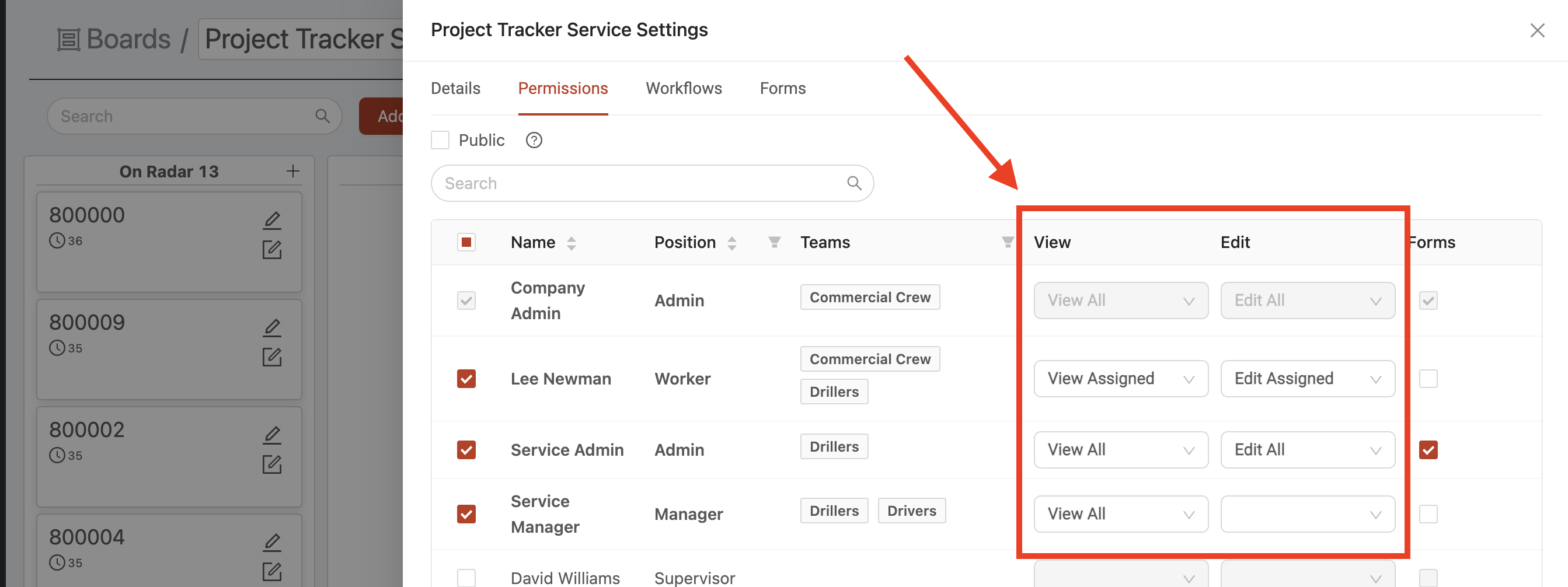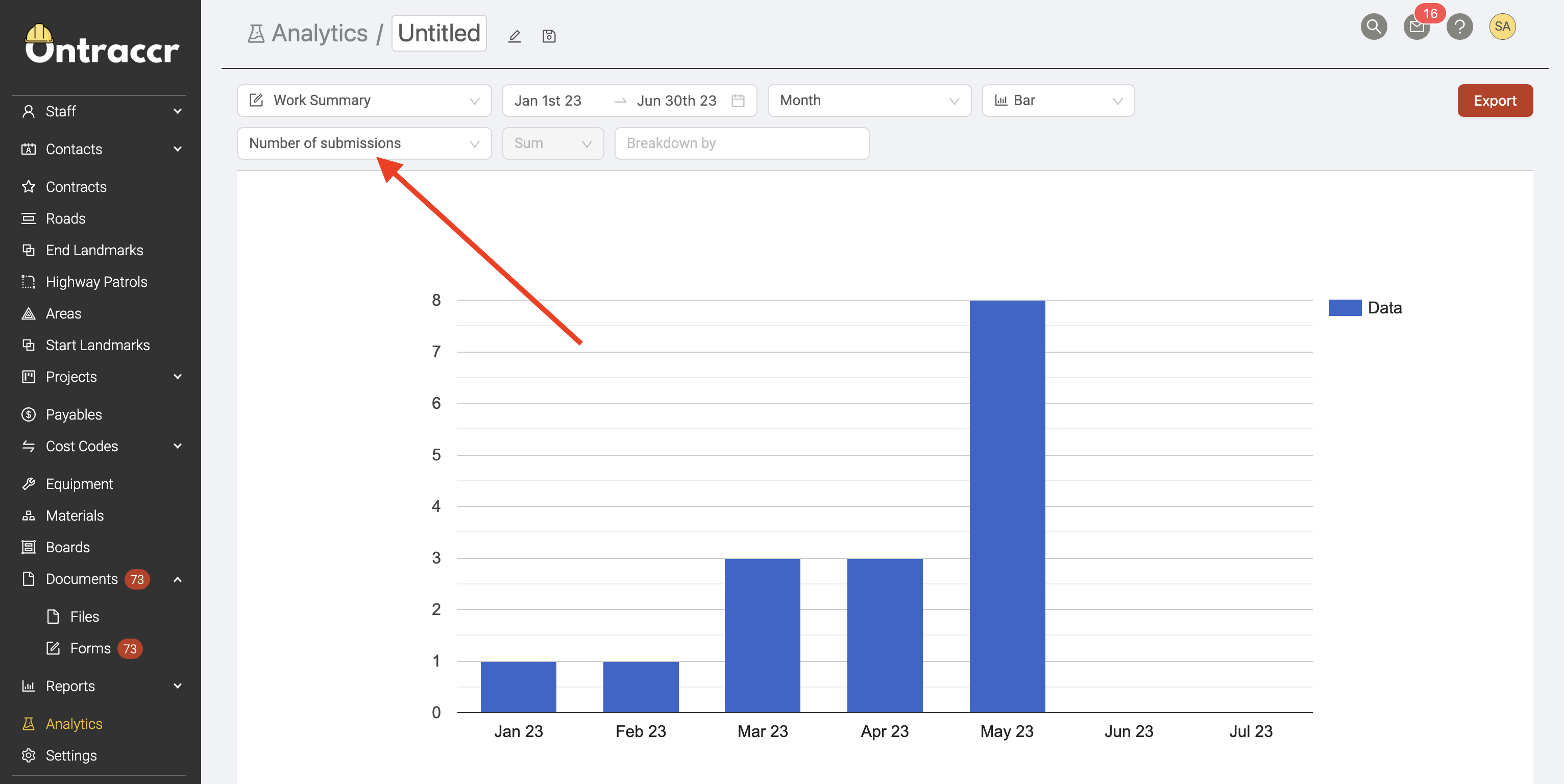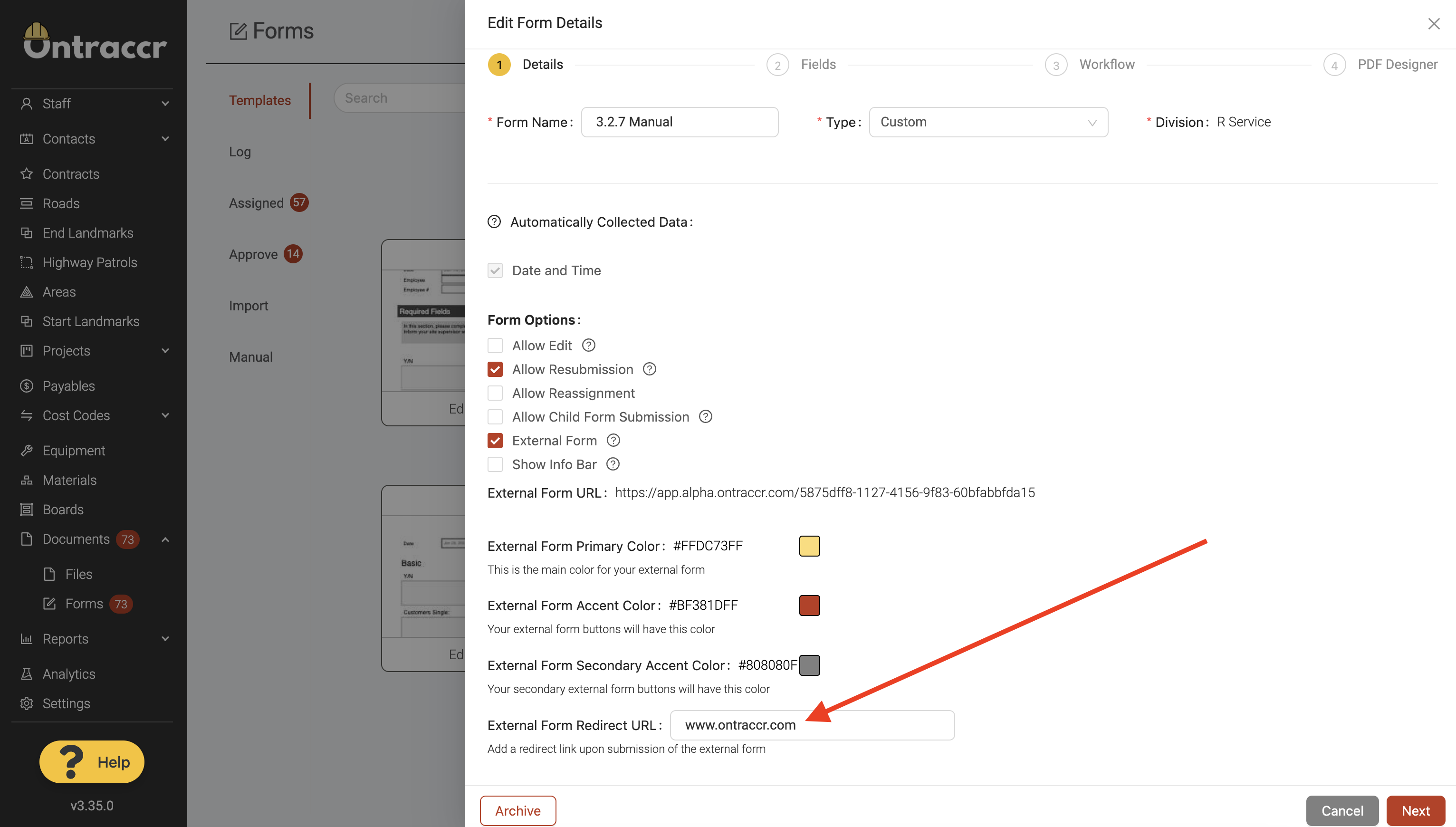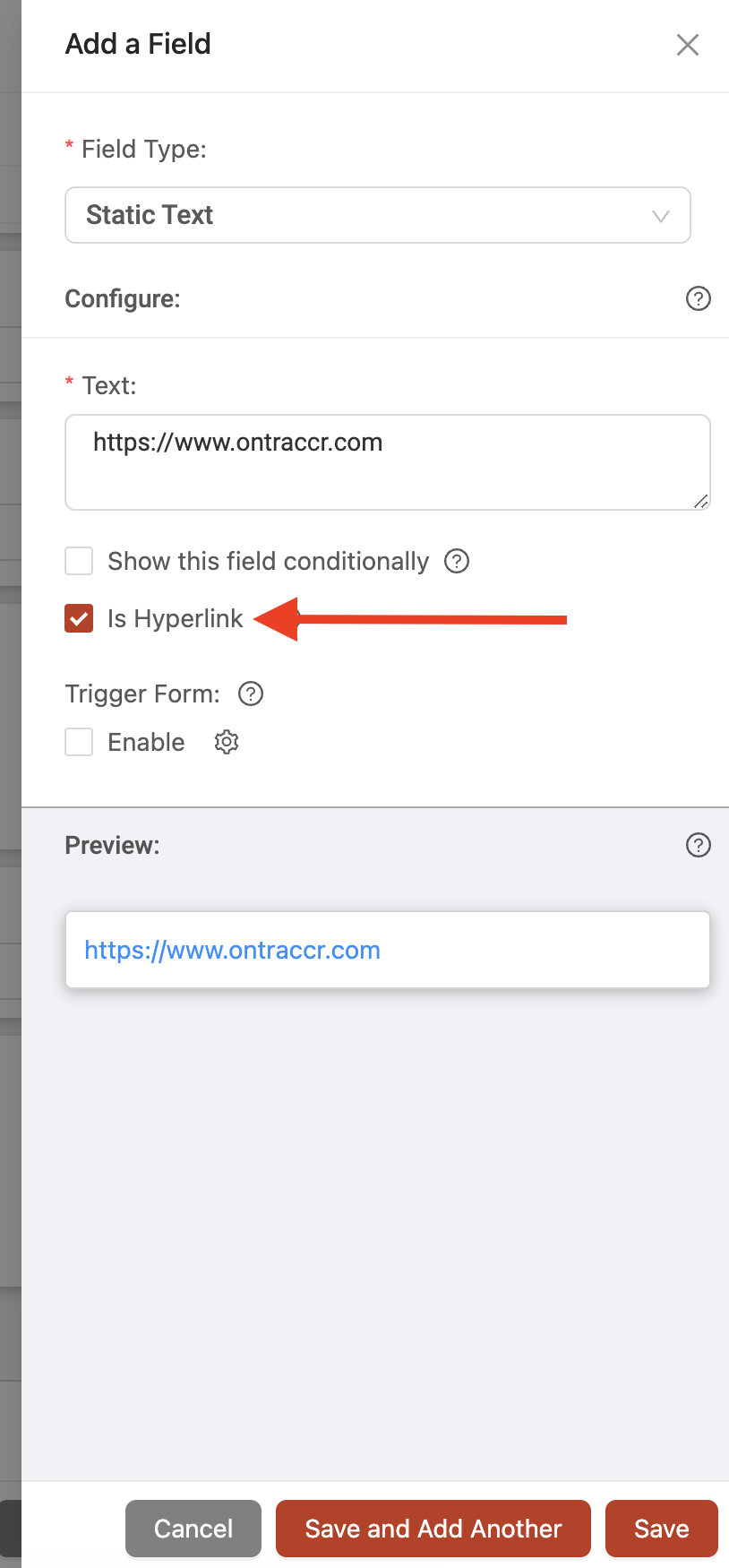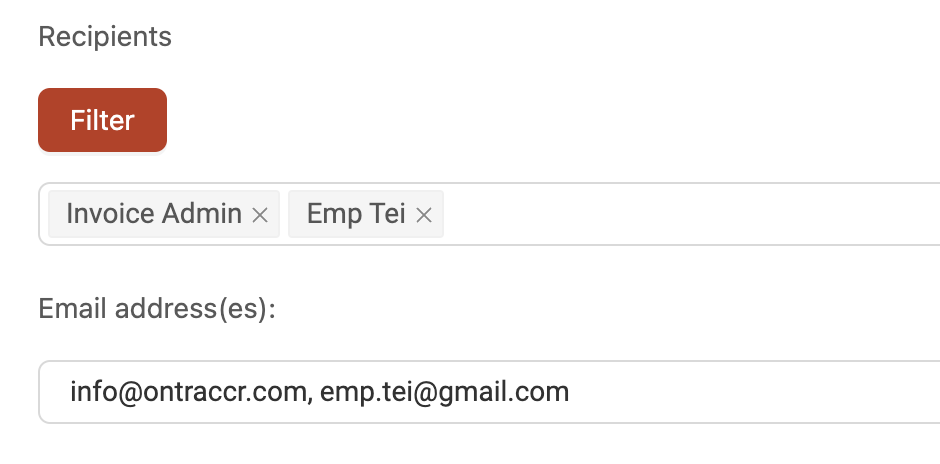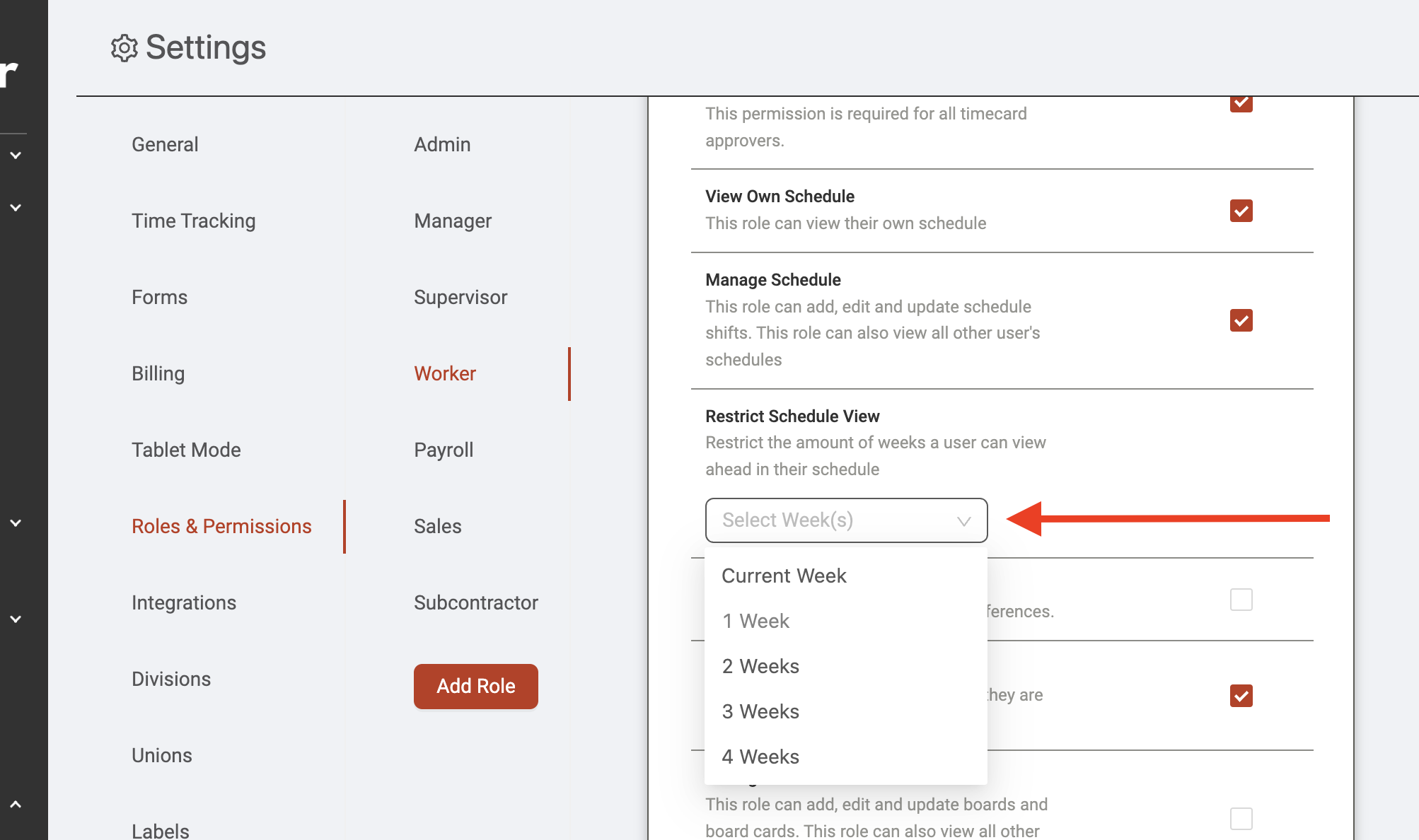Update 3.35.0
We’re excited to announce version 3.35.0 of the web and mobile apps!
Please Note: The mobile app will require an update via the iOS App Store or Google Play Store in order for mobile users to update to 3.35.0.
Please see the full release notes for version 3.35.0 below:
Web App 3.35.0
More Detailed Board Permissions
Boards in Ontraccr now offer a deeper level of permissions as to who can view and/or edit cards. You can now control whether users should be able to view/edit only their own assigned cards or all cards in the board.
To access the new permissions, open the 'Permissions' tab in the board's settings. 'View' and 'Edit' permissions have now been split into their own separate columns.
Within the 'View' column, you can select:
- View All
- Allows the user to view all cards in the board.
- View Assigned
- Allows the user to only view the cards that are assigned to them.
- None (Blank)
- If the permission is left blank, then the user is not allowed to view any cards in the board.
Within the 'Edit' column, you can select:
- Edit All
- Allows the user to edit all cards in the board.
- Edit Assigned
- Allows the user to only edit the cards that are assigned to them.
- None (Blank)
- If the permission is left blank, then the user is not allowed to edit any cards in the board.
New 'Number of Submissions' Forms Analytics Report
We've added a brand new analytics report which can show you how many forms of a specific form template were submitted over any period of time. The new report is called 'Number of Submissions' and is available as an option for any form-based analytics.
New External Forms Features
'Attachment' Fields Support
External forms now support the 'Attachments' field! This allows an external user to upload any files to the external form before submission.
Ability to Redirect to Any URL After Submission
You can now add an automatic redirect to any website URL whenever someone submits an external form. This is really useful if, for example, you'd like to redirect the external user to a 'thank you' page on your website.
To add a URL redirect to your external form, simply edit the external form template and type in the desired URL into the 'External Form Redirect URL' field as shown below.
Hyperlink Support for 'Static Text' Field
The 'Static Text' field now includes an easy way to use a website URL/hyperlink, so that you can make it easy for your form users to simply tap/click the URL to open it in an internet browser or other application.
When configuring your 'Static Text' field, simply enable the 'Is Hyperlink' checkbox to turn the text-based URL into a clickable hyperlink within the field.
'Attribute' Field Now Supports Dynamic Comma-Separated Text
We've updated the attribute field to dynamically display comma-separated values if it's linked to a 'choose one or more' dropdown field with more than one selection.
New 'Restrict Schedule View' Role Permission
There's now a new 'Restrict Schedule View' role-based permission to control how far into future weeks the user role can see within the field schedule. For example, you can allow supervisors to view 4 weeks in advance in the schedule but workers to view only 1 week in advance.
Web App Improvements & Fixes
- You can now redistribute submitted time entries using the web app's time card 'summary' view.
- We've repositioned the 'Add Board' button to the top of the 'Boards' page and added a new 'Add Card' button to make things less confusing!
- The 'phase' field will now be hidden if users select a project without a phase.
- Fixed a bug where a form's 'timeline' was showing the name of the form author during any approvals. It will now correctly show the name of the approver in the timeline.
- We've added a new 'Create a card when a project type is changed' board workflow. This workflow can be triggered whenever a project type is changed.
Mobile App 3.35.0
New 'Restrict Schedule View' Role Permission
There's now a new 'Restrict Schedule View' role-based permission to control how far into future weeks the user role can see within the field schedule. For example, you can allow supervisors to view 4 weeks in advance in the schedule but workers to view only 1 week in advance.
Mobile App Improvements & Fixes
- We pushed out a number of performance-related improvements to the Tablet Mode.
- The time card summary now shows separate columns for user, date, and project to make things easier to view.
- The 'phase' field will now be hidden if users select a project without a phase.
- We've also made some under-the-hood changes to the mobile app to pave the way for big features to come!