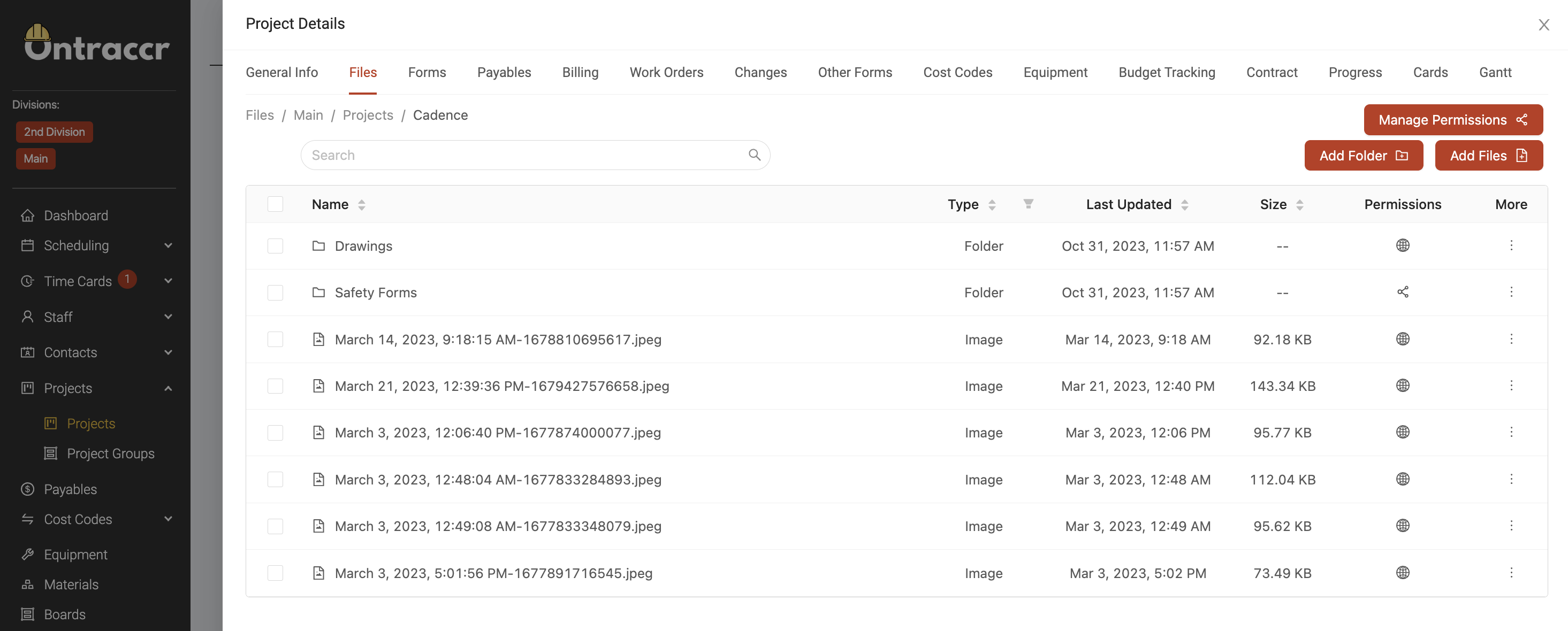How does file storage work in Ontraccr?
Ontraccr also lets you manage all of your project and company documents right within the web and mobile apps. Important documents can be shared between the field and the office instantly, ensuring that the whole team always has access to the most up-to-date project information.
The web app allows managers to upload, organize, and send/receive project files, while the mobile app allows field teams to quickly view and send/receive them.
To access your company’s files, simply navigate to the Files page.
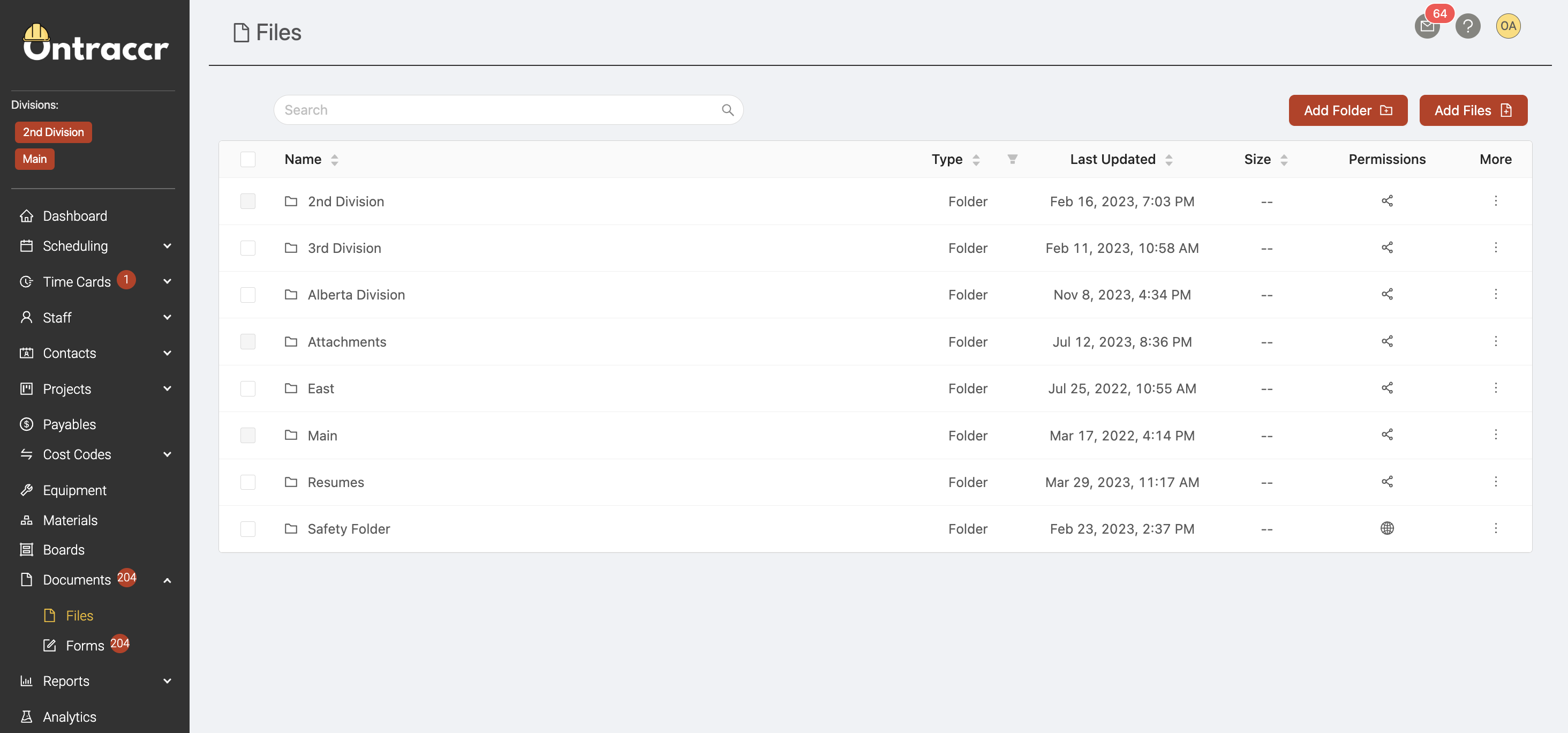
Project files can also be accessed directly within the project profile's 'Files' tab as well, where you manage any files/folders of the project from the project profile itself. This files/folders you see in this tab will always reflect the same files/folders you see in the project folder in the Documents > Files page, so you can make changes in either place and the changes will remain consistent everywhere the project's folder is used in Ontraccr.