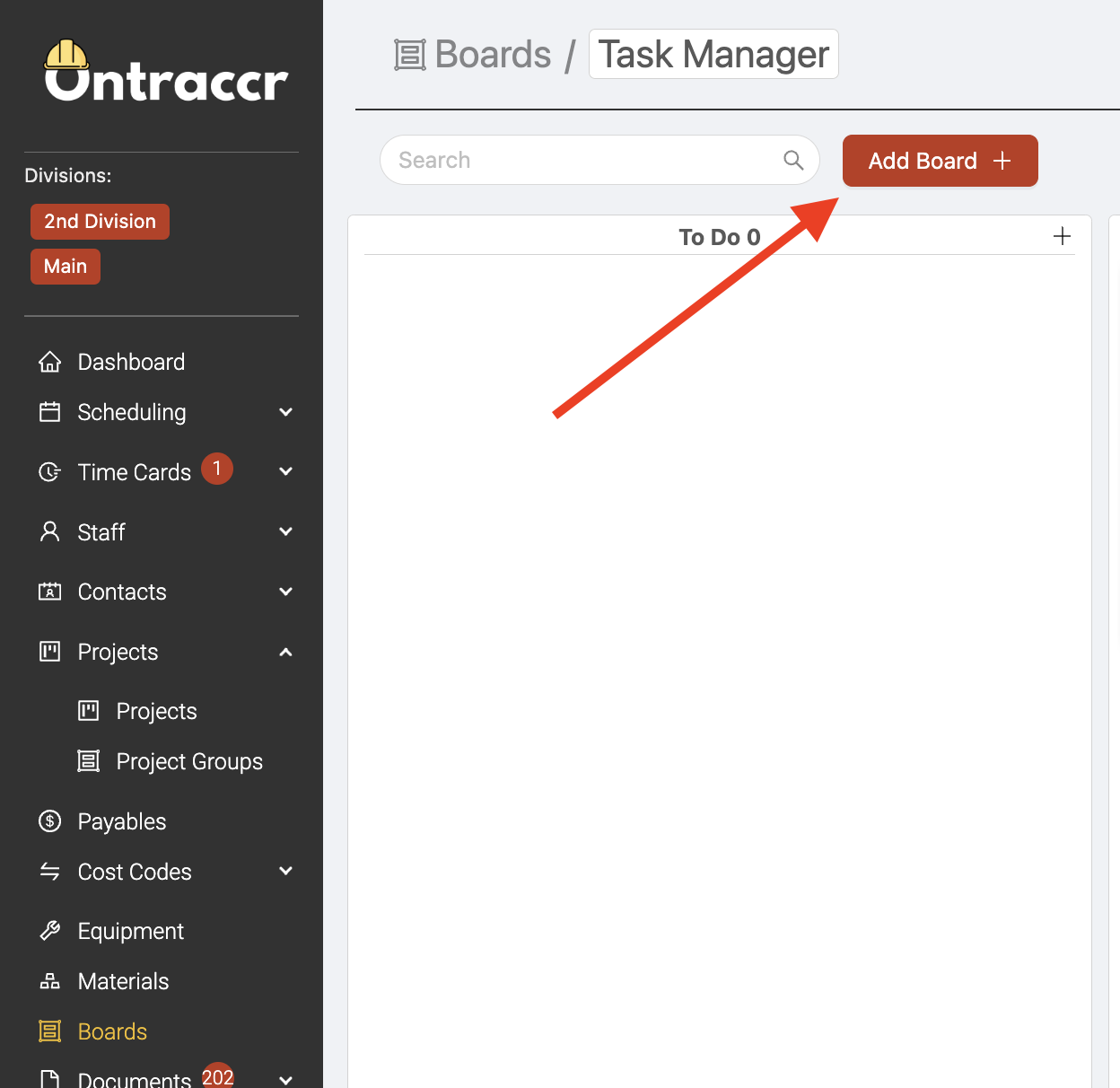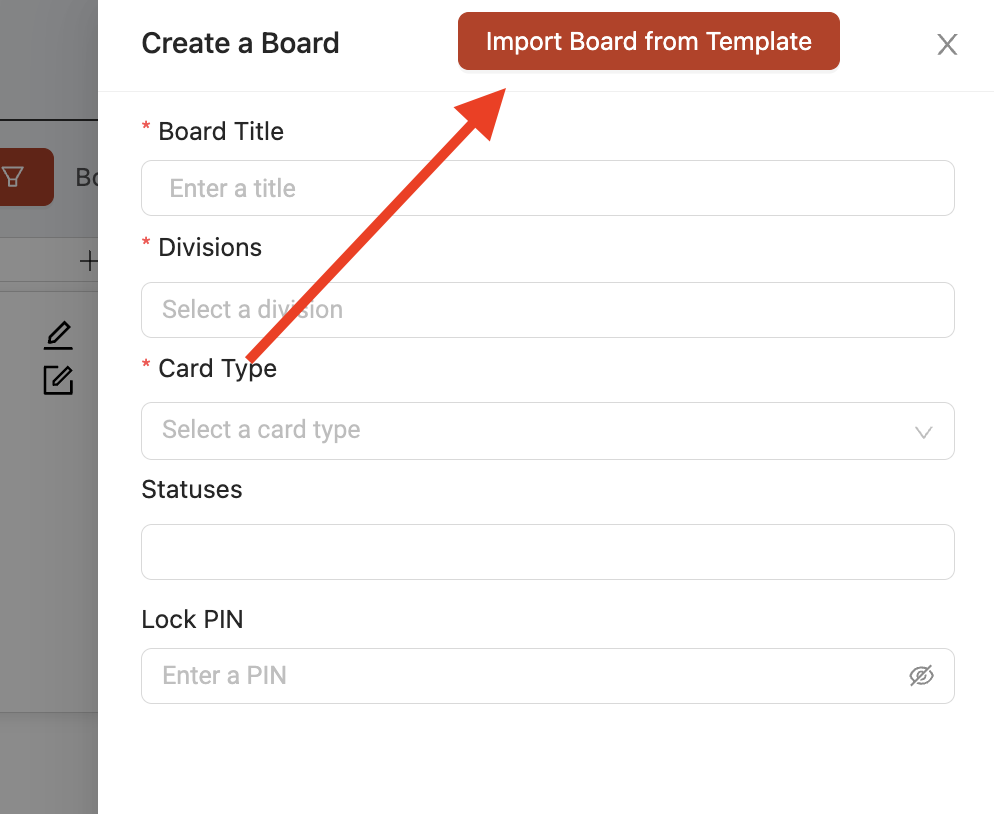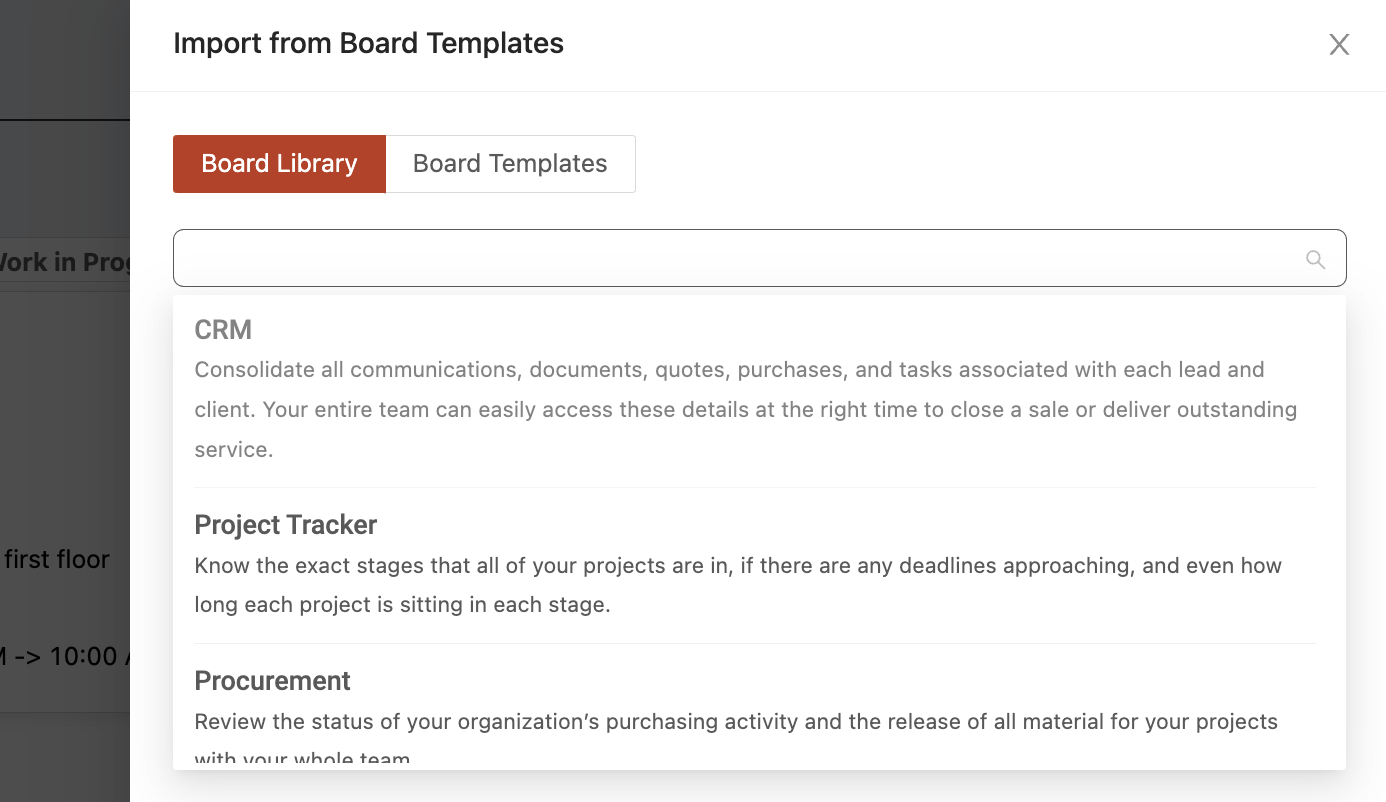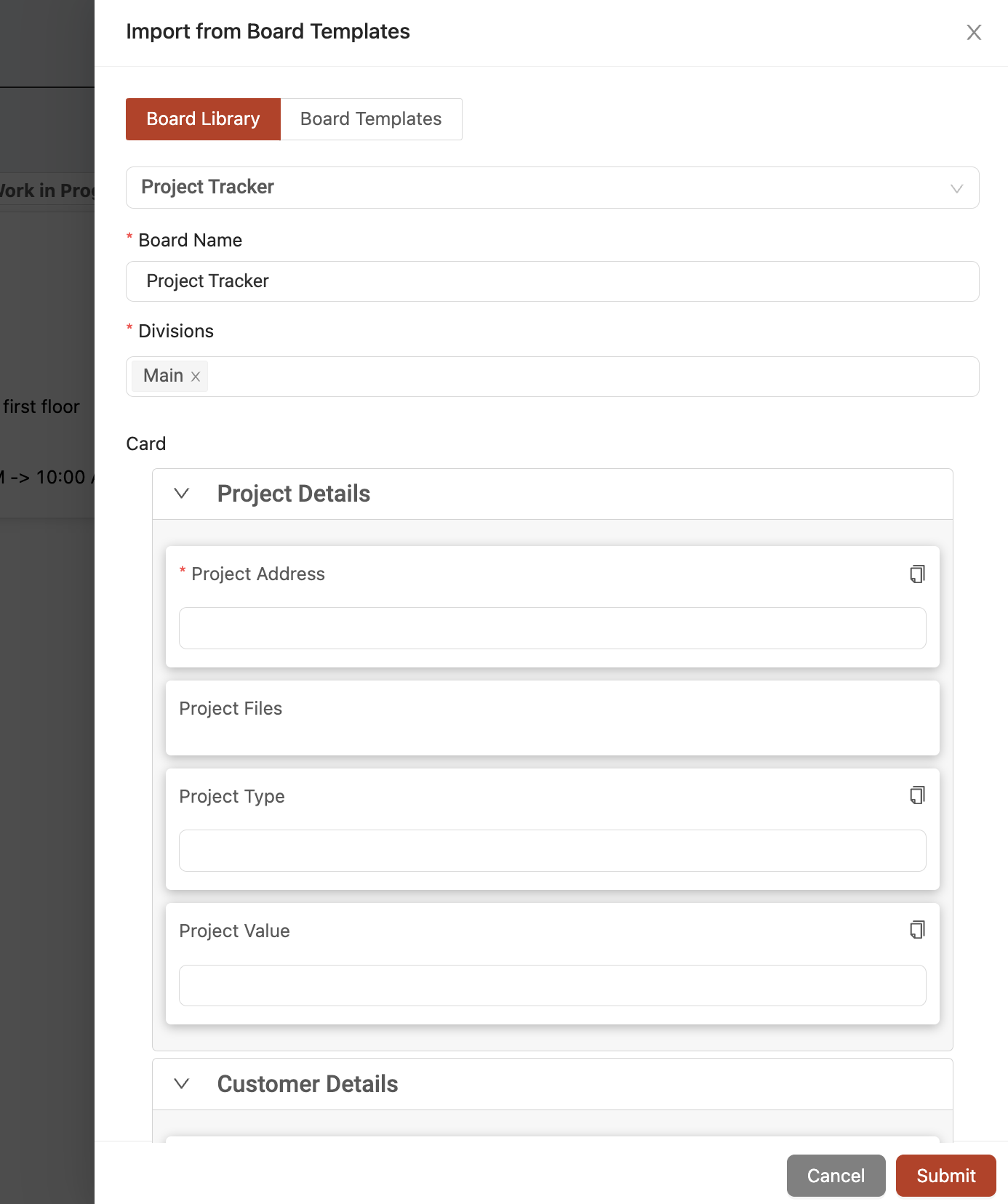Creating a board from a template
Ontraccr comes pre-loaded with a set of board templates that you can use out-of-the-box. Once you import a template, you can also modify it to suit your needs.
To create a board using one of Ontraccr's board templates:
1. Open the Boards page and click the 'Add Board' button. This will open the board creation slider.
2. Click the 'Import Board from Template' button.
3. Select your desired board template from the drop-down list.
4. Once you select your template, you will then see a preview of how the board template will work. It will show you a preview of the card fields and also the board statuses. Any of these details can be easily modified after you import the board. Simply give the board a name and click 'Submit' to import the template into your account.