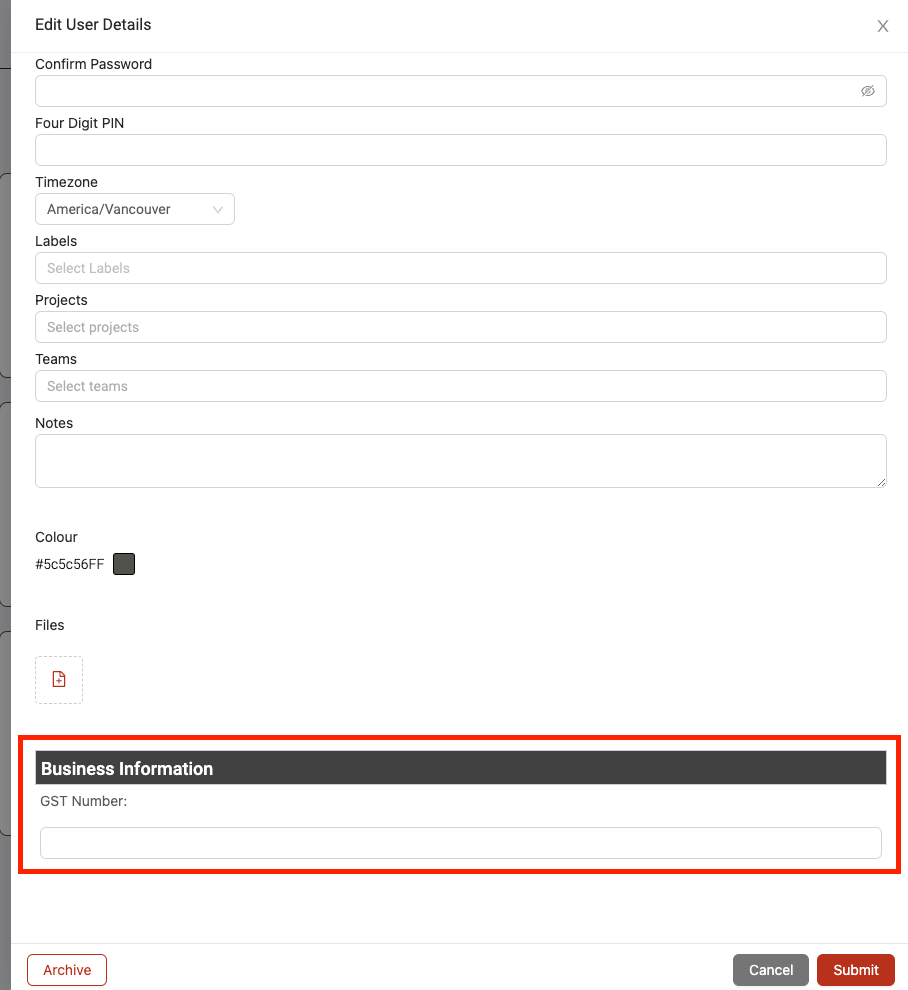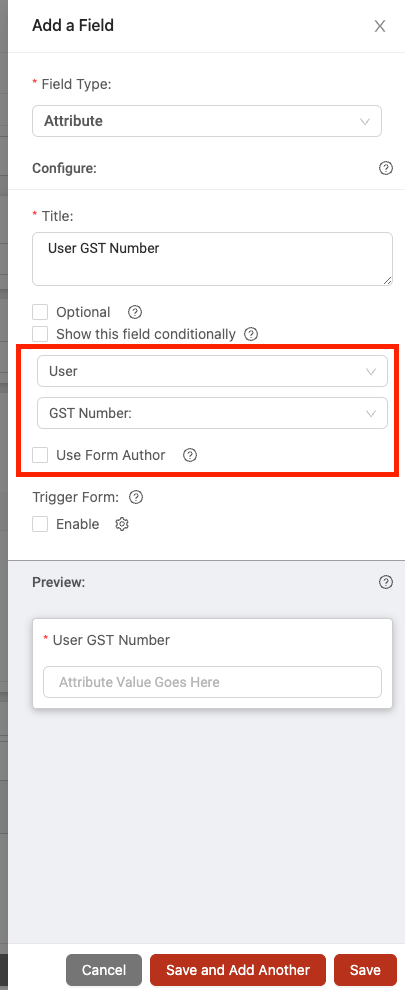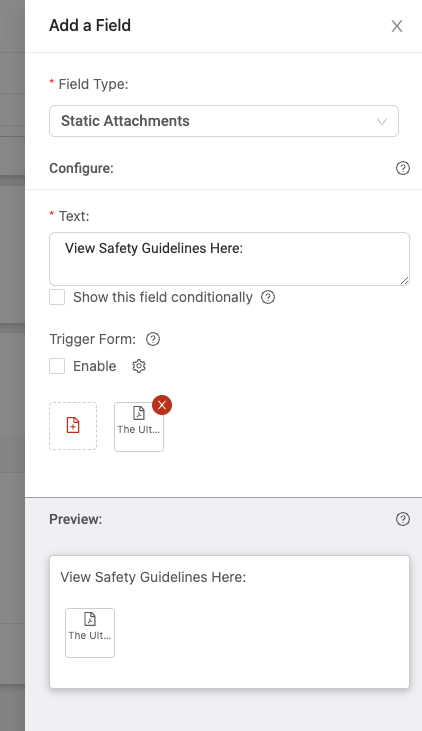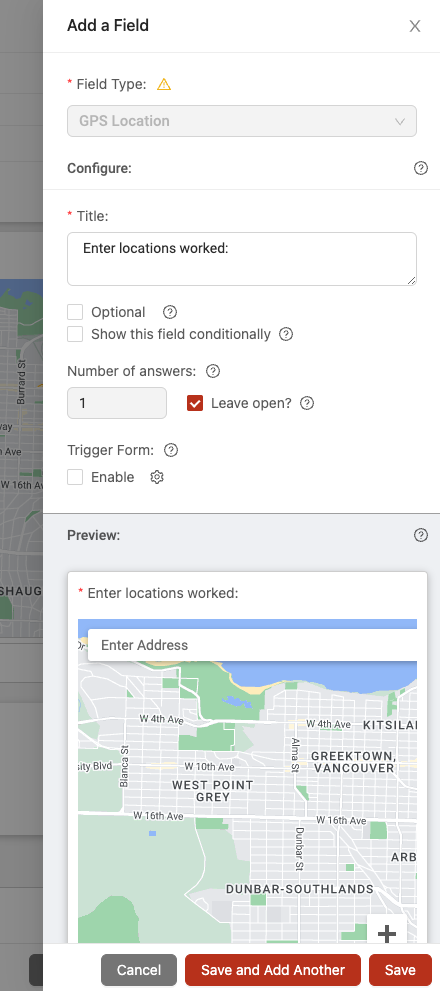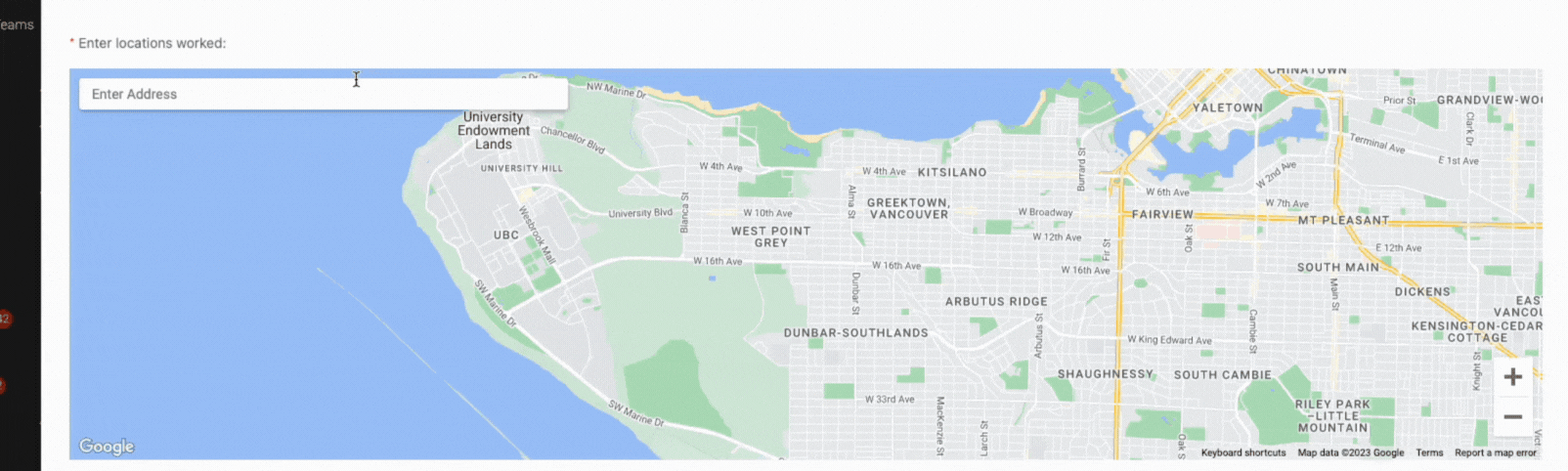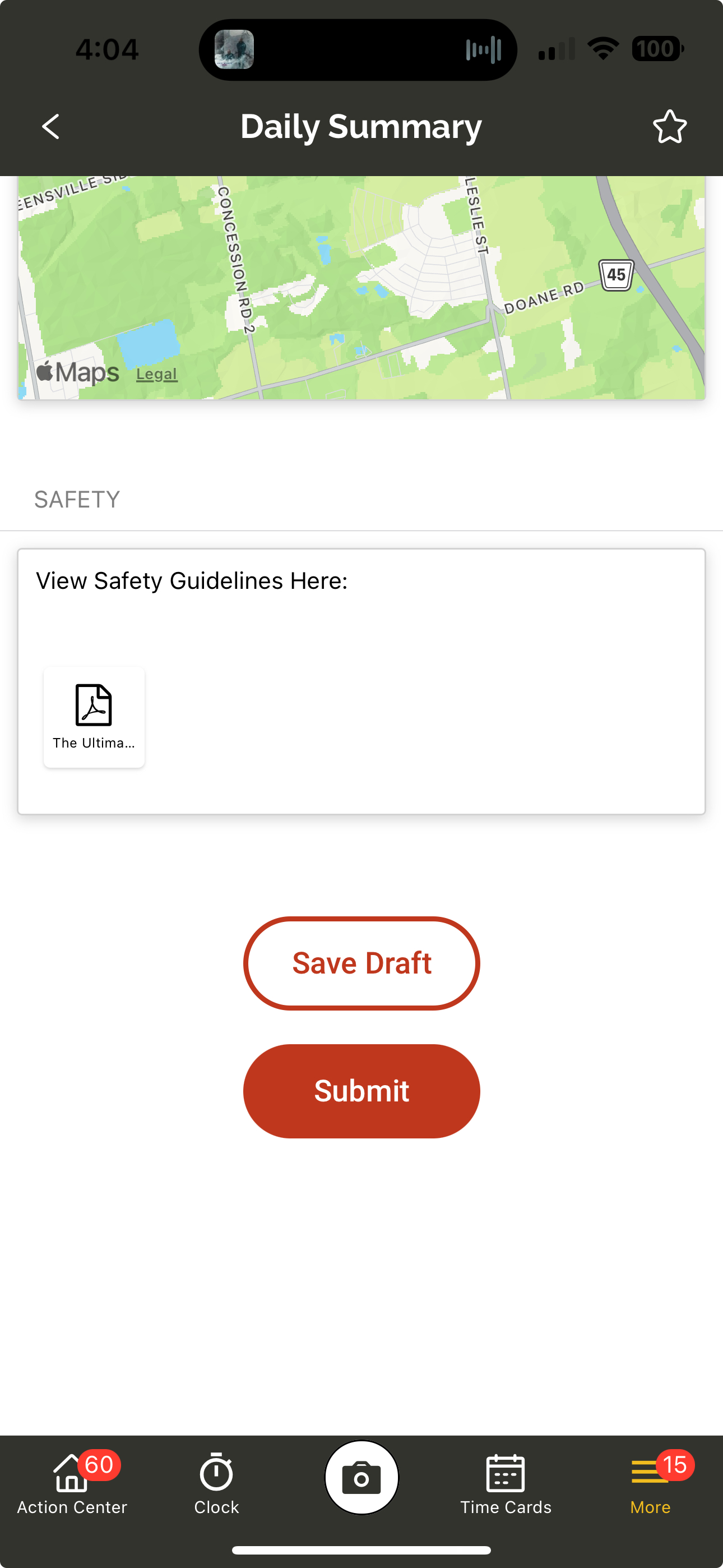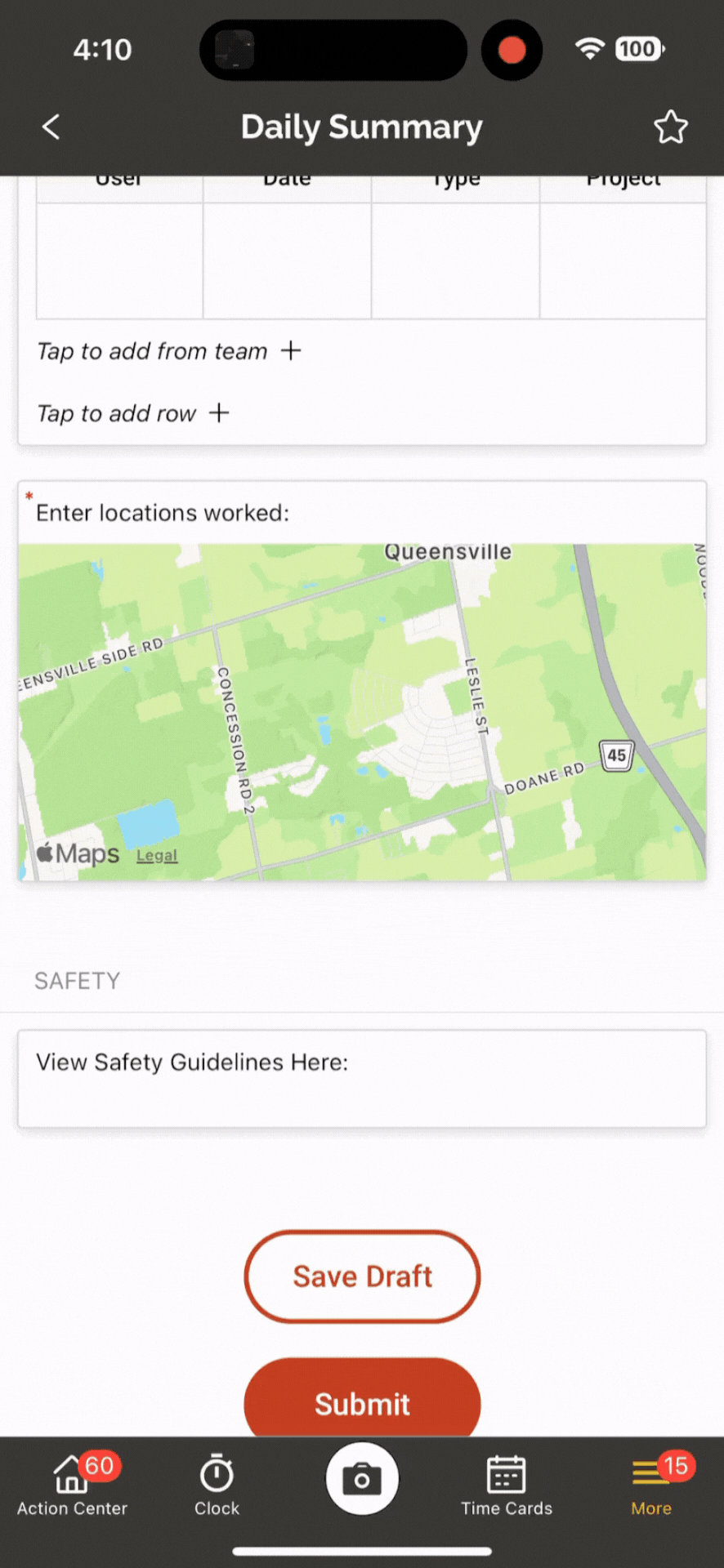Update 3.20.0
We’re excited to announce that we just released version 3.20.0 of the web and mobile apps, with some great new features.
Please see the full release notes for version 3.20.0 below:
Web App 3.20.0
Custom User Profiles
You can now add custom fields to your company's user profiles in Ontraccr to fully customize how you'd like to manage users in the platform.
To customize user profiles, head over to the Settings > Customization > Custom Fields (Users) page. Here, you can add any custom sections and fields that you'd like.
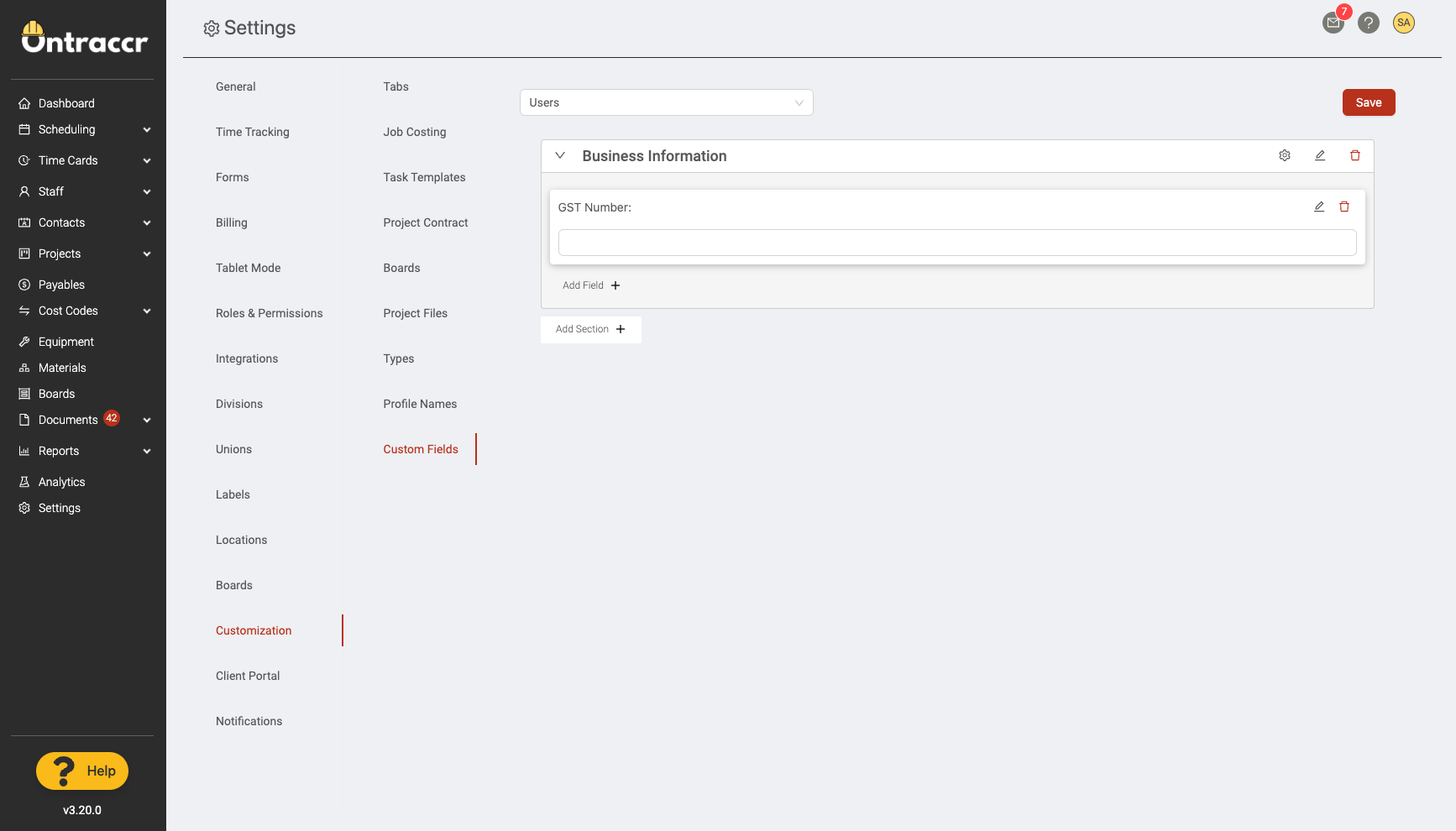
Once you add custom sections/fields to your user profiles, these custom fields will then be available at the bottom of the user profile for every user profile you add or edit in Ontraccr moving forward.
You can also easily pull these new custom fields into any form, board card, or time card template you want. Simply use an 'Attribute' field and you will see the new user field options available for selection in the form. For forms, you can also elect to automatically display these fields for the form author by enabling the 'Use Form Author' checkbox.
Board Analytics
We've added a new 'Analytics' tab to cards in board, which lets you build detailed data dashboards for the card on any data you'd like to see. The analytics are based on any forms associated to the board card.
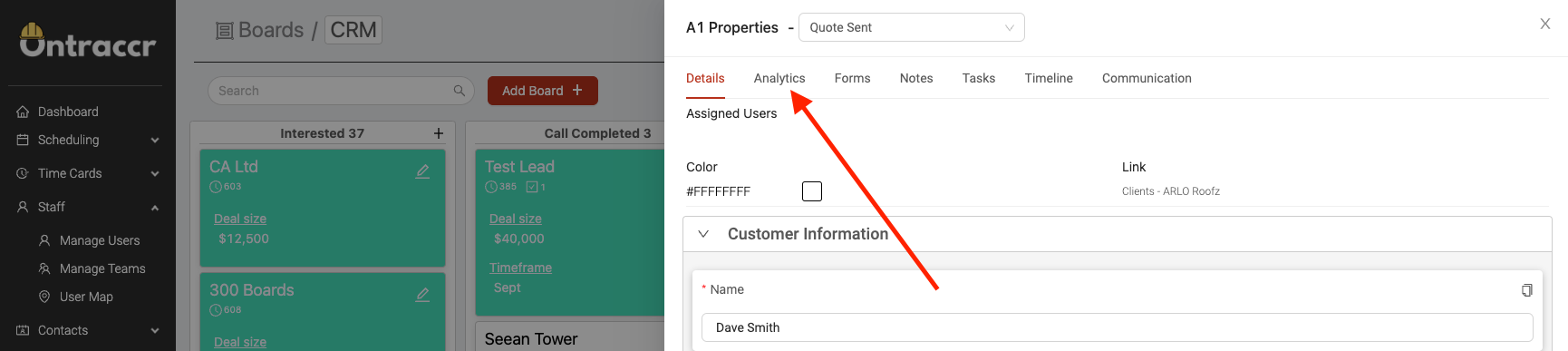
You can then build fully custom dashboards directly within the card profile, as shown in the mini demo below. Start by creating a dashboard within the Analytics tab, then click the 'Reports' button to start creating a custom analytics report and save it. Once you create an analytics report, you can then edit the dashboard in your Analytics tab to add the custom analytics report as a widget to your dashboard. You can create as many dashboards and analytics reports as you want.
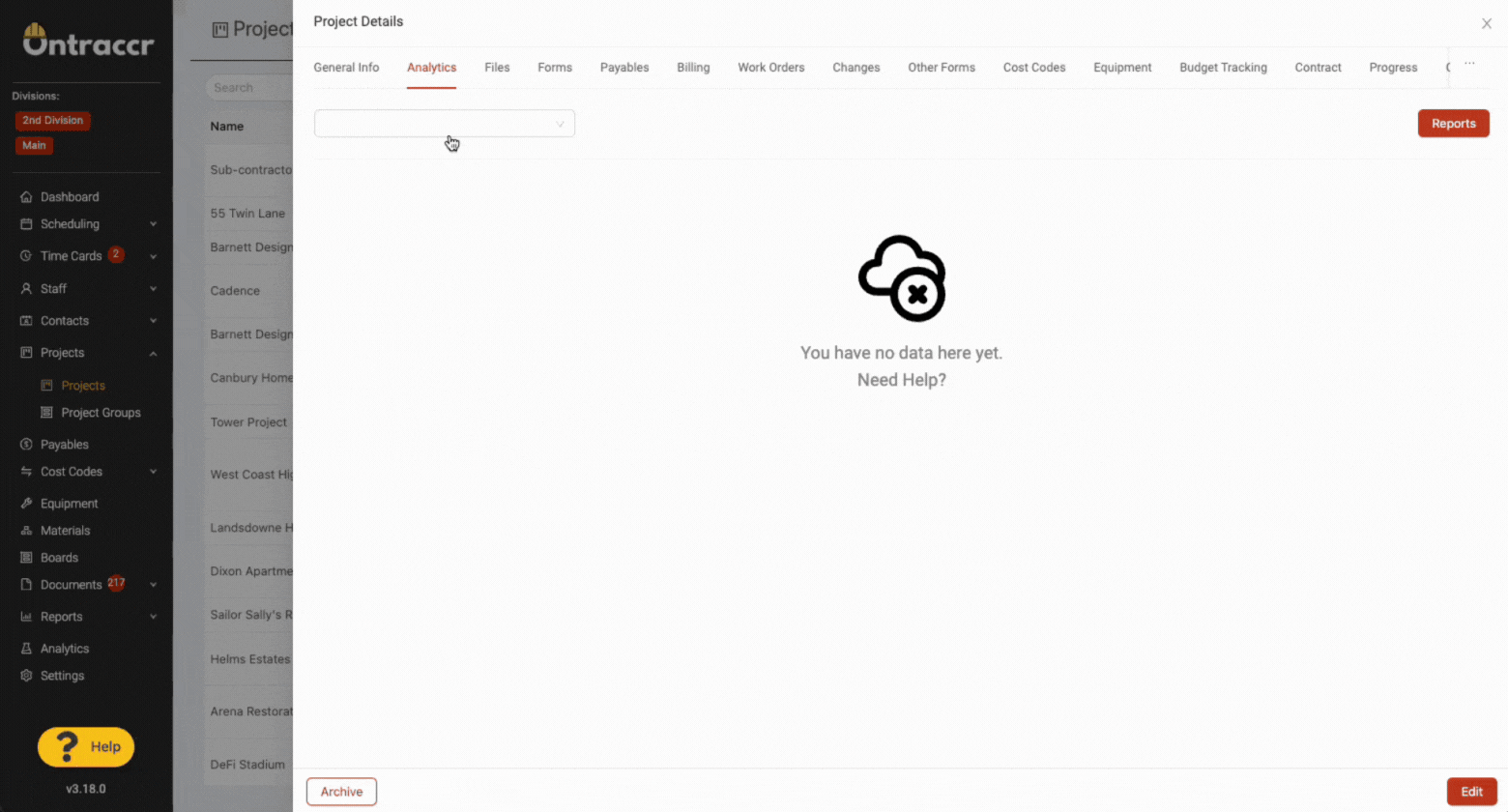
New 'Static Attachments' and 'Location' Fields
'Static Attachments' Field
We've added a new field type for forms (not available for board cards or time cards yet) which allow you to import PDF or image files for users to access easily when filling in a form. This can be used to show the user a file as a guideline. For example, you can use this field in a safety form to show the user your company's safety protocols for a certain piece of work.
When creating/editing a form template, you'll see the new field called 'Static Attachments'. Simply give the field a descriptive title and upload the set of files you'd like the user to see when filling in the form by clicking the file upload icon.
'Location' field
We've also added a new field for forms, board cards, and time cards which allow users to use a GPS-based map to enter location information. When adding the field, select the new 'GPS Location' field type.
When using the new field in the web app, you can start by typing in a location in the search bar of the GPS location field. From here, you can click and drag the PIN to move it to any other location. If allowed, you can also add more location PINs by clicking into another area of the map. Here's a quick demo of how it works:
Other Fixes & Improvements
- Fixed an issue where 'Date/Time Fields' were no longer displaying in the dynamic preview of the board list view.
Mobile App 3.20.0
New 'Static Attachments' and 'Location' Fields
'Static Attachments' Field
We've added a new field type for forms (not available for board cards or time cards yet) which allow users to easily access files when filling in a form. This can be used to show the user a file as a guideline. For example, you can use this field in a safety form to show the user your company's safety protocols for a certain piece of work.
'Location' field
We've also added a new field for forms, board cards, and time cards which allow users to use a GPS-based map to enter location information. When using the new field in the mobile app, tap the field to open the map. The map will first display your current location (if you've enabled location permissions on your device). From here, you can simply tap the location(s) on the map to add more PINs or you can also search for a specific address using the search bar. If allowed, you can also add more location PINs by clicking into another area of the map. Here's a quick demo of how it works:
Other Fixes & Improvements
- Fixed an issue which prevented equipment files from loading properly.