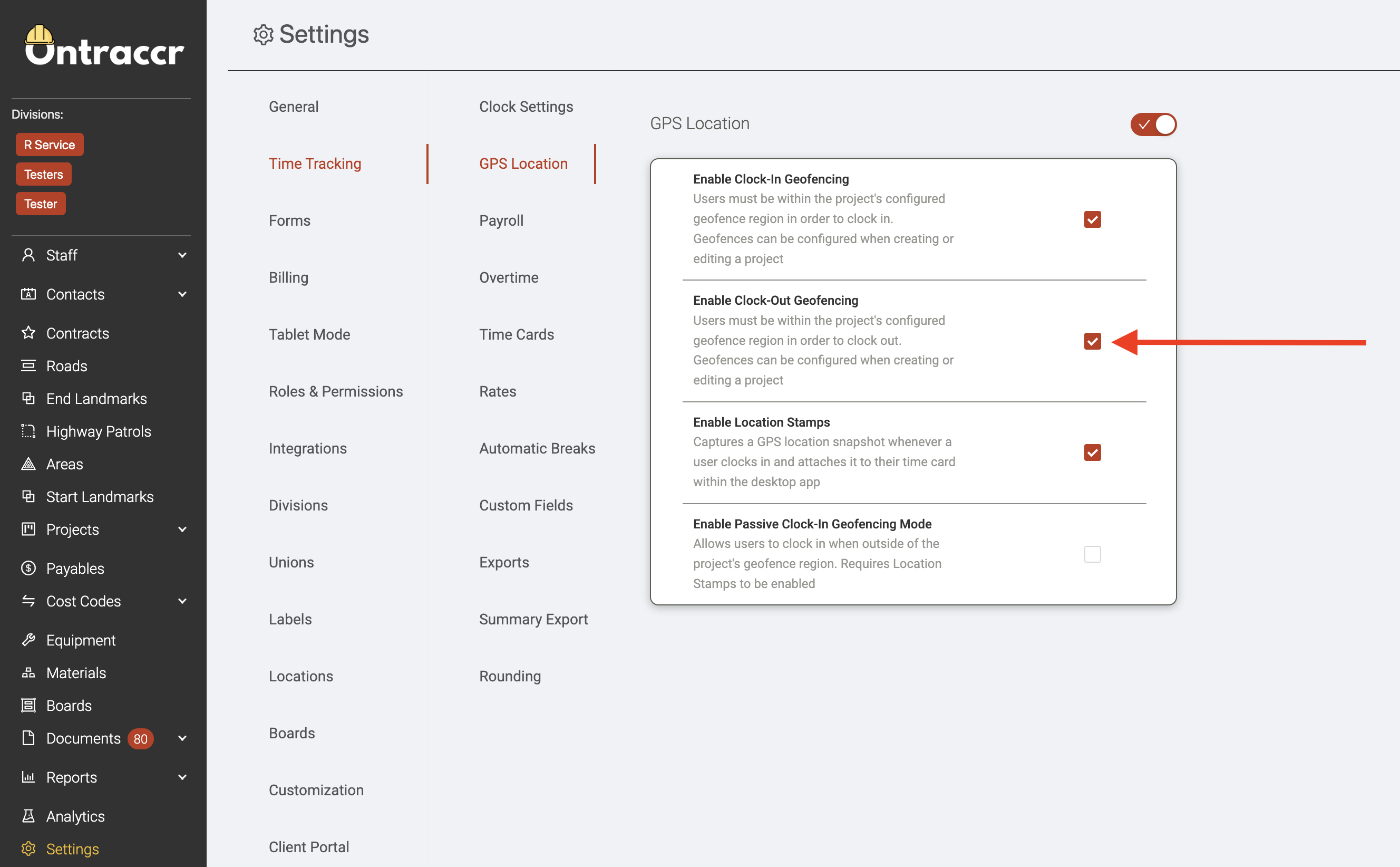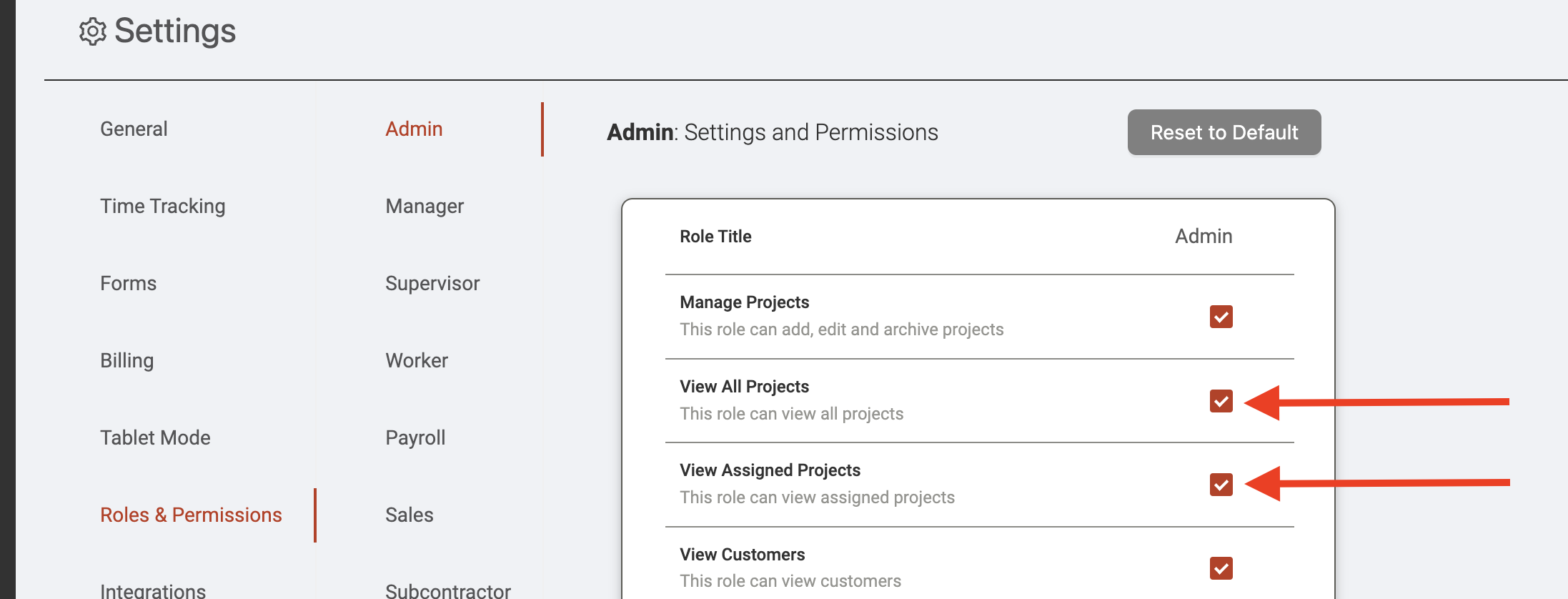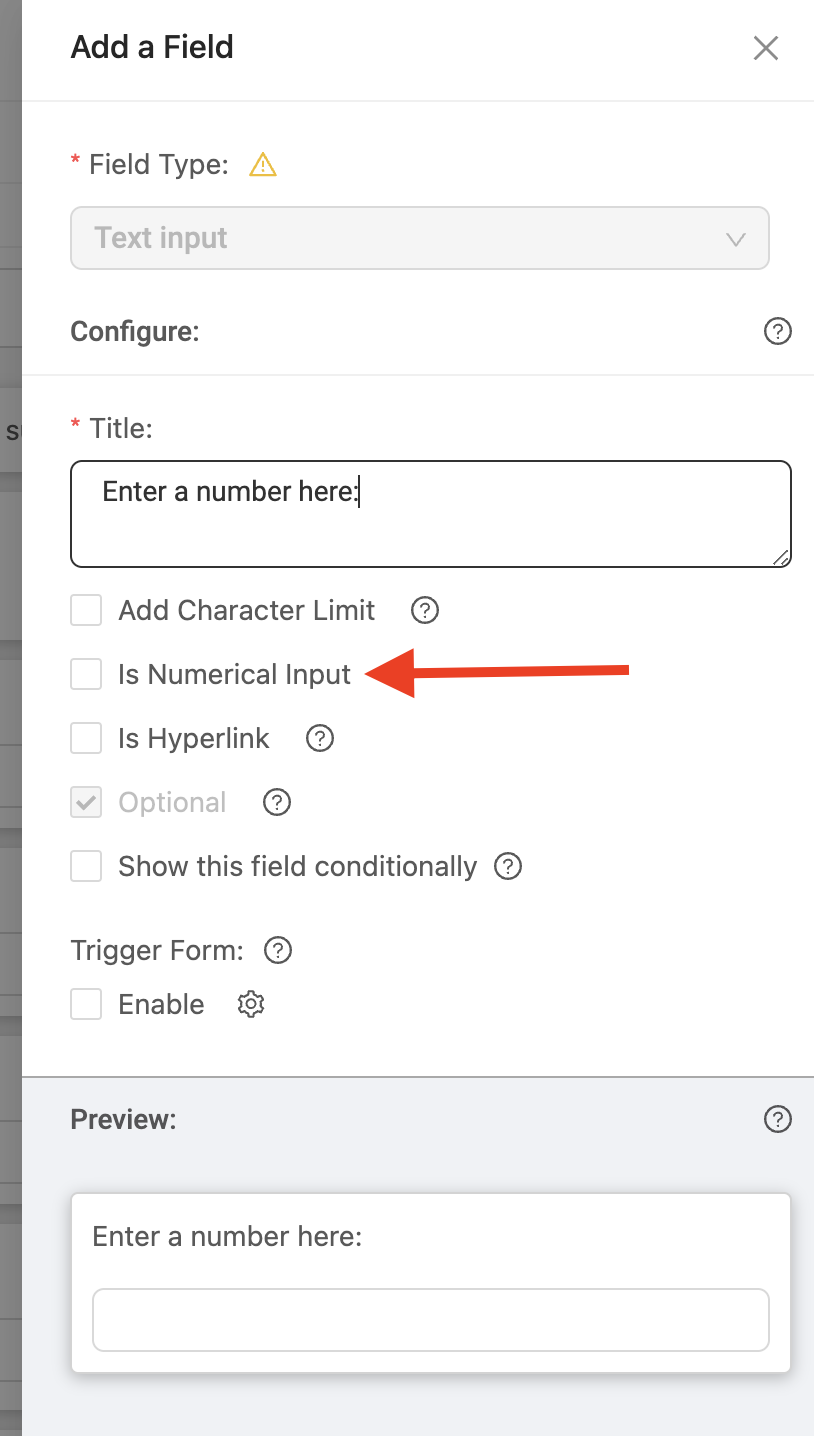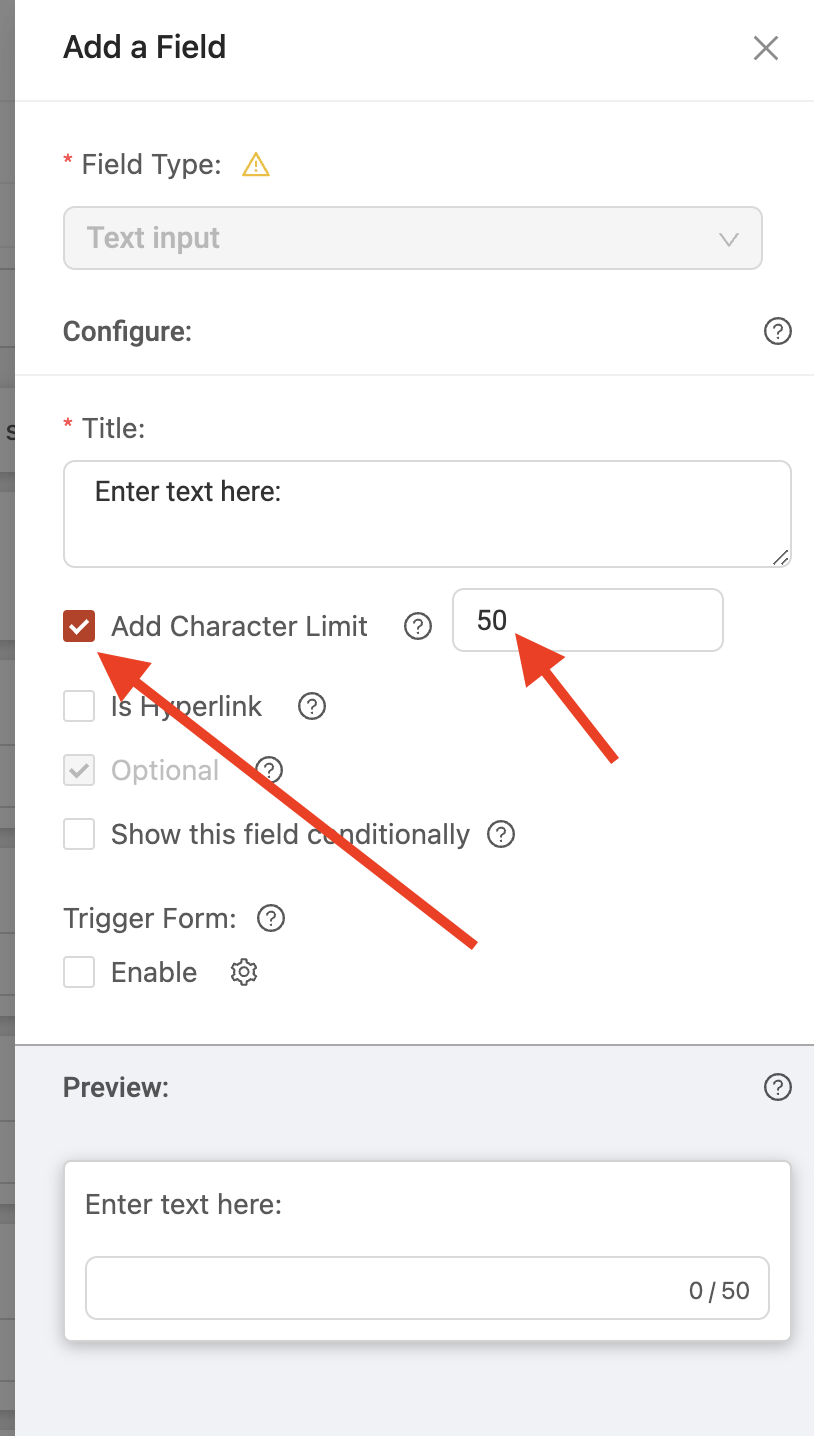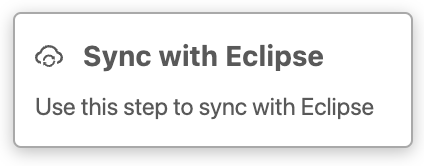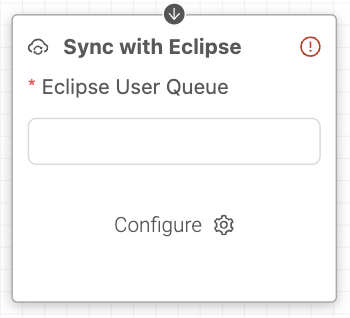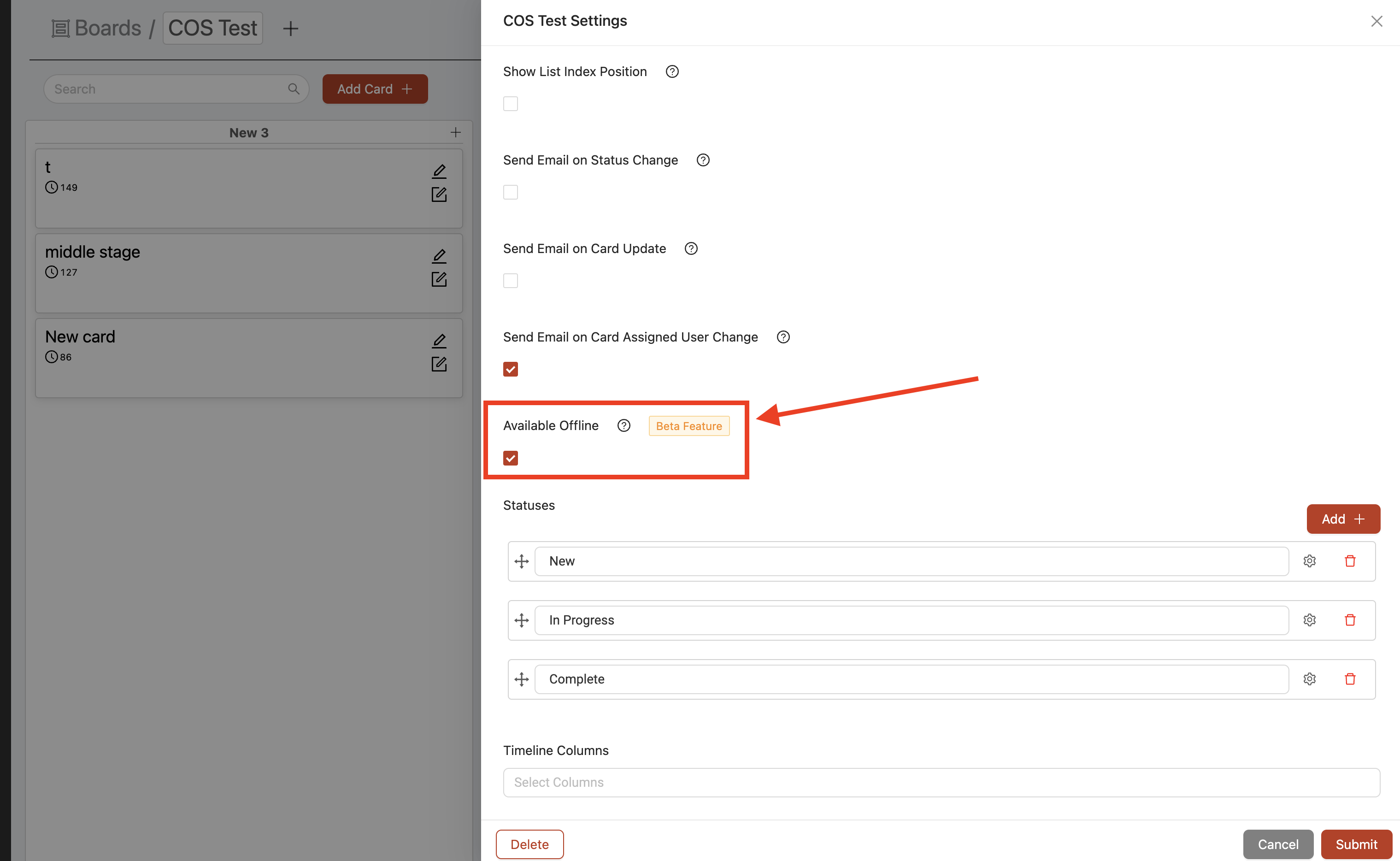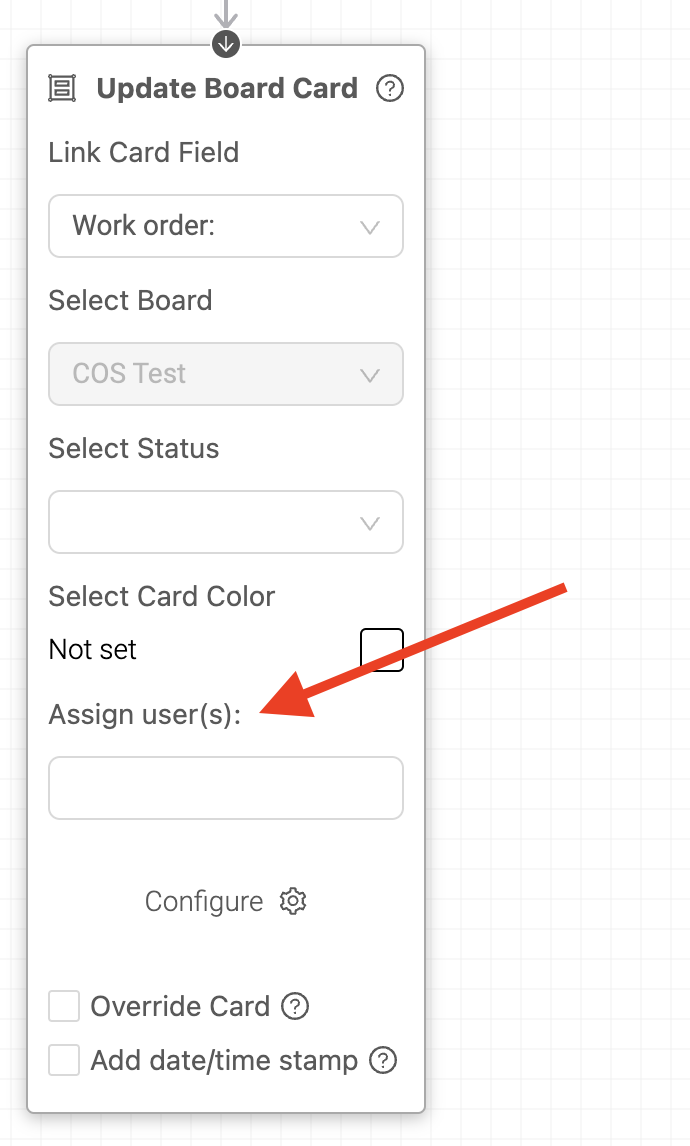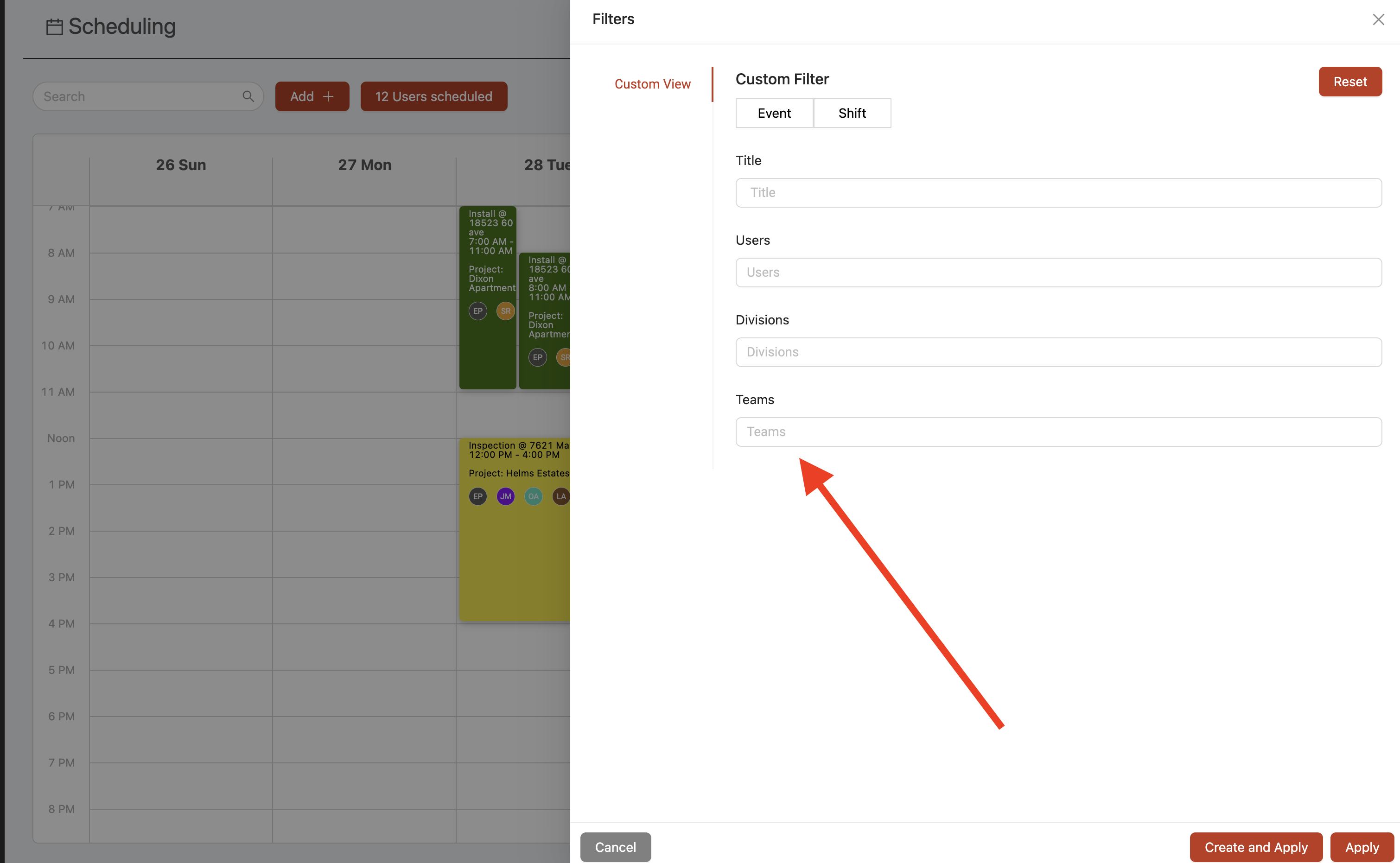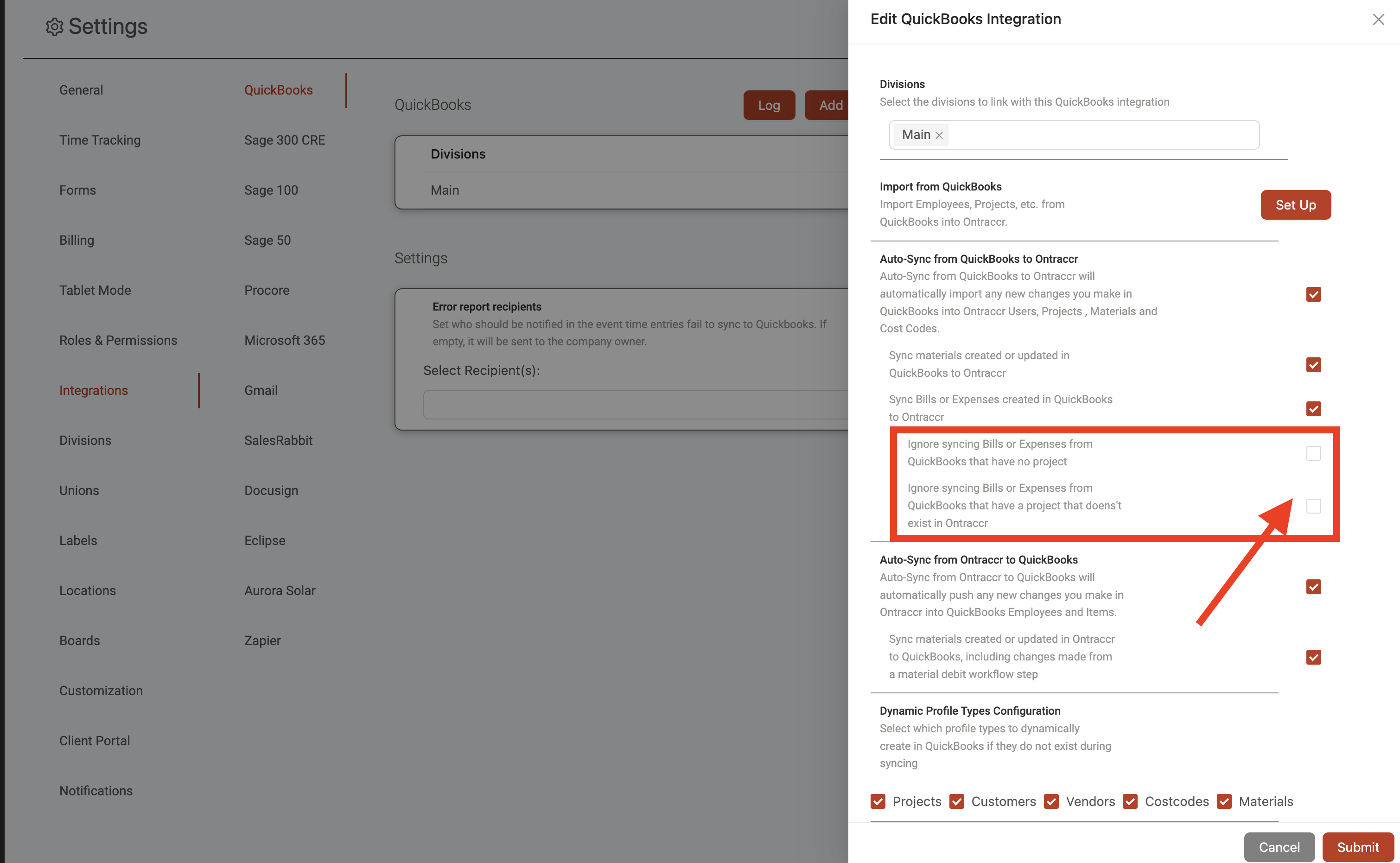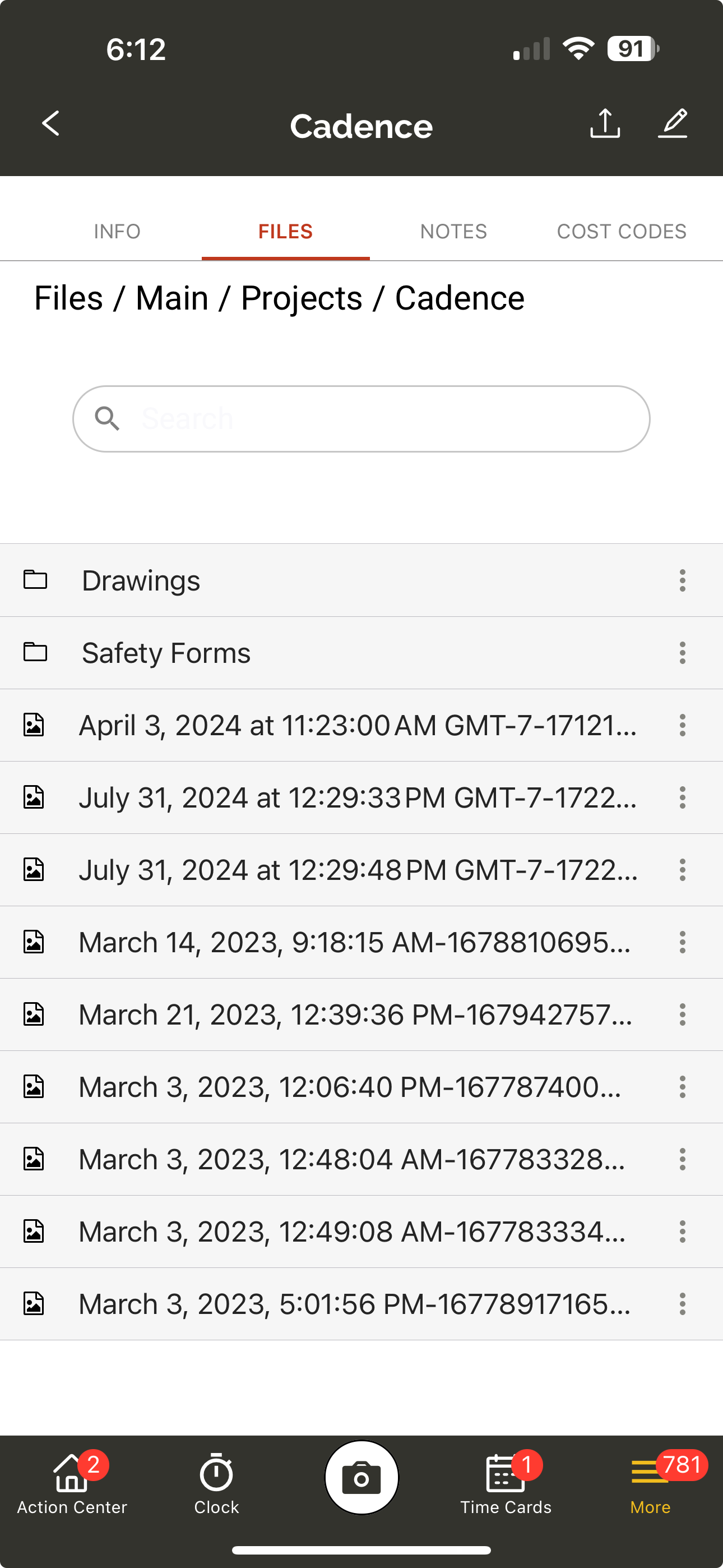Update 3.40.0
We’re excited to announce version 3.40.0 of the web and mobile apps, with some exciting new features and capabilities!
Please see the full release notes for version 3.40.0 below:
Web App 3.40.0
Active Geofencing Support for Clock Out
Previously, 'active' geofencing was only supported during a clock in attempt, where the Ontraccr mobile app would ensure that the user is inside the configured geofence region for the jobsite in order to clock in. We've now added an option to enforce this when the user attempts to clock out as well.
To enable this option, simply enable the new 'Enable Clock-Out Geofencing' setting in the Settings > Time Tracking > GPS Location page.
'View Projects' Role Permissions
We've added some new role permissions which can control the level of visibility that specific user roles have into project profiles.
The 'View All' role permission allows the user role to view all projects in the company account. The 'View Assigned' role permission allows the user role to view only the project profiles which have been directly assigned to the user.
Numerical Input + Character Limit for Text Fields
Text fields now offer some additional options where you can restrict the input only to numerical values or set a character limit for the entered text.
When configuring your text field:
To restrict the entered text to only allow numerical values, check the new 'Is Numerical Input' option.
To restrict the entered text to a specific character limit, check the 'Add Character Limit' option and enter the character limit you want to impose.
New 'Sync with Eclipse' Workflow Step
For companies using the Explorer Eclipse integration, we've added a brand new workflow step which can sync equipment entries from a form directly into the Eclipse system.
Simply add the new 'Sync with Eclipse' workflow step into your form's workflow to the exact moment in your workflow where you'd like Ontraccr to sync the data into Eclipse.
Next, you will need to simply type to enter the 'Eclipse User Queue' where you will be sending the entries to. Then, you will also need to map the fields from your form into this sync step in order for the entries to be correctly synced and created in Eclipse. Click 'Configure' on the sync step to get started, this will open the field mapping slider.
New Trigger Block for Zapier Integration
We're excited to share that we've released a brand new feature for our Zapier integration! We've added our first 'Trigger' for Zapier.
The trigger is called 'Card Moved' and it can trigger a zap the moment a card is moved from one status to another in an Ontraccr board. This means that you can trigger an integration workflow just by moving a card in a board.
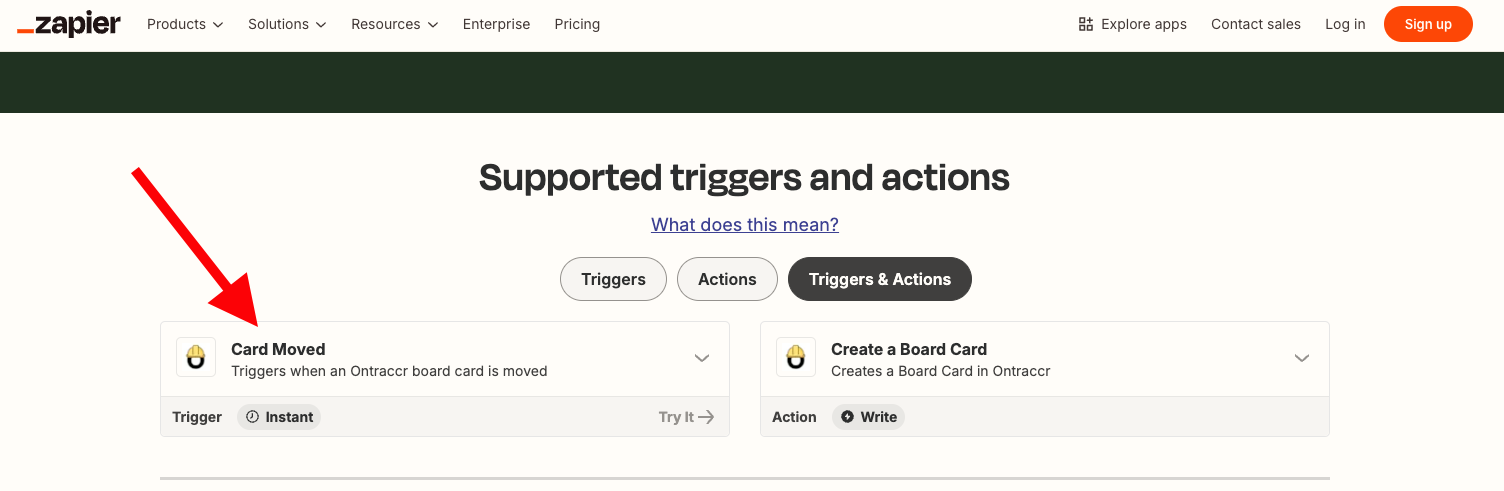
Offline Boards
Boards can now operate offline when mobile app users are offline. Boards in offline mode will have limited functionality but will still allow users to access board cards and update certain fields and card statuses.
Note: Offline Boards is available as a 'beta' feature for now, we will be adding more functionality to this over the coming months.
To enable offline mode for a board in Ontraccr, you will need to open the board's settings and enable the 'Available Offline' setting as seen below.
'Assigned User' Option for Update Card Step
We've added a new 'Assigned user(s)' field to the 'Update Board Card' workflow step in forms which allows the workflow to change the assigned users for a card automatically.
'Assigned Shift User' Option for Dispatch Step
We've added a new 'Shift User(s)' option to any forms connected to a 'Dispatch' workflow step in a form workflow. This will ensure that the forms are always assigned dynamically to the assigned user of the shift even if the shift assignment changes.
Filter Gantt by Project Type
When filtering the 'Master Schedule' in the Gantt Scheduling page, you can now filter the master schedule by project type as well.
Filter Field Schedule by Team
When filtering the Field Schedule page, you can now filter by teams as well.
QBO Invoice Syncing Settings
For companies using the Quickbooks Online (QBO) integration, we've added some new settings to filter out certain types of bills/expenses from syncing into Ontraccr. This will help cut down on the 'syncing failure' automated emails that your team may have been seeing!
The two new settings shown below will not attempt to sync any invoices which don't have a project in QBO and/or which have a project that doesn't exist in Ontraccr.
Web App Improvements & Fixes
- There's a new setting to hide the 'N/A' option for 'Yes/No' fields.
- Fixed an issue where the submit button was partially covered when editing equipment.
- We've updated dependencies in Gantt Scheduling to properly shift tasks using the 'Finish to Start' methodology.
- Currency values in templates now include comma separation.
- Custom exports now have a new 'Export Date' column.
- When using the budget tracking page in project profiles, the 'Build Estimate' button now offers more flexibility to save the values after you've entered them below.
- For the automatic overtime configuration, we've added new settings where you can map any hours worked on Saturday or Sunday to OT or DT hours directly.
- The 'Calculation' field can now properly sum the hours column in a time entry table as well.
- When configuring repeat shifts in the Field Schedule, a new 'bi-weekly option' is now available.
- In the 'Contract' tab of a project profile, the change order item #s are now editable via a new column called 'Number'.
- Fixed an issue where automated form emails weren't sending if they contained very large file attachments.
- When configuring dynamic display fields for forms, you can now pick from columns in a time entry table.
- Time cards notes now sync into QBO as well.
Mobile App 3.40.0
Active Geofencing Support for Clock Out
Previously, 'active' geofencing was only supported during a clock in attempt, where the Ontraccr mobile app would ensure that the user is inside the configured geofence region for the jobsite in order to clock in. We've now added an option to enforce this when the user attempts to clock out as well.
Files Tab
Project profiles now have the 'Files' tab available in the mobile app for easier access to project files!
Offline Boards
Boards can now operate offline when mobile app users are offline. Boards in offline mode will have limited functionality but will still allow users to access board cards and update certain fields and card statuses.
Note: Offline Boards is available as a 'beta' feature for now, we will be adding more functionality to this over the coming months.

Mobile App Improvements & Fixes
- Fixed a specific issue with personal tablet mode where time cards entered via the supervisor's tablet screen were being shifted to the supervisor's time card when the mobile devices was having connectivity issues.