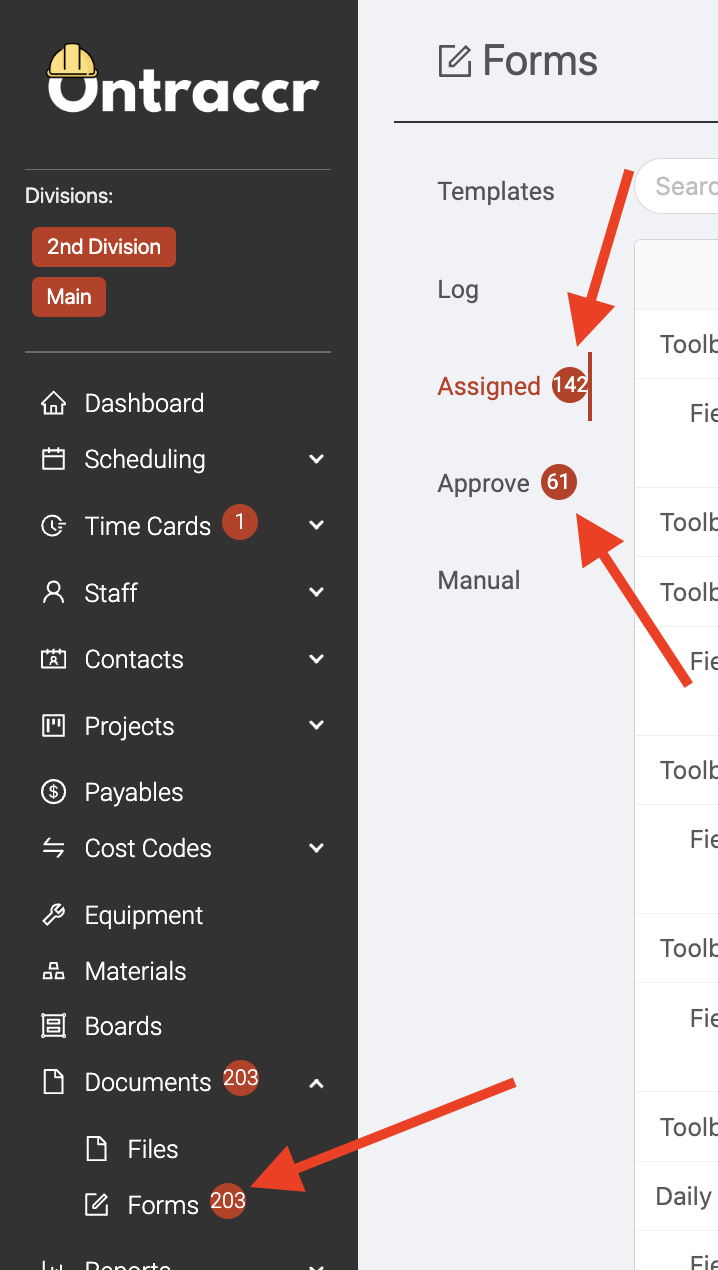Approving/rejecting forms
The Documents > Forms > Approve page will show you all the forms that are awaiting your approval. To approve or reject a form, simply click 'Approve' or 'Reject' next to the form. You can also approve/reject/edit a form by clicking on the form to view more details. Within the 'Fields' tab, you'll see the buttons in the bottom right corner as well.
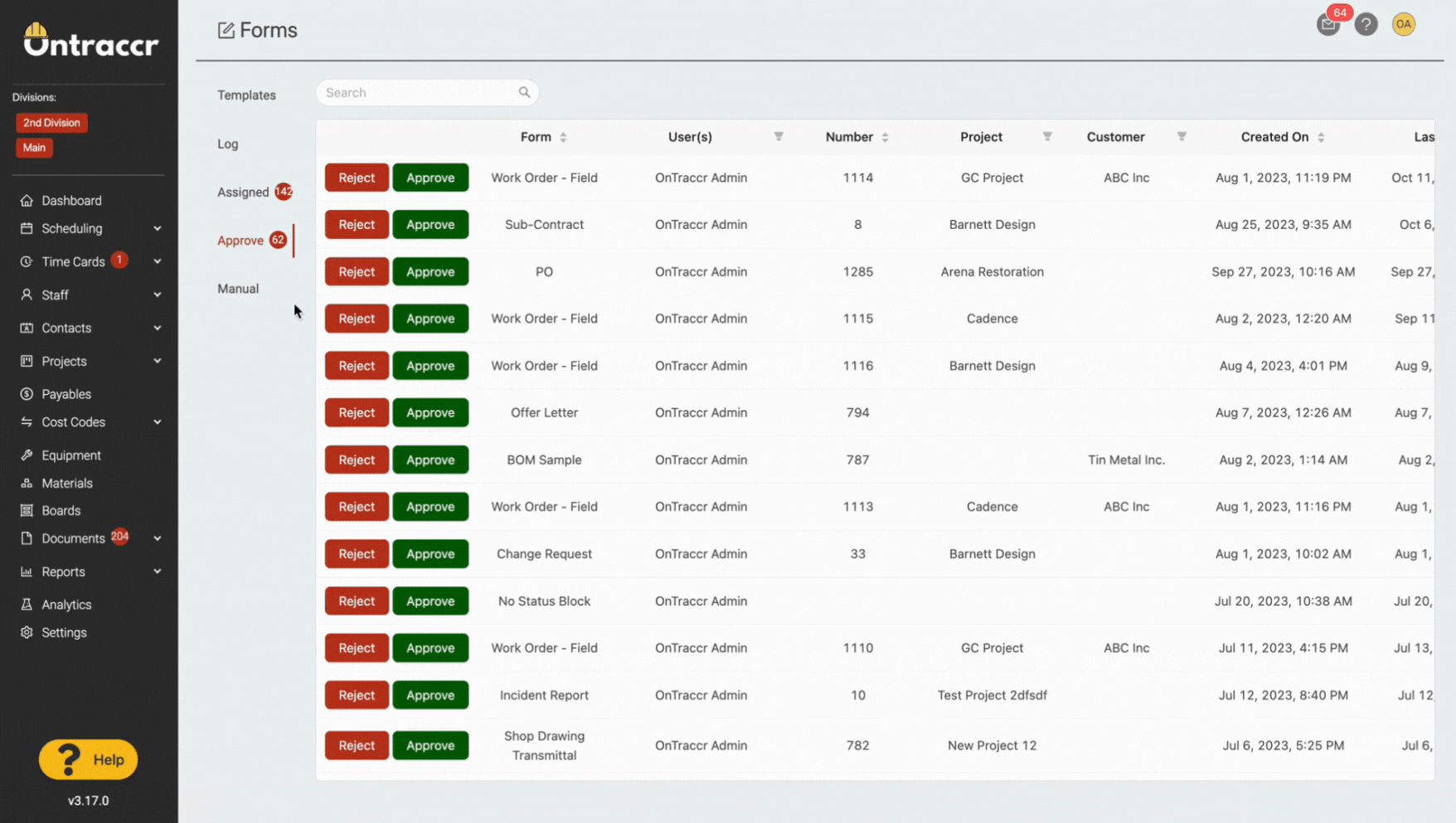
Next to the Forms section header in the left menu, you will be able to see how many assigned forms are awaiting your completion and/or approval and the red badges next to the 'Assigned’ and 'Approve' page headers will show you the number of assigned or pending approval forms that are sitting in your queue.