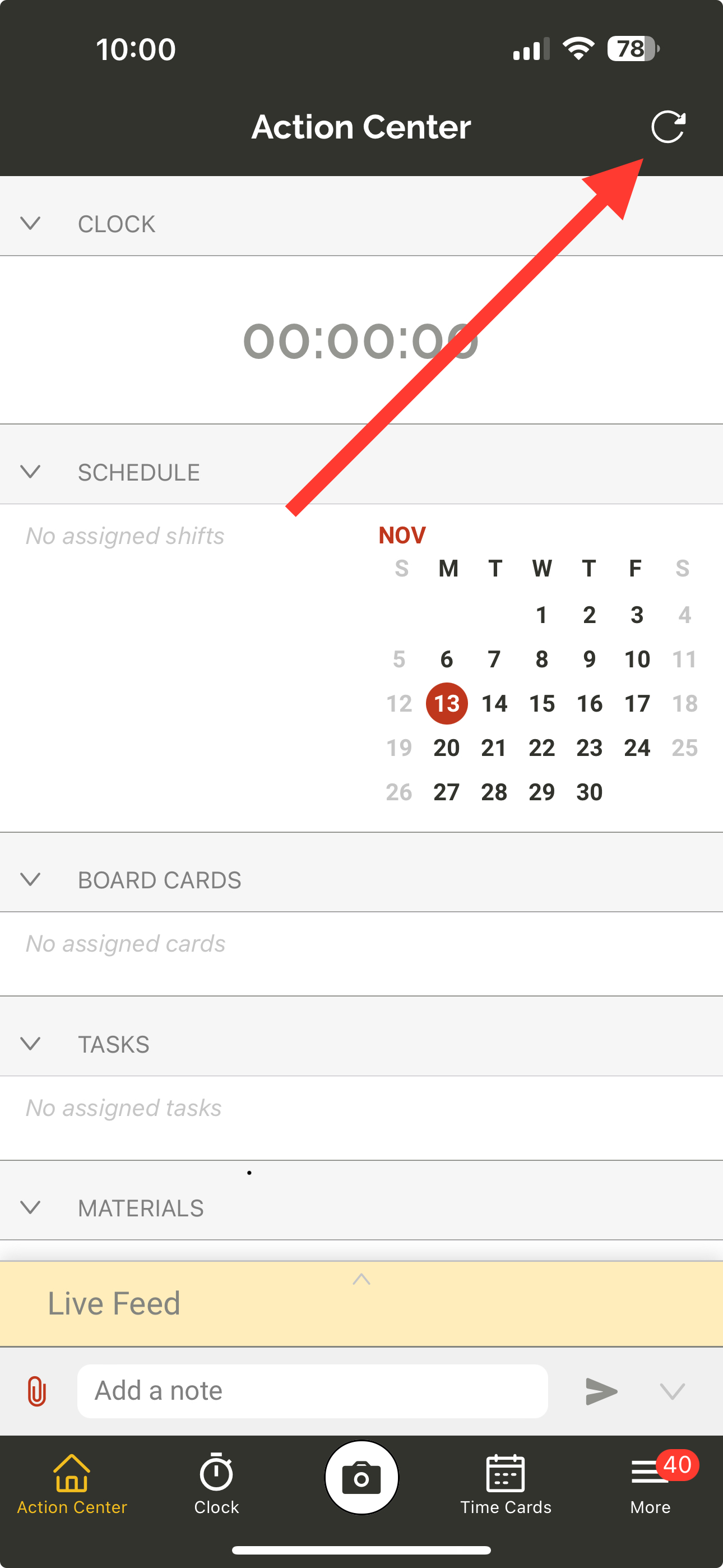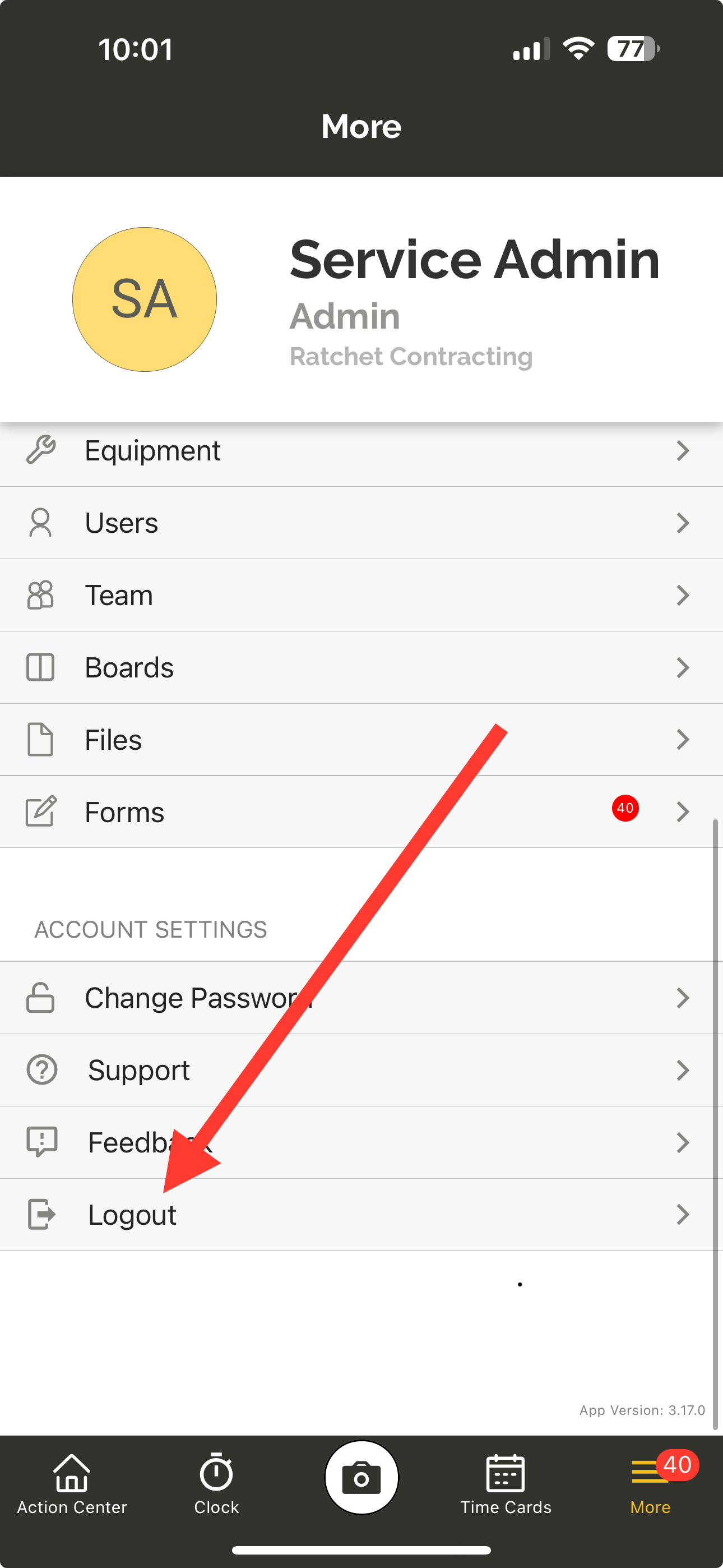Mobile app is not showing expected data
If the Ontraccr mobile app is not showing you the data you're expecting to see (for example: you're missing a recent time entry, or you can't find a form you've been assigned to, etc), then there's a chance it's because your mobile app has momentarily gone out of sync with the cloud. This can happen for a number of reasons but can be easily resolved.
If the mobile app is not showing you the data you're expecting to see, there are two things you can try to re-sync your mobile app with up-to-date data:
1. Go to the 'Action Center' page and tap the 're-sync' button in the top right corner of the page. You will then see a loading screen, which is the point at which the app is attempting to re-sync to the cloud. Once complete, have a look at your data to see if you've now received the latest updates to the information you were expecting to see.
2. In some cases, you might need to log out of your account and back in to see the up-to-date data. This can happen only with certain data sets (for example, updating user permissions sometimes requires the user to log out and back in for the permissions to take effect). In this case, simply log out of your mobile app by tapping 'Logout' at the bottom of the 'More' page and then log back in with your username and password. Once complete, have a look at your data to see if you've now received the latest updates to the information or app configuration that you were expecting to see.