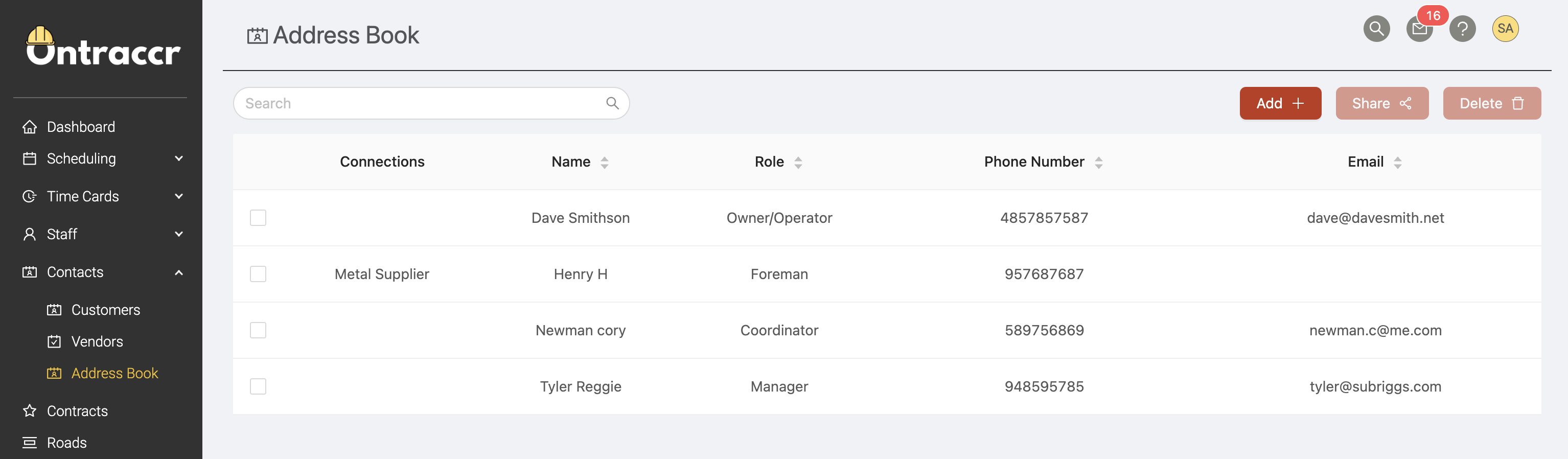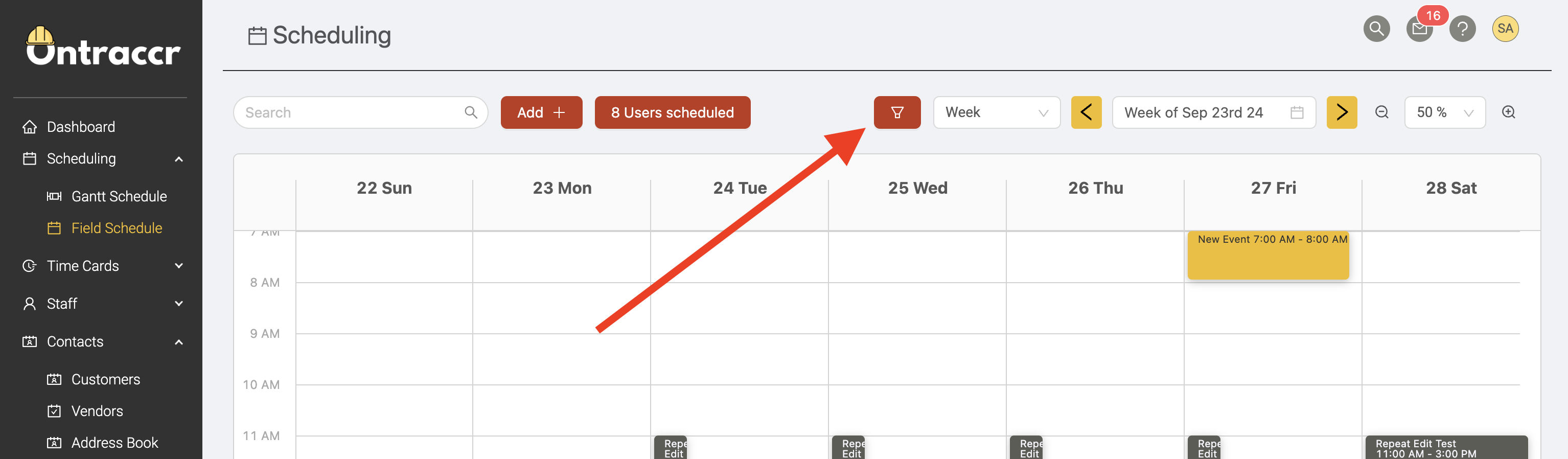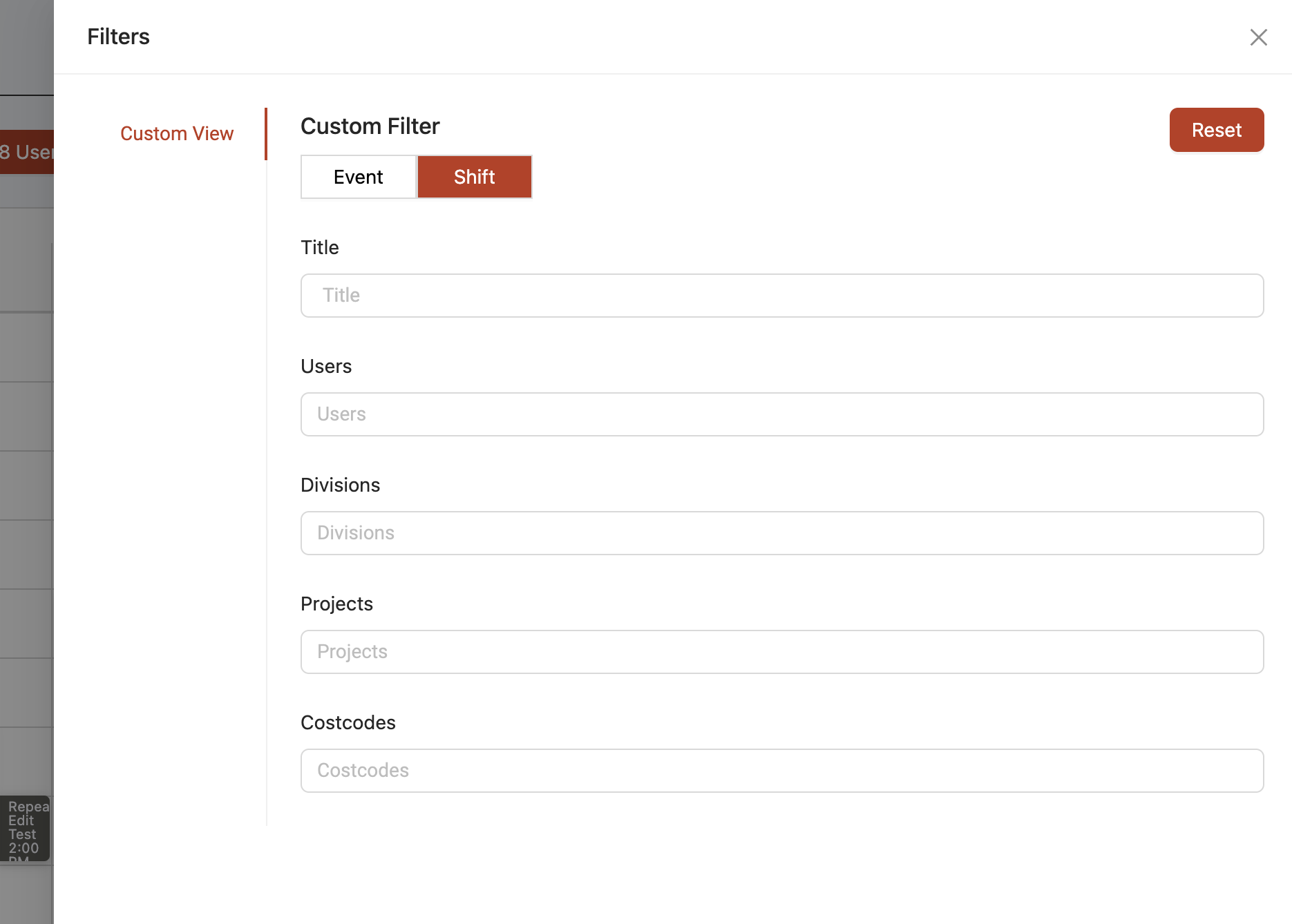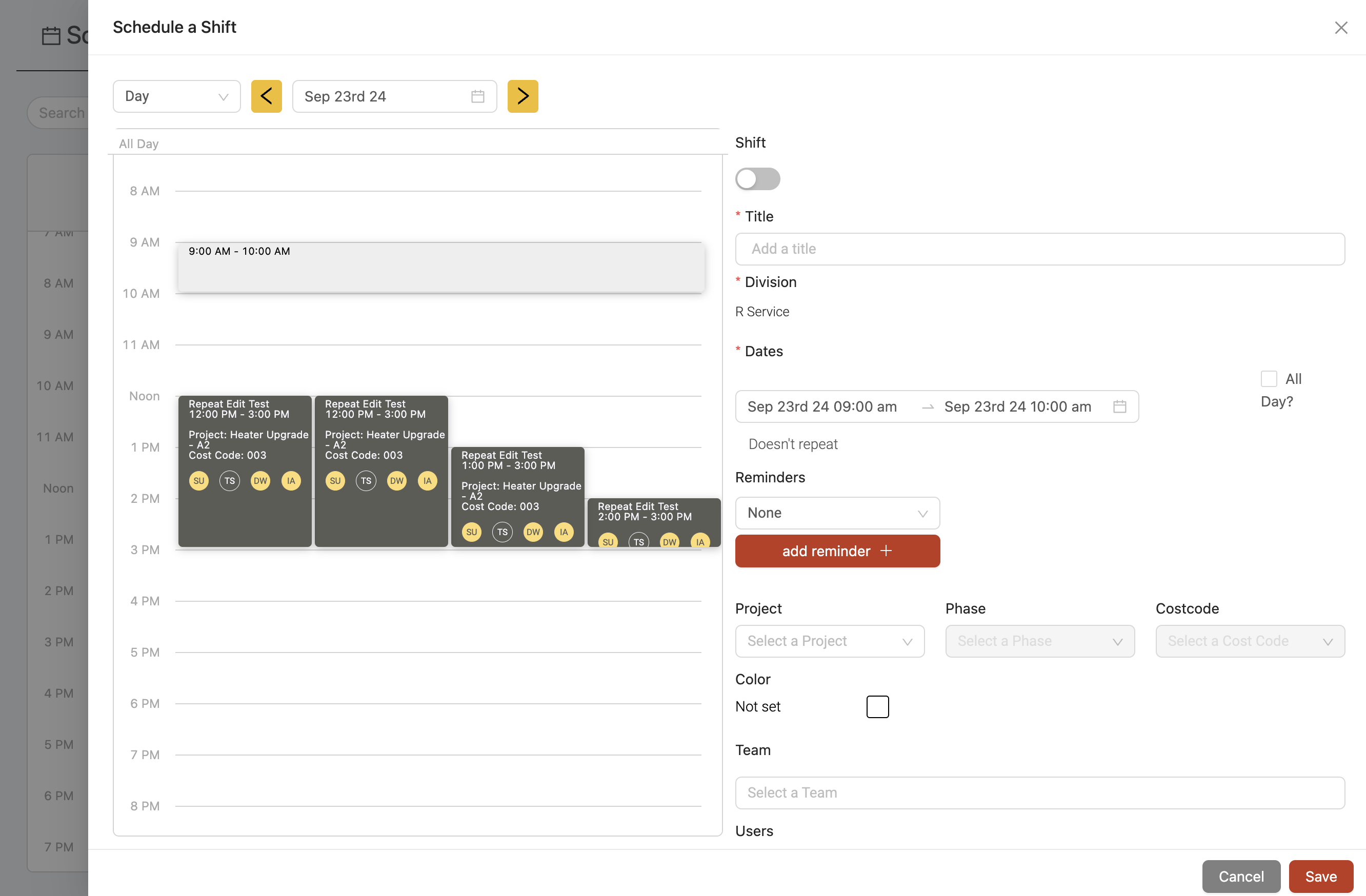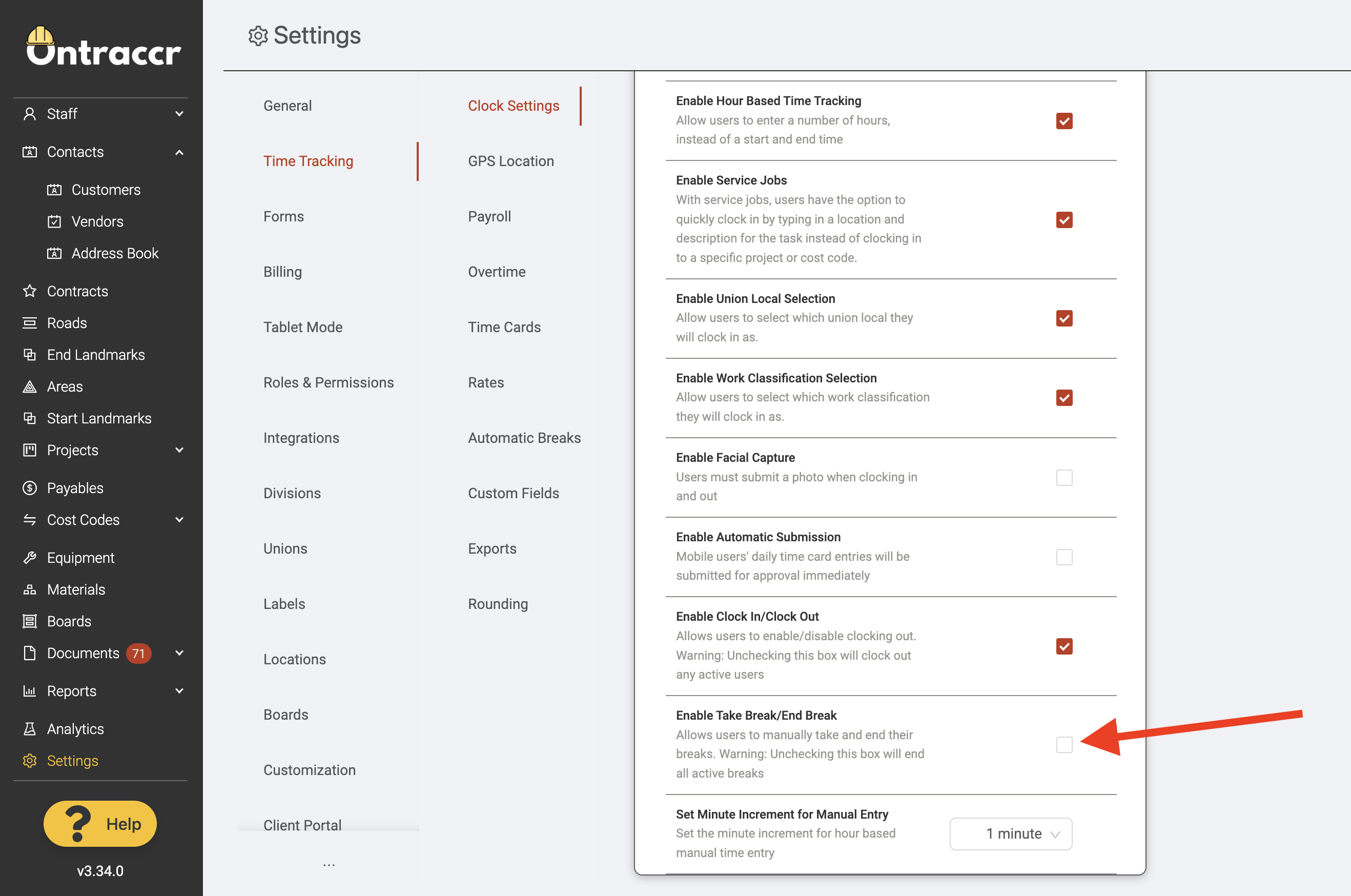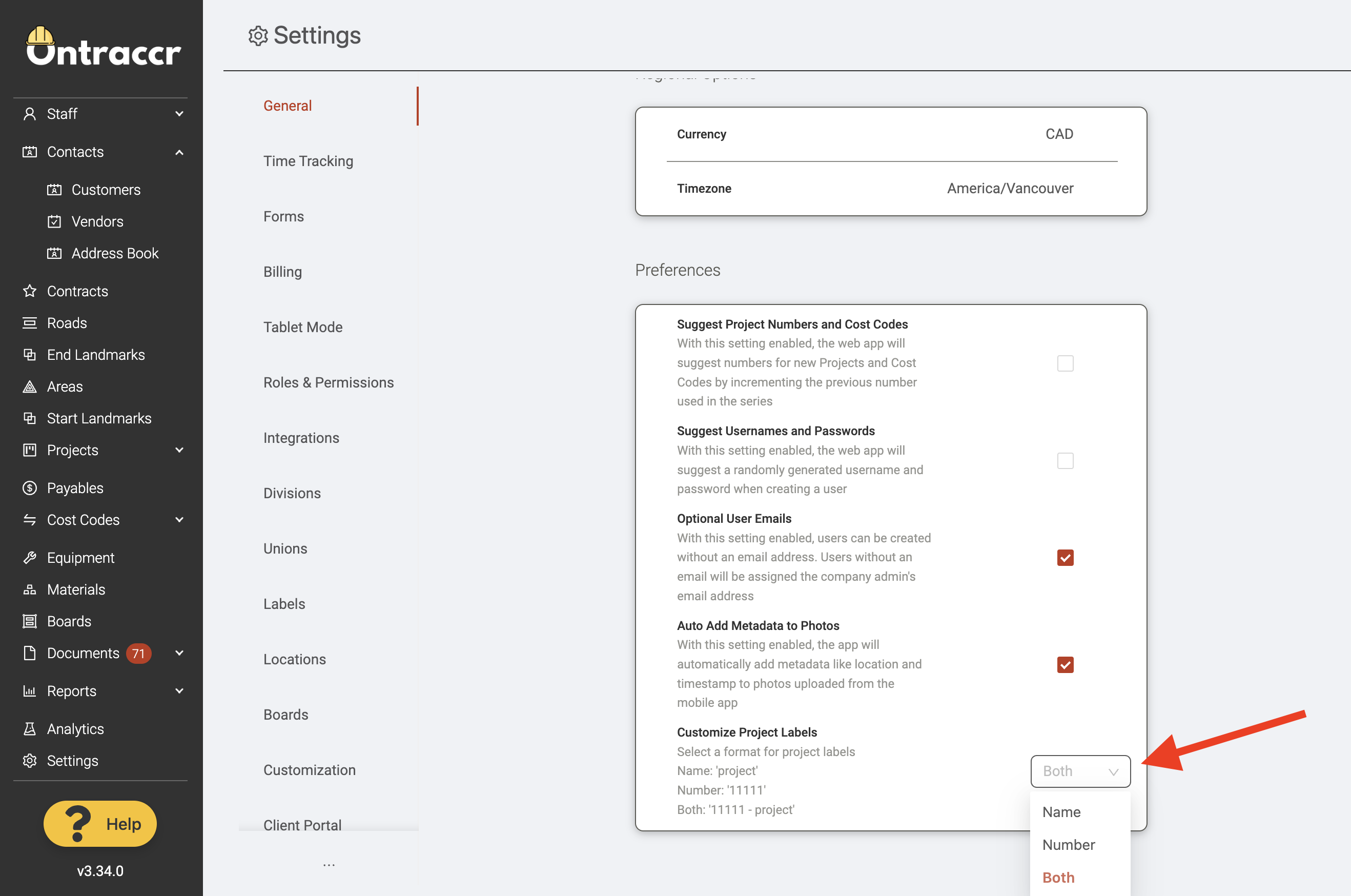Update 3.34.0
We’re excited to announce version 3.34.0 of the web and mobile apps!
Please see the full release notes for version 3.34.0 below:
Web App 3.34.0
New 'Address Book' Page
We've added a brand new way to manage all your contacts in one central location: introducing the new Address Book page! The Address Book page brings all your contacts into one single directory, making it easy to add or edit any contacts across your entire Ontraccr experience.
Field Schedule Features
We've made various improvements to Ontraccr's Field Schedule:
More View Filters
You can now easily filter the field schedule to show shifts/events related to specific users, projects, cost codes, and more. Simply click the new 'Filter' icon at the top of the Field Schedule to select your filter criteria.
Shift Preview
There is also now a useful new shift preview to help you schedule shifts more easily. The shift preview shows you a shadow time slot in the field schedule based on the scheduled time of your shift, so you can visualize any scheduling conflicts directly while creating the shift!
Option to Disable Manual Breaks
For companies who don't want users to track break time or that rely mainly on automatic breaks, we've added a new setting to disable manual breaks entirely. To disable the ability to manually track breaks, simply disable the 'Enable Take Break / End Break' setting in the Settings > Time Tracking > Clock Settings page shown below.
New Setting to Display Project Names vs Numbers
We've added a new customization setting which allows companies to control how project profiles are displayed across the whole Ontraccr experience. For example, some companies may want to display project numbers only whereas others may want to display both project numbers and names together.
To choose how your team will see project names/numbers, simply navigate to the Settings > General page and configure your team's preference using the new 'Customize Project Labels' setting shown below.
Web App Improvements & Fixes
- You can now distribute payable invoice uploads across multiple projects and cost codes at the same time.
- Project profiles now have a new 'Notes' tab for adding internal notes and comments.
- Shifts in the Field Schedule can now also be assigned to teams in addition to users.
- We've updated Ontraccr's 'Standard' PDF template for forms to make it look nicer and more compact!
- Fixed an issue where template fields weren't displaying in the correct order in certain scenarios.
- The GPS location map will now show localized data based on the user's location, making it easier to search for local landmarks and addresses.
- Fixed an issue where conditional logic would not be applied correctly within duplicated sections.
- We've updated the timesheet syncing API for the Explorer Eclipse integration to sync time entries in the exact order that they are displayed in Ontraccr.
- You can now add custom 'Date/Time' fields as email variables in the 'Send an Email' workflow step.
- We've added a new editable 'Notes' column option for materials table fields.
Mobile App 3.34.0
Mobile App Improvements & Fixes
- We've pushed out a number of major performance improvements to the way the mobile app loads time card data and processes file uploads. This will be a noticeable improvement for those of us who use the Ontraccr mobile app!