Create a form from a template
Ontraccr also has a built-in Form Library which lets you import form templates from a menu of options for commonly used documents such as FLHAs, RFIs, Change Orders, Work Orders, Invoices, and more.
To access the form library, start by adding a new form. Click the ‘Import from Form Library’ button. Choose from the list of form options. Each option will show you a preview of the template’s workflow and PDF design as well as provide a set of instructions and best practices for how to easily adapt the form to your company’s unique use-case.
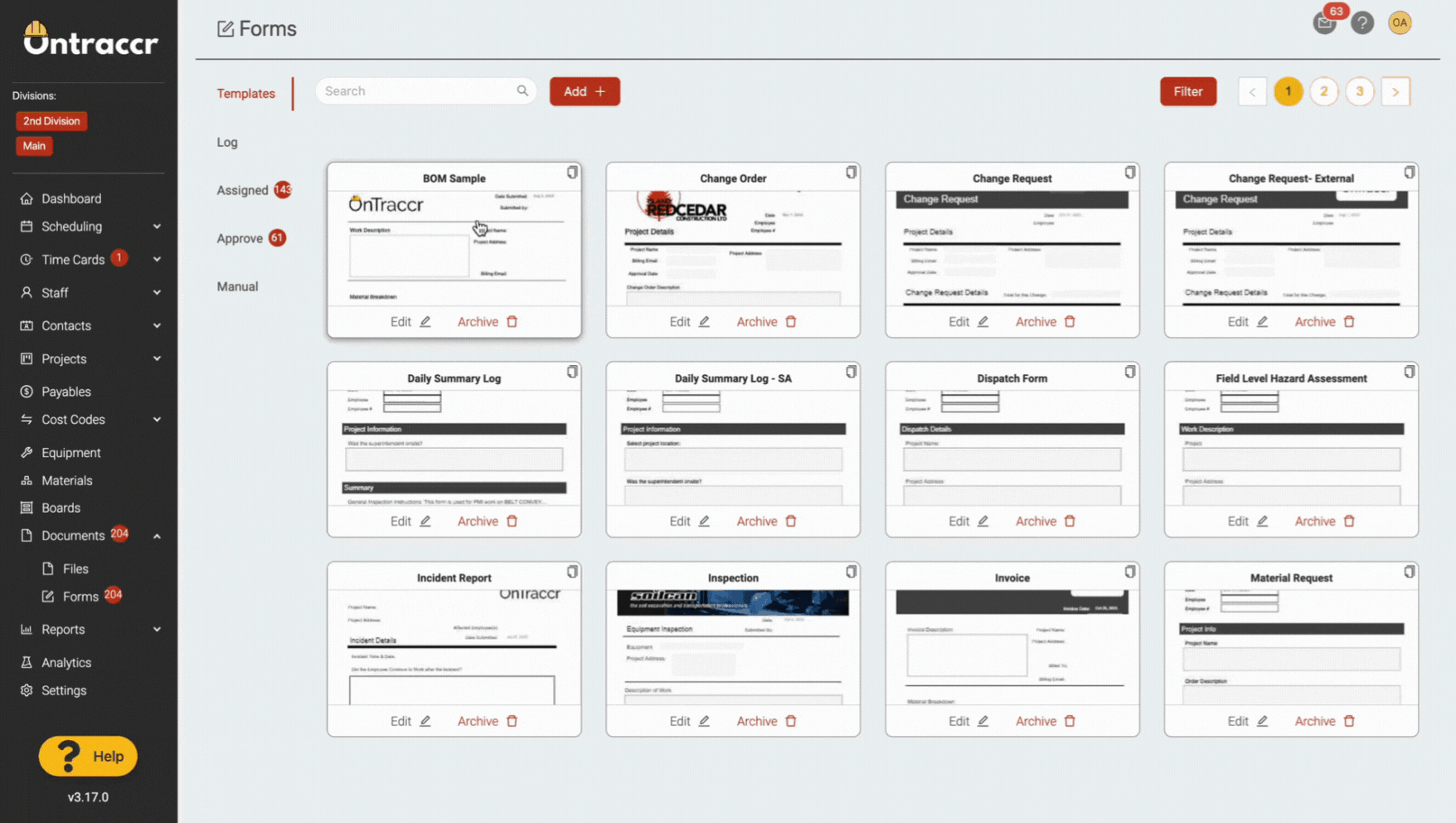
After importing a form template, you can make any modifications as needed to the form fields, workflow, or PDF design.
