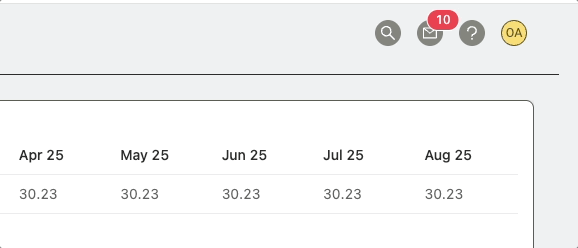Update 3.46.0
🚀 Update 3.46.0 – Release Notes
We're excited to announce version 3.46.0 of the web and mobile apps! This release brings dozens of new features, workflow upgrades, performance fixes, and deep platform improvements across dispatching, forms, scheduling, search, cost tracking, and reporting.
Below is the complete list of enhancements and fixes across both the Web App and Mobile App.
New Features & Enhancements — Web App
Advanced Search Overhaul (Massive Upgrade)
The Advanced Search experience has been completely rebuilt from the ground up—this is one of the most powerful and significant improvements in this release.
Powered by a Smarter Engine
Advanced Search now runs on a new engine, unlocking:
- Faster performance on large datasets (boards, forms, submissions)
- Scalable infrastructure for future analytics and reporting features
- Reliable syncing across boards, cards, and custom fields
Redesigned Search UI with Logical Query Builder
The UI is now purpose-built for advanced filtering and analysis:
- You start with a blank canvas and manually add the fields you want to filter
- Each added field gives you control over conditions like:
- Equals / Does Not Equal
- Includes / Does Not Include
- Greater Than / Less Than
- Before / After / Within (for date/time fields)
- Search logic can be configured with AND / OR / combination formulas, giving you deep control
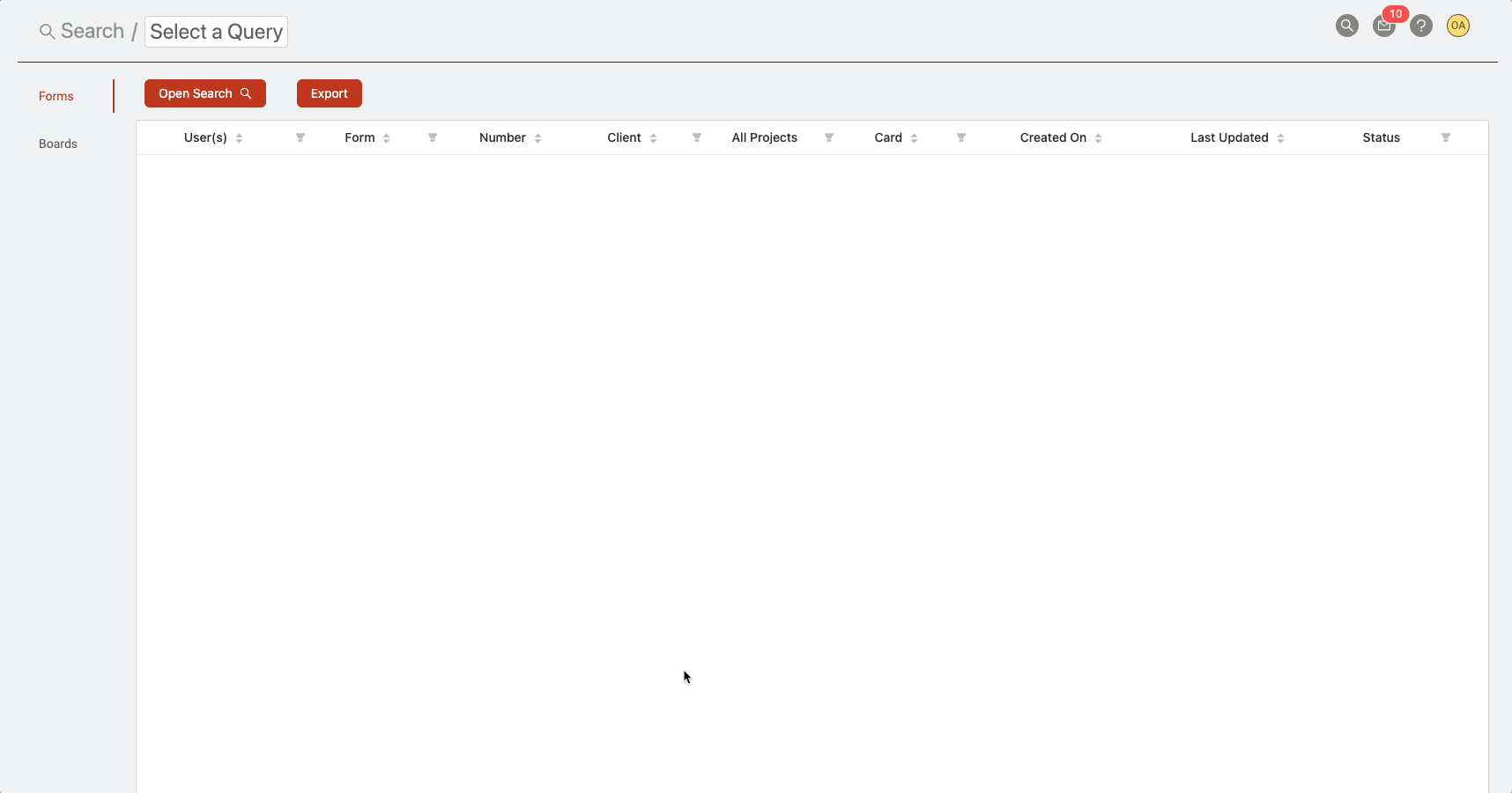
Keyword Support for Dropdown Filters
Dropdown field filters (e.g., choose one or more) now support partial keyword matching, not just exact selections:
- You can type in a word or substring and match multiple values
- Operators like “Includes” and “Does Not Include” are now supported
Saved Searches Stay Dynamic
All saved search queries remain live and reflect the latest data. If your forms, cards, or fields update—your saved search results update too.
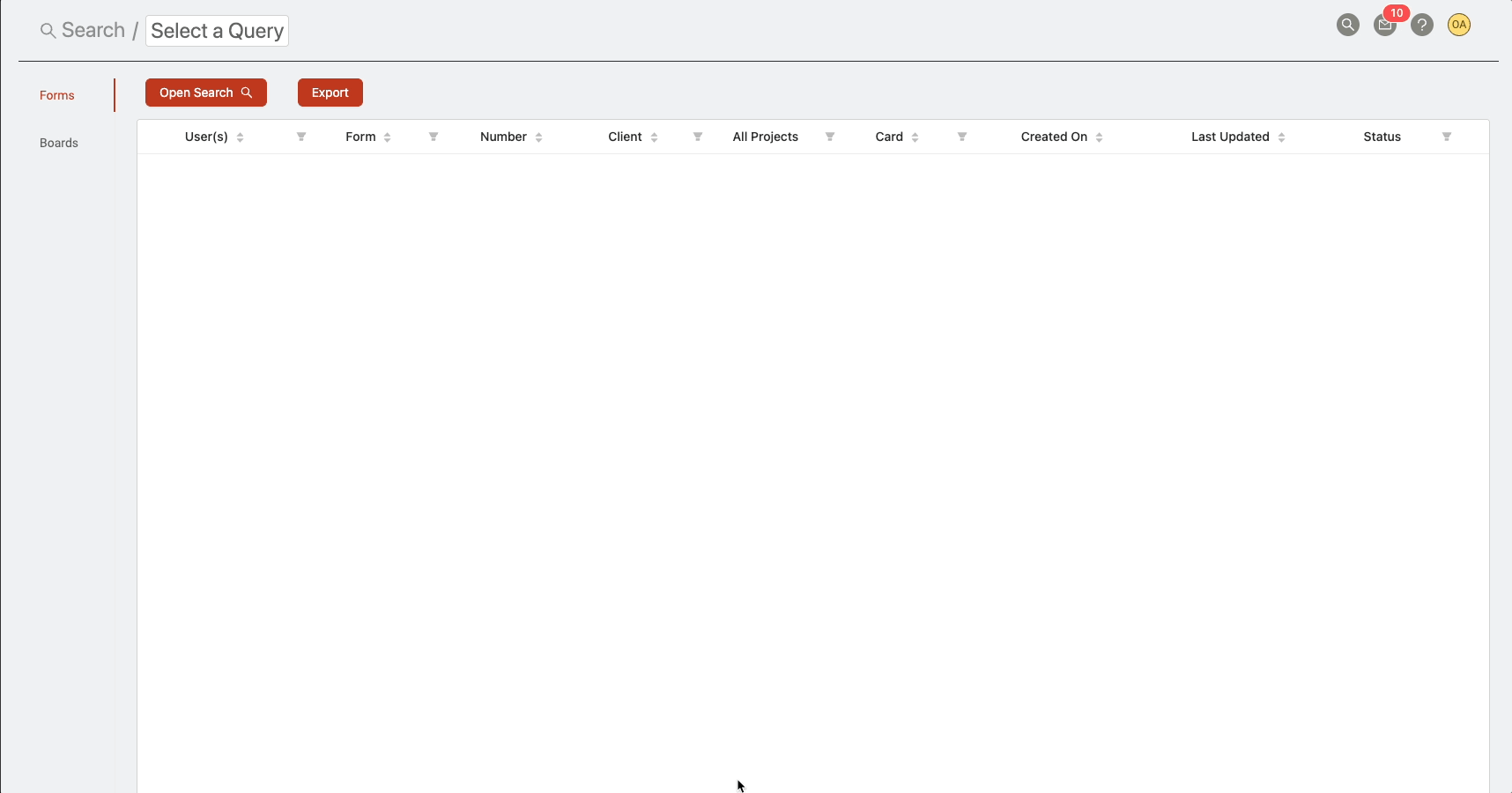
Full Support for Custom Fields and Field Types
The system now supports filtering across:
- Yes/No fields
- Custom drop-downs
- Project, Customer, and Equipment lookups
- Numerical inputs, calculation fields, and date/time pickers
- Form-linked attributes and dynamic fields
Available as an Add-on Module
This redesigned Advanced Search is part of a premium feature tier. If you’re not currently on an upgraded plan:
- You’ll still see the feature entry point
- Hovering will show an upgrade prompt explaining how to gain access
Editable Calculation Formulas
Calculation fields now support seamless formula editing at any point—beginning, middle, or end—without needing to retype the entire formula.
- Field and section names can be safely changed without breaking existing formulas.
- Fields can be added or removed without disrupting the rest of the expression.
- This improvement applies to both standard calculation fields and calculation table columns.
- Existing formulas remain functional and load correctly with this update.
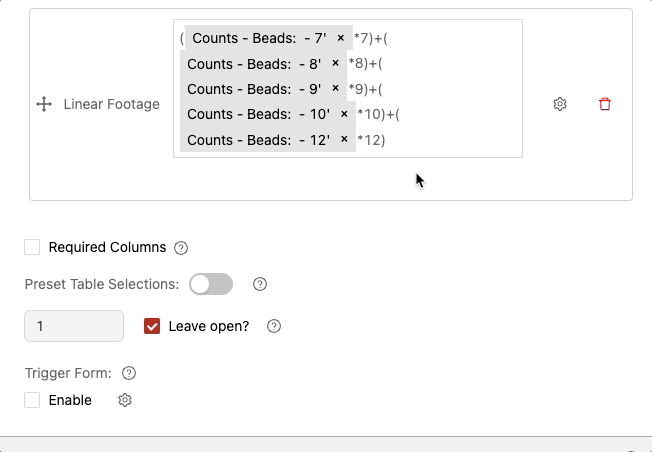
Manual Sorting for Custom “Choose One or More” Fields
Users can now manually reorder the selectable options in any custom “Choose One or More” dropdown field.
- Drag-and-drop reordering is available during field configuration.
- By default, options are sorted alphanumerically until manually reordered.
- Once reordered, the list enters custom sort mode, with any newly added options appearing at the bottom.
- This sorting behavior is supported across all areas where these fields are used, including forms, board cards, and custom profile fields.
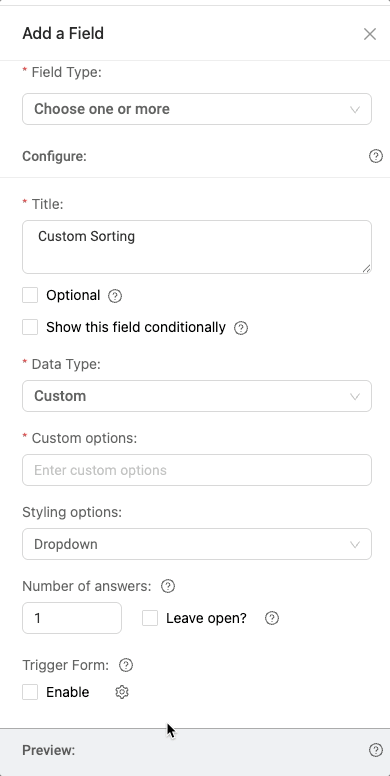
Add Custom Equipment Rows in Equipment Tables
Equipment tables in forms now allow users to add fully custom rows for equipment that doesn’t exist in the company’s database.
- A new “Add New” button adds a blank row that users can manually fill in.
- The existing button that pulls from the Equipment database has been renamed to “Add Equipment”.
- Custom rows are local to the form submission and do not create permanent equipment records.
- This eliminates the need for users to create separate custom tables for ad hoc or one-time equipment entries.
- A visibility setting is also available to hide the “Add New” button if needed.
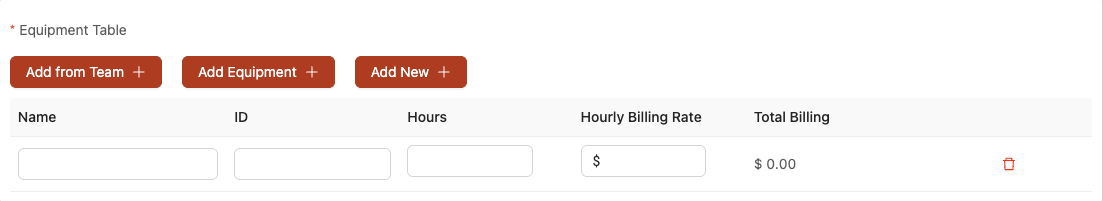
Expanded Cost Code Table Functionality
The Cost Code table field has been enhanced with new fields to support more flexible and complete billing use cases.
New supported columns:
- Date – Selectable from a date picker
- Description – Autofilled from the cost code but editable
- Quantity – Manual numeric input, supports decimals
- Rate – Autofilled based on cost code, editable
- Amount – Automatically calculated as Quantity × Rate
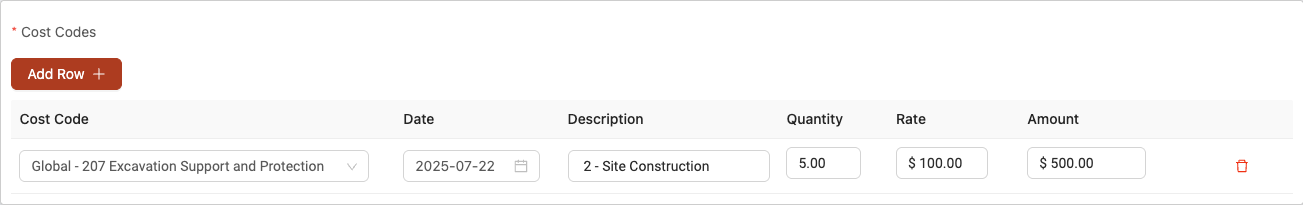
Additional behaviors:
- If a Project column is not included or a project isn’t selected, the system defaults to showing the global cost code list.
- Description and rate are pulled from the cost code but can be overridden manually.
- Amount is a read-only calculated field.
Equipment Availability Status in Dropdown Fields
Equipment dropdown fields now display live usage status to help users avoid assigning equipment that is already in use.
- Status indicators appear next to each equipment option:
- ✅ if the equipment is not currently checked into a project
- ❌ if the equipment is already allocated
- If assigned, the dropdown also shows the current project/location.
- This enhancement applies to all forms and table fields using Equipment drop-downs.
- It does not restrict selection—users can still assign any item—but now have full visibility.
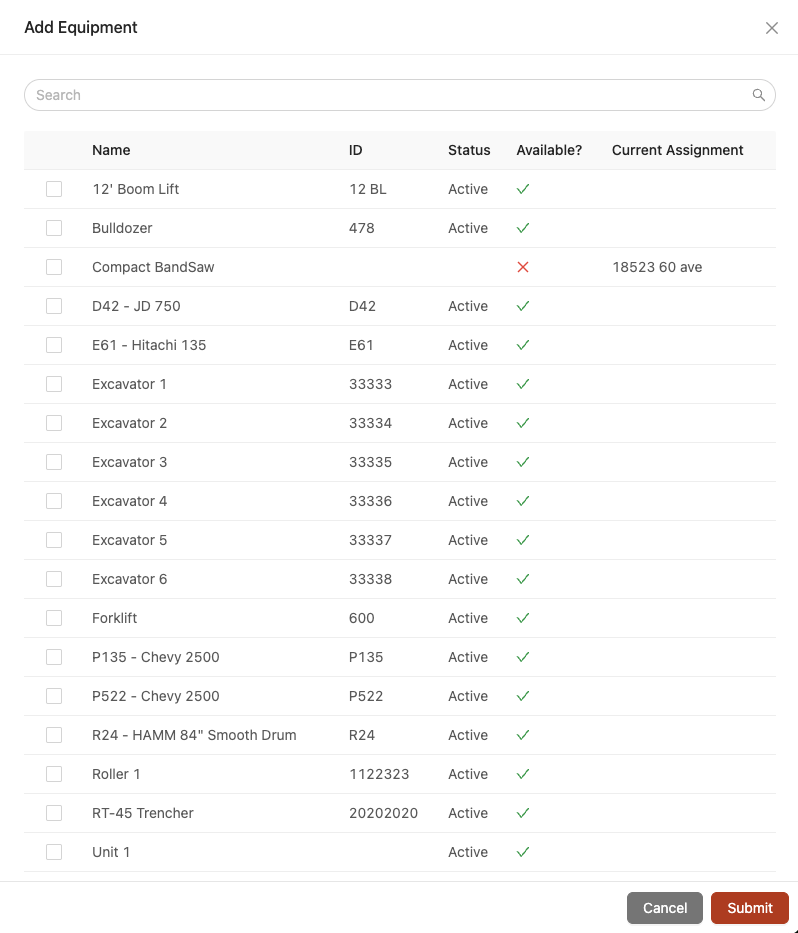
Timezone Selection for Shifts
Shifts now include an optional Timezone field to support scheduling across time zones.
- By default, the timezone is set to match the dispatcher’s current location.
- The timezone can be changed manually when creating or editing the shift.
- Start and end times reflect the selected timezone and display correctly for all users.
- This ensures that shift times remain accurate across regional teams, without requiring manual time offset adjustments.
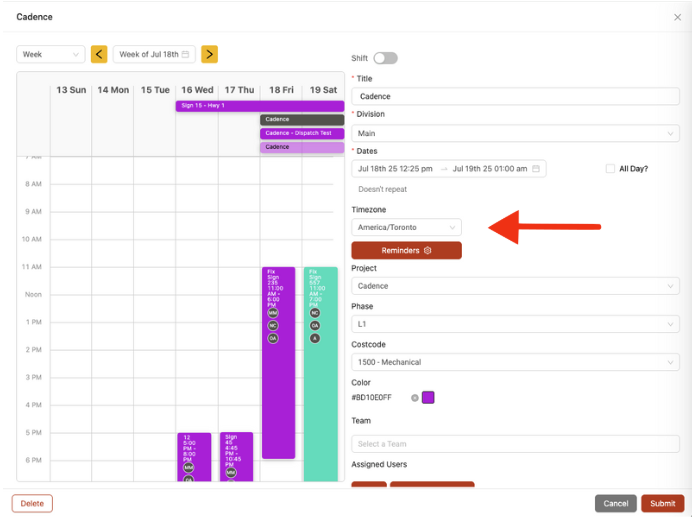
Default Sorting Controls for Board Admins
Board Admins can now set a global sort order for card display that applies to all users.
- Sorting is configured at the board level in settings.
- Sort options match existing local sort mechanisms (e.g. by title, number, etc.).
- When global sorting is enabled:
- Local user sorting is disabled.
- Drag-and-drop reordering within the same status is disabled (to preserve order integrity).
- Admins are warned before applying global sorting, as it updates the view for all users.
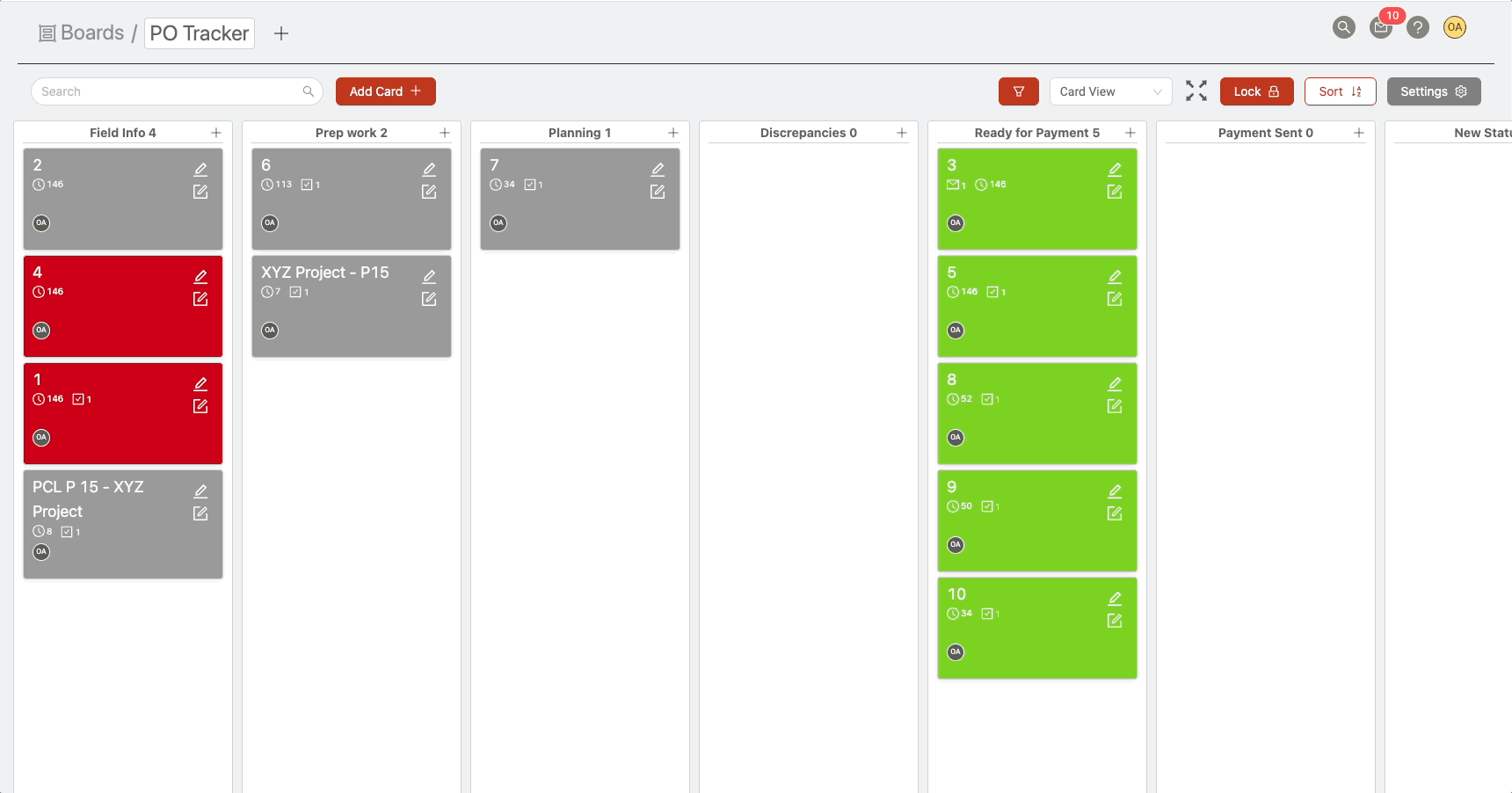
Budgeting, Cost Tracking & Reporting Enhancements
Uncategorized Items Now Roll Up into Budget Summary
When forms update a project budget using the "Update Budget" workflow step, all material and equipment line items now contribute to the top-level budget summary totals, even if they are uncategorized.
- Categorized items still appear under their respective cost code groupings.
- Uncategorized items are listed under a new “Uncategorized” group but are fully counted in the overall summary.
- Totals remain consistent if categorization is added later—the item simply moves to the appropriate category.
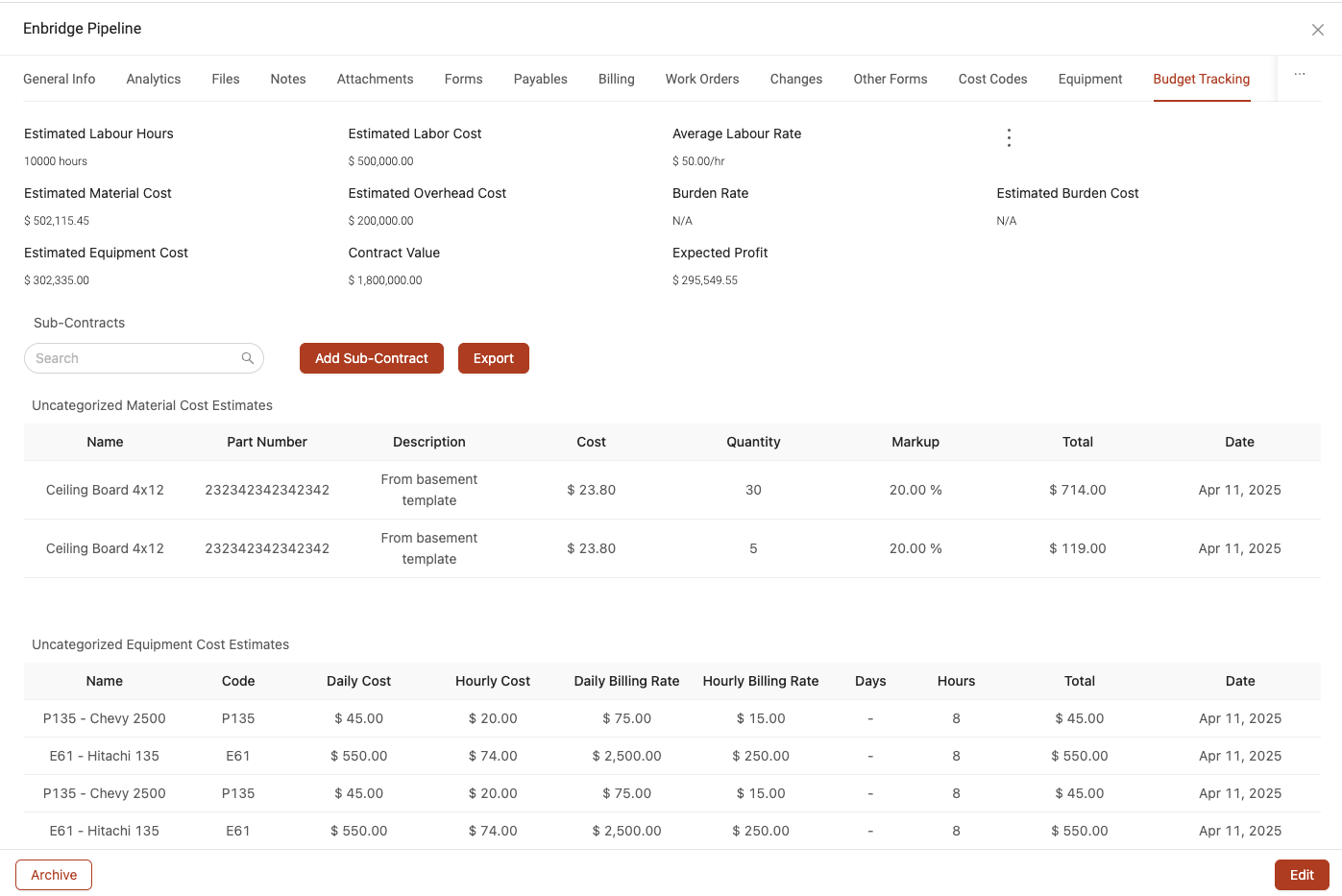
Four-Decimal Precision for Burden Rate
You can now enter burden rates with up to four decimal places in the Project > Budget Tracking view.
- This allows for more precise cost allocations, especially for complex rate structures.
- Previously limited to two decimal places.
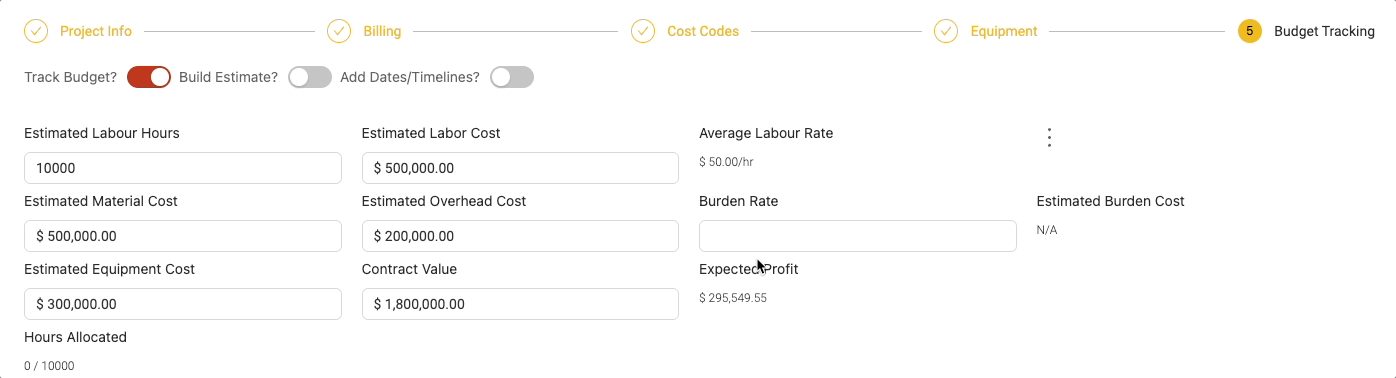
Updated Equipment Table Total Calculation
The total billing logic for equipment tables has been revised to account for multi-day usage.
- A new “Days” column has been added to track duration for daily-billed equipment.
- Total Billing is now calculated as: (Hourly Billing Rate × Hours) + (Daily Billing Rate × Days)
- If the Days column is not present, daily rates default to a multiplier of one.
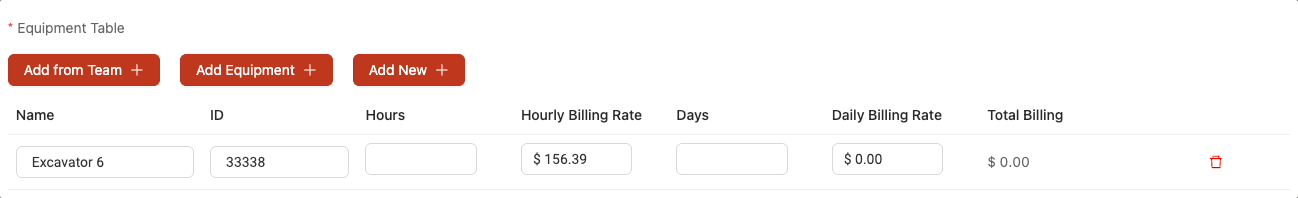
Web App Improvements & Fixes
- Required Fields Enforcement in Time Entry Tables:
Time Entry rows now block submission unless both a project and cost code are selected—if your company has these fields set as required. - Encrypted PDF Upload Warning:
If a user uploads an encrypted PDF with “Append to Form PDF” enabled, the system now warns: “PDF is encrypted and will not be appended.” The form still submits normally. - Auto-Fill from Gantt Dispatch:
When dispatching a shift from a Gantt task, the Project is auto-filled based on context, and the first available cost code is pre-selected. - Board Filtering by All Dropdown Fields:
Boards now support filtering by any dropdown field—custom dropdowns, buckets, and schedule categories included. Only relevant options will appear based on board configuration. - Live Pay Period & Custom Date Ranges in Reports:
Saved reports using date ranges or pay periods now reflect current, live timeframes instead of static snapshots. - Source Form Column in Tables:
Time Entry, Material, and Equipment tables now show which form each row came from with a new “Source Form” column, formatted as [Form Template] [Form Number]. - Submission-Based Preloading Enhancements:
Form tables can now preload data based on a “Form Submissions” dropdown field—only rows from selected submissions are shown. - .gan File Support for Gantt Imports:
You can now import valid.ganfiles into Gantt schedules without errors. Tasks with no color default to the redesigned Gantt blue.
New Features & Enhancements – Mobile App
Timezone-Aware Shift Creation and Editing
Mobile users now benefit from timezone handling support for shifts created or edited from the app.
- When creating or editing a shift, the system preserves the original timezone set on the shift.
- This ensures the correct start and end times are maintained across regions.
- Enables support for cross-timezone dispatch workflows without requiring manual offset adjustments.
Mobile App Improvements & Fixes
- Persistent Attachments Across Sessions:
Form attachments (photos, documents) are now reliably saved across app sessions—no more lost uploads when minimizing or closing the app. Works for manual, draft, and assigned forms. - Smarter Timecard Summary Refresh:
The Timecard Summary view now only reloads if a relevant timecard update occurs. This prevents unnecessary interruptions while editing on mobile or tablet.