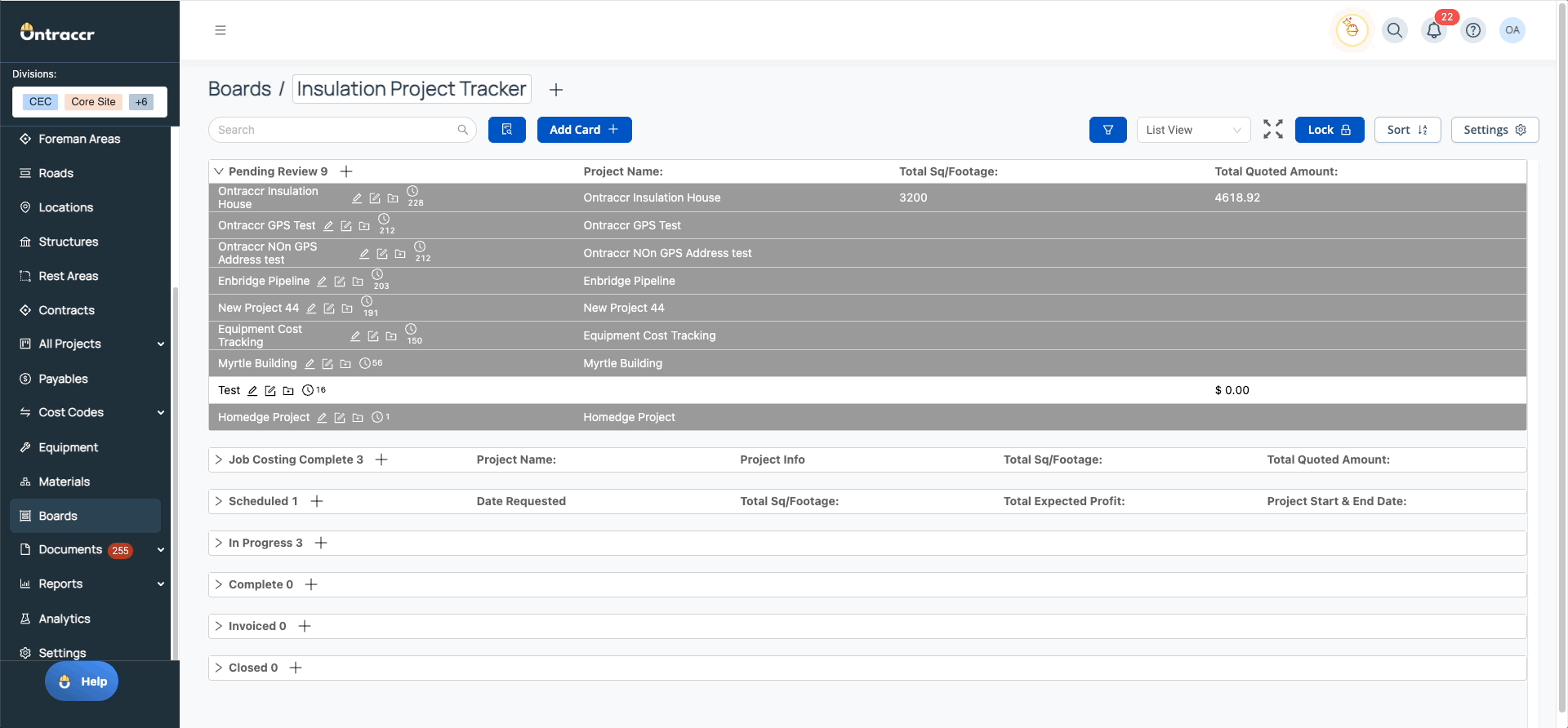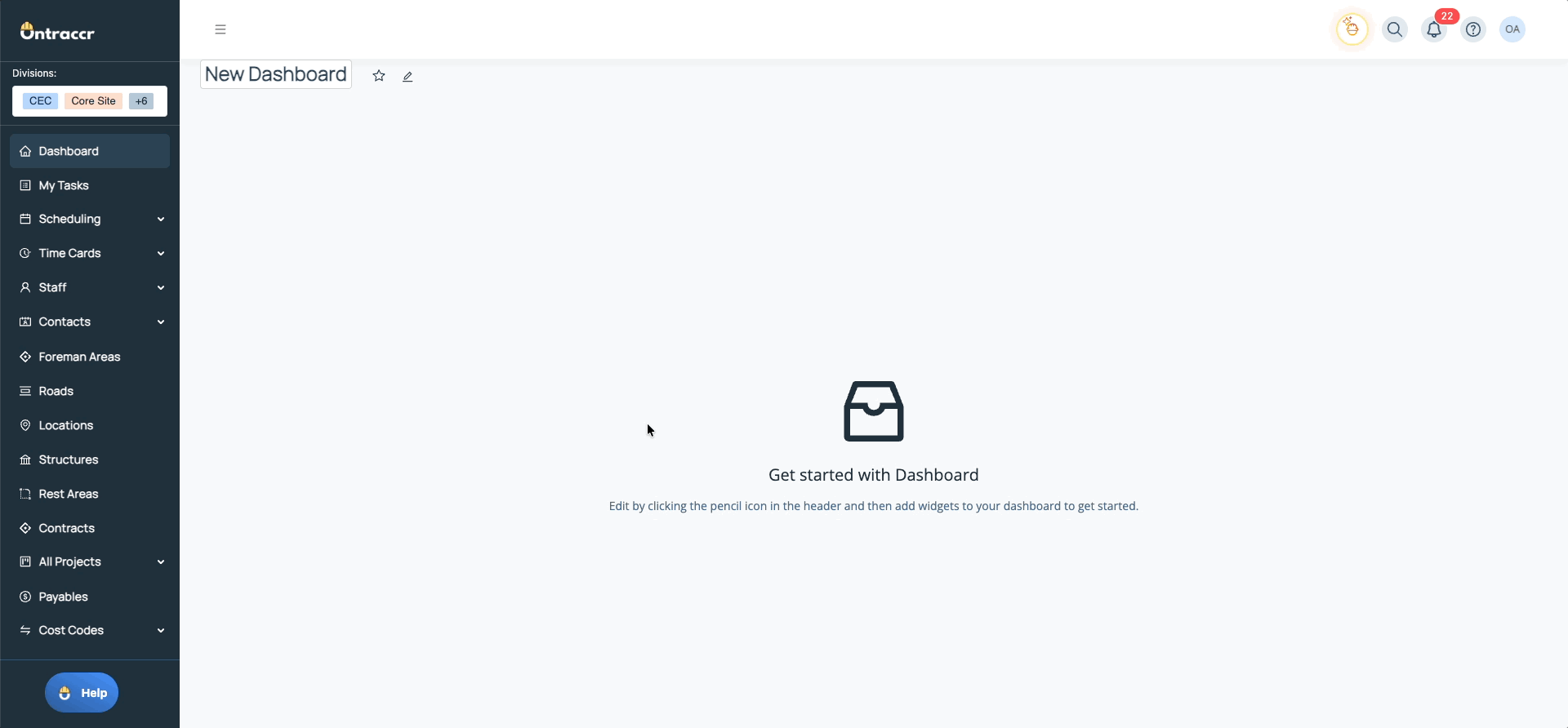Update 4.0.2
🚀 Update 4.0.2 – Release Notes
We’re excited to announce version 4.0.2 of the Ontraccr web and mobile apps!
This release introduces powerful workflow automation, new board management capabilities, PDF design upgrades, and numerous usability improvements across web and mobile.
Below is the complete list of enhancements and fixes.
🧭 New Features & Enhancements — Web App
Board Shortlists
A new way to organize and track important cards across multiple boards.
- Create personal shortlists to monitor key cards.
- Add, edit, and delete shortlists directly from your dashboard.
- Include labels and categories for better organization.
- Share shortlists with teammates in view-only mode.
- Open and edit cards directly from the shortlist widget (permissions respected).
Create and Manage Your Shortlist
Users can now create a personal shortlist to keep important board cards easily accessible.
This feature allows you to quickly gather and organize your most relevant cards — perfect for tracking key jobs, estimates, or ongoing tasks at a glance.
Add ‘Shortlist’ Dashboard Widget
Users can now display their shortlisted board cards directly on their dashboard using the new Board Shortlists widget.
This provides quick access to frequently used or high-priority items right from the home screen.
New Sub-Setting for 'Assign All' vs 'Assign Own' Form Reassignment
The Allow Reassignment setting in form templates now includes two options:
- Reassign All: Any user can reassign any form, regardless of assignment.
- Reassign Own: Only the currently assigned user can reassign the form.
This provides teams with more flexibility when redistributing work.
Here’s a quick look at where to find the new Allow Reassignment options within your form template settings...
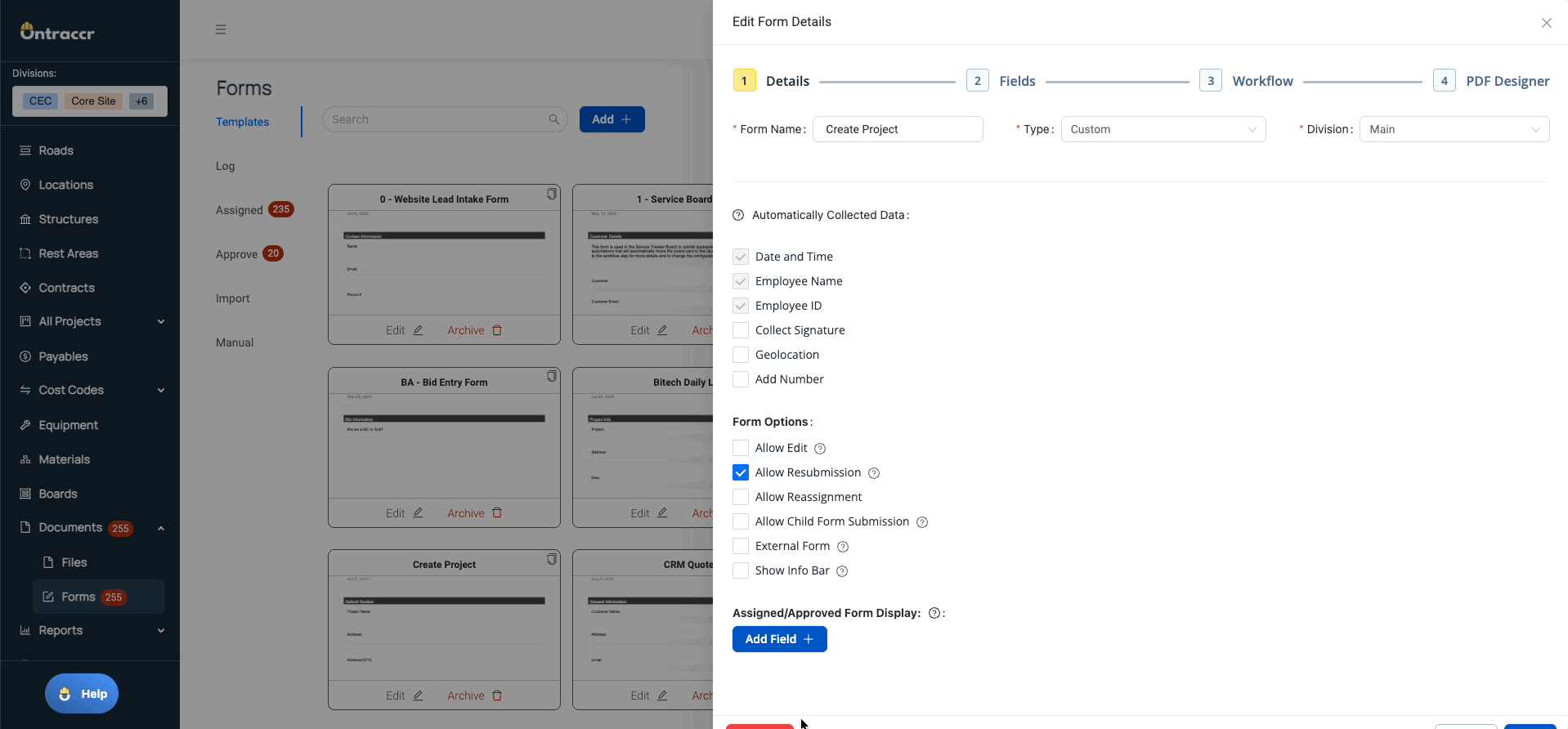
Configurable “Last Updated” Icon in Board View
Boards now support an optional “Last Updated” indicator that shows when each card was most recently modified.
- Displays days since last update on each card; hover for full timestamp.
- Admins select which time entry table powers the indicator.
- Automatically refreshes when new entries are logged.
- Available in both Card and List views, including mobile.
See where to find and enable the ‘Last Updated’ indicator in your board settings...
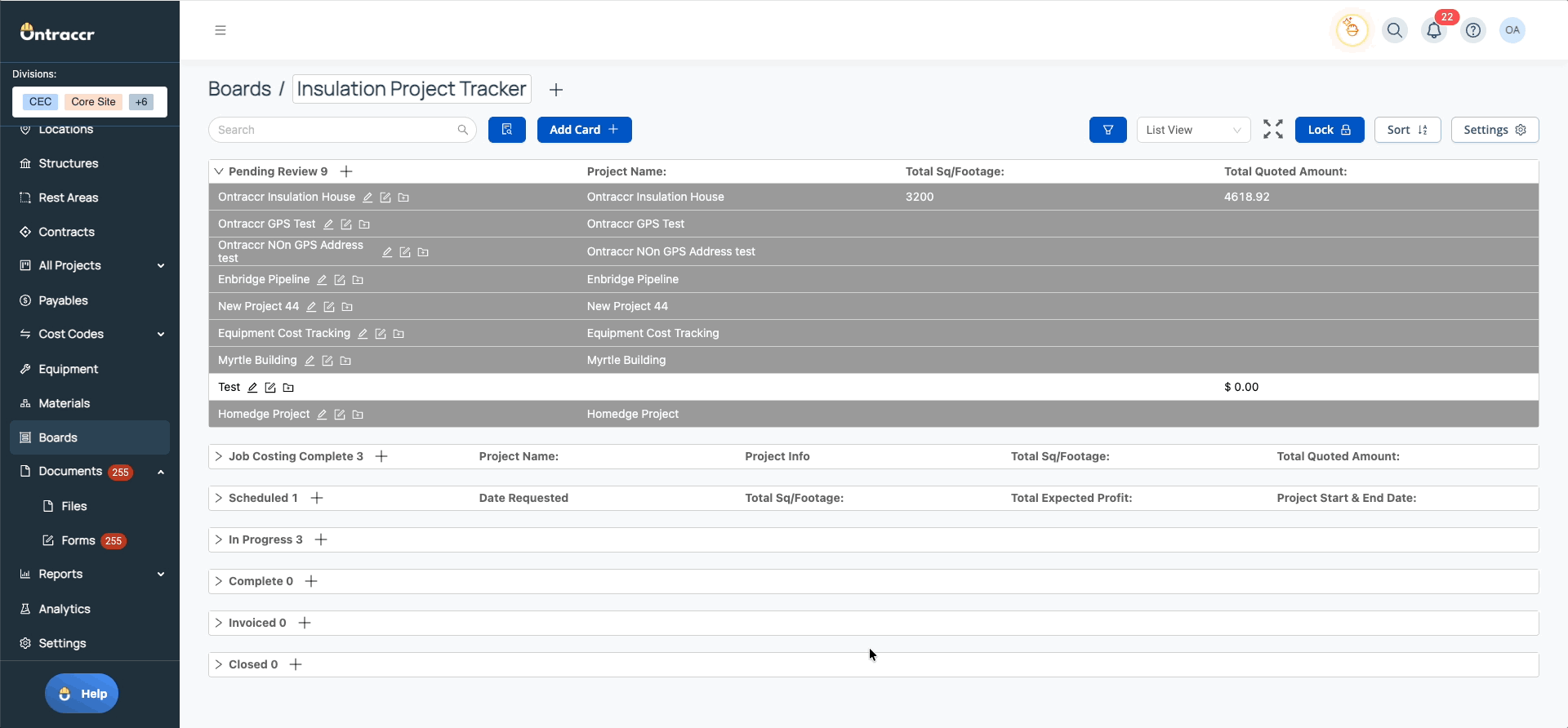
Option to Hide “Time in Status” Icon in Boards
Admins can now declutter card layouts with a toggle to hide the “Time in Status” icon.
- Configurable per board.
- Layout adjusts automatically without leaving empty space.
- Works in both Card and List views.
Here’s a quick look at how to enable or disable the “Time in Status” icon directly from your board settings...
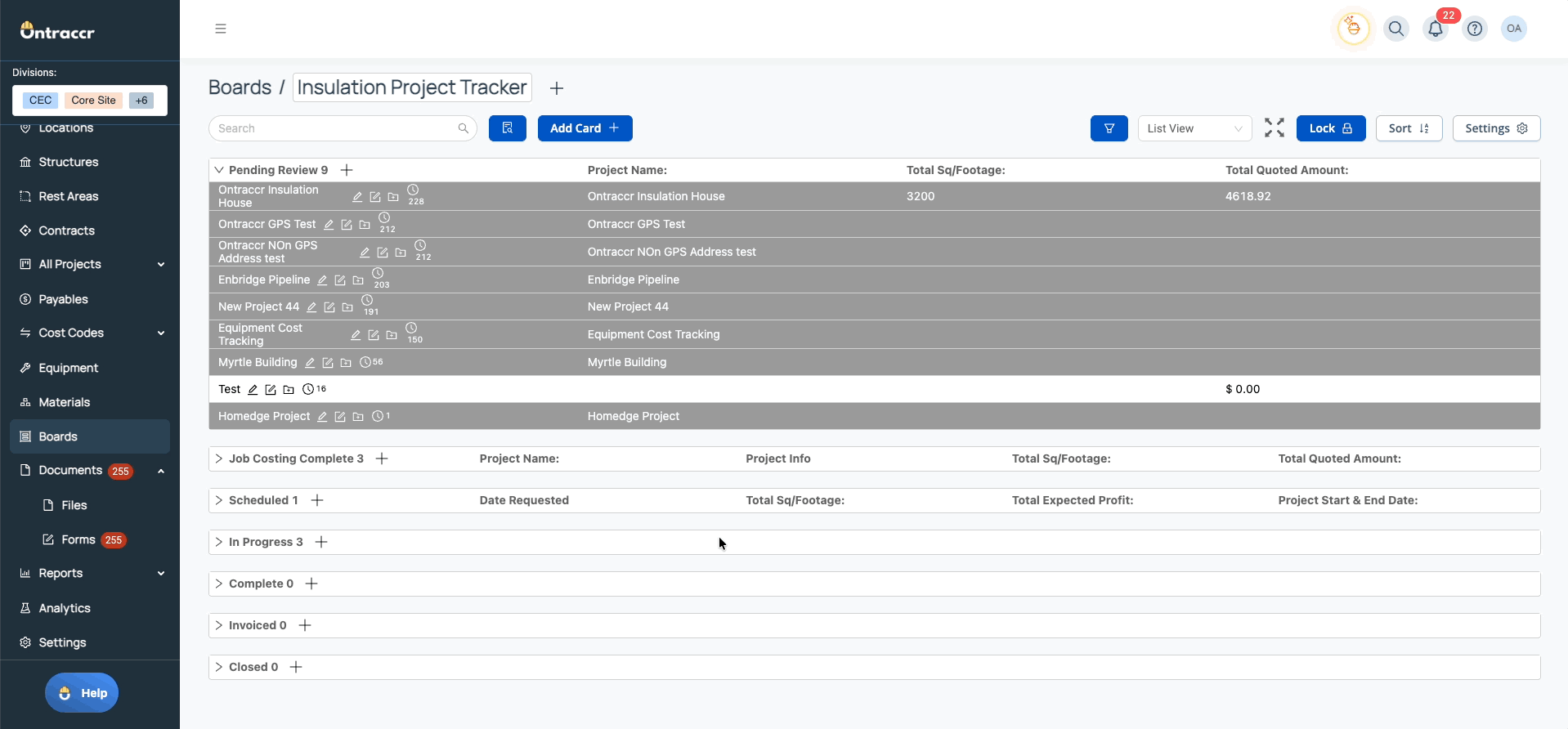
Deep Search for Boards
Introducing Deep Search, a mid-level search option for faster, more precise results.
- Access via the Deep Search icon next to the board search bar.
- Search by specific text fields within card designs.
- Add / hide searchable fields — preferences persist per user.
- Results display inline with standard search.
- Available for customers with the Advanced Search add-on.
Here’s where to find the Deep Search icon and how it refines your results in real time...
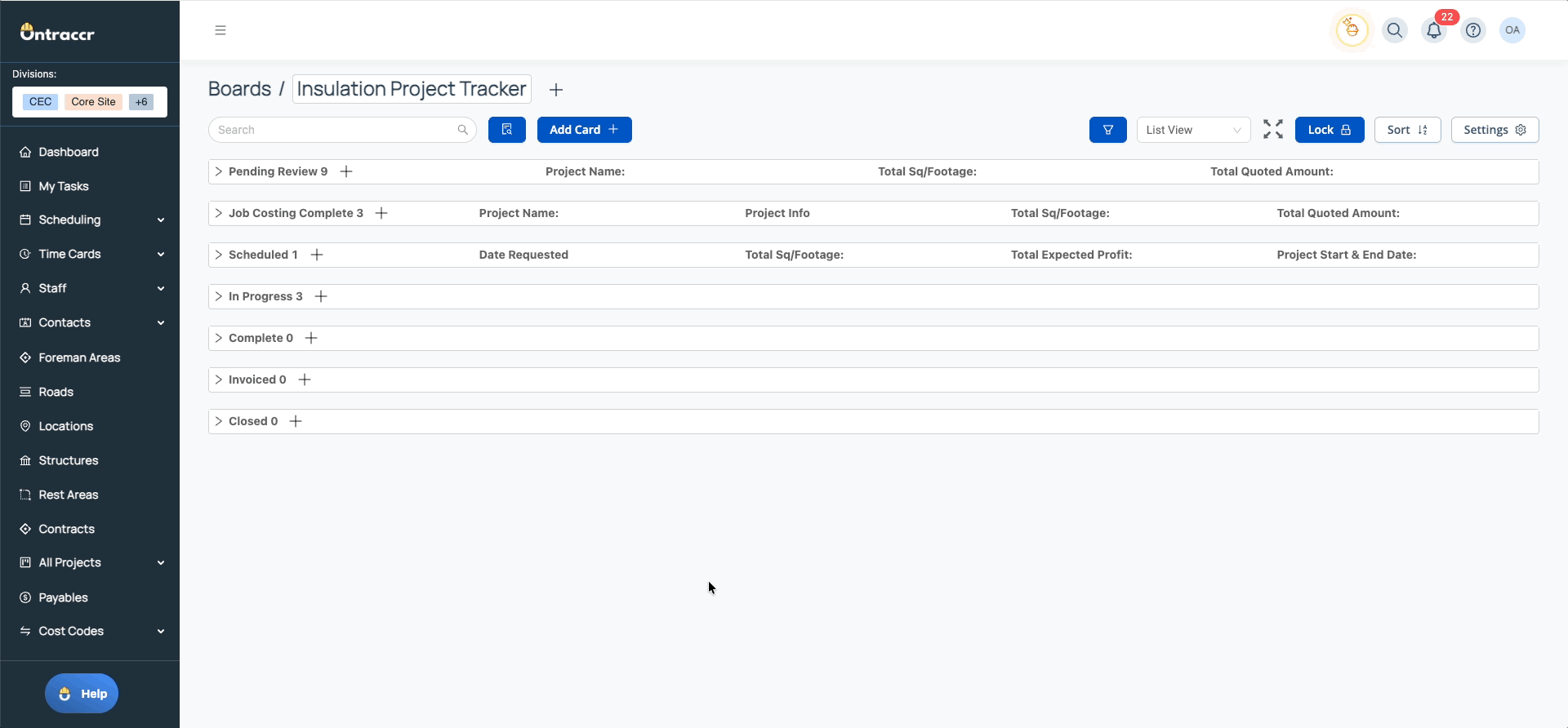
Quick Shortcut to Open a Board Card Directly from Search Results
Board search results now include a quick-open button to launch cards instantly.
- Click the button to open the card in the card slider view.
- Clicking the result row still scrolls to and highlights the card on the board.
See how the new quick-open button lets you jump straight into a card right from the returned search results...
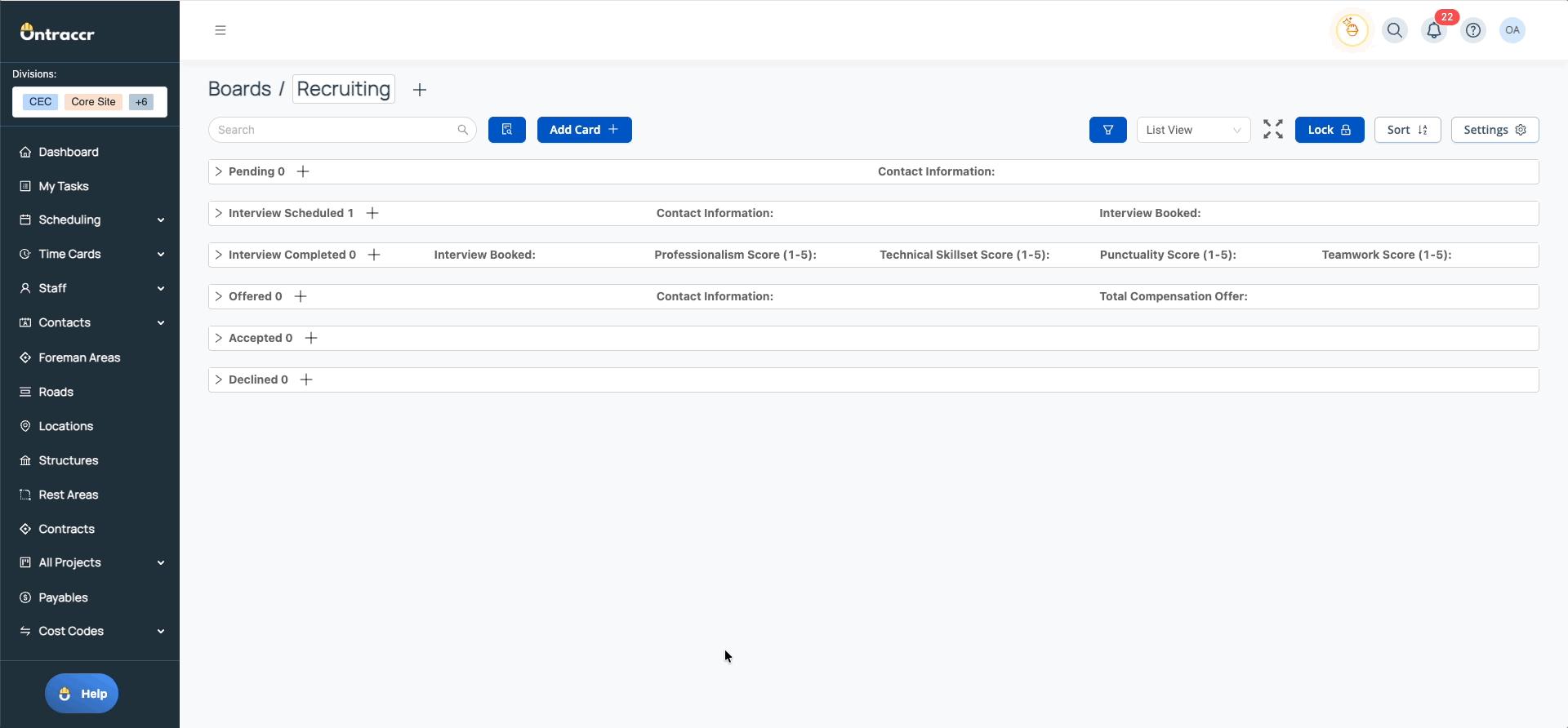
⚙️ Web App Improvements & Fixes
- Display “Last Updated” Timestamp in Card Slider: Shows the exact date and time of the most recent update; auto-refreshes after any change.
- QBO – Sync PDF Attachments from Bills / Expenses into Ontraccr: PDFs from QuickBooks Online Bills and Expenses now sync automatically into Ontraccr.
- Added Support for Syncing Invoices into QBO Without Cost Code Distribution: Invoices now sync to QuickBooks without requiring cost-code distribution, preventing double counting.
- Cleaned Up Automatic vs Manual Overtime in Reports: Reports adapt based on overtime mode — Manual OT hides weekend columns, Automatic OT retains them.
- Project Bucket Display Shows Bucket Type: Projects now display each linked bucket’s type (å
- Added Section Permissions for Custom Time Tracking Fields: Admins can set View / Edit permissions for specific time-tracking sections by user, role, or team.
- Made “Choose One or More” Fields Paste-able: Multi-select fields include a copy icon in view mode; copied text respects company display settings.
- Allow Updating Time Entries in “Create Time Entry” Step for Grid Field: Workflow steps can now both create and update entries from preloaded grids, logging changes to the timeline.
- Enabled Notifications for Tagged Users in Notes Across All Modules: @Mentions now trigger notifications across all modules (Projects, Vendors, Equipment, Buckets, Customers).
- Widened Board Card Slider for Improved Readability: The card slider now opens nearly full-screen (80 – 100% width) for easier reading of complex cards.
- Added ‘Time Tracking Grid’ Support for ‘Create Time Entries’ Step: Workflow steps can now automatically create time cards using data entered into the Time Tracking Grid field. Maps all key data points — Date, User, Hours, Project / Phase, and Cost Code; prevents creation when no date is selected; fully compatible with preloaded and global cost-code configurations.
- Link Submitted Equipment in Tables to Profiles: Forms containing Equipment Tables now automatically link submitted equipment items to their corresponding profiles. Linked forms appear under each equipment profile’s Forms tab; supports QR code scanning to prefill tables or dropdowns; works seamlessly across web and mobile.
- Unable to Download Attachments from Preview: Fixed issue preventing downloads from the Project Attachments preview view.
📱 New Features & Enhancements — Mobile App
Display Status Text for Completed Forms
Forms now display a clear status label under their metadata, making it easy to identify the status of a form without opening each form.
- Appears directly beneath form metadata.
Here’s how the new status text appears when viewing forms within a board card on mobile...
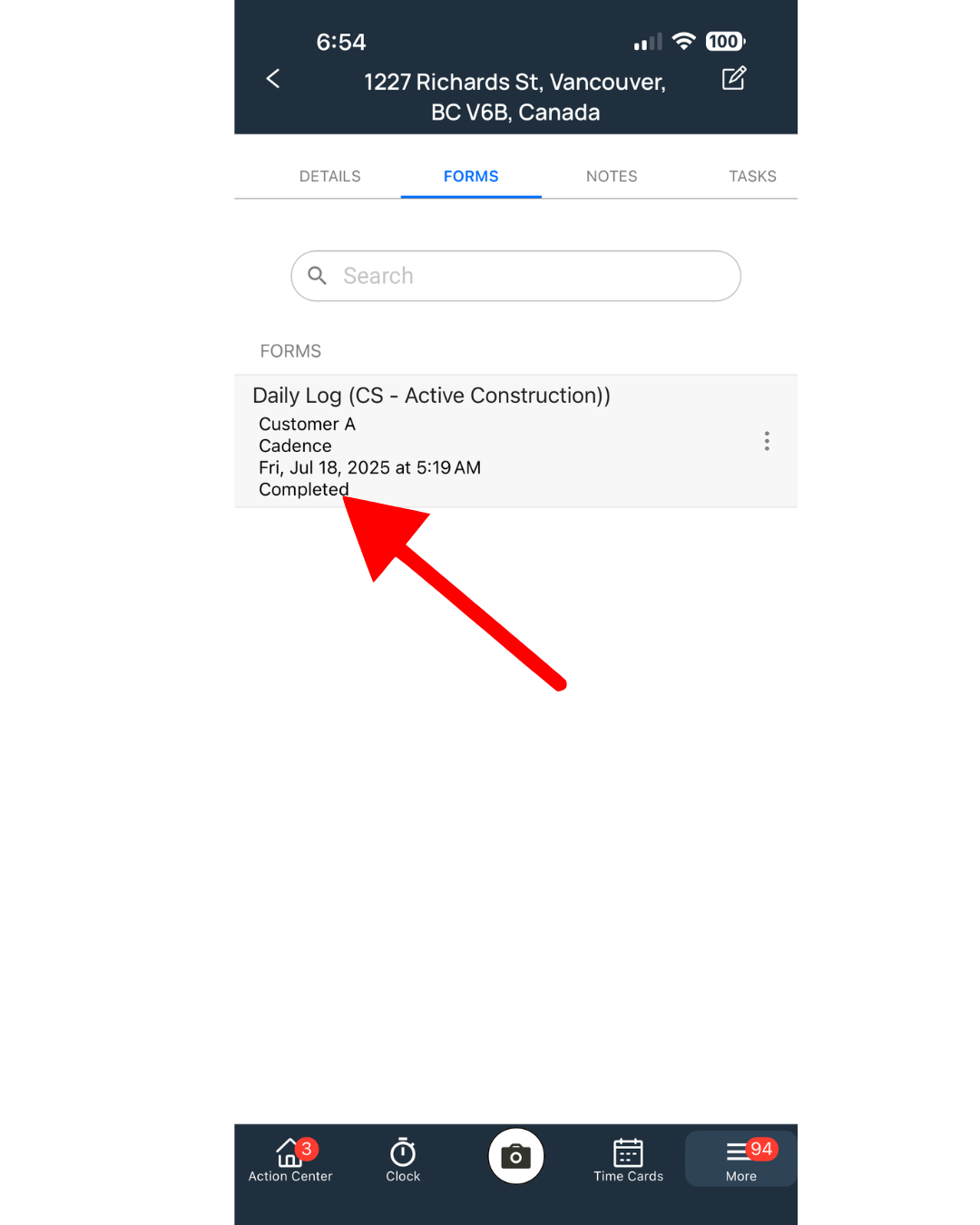
⚙️ Mobile App Improvements & Fixes
- Grid View Enhancements: The Time Tracking Grid enforces Project and Cost Code assignment before submission and hides Unassigned columns once all hours are allocated.
- Added “Get Directions” for Project Address Attributes: Tapping a Project Address Attribute Field in a Form or Board opens a prompt with quick links to Google Maps or Apple Maps.
- Weather Widget Update – Time-Based Display: Weather data now aligns with the selected Date / Time, displaying from 1 hour before to 15 hours after the chosen time; defaults to 6 AM – 9 PM if no time is selected.
- Tagged User Notifications: Push notifications for @mentions now work reliably across all modules.
- Alignment Fixes: Resolved alignment issues for the “Last Updated” icon on smaller screens.
✅ Update 4.0.2 Summary
Update 4.0.2 introduces major new capabilities for Boards, Forms, and PDF design, along with enhanced time-tracking automation and QuickBooks syncing. These updates make Ontraccr faster, clearer, and more efficient across both web and mobile.