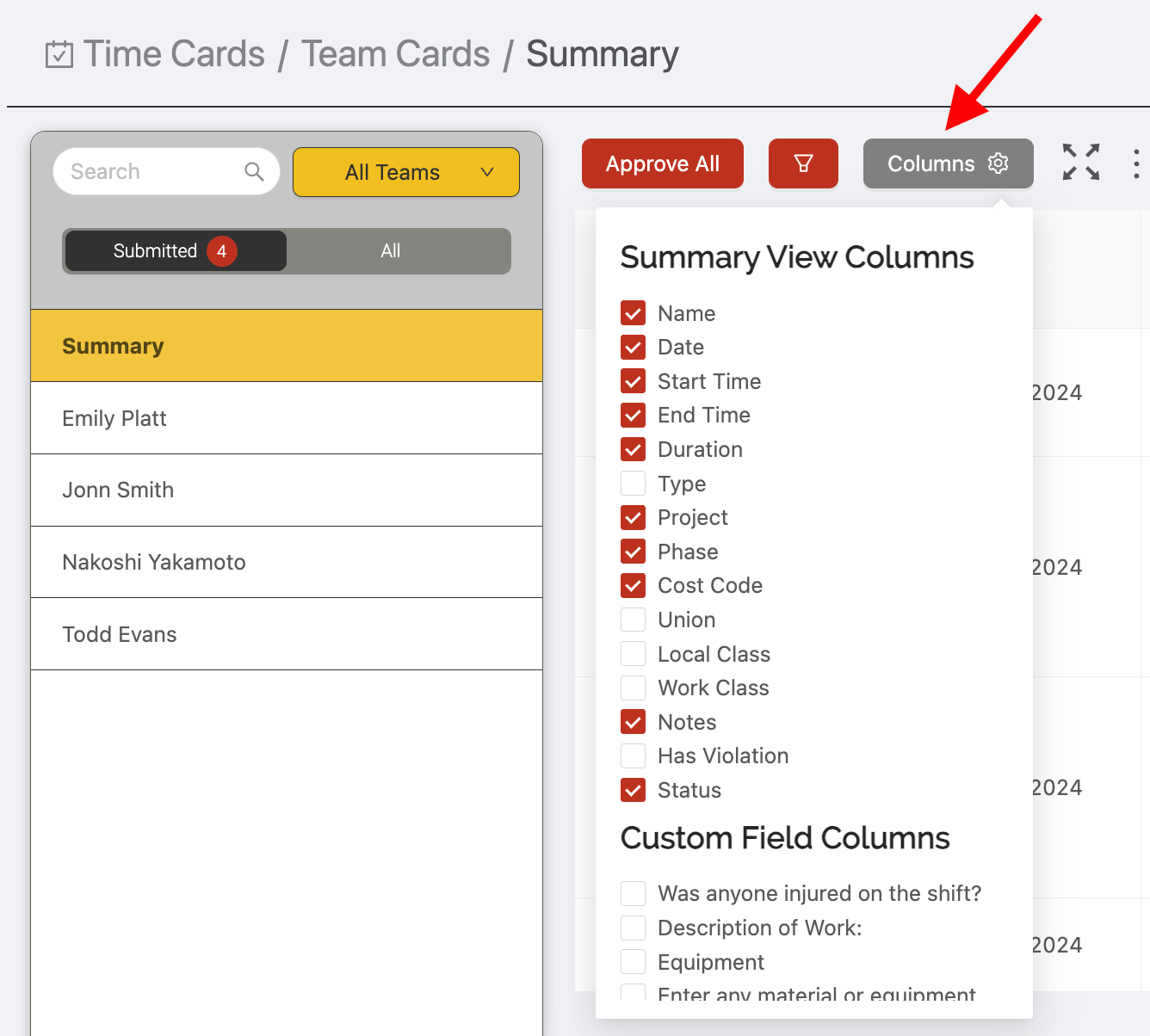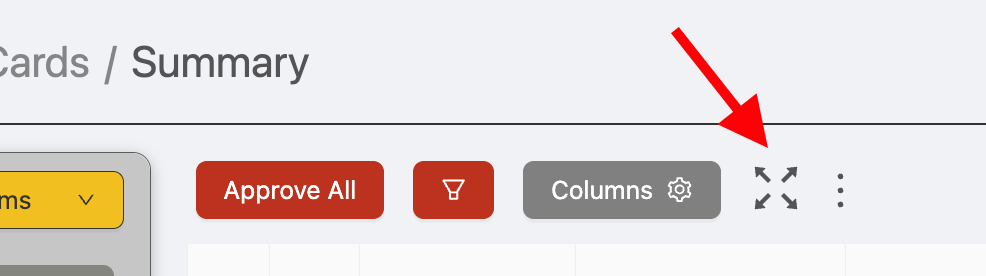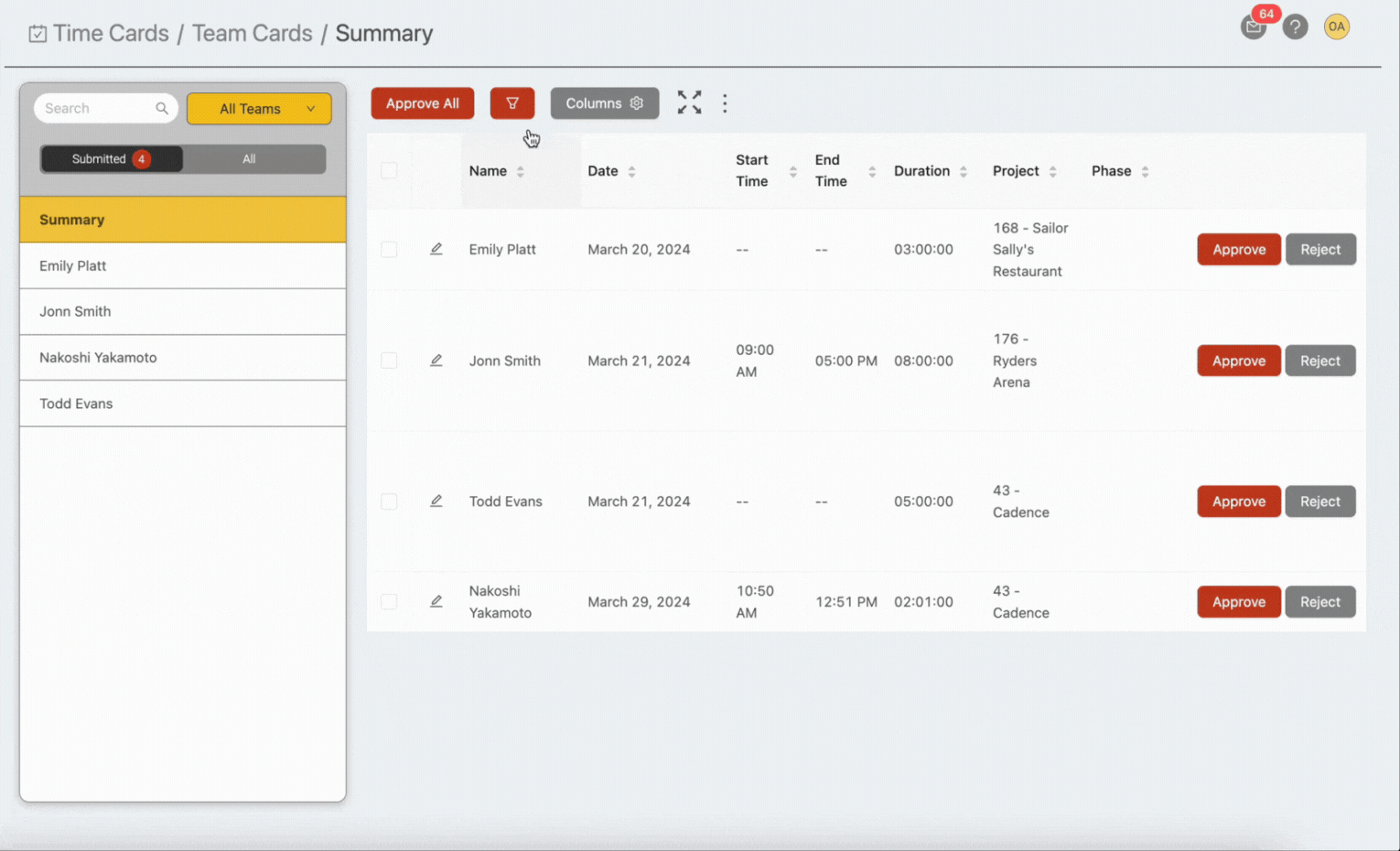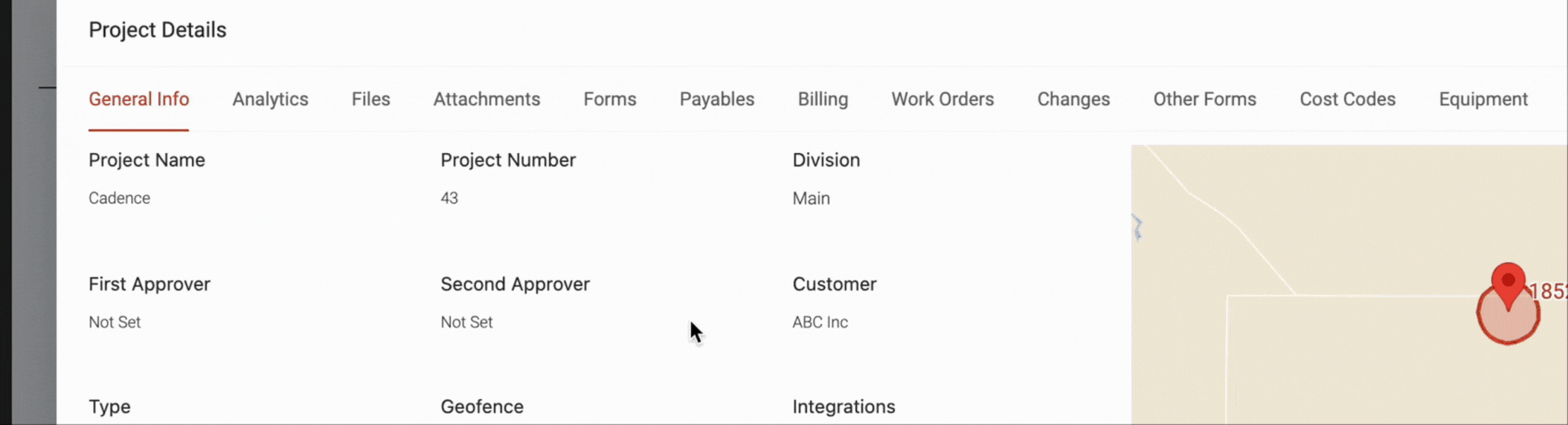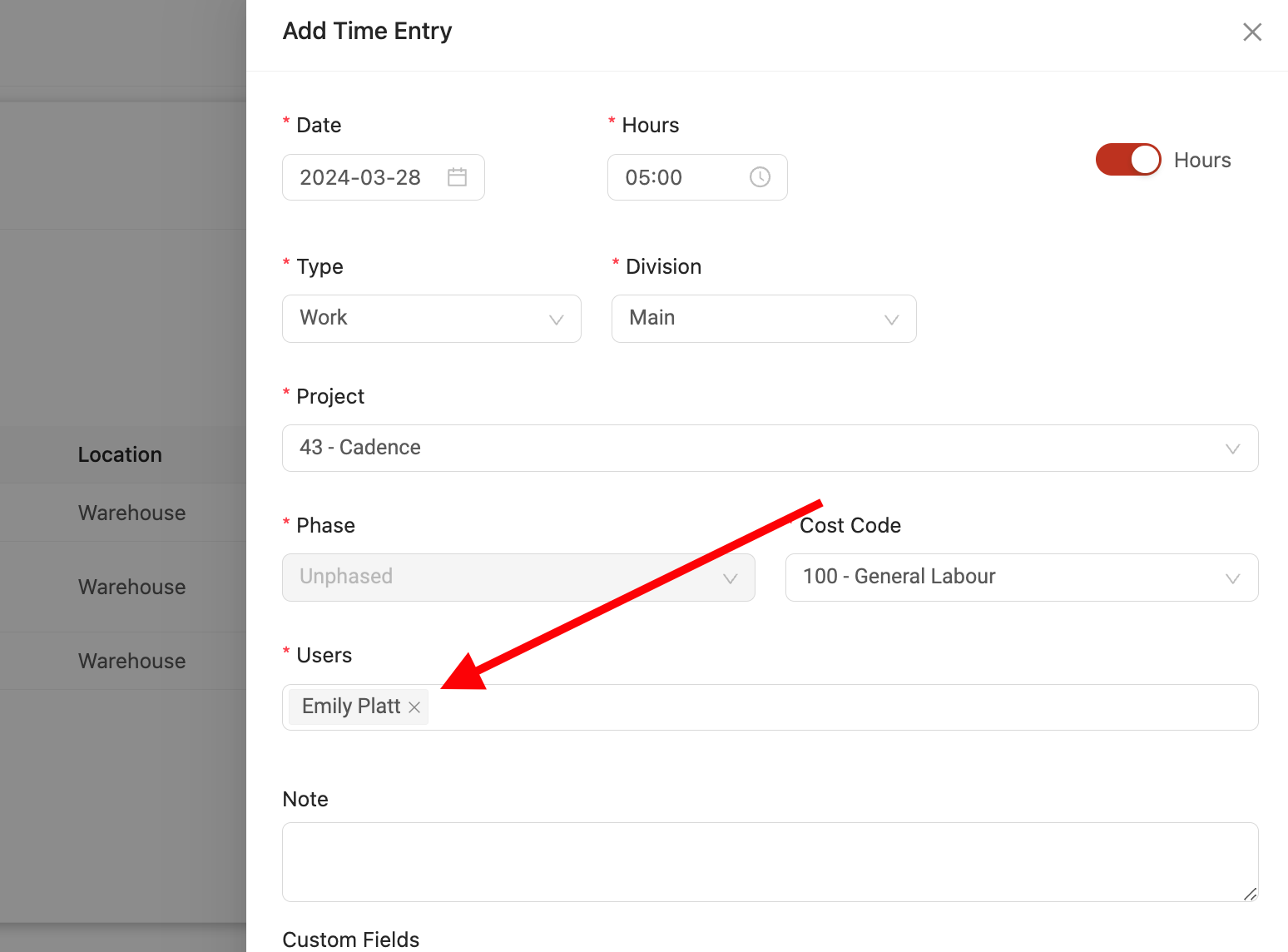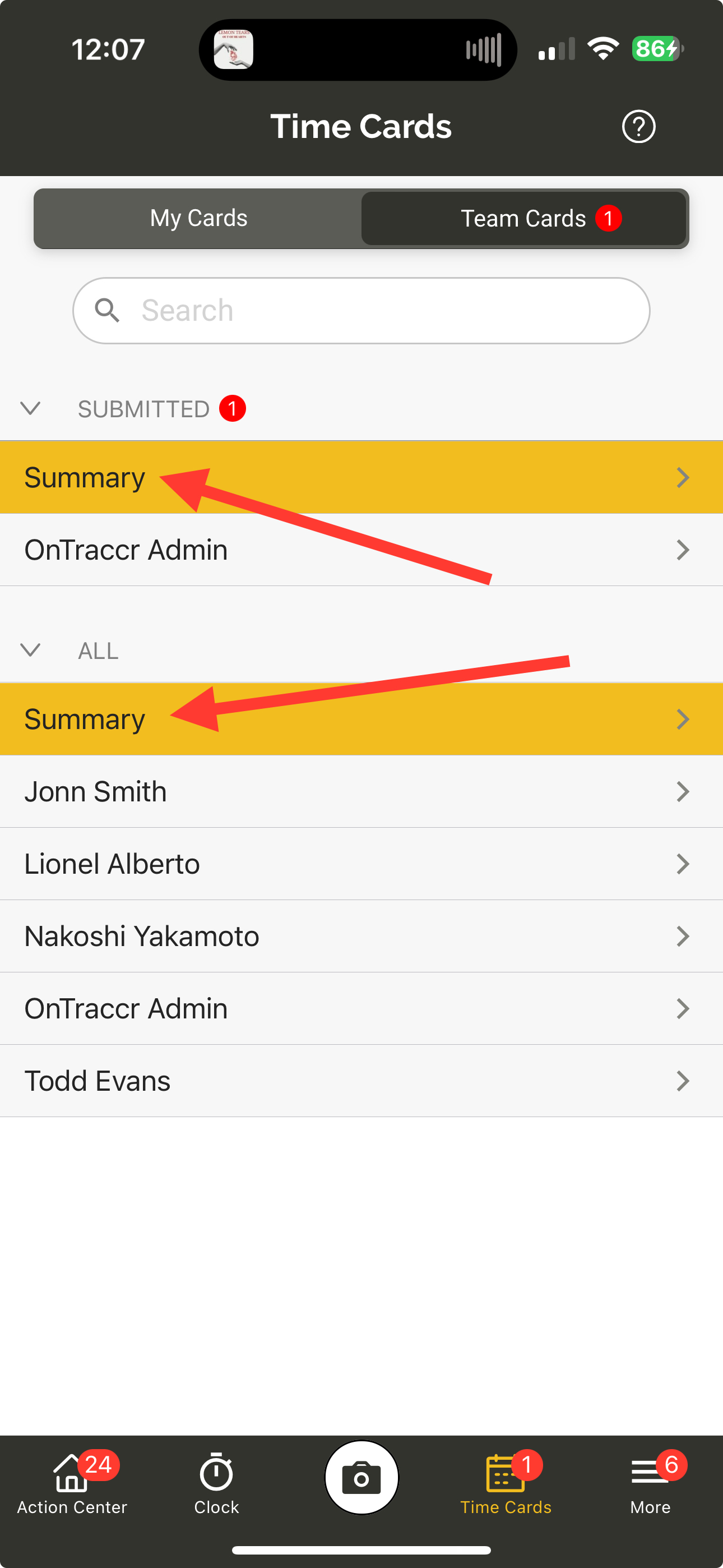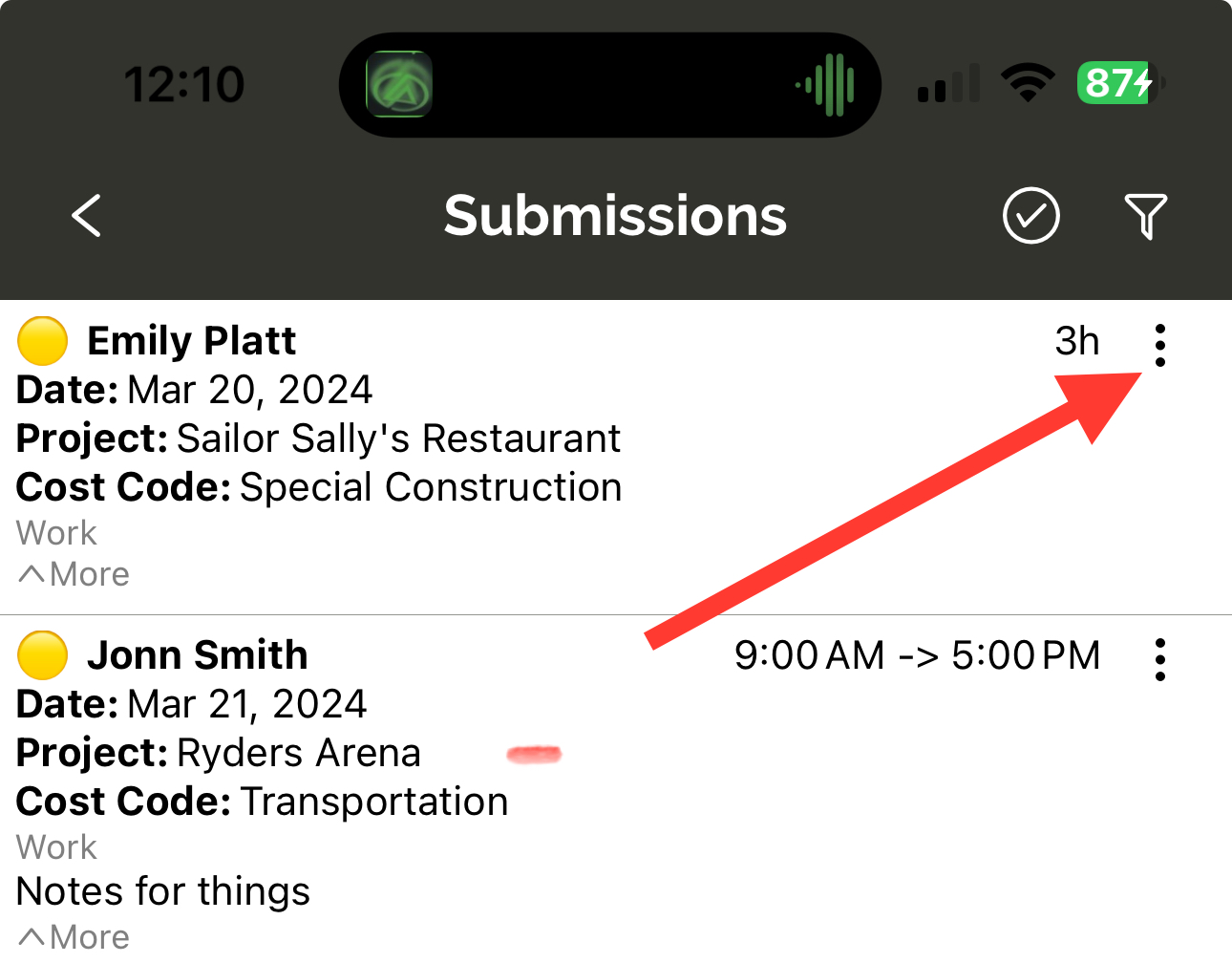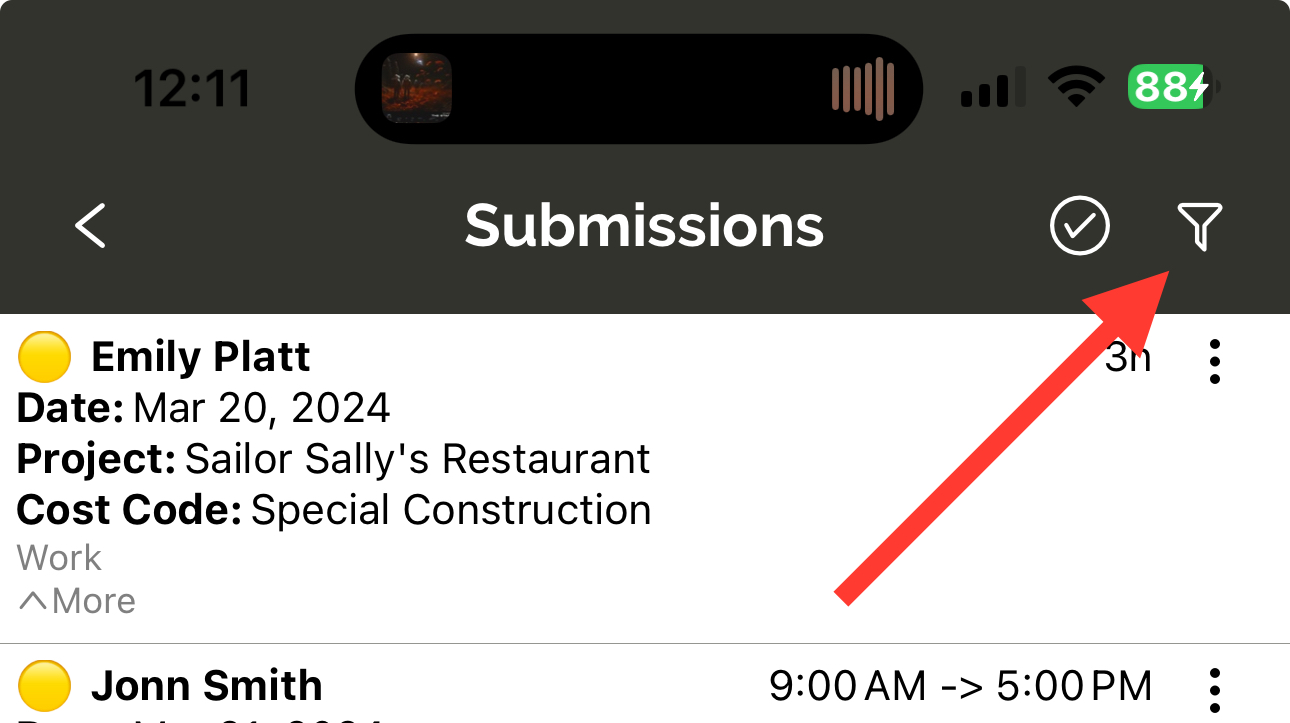Update 3.26.0
We’re excited to announce version 3.26.0 of the web and mobile apps.
Please see the full release notes for version 3.26.0 below:
Web App 3.26.0
Introducing the New Time Card 'Summary' View
We've added a brand new way to review team time cards called the time card 'Summary'. The summary view makes it easy to quickly review, edit, and approve/reject a large number of time cards in one simple view. The Summary is available within the Team Cards page and is available for both the 'Submitted' and 'All' sub-pages.
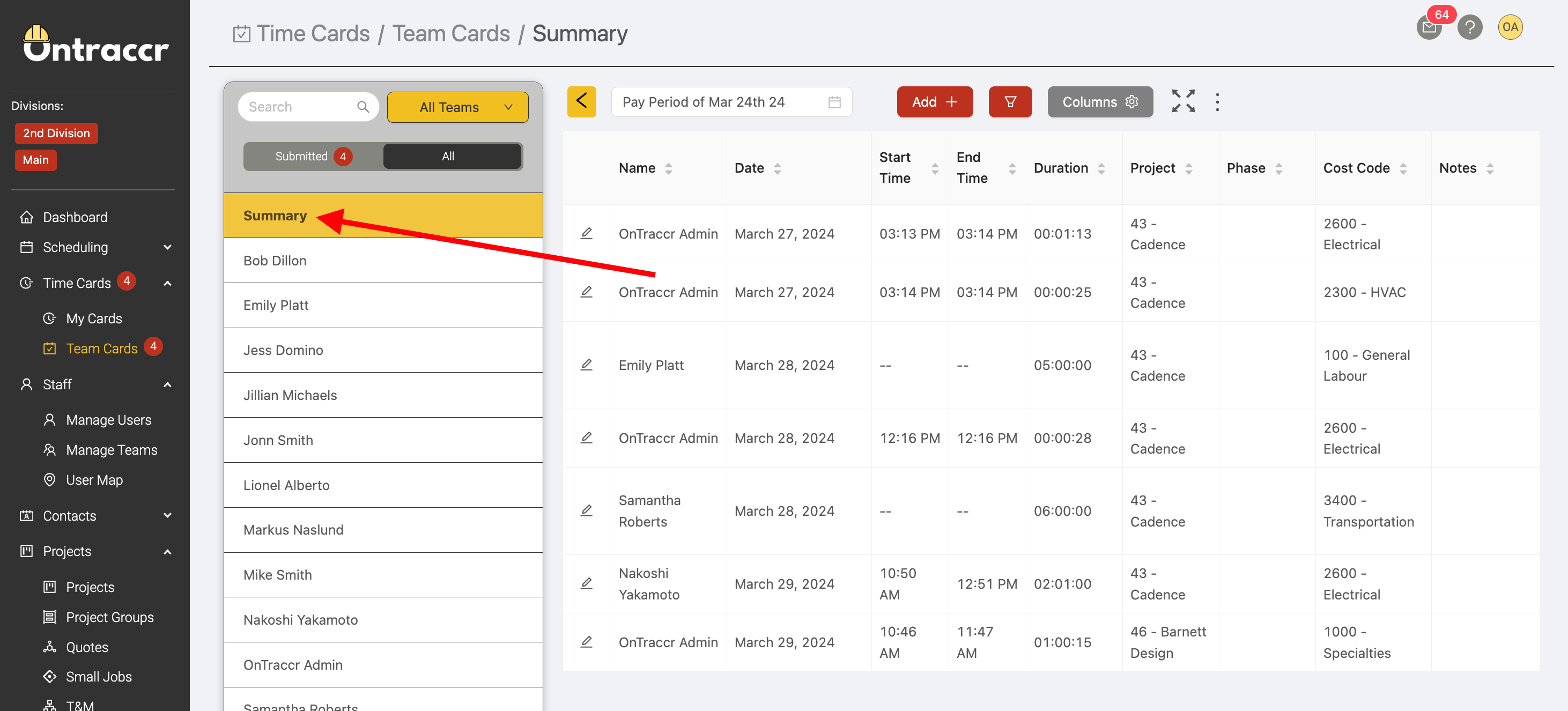
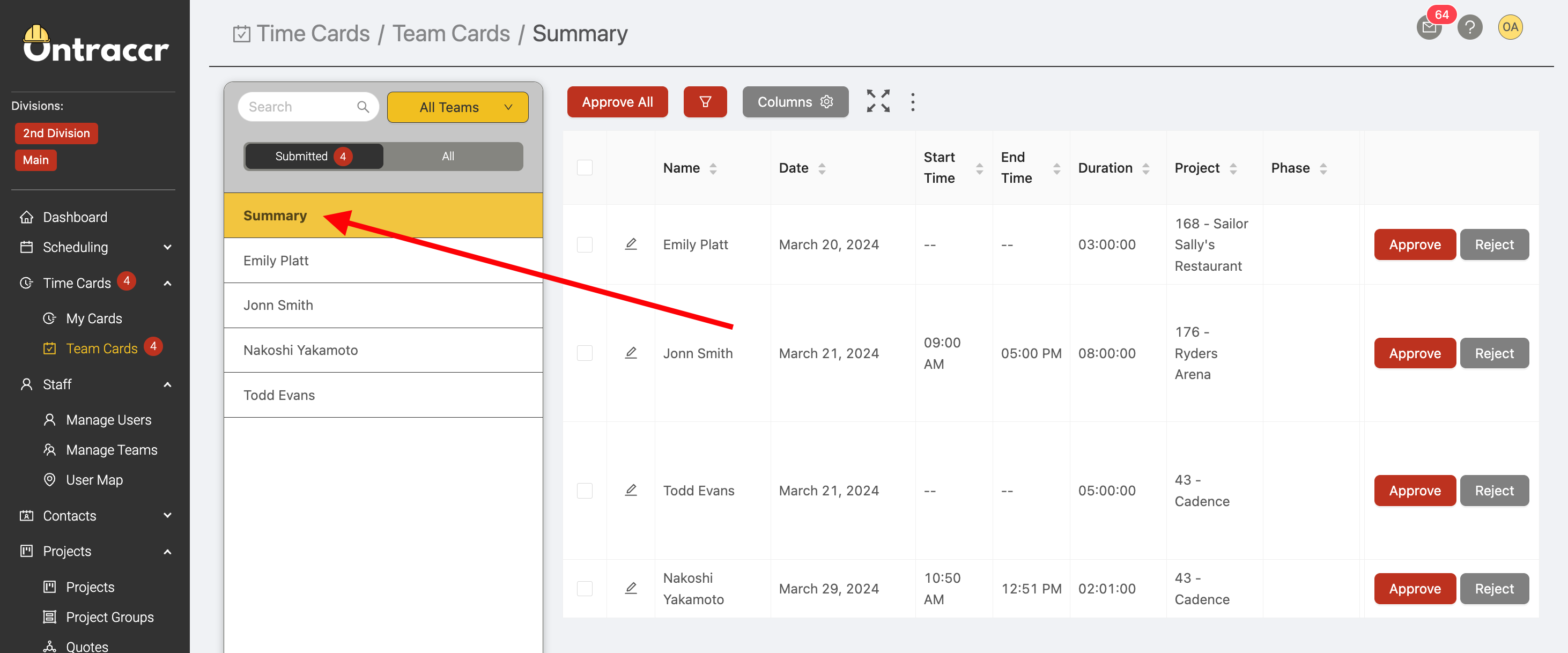
When using the summary view, you can configure the columns you'd like to see in the view, where you can show/hide any of the native or custom time card fields.
There is also a full-screen option available for the summary view!
You can also filter the summary view so you can view specific sets of time cards, organized by project, users, cost codes, and more.
New 'Attachments' Tab for Projects, Forms, and Cards
We've added a brand new 'Attachments' tab to project profiles, forms, and board cards. This new tab will compile all files that have been uploaded and stored in any 'Attachment' fields in any of the associated forms or cards that are linked to the profile. This is an easy way to see a collection of all attached files across all the moving parts of the workflow instead of digging through each individual form or card to find them. You can easily view or download any of these attachments here as well.
When viewing attachments in this new tab, simply hover over the file to see which form or card it was included in.
Please Note: The attachments tab will not work retroactively. It will only show you new attachment files that have been submitted in any workflows after updating to version 3.26.0 of the web and mobile apps.
Adding Time Entries for Multiple Users at the Same Time
When adding or editing time card entries in the web app, there is now a new 'Users' field for the entry, where you can assign or re-assign the entry to other users easily.
Web App Improvements & Fixes
- Whenever a task is marked as 'Done' across the web app, it will no longer show a red due date.
- We've added multi-division support for the Sage 100 Contractor integration.
- When importing forms using the Forms > Import page, we've added a new option to save the column mappings for repeatable import formats.
- When searching within the Forms > Assigned or Forms > Approve pages, we've increased the scope of the search to also now search the contents/fields of the forms as well.
- Whenever a project profile is created from a 'Create Profile' step in a form workflow, the form which created the project profile will now automatically show up under the newly created project profile's associated forms tab.
Mobile App 3.26.0
Introducing the new Time Card 'Summary' View
We've added a brand new way to review team time cards called the time card 'Summary'. The summary view makes it easy to quickly review, edit, and approve/reject a large number of time cards in one simple view. The Summary is available within the Team Cards page and is available for both the 'Submitted' and 'All' sub-sections.
When viewing the submitted summary view, simply tap the 'More' icon next to any entry to approve or reject it.
You can also filter the summary view so you can view specific sets of time cards.
Mobile App Improvements & Fixes
- Fixed an issue where a time input would reset if the user edited an entry back to 0h0m.
- Fixed a backend issue which prevented custom workflow push notifications to be sent in certain scenarios.