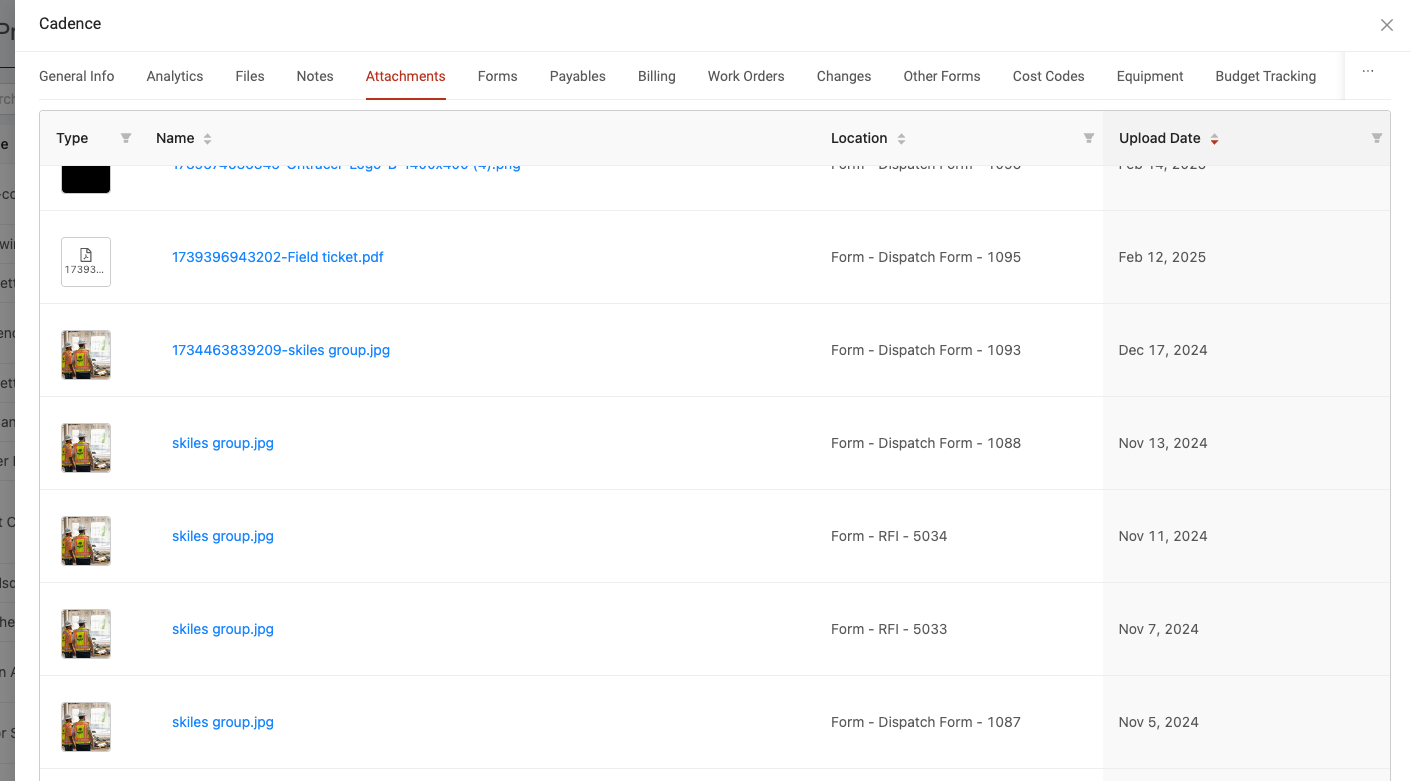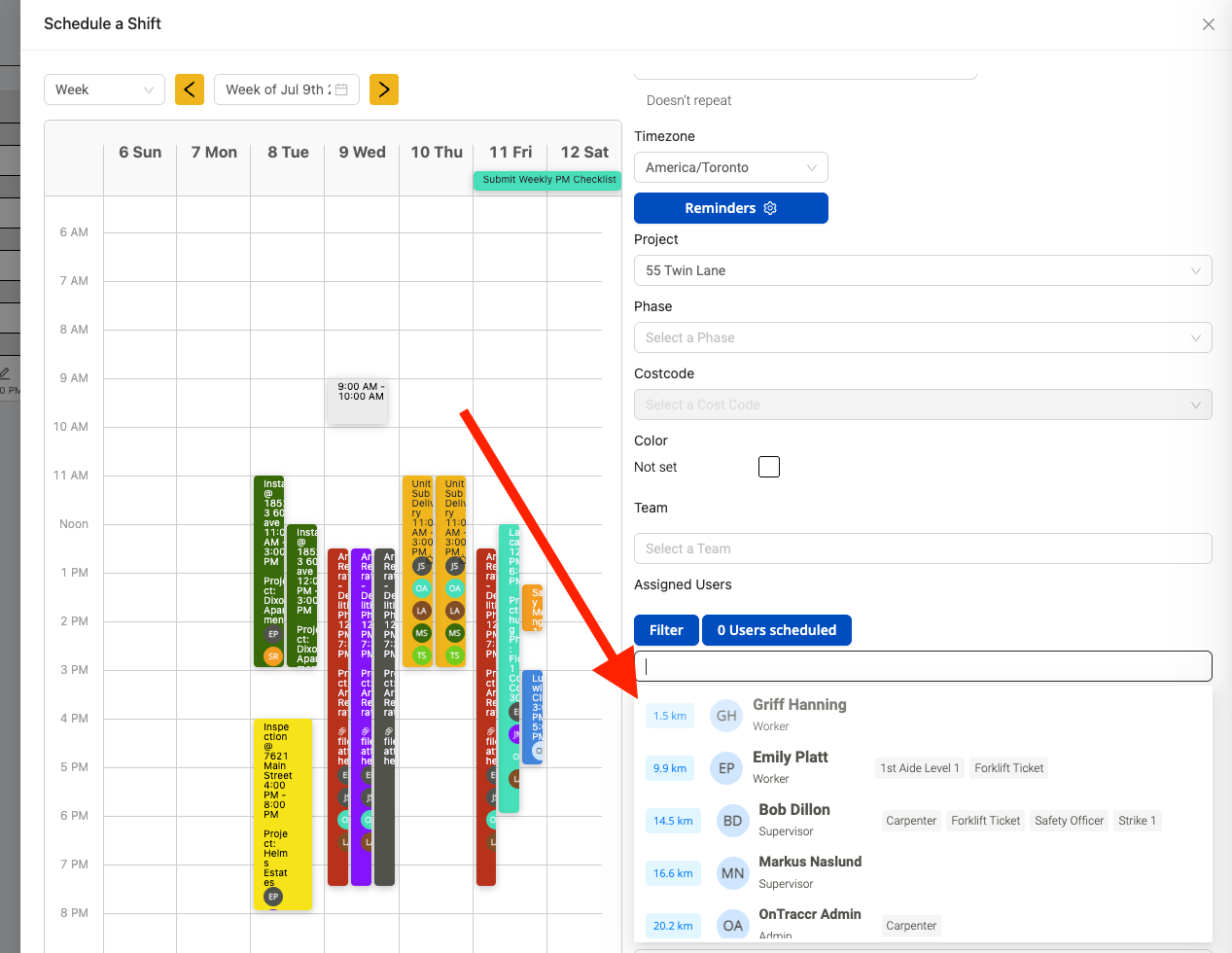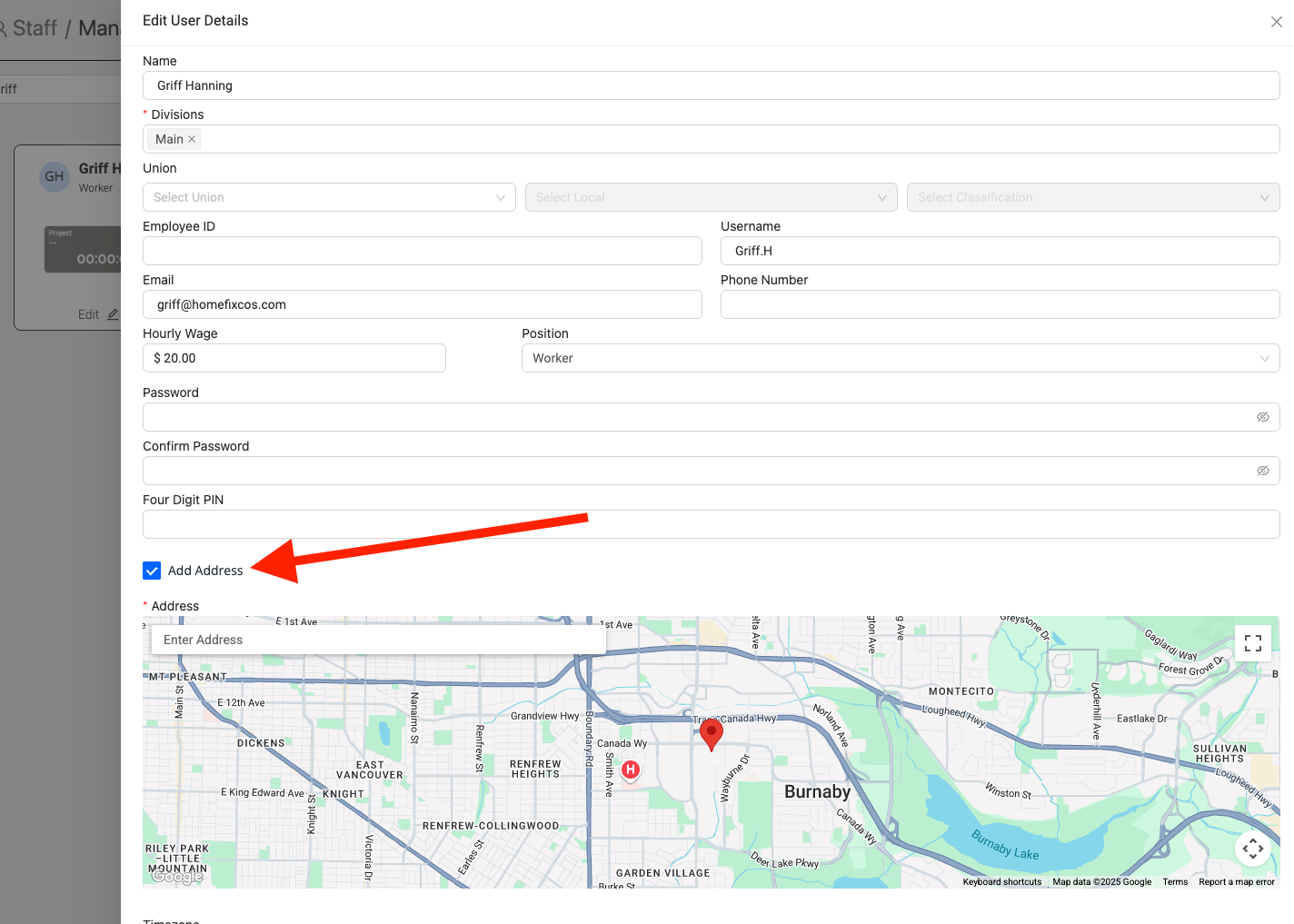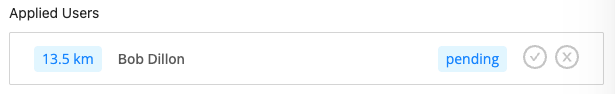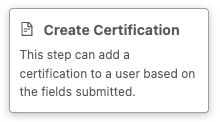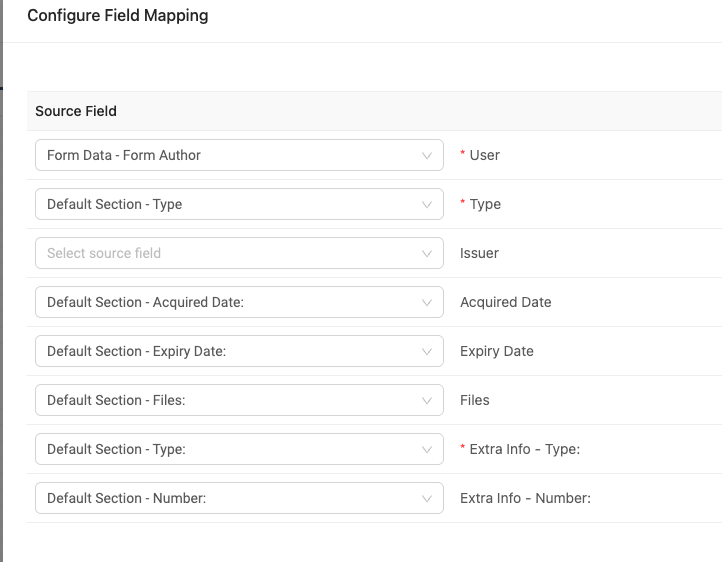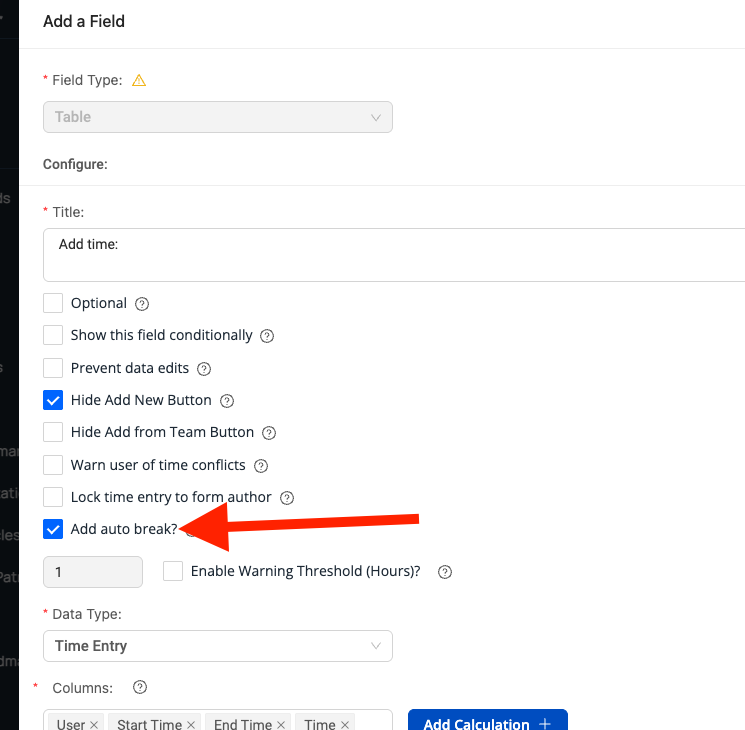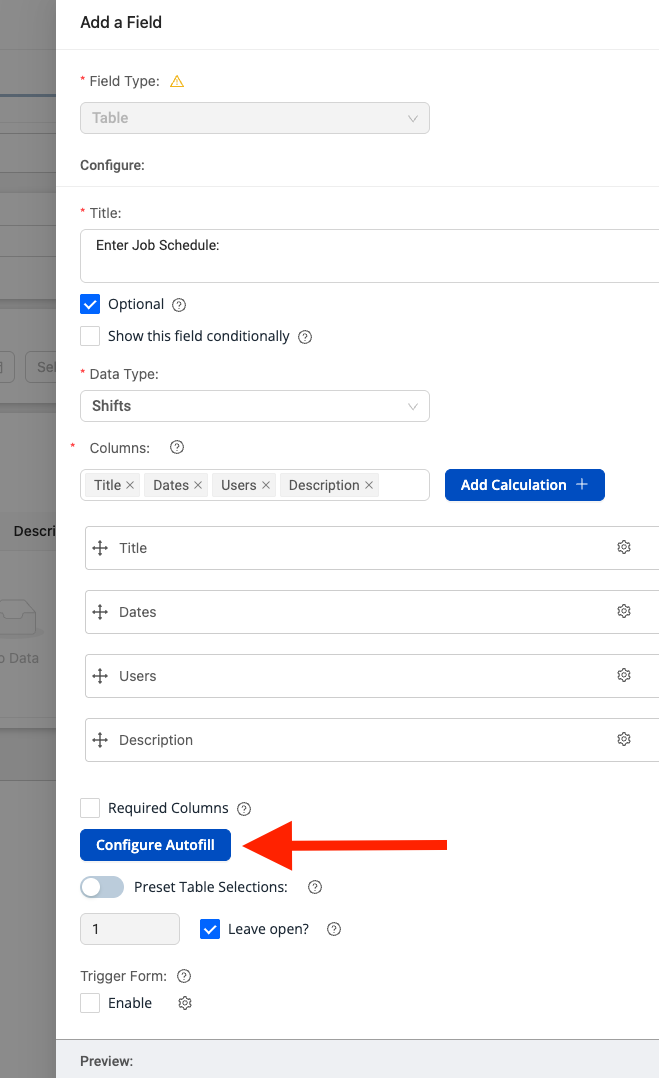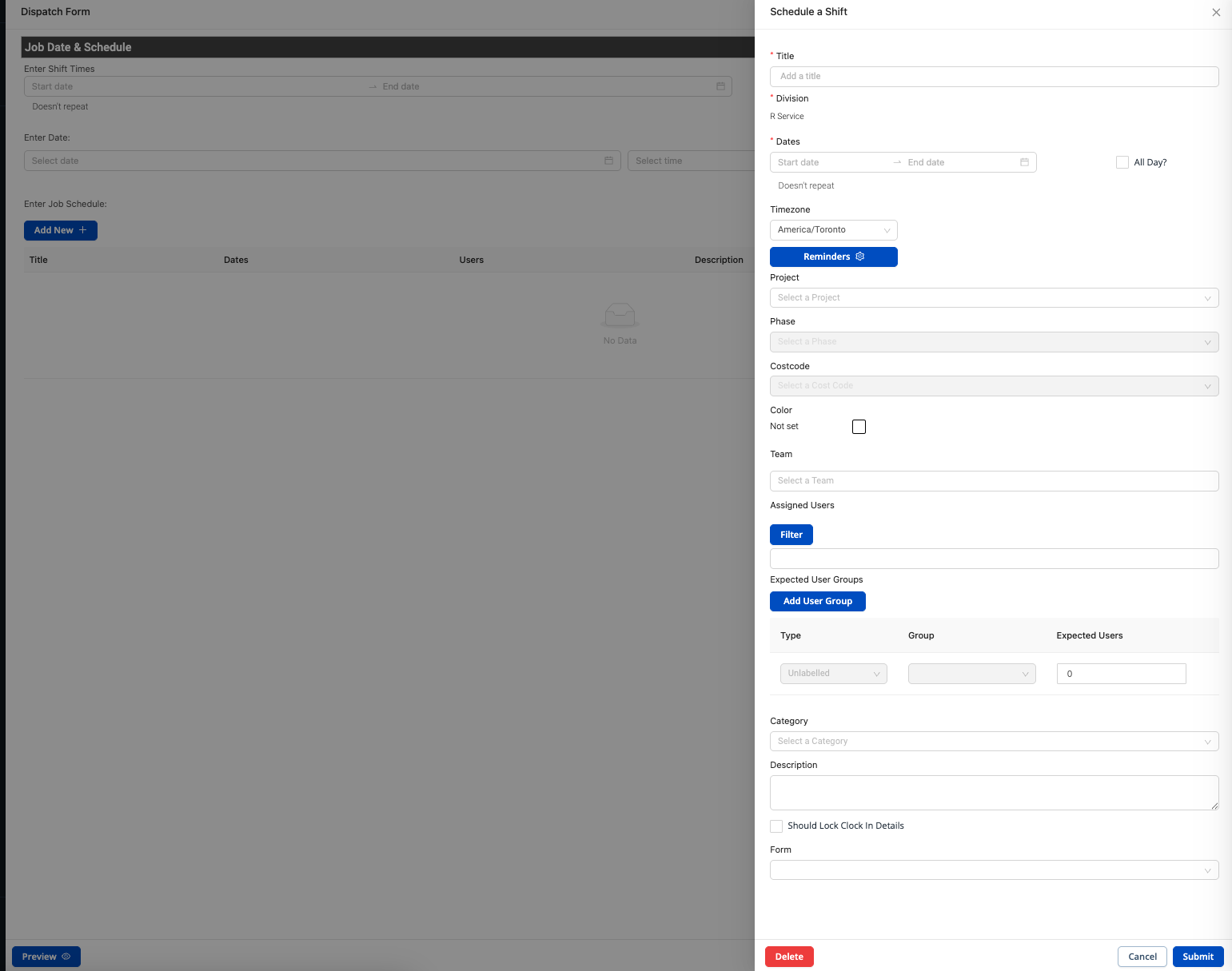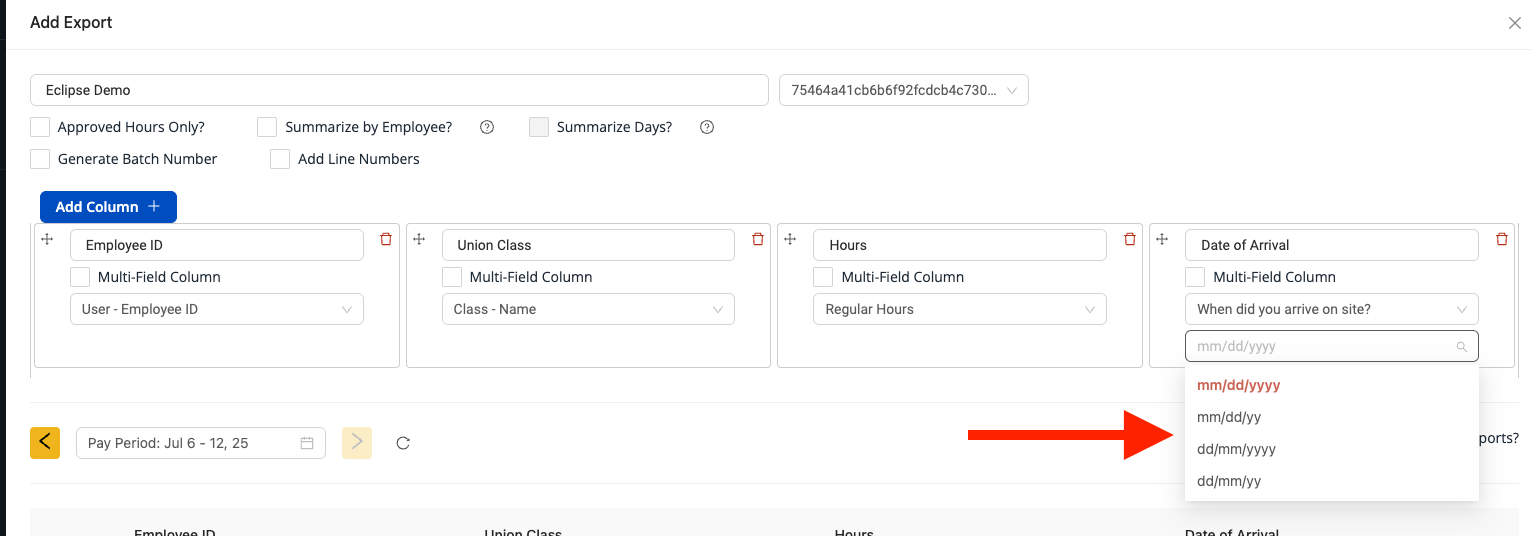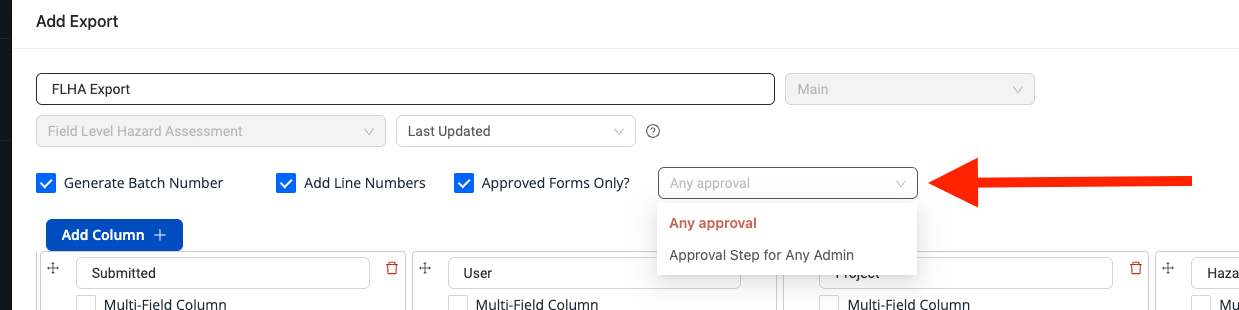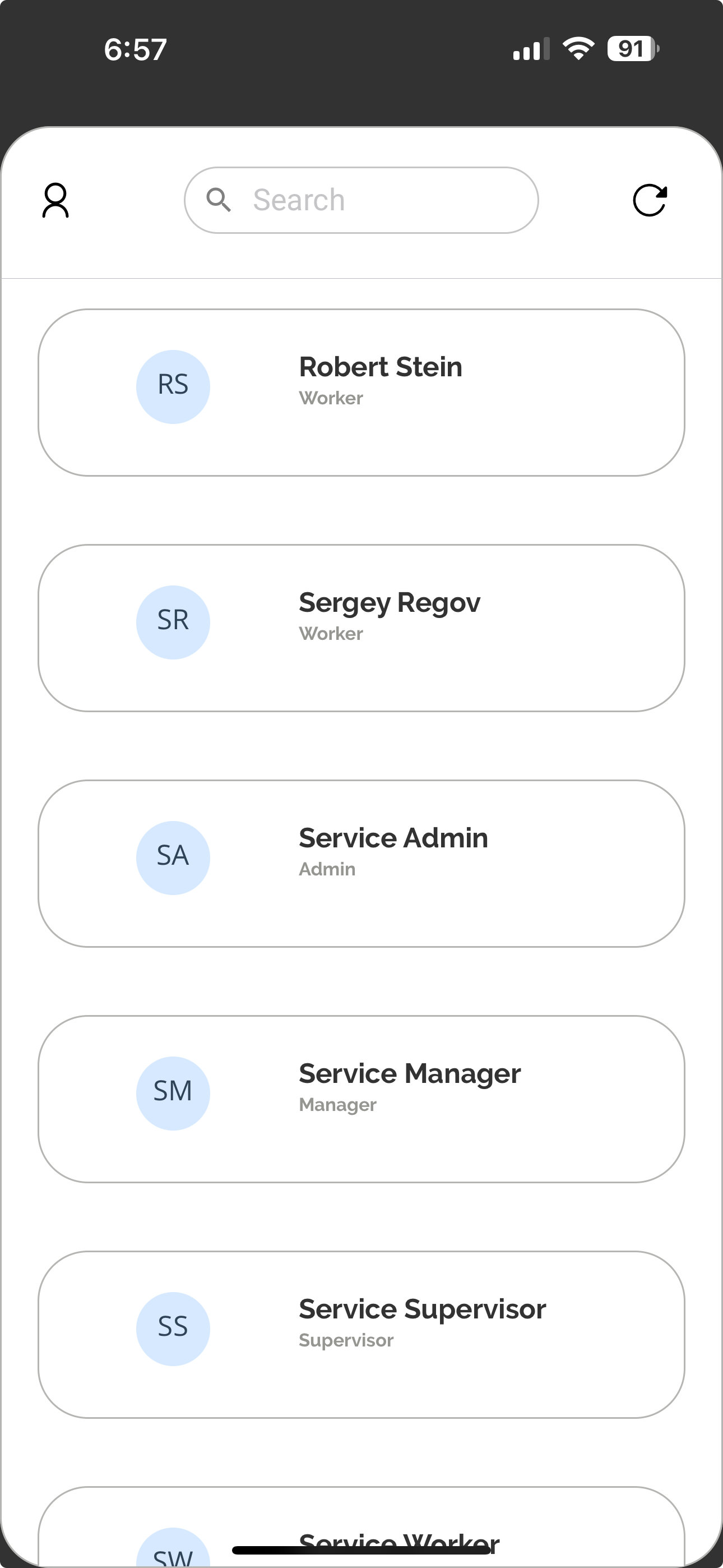Update 3.45.0
We’re excited to announce version 3.45.0 of the web and mobile apps, with tons of new features and capabilities!
Please see the full release notes for version 3.45.0 below:
Web App 3.45.0
Redesigned 'Attachments' Tab
The ‘Attachments’ tab has been completely redesigned with a clean, list-based layout. It now includes sortable and filterable columns, making it much easier to browse, organize, and locate the files you need.
Proximity-Based Scheduling
We’ve introduced a new layer of locational intelligence to Ontraccr! When creating or editing a shift in the Field Schedule, you can now see how far each user is from the project location—making it easier to assign the right people based on proximity.
To enable this feature, simply add an address to a user’s profile. When creating or editing a user profile, check the 'Add Address' box to input their home, central, or most commonly used location using the GPS map.
Once an address is saved, Ontraccr will automatically calculate the distance between that user and the project site/address each time you schedule a shift.
Note: This works for both draft and published shifts—including within the 'Applied Users' section of a draft shift.
New 'Create Certification' Workflow Step
We’ve added a brand new workflow step called 'Create Certification', which allows you to automatically generate certifications for users when a form is submitted.
To add this workflow step into your form workflow, drag the 'Create Certification' step into your form workflow and connect it where needed. Then click 'Configure' to map form fields (source) to the certification profile (target). This determines the certification details and the user it should be assigned to.
You can map the certification’s 'User' field to a user-based 'choose one or more' field in your form, and also map any form fields to custom fields in the certification profile — giving you full control over how certifications are created and populated.
New Time Entry Table Field Configuration Options
We’ve introduced powerful new configuration options for 'Time Entry' table fields, making it even easier to automate and streamline time data entry.
Automatic Break Support
You can now enable automatic break calculations directly in the Time Entry table.
When configuring the field, simply check the 'Add Auto Break?' option to apply your company’s preconfigured break rules automatically to time entries.
Need to exclude specific entries from automatic breaks? Add the new 'Exclude from Auto Break Calculations' column, which introduces a simple toggle for removing auto breaks from individual rows when needed.
In-Line Editing Support for Custom 'Choose One or More' & 'Text' Fields
We’ve also added in-line editing support for custom ‘choose one or more’ and 'text' columns. Users can now edit these fields directly in the table, making updates faster and more intuitive than ever.
More Pre-fill and Field Options for Shift Tables
'Shift' table fields just got more powerful! You can now pre-fill even more information from forms into individual shifts—perfect for streamlining dispatch workflows.
When configuring a Shift table field, click the new 'Configure Autofill' button to map form fields (source) to shift details (target), including shift titles, dates, and descriptions.
We’ve also expanded the field options available when adding shifts into the table. You now have access to nearly all the same configuration options as the main Field Schedule, including preconfigured form assignments and shift category selections.
New Custom Exports Features
Custom Exports in Ontraccr just got a whole lot more powerful!
Custom Date Formats
You can now configure the display format for any custom 'Date/Time' fields in your exports, giving you more control over how date information appears.
Approval-Based Filtering for Form Exports
When enabling the 'Approved Forms Only?' option, you can now choose which specific approval step in your form workflow should trigger inclusion in the export. This is ideal if, for example, you only want to include data from forms that have passed a second-level approval, rather than any approval stage.
Flexible Date Filtering for Form Exports
Previously, form export filtering was limited to the form’s 'Last Updated' date. Now, you can also filter by:
- 'Created On' date
- Or any specific custom Date/Time field within the form
To use this, simply select your preferred filtering option from the new 'Date Filter' dropdown when setting up a custom form export.
Fully Custom Row Support for 'Labour' Table Fields
You now have complete flexibility when adding labour line items in table fields!
Labour tables have been updated to support fully custom rows, allowing you to manually enter all details—including a custom name, rate, and quantity.
When adding a new row using the 'Add New' button, simply click into the Name column and type a custom label. Hit Enter to add it, then fill in your desired rate and quantity to complete the line item—no predefined rates required.
Web App Improvements & Fixes
- New Role Permission – Copy Form:
A new 'Copy Form' permission is now available. When enabled for a role, it allows users to duplicate any form submission—on both web and mobile. - Cleaner Form PDFs:
We've refined the layout of table fields in form PDFs to eliminate unnecessary spacing, resulting in a cleaner, more professional look. - Clickable Links in My Tasks:
The 'Link' field in the My Tasks page is now clickable, making it easier to jump directly to related profiles. - Advanced Search – Assigned Users Filter:
You can now filter by 'Assigned Users' using a new dropdown in the Advanced Search tool. - Improved Multi-Signature Formatting:
The Multi-Signature page in form PDFs has been redesigned with a tabular layout for easier viewing. - Date Filtering Accuracy:
We've updated various screens to ensure date filters align with your company’s configured pay periods. - Update Board Card Enhancements:
The ‘Update Board Card’ workflow step now supports mapping from the form number field. - New Notes Column in Equipment Tables:
We've added a 'Notes' column to the 'Equipment' table field to help track additional details.
Mobile App 3.45.0
'Personal Tablet Mode' Now Supported on Phones
You can now access Personal Tablet/Kiosk Mode directly from your phone! Just tap the 'Tablet' icon in the top-right corner of your Action Center to switch to the same streamlined PIN-based time tracking experience used on tablets. This gives your team the exact same 4-digit PIN entry and time tracking workflow—now optimized for smaller screens too.
Pay Period Alignment on 'Time Cards' Page
The 'Time Cards' page has been updated so that each 'card' in the view displays all days in the company's pay period instead of just a single calendar week. This makes it easier and quicker for you to visualize and manage all your time card in a pay period.
New In-Line Editing and Automatic Break Options for Time Entry Table Fields
You can now enable automatic break calculations directly in the Time Entry table. We’ve also added in-line editing support for custom ‘choose one or more’ and 'text' columns. Users can now edit these fields directly in the table, making updates faster and more intuitive than ever.
Mobile App Improvements & Fixes
- New Role Permission – Copy Form:
A new 'Copy Form' permission is now available. When enabled for a role, it allows users to duplicate any form submission—on both web and mobile.