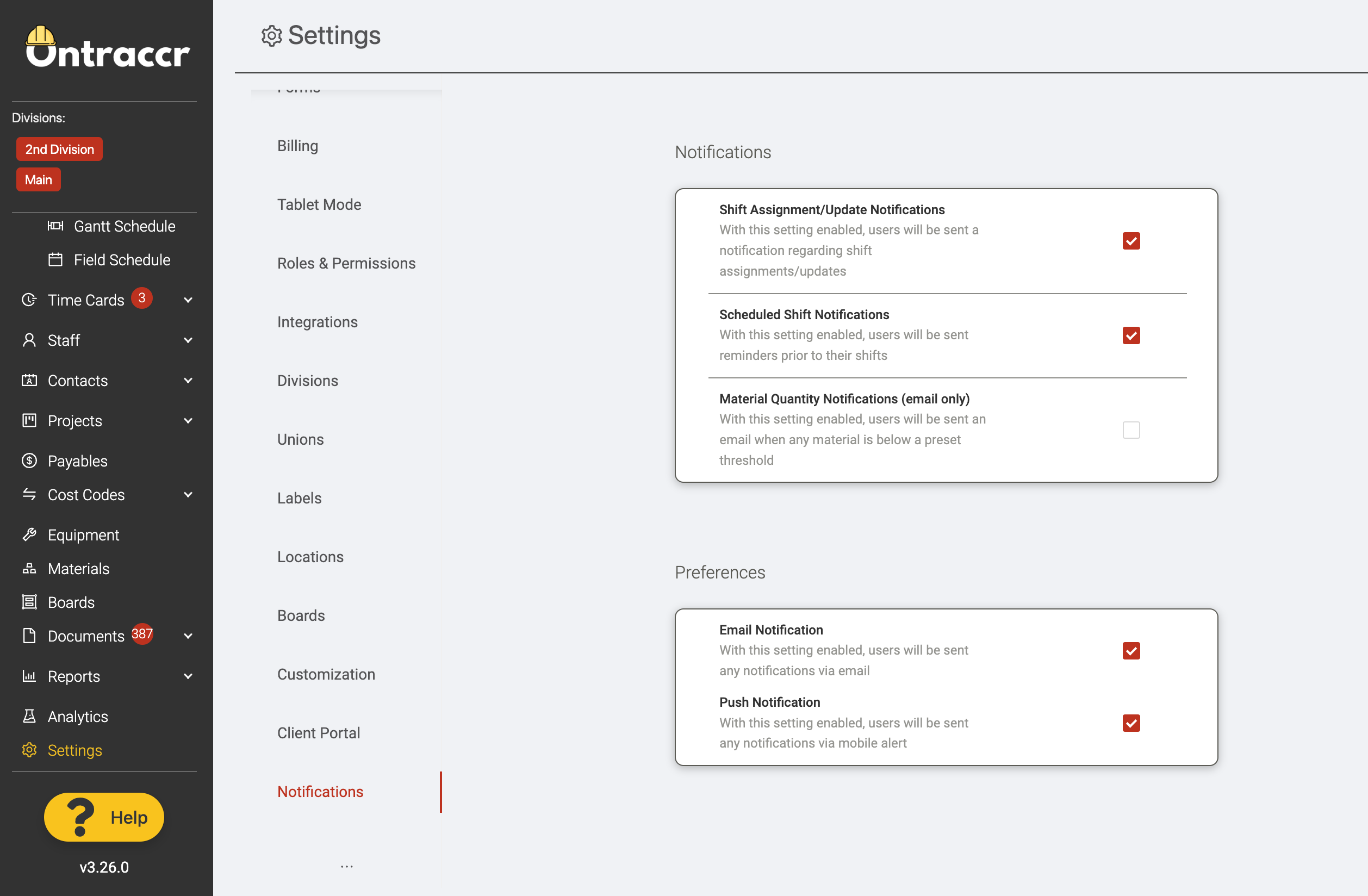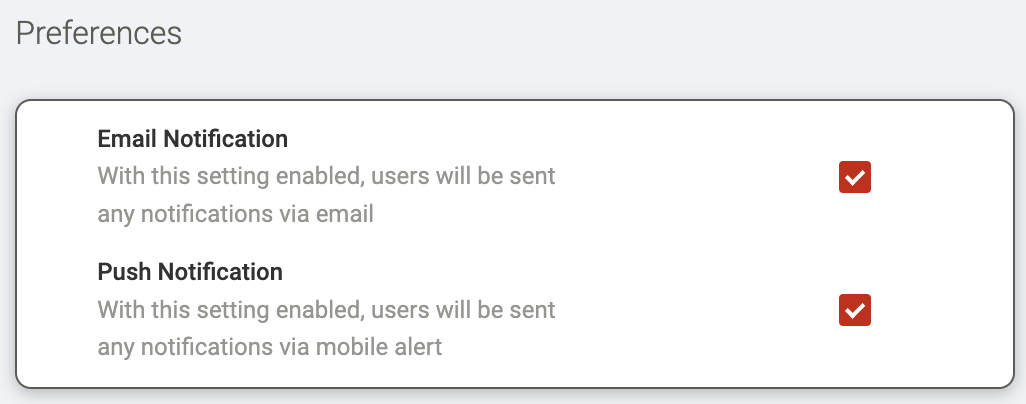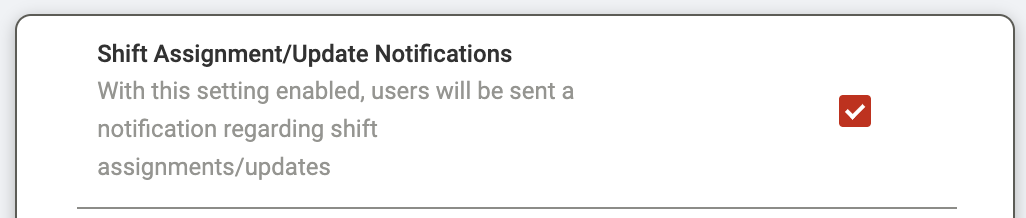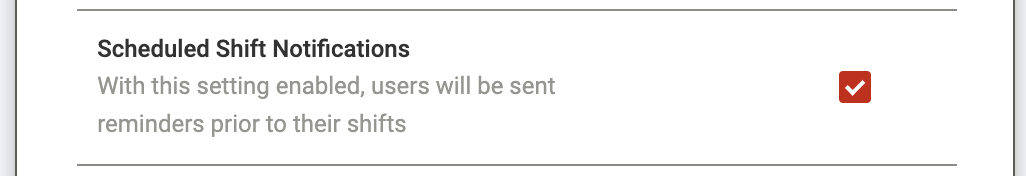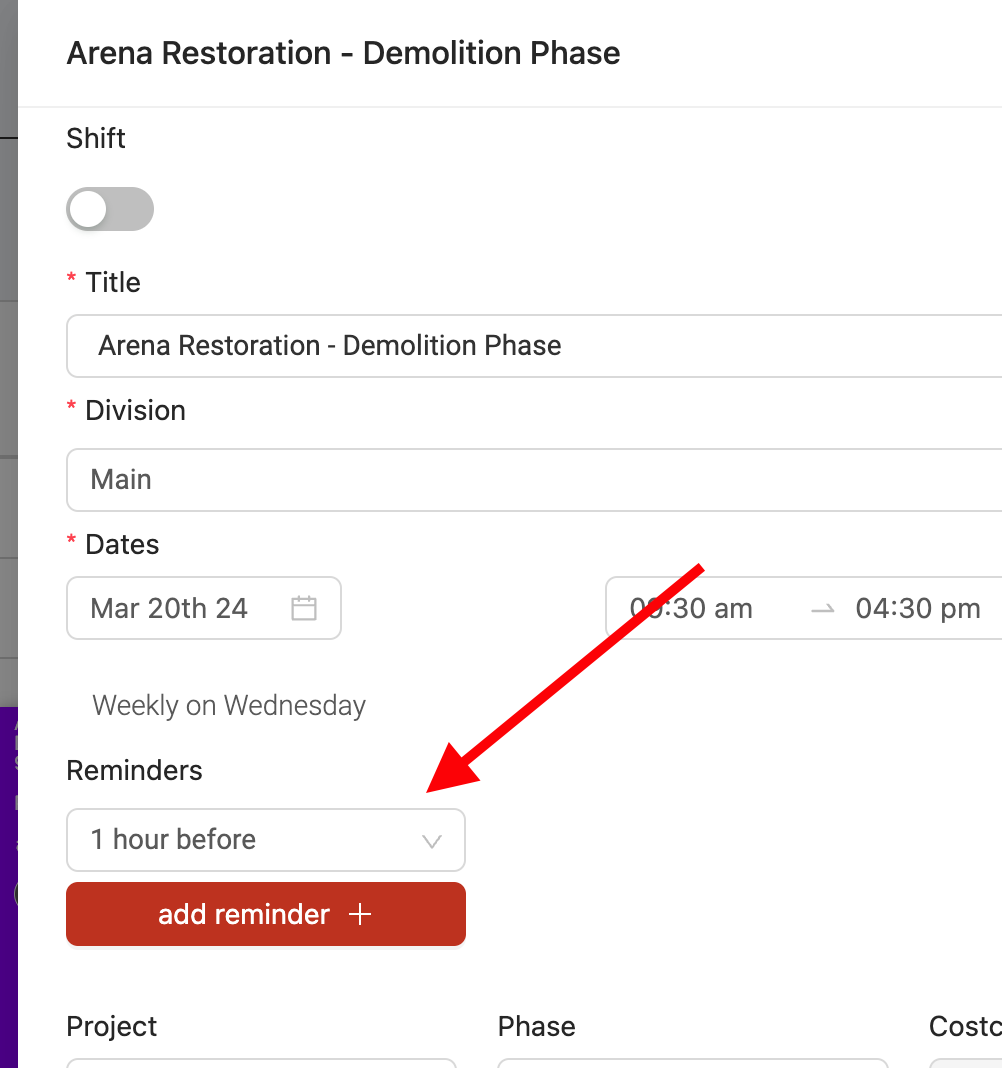Scheduling notifications
Ontraccr gives your company multiple ways to handle scheduling/calendar notifications when using the Field Schedule.
Configuring notification settings
You can configure notification upon shift assignment and also as reminders prior to a shift start time. Notification settings can be found in Settings > Notifications page.
Configuring notification methods
The first thing you'll want to configure is how notifications will be sent to assigned users. Notifications can be sent as push notifications (in-app notifications on the mobile device) and/or by email to the assigned user's email address within their user profile in Ontraccr. You can select the desired method(s) under the 'Preferences' sections of this settings page.
Notification upon shift assignment or shift update
If you want assigned users to receive a notification whenever a shift is assigned to them or their assigned shift details are updated, simply enable the 'Shift Assignment/Update Notifications' setting.
Shift reminder notifications
If you want assigned users to receive a reminder notification in advance of a scheduled shift, simply enable the 'Schedule Shift Notifications' setting.
When creating or editing shifts in the Field Schedule, you can configure reminders using the 'Reminders' section of the shift.