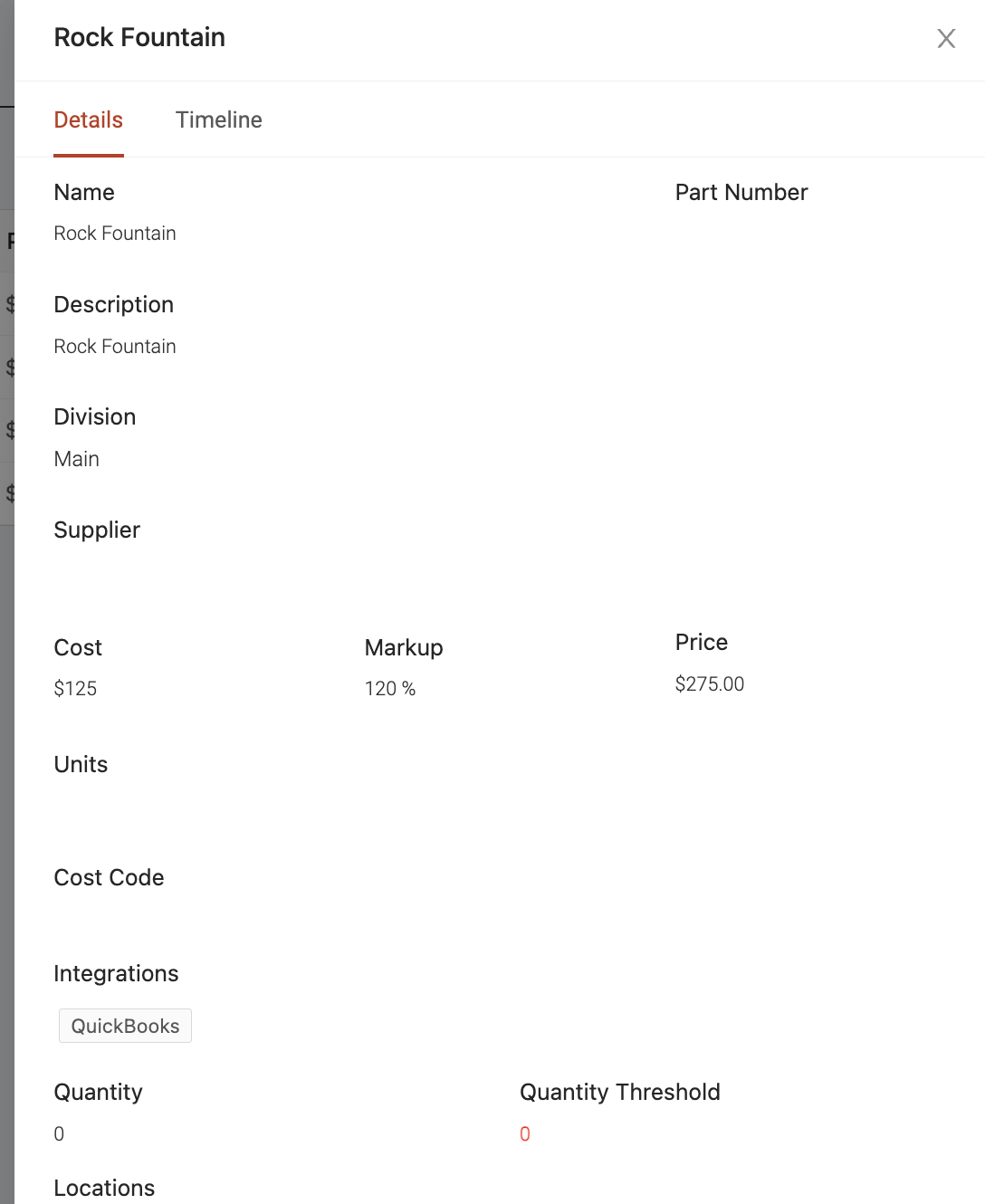Syncing inventory across Ontraccr and QBO
Prerequisites
In order for inventory/materials to sync properly across Ontraccr and Quickbooks Online:
- You must successfully activate the QBO integration within your company's Ontraccr account.
- All material profiles in Ontraccr must be correctly linked with their equivalent inventory profiles in QBO. Ontraccr cannot sync any data for an unlinked profile.
Material/inventory syncing
After your inventory list is imported from QBO to Ontraccr, it will be available in the Materials page.
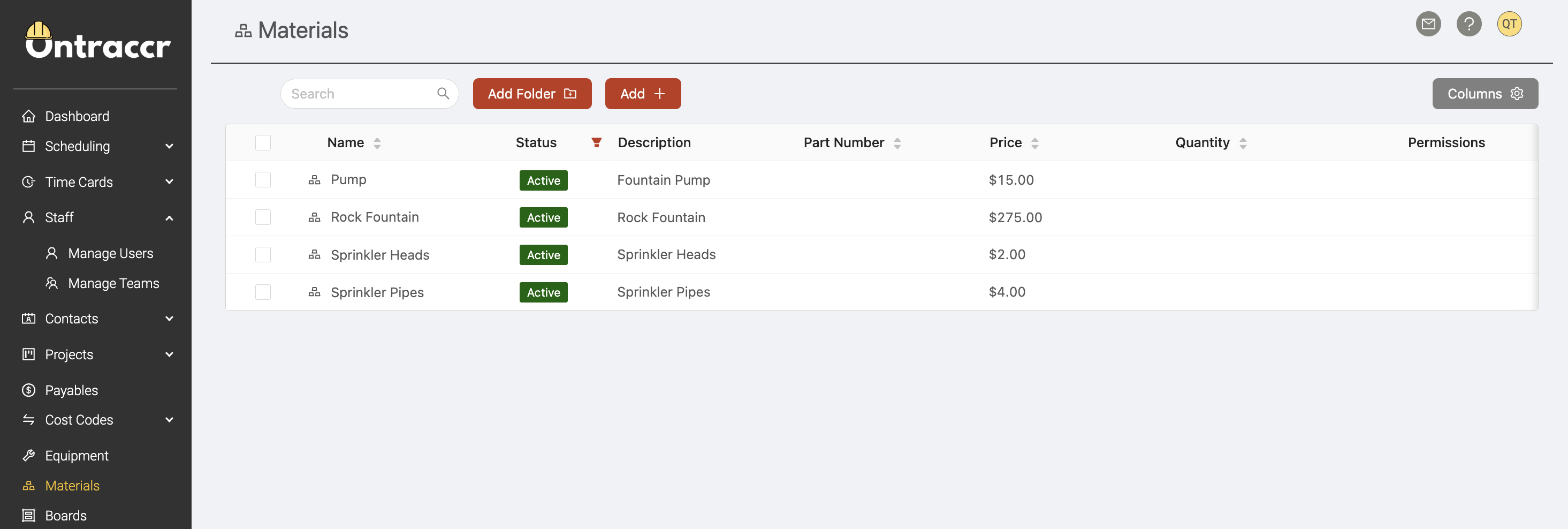
For each material/inventory profile, Ontraccr will sync the following fields of information below and keep them up-to-date across both applications. Any time these fields are updated in either application, the changes will be pushed to the other application to keep the data up-to-date:
- Name
- Description
- Quantity
- Cost
- Price
(Note: Markup can be calculated automatically based on synced cost and price values.)