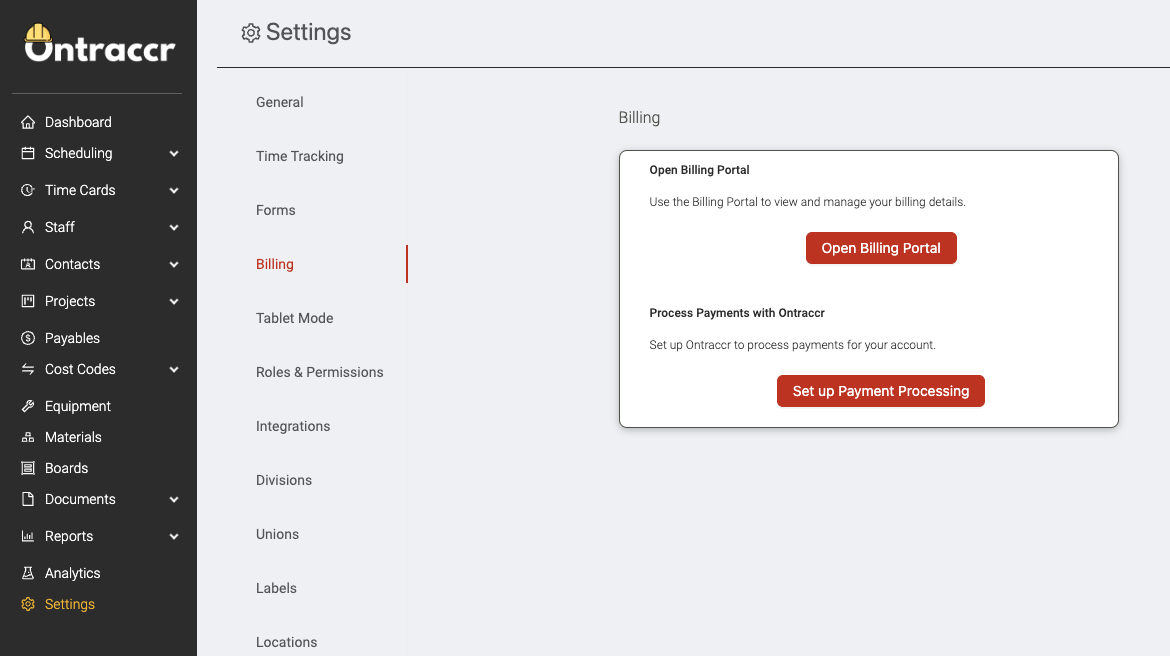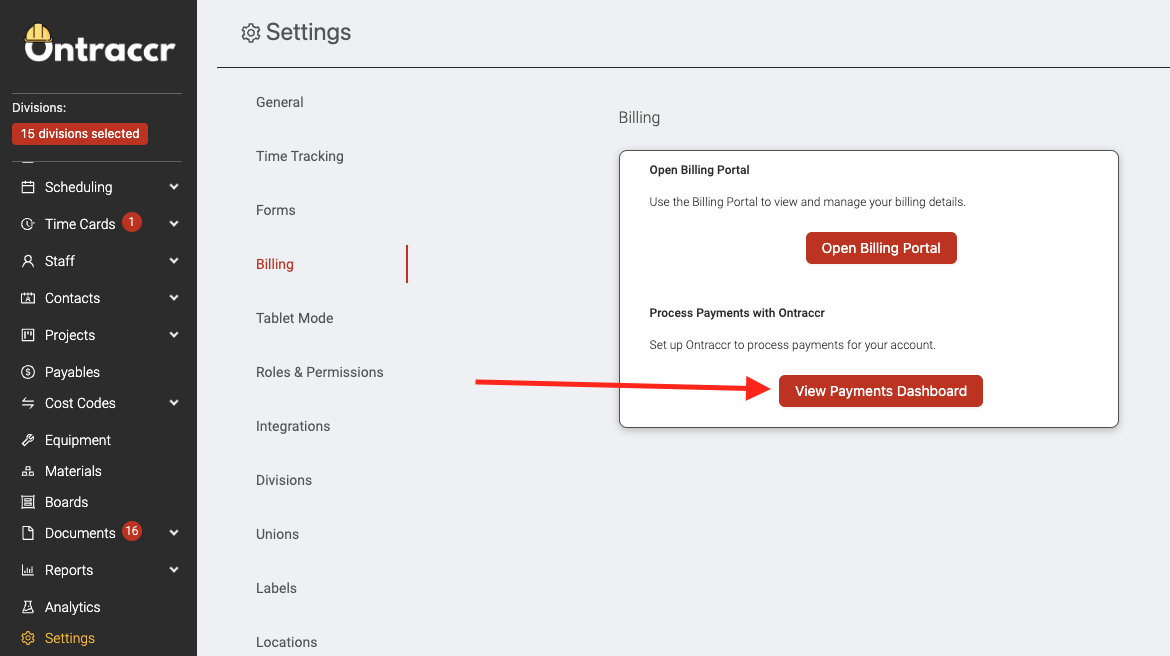Activating and managing the Stripe integration
Connecting your Stripe account
To set up integration with Stripe:
1. Navigate to the Settings > Billing page.
2. Click the ‘Set up Payment Processing’ button to begin linking your Stripe account to Ontraccr.
3. You will be redirected to the Stripe portal to log in to your Stripe account. Log in when prompted and follow the steps to authorize the integration with Ontraccr.
4. Once you have authorized and connected the integration with your Stripe account, you will be redirected back to the Ontraccr Billing page where you will now see a new button for integration settings with Stripe that says 'View Payments Dashboard' (if you don't see this page right away, try refreshing your web app). You can always view your Stripe portal by clicking the 'View Payments Dashboard' button in this page moving forward.