How do customer profiles work in Ontraccr?
Ontraccr simplifies the process of managing and organizing customer information, making it seamless to integrate with project management. In Ontraccr, customer profiles are set up to have precedence over projects. This structure allows for projects to be assigned to or associated with specific customer profiles as needed.
It's important to note that linking projects to customers is an optional feature within Ontraccr. Should your team find no requirement for maintaining customer profiles, you can focus solely on managing project profiles. Customer profiles serve as a useful tool for organizing projects by customer accounts or relationships but are not mandatory for project management in Ontraccr.
Relationship between projects and customers
Given the hierarchical arrangement, where customer profiles are above projects, it's possible to associate multiple projects with a single customer profile. For instance, if you're handling three different projects for the same customer, all of these projects can be linked to that customer's profile. This feature facilitates individual project tracking through their specific profiles, while also offering a collective view of all projects related to a customer, enhancing overall business tracking with customers.
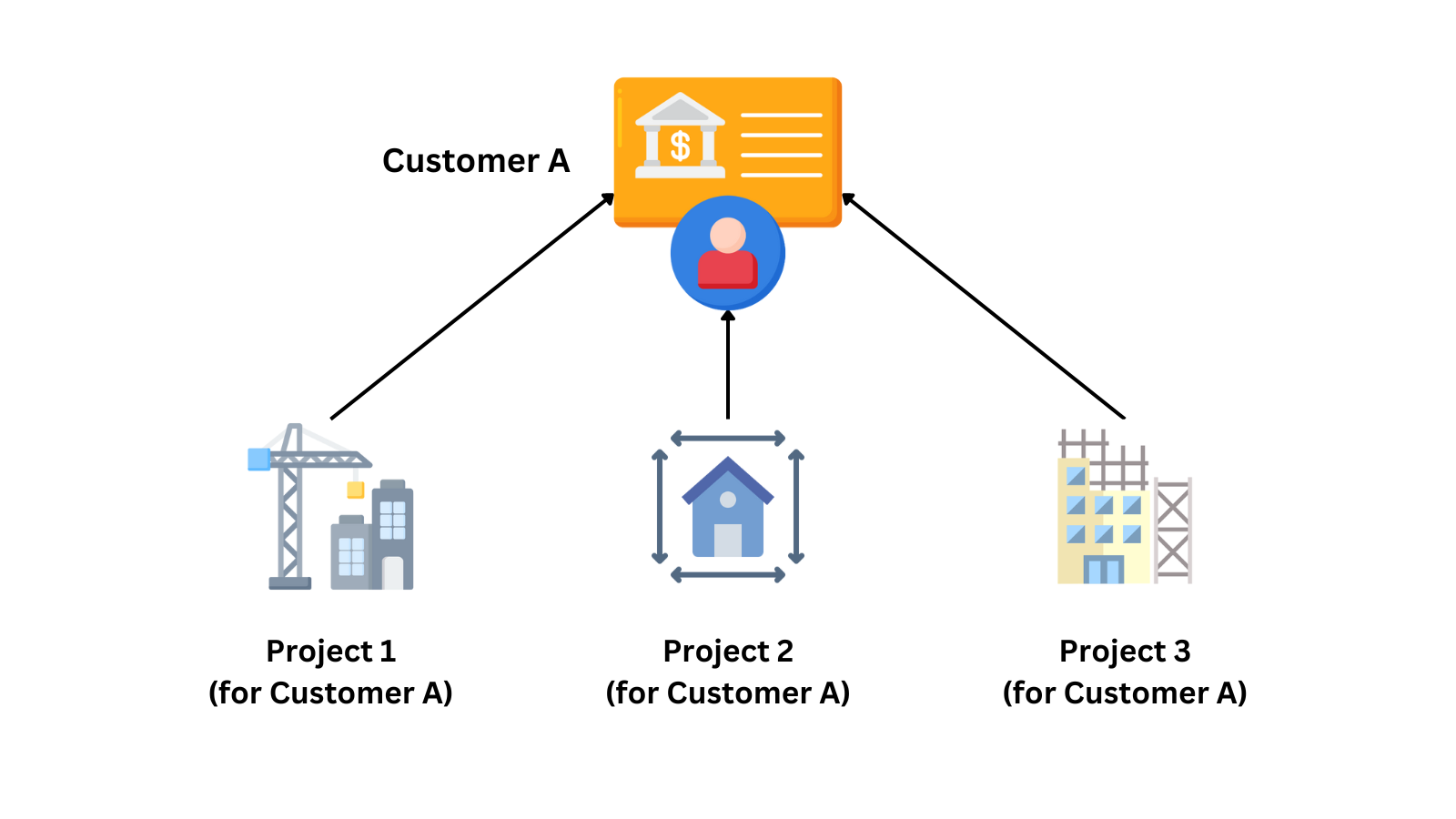
Changing customer profile name
Ontraccr was designed to work for a wide range of construction and field service businesses. That's why, by default, Ontraccr refers to these profiles as 'Customers' as this is more of an standard industry term. However, your own company or team's naming convention may be unique and may differ from the way Ontraccr refers to the same concepts throughout the software.
For example, your company may refer to them as 'clients' or 'contracts' instead of 'customers'. Instead of forcing your team to re-think these terms and what they mean, Ontraccr allows you to change the naming convention of these profiles to match your company's existing conventions.
If you want to change the profile name from 'Customer' to something else that is more relevant to your unique business, then you change the name by following the instructions in this article.
