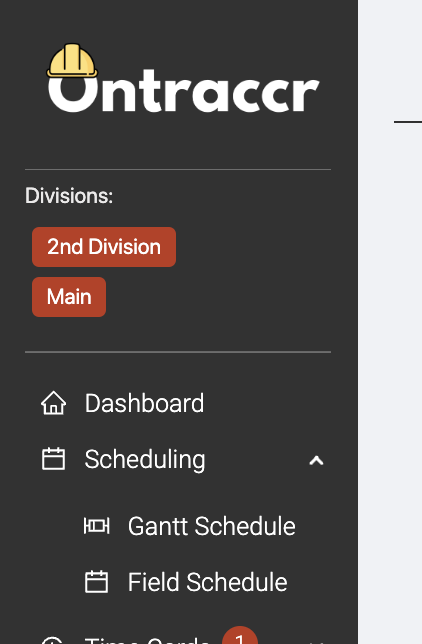Scheduling options in Ontraccr
There are two types of schedules in Ontraccr: the field schedule and Gantt schedules. Both are available under the Scheduling section of the left menu.
Field schedule
The Field Schedule is your primary resource for managing your crews, tracking events, and scheduling activities over any given time period.
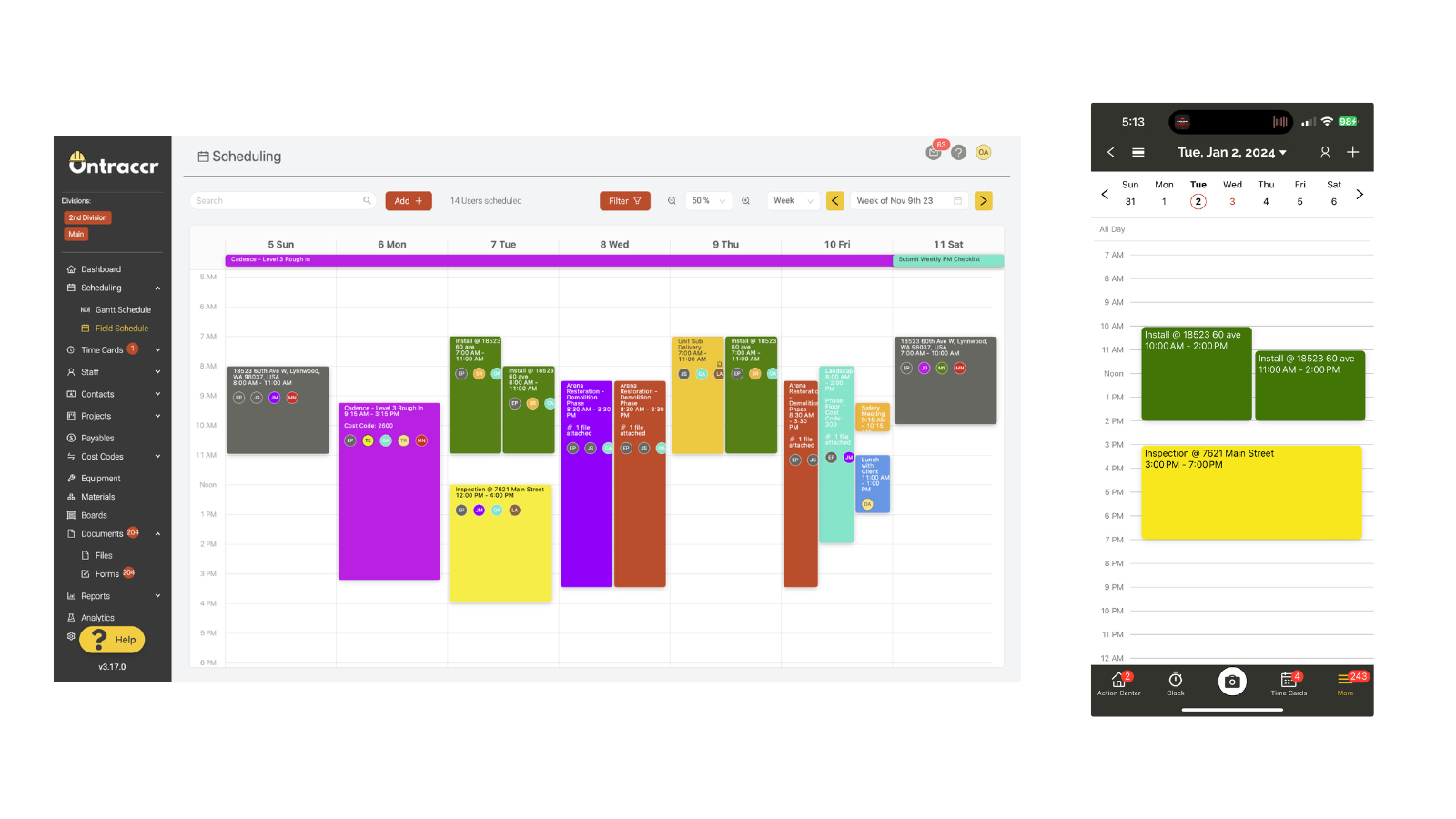
You can use the field schedule to:
- Schedule shifts for any users or crews. Shifts can also be pre-configured with projects, phases, and cost codes so users can track time against the correct activities.
- View your team's availability.
- Schedule documents and forms in advance, such as monthly progress bills or daily safety documents.
The field schedule is available to users in both the web and mobile apps.
Gantt schedule
The Gantt Schedule empowers you to orchestrate tasks, allocate resources, and maintain a holistic view of your project's journey.
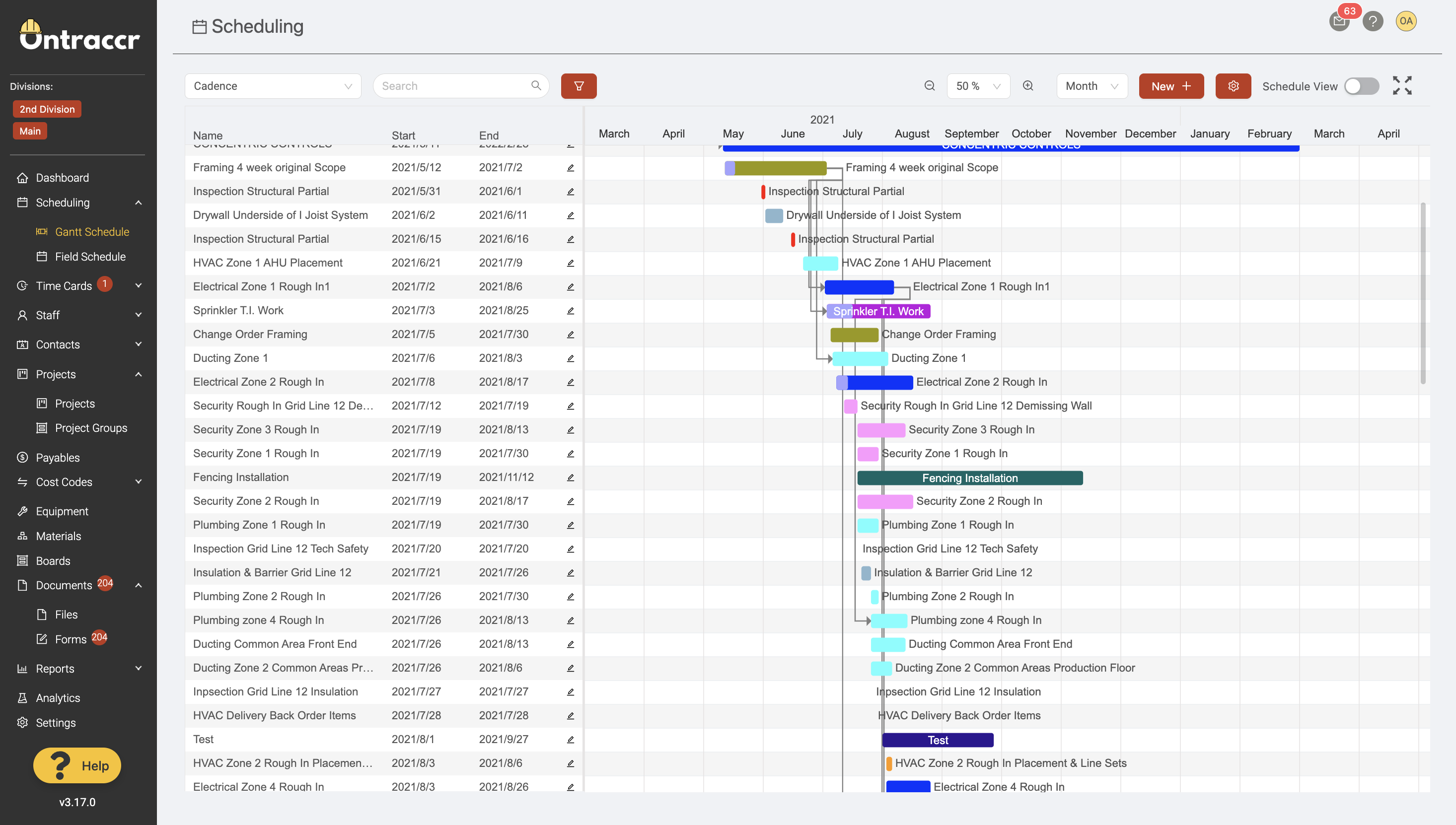
You can use the gantt schedule to:
- Create a milestone-based project timeline and track progress towards project completion.
- Manage resource allocation across multiple projects.
The gantt schedule is available to users in the web app only.