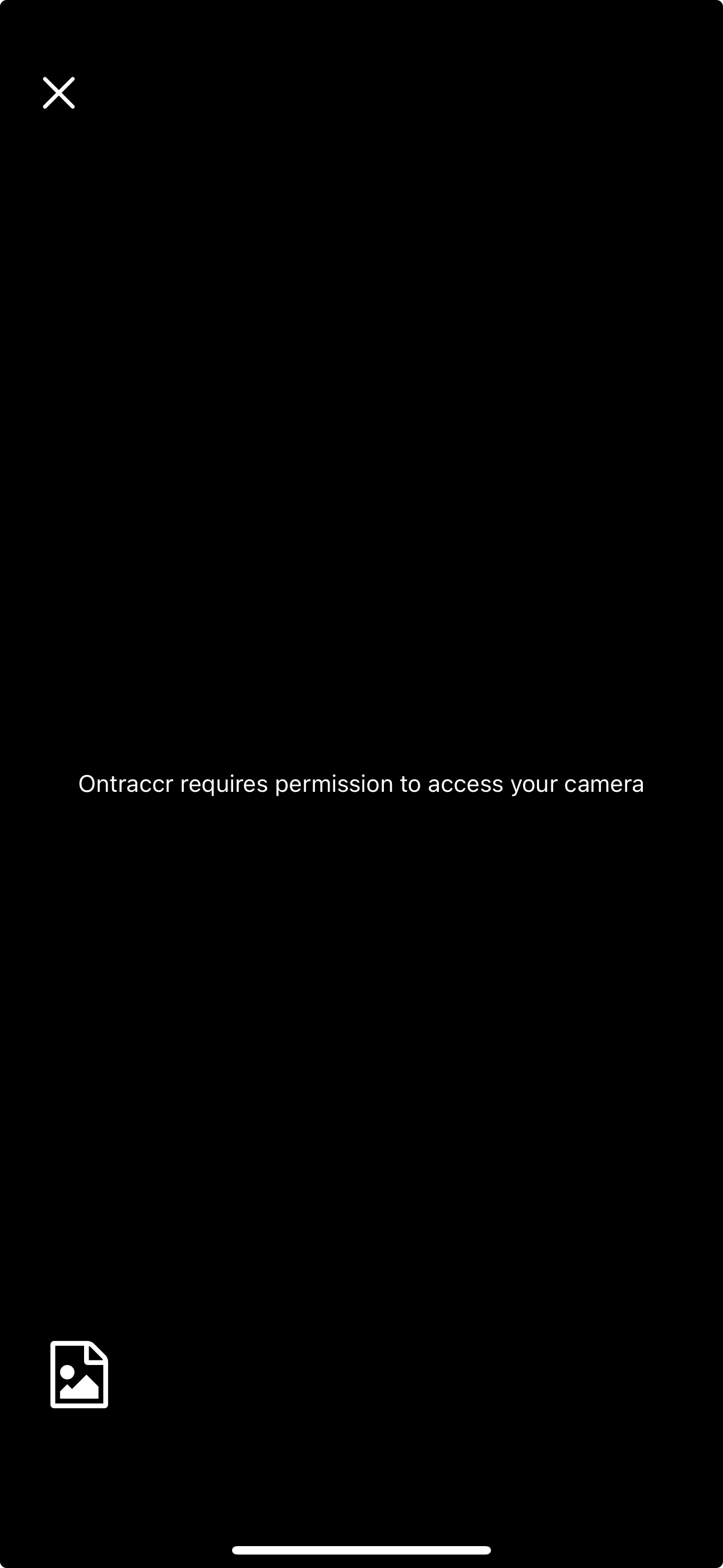Mobile app is not allowing photo uploads
When you first install the Ontraccr mobile app onto your phone, you need to give the app certain permissions in order for all the features to work correctly. Among those permissions is the permission for the Ontraccr mobile app to access your phone's camera.
If you don't give Ontraccr access to use the camera, then you will see the following screen appear whenever you try to take a photo in Ontraccr:
In order to fix this, you will need to go into your phone's privacy settings and give the Ontraccr app permission to access the camera. Once enabled, you will then be able to take photos within the Ontraccr app.