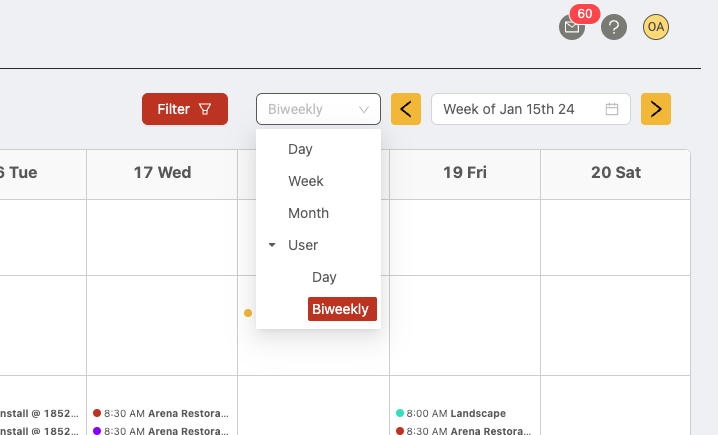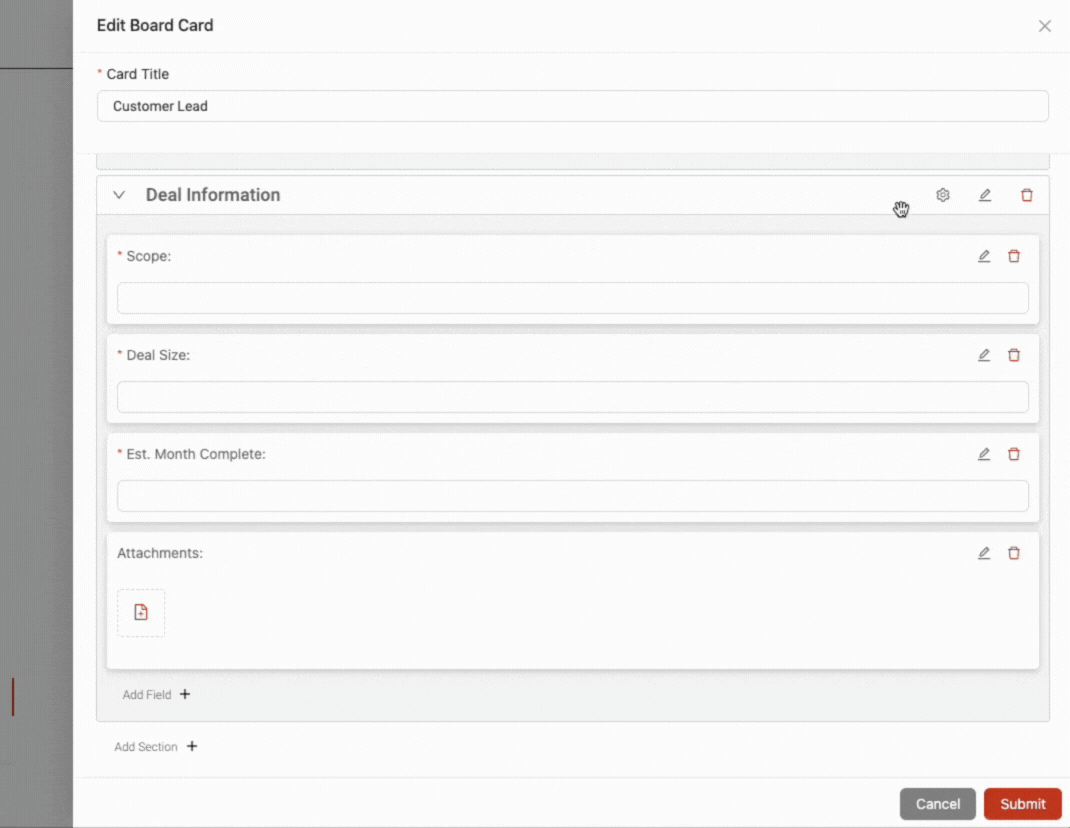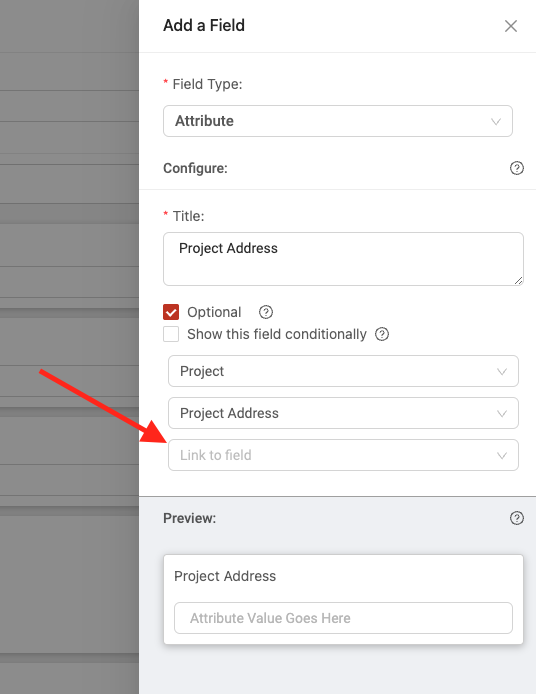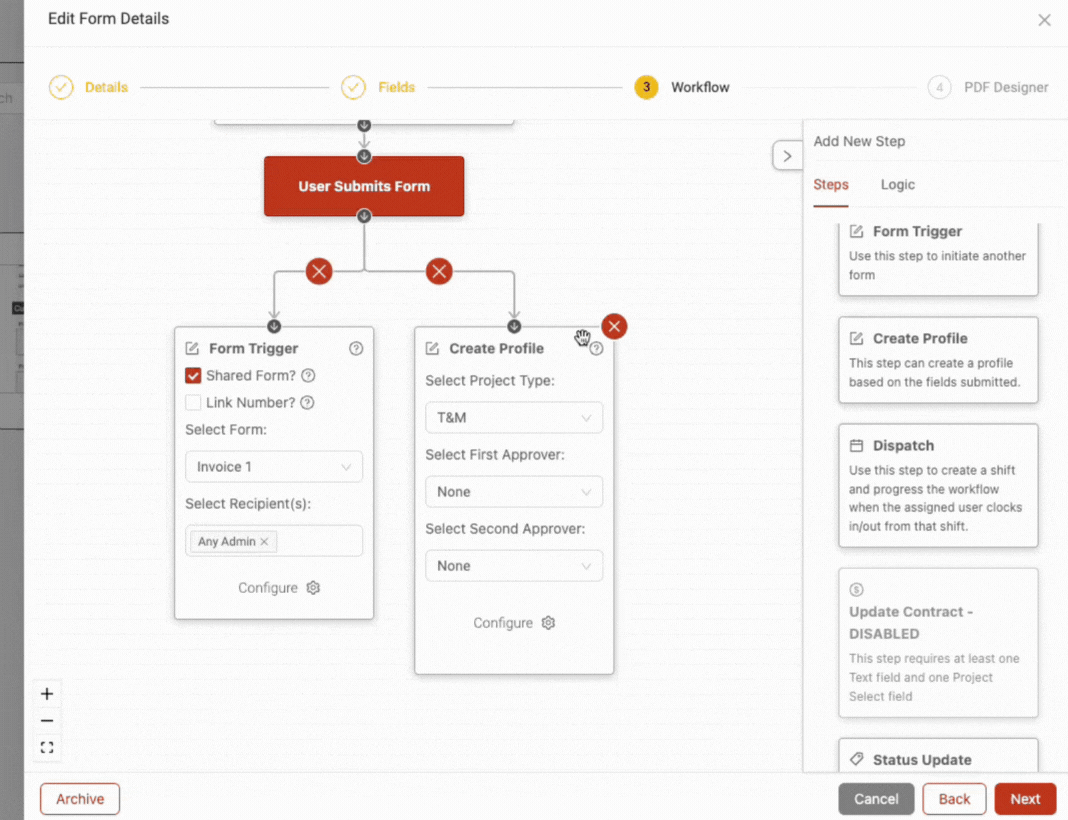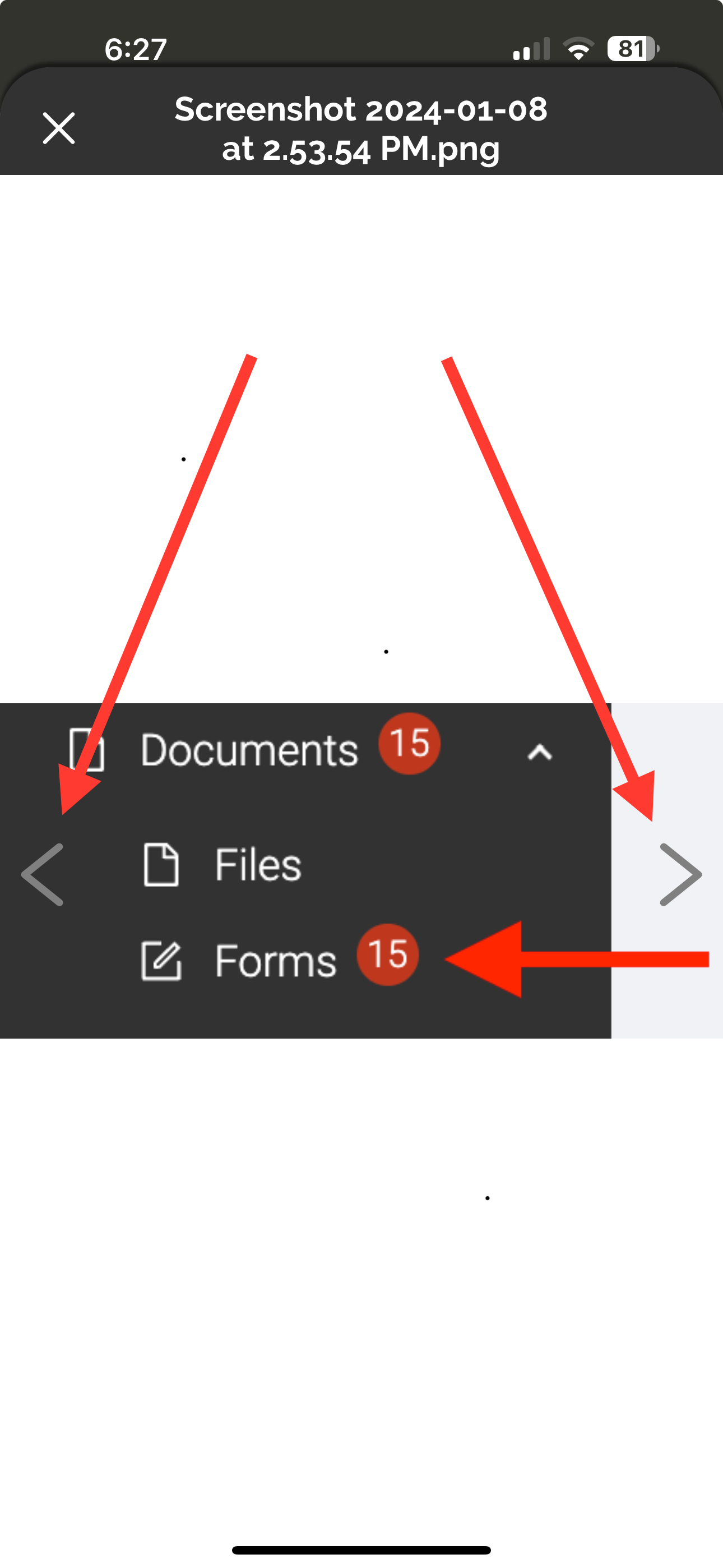Update 3.21.0
We’re excited to announce version 3.21.0 of the web and mobile apps.
Please see the full release notes for version 3.21.0 below:
Web App 3.21.0
New 'Biweekly' Schedule View
We've added a brand new view to the Field Schedule. The new 'Biweekly' view is available as a new view option and is a great way to visualize user shifts and availability over a biweekly time period. This is very useful for service teams specifically!
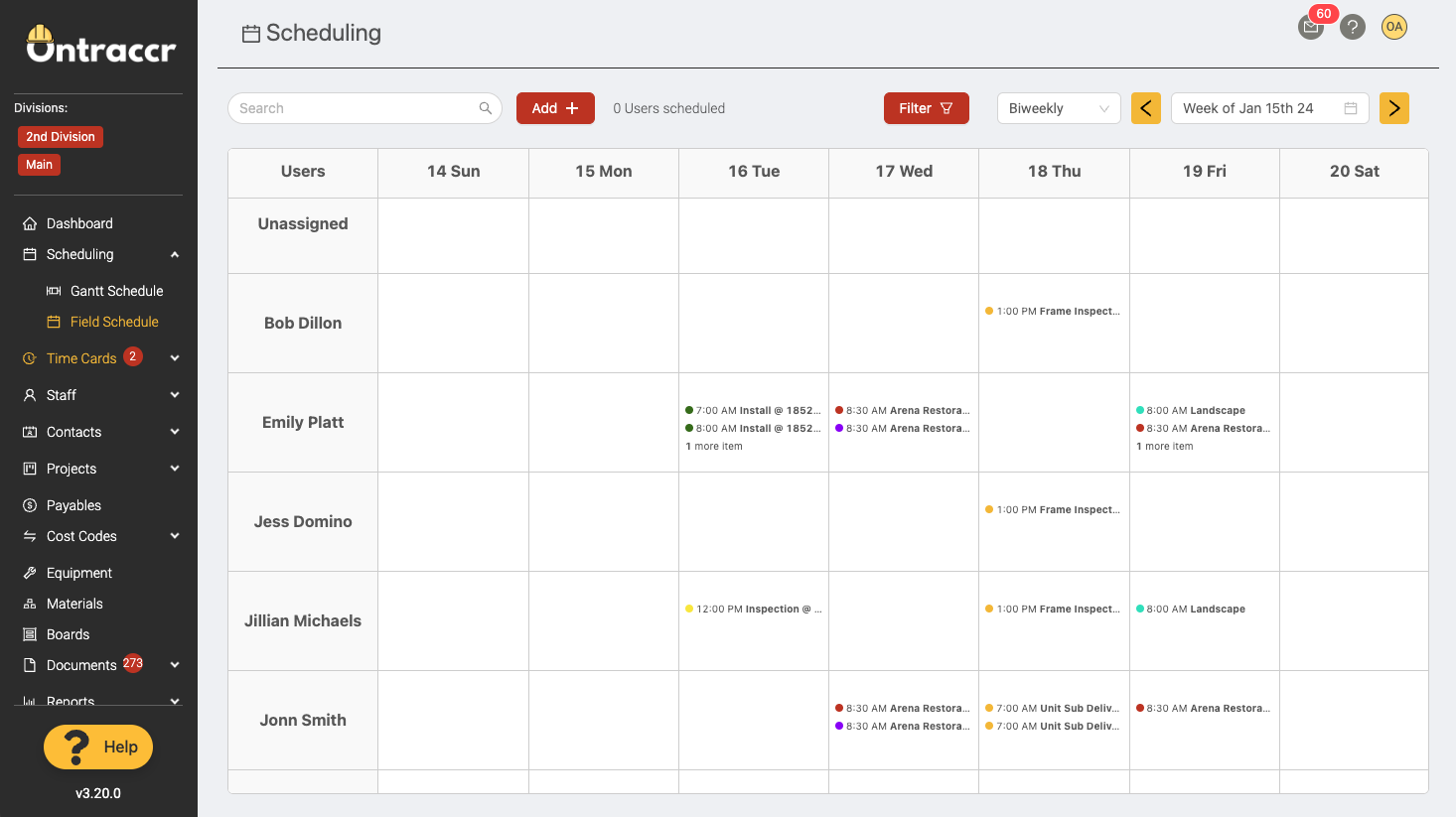
To access the new view, click the view drop-down in the top right corner of the Field Schedule, and select 'Biweekly' under the 'User' section as shown below.
Section-Based Permissions
We've added brand new permissions to template sections (for forms and board cards) so you can control which users can view and/or edit specific sections. Simply click the settings icon next to the section you want to configure and, from there, you can set up separate view/edit permissions for any roles, teams, or users as shown in the demo below.
Quickbooks Online (QBO) Integration Updates
The Ontraccr QBO integration has been updated to now support payable invoice and class syncing.
For QBO-connected accounts:
- Whenever a payable invoice is uploaded to a linked project and/or cost code in Ontraccr, a 'purchase' transaction record will be created in QBO automatically to represent the invoice amount.
- QBO Classes can now be linked to profiles in Ontraccr to categorize cost syncs accordingly.
Attribute Fields Can Now Be Linked to Source Fields
The 'Attribute' field can now be linked to a direct source field to ensure that it's always displaying data for the correct 'choose one or more' field.
A new 'Link to field' option has been added to the Attribute field configuration options, where you can directly link the field to one of the 'choose one or more' fields added into the template.
This is useful for any templates that have multiple 'choose one or more' fields of the same type as this will allow you to specify which field to display the attribute data for.
More Mapping Options for the 'Create Profile' Workflow Step
We've added many more field mapping options to the 'Create Profile' workflow step to make it easier to map more data into the project profile automatically.
Other Fixes & Improvements
- Fixed an issue where the 'Number of answers' field in a 'choose one or more' field wasn't saving in certain scenarios.
- Fixed an issue with the view filters in the Equipment page.
- Fixed some formatting issues with pictures in form PDF files.
- Fixed an issue where contact-based 'choose one or more' fields were not displaying correctly in certain scenarios.
Mobile App 3.21.0
New Photo Controls
We've added new controls to the photo viewer in the mobile app so you can flip between different photos easily. Simply tap the photo and you will see left and right arrows to flip between photos!