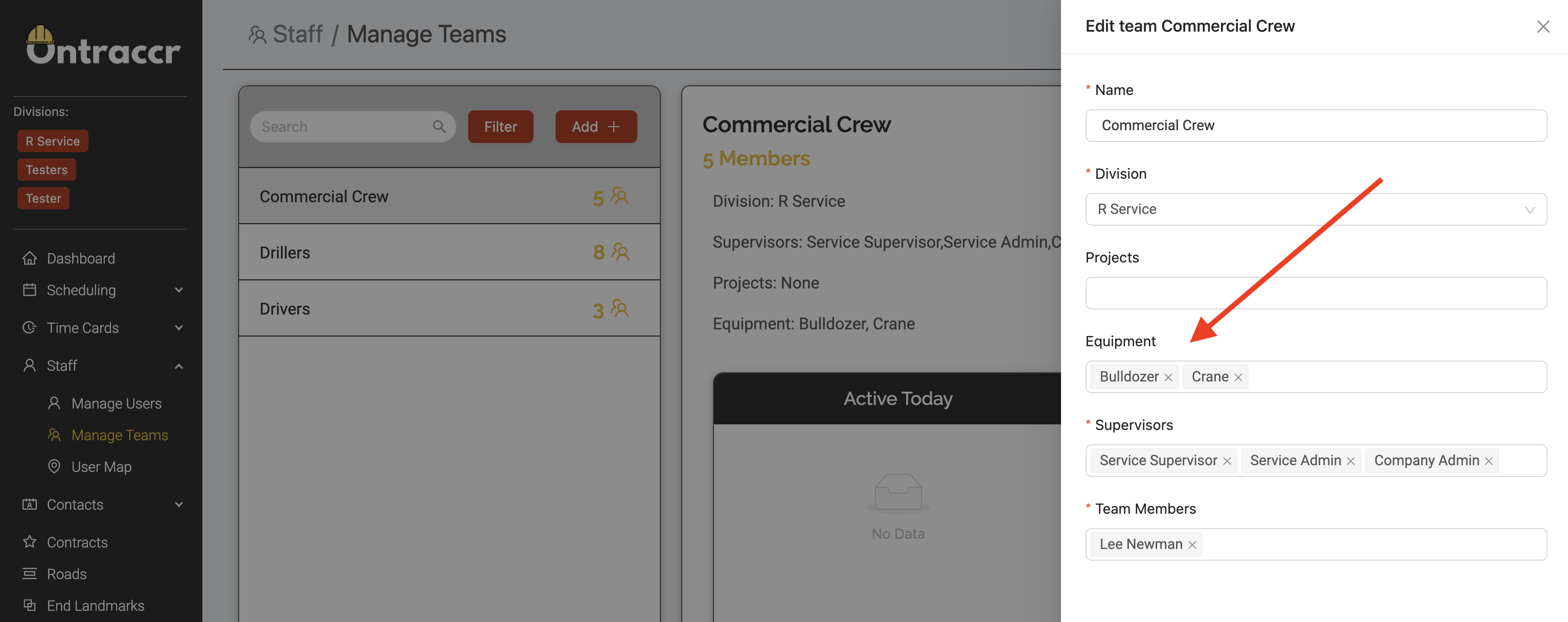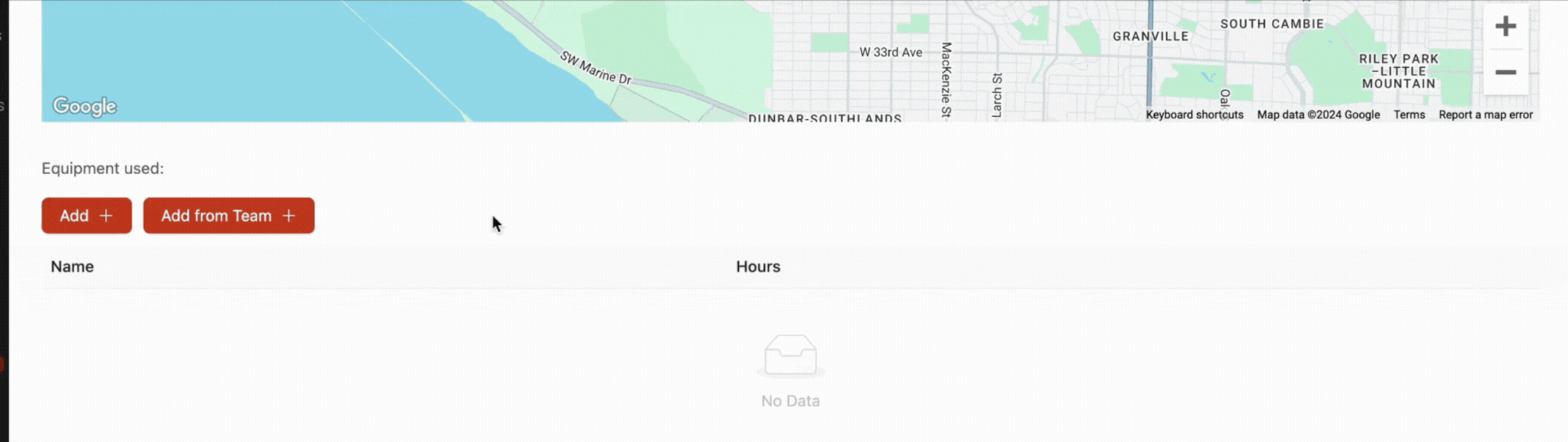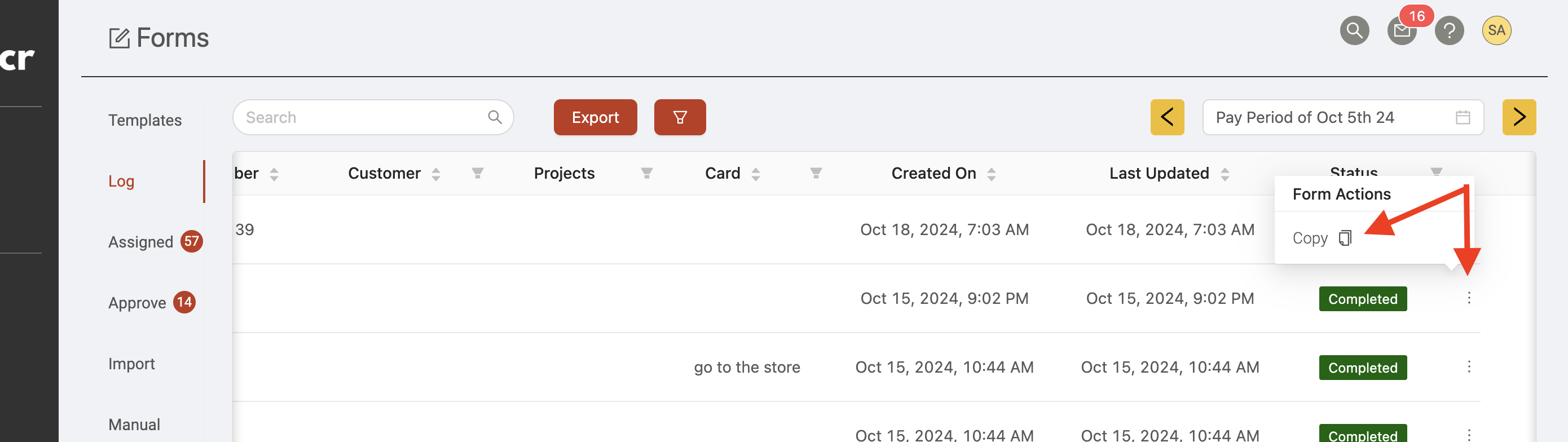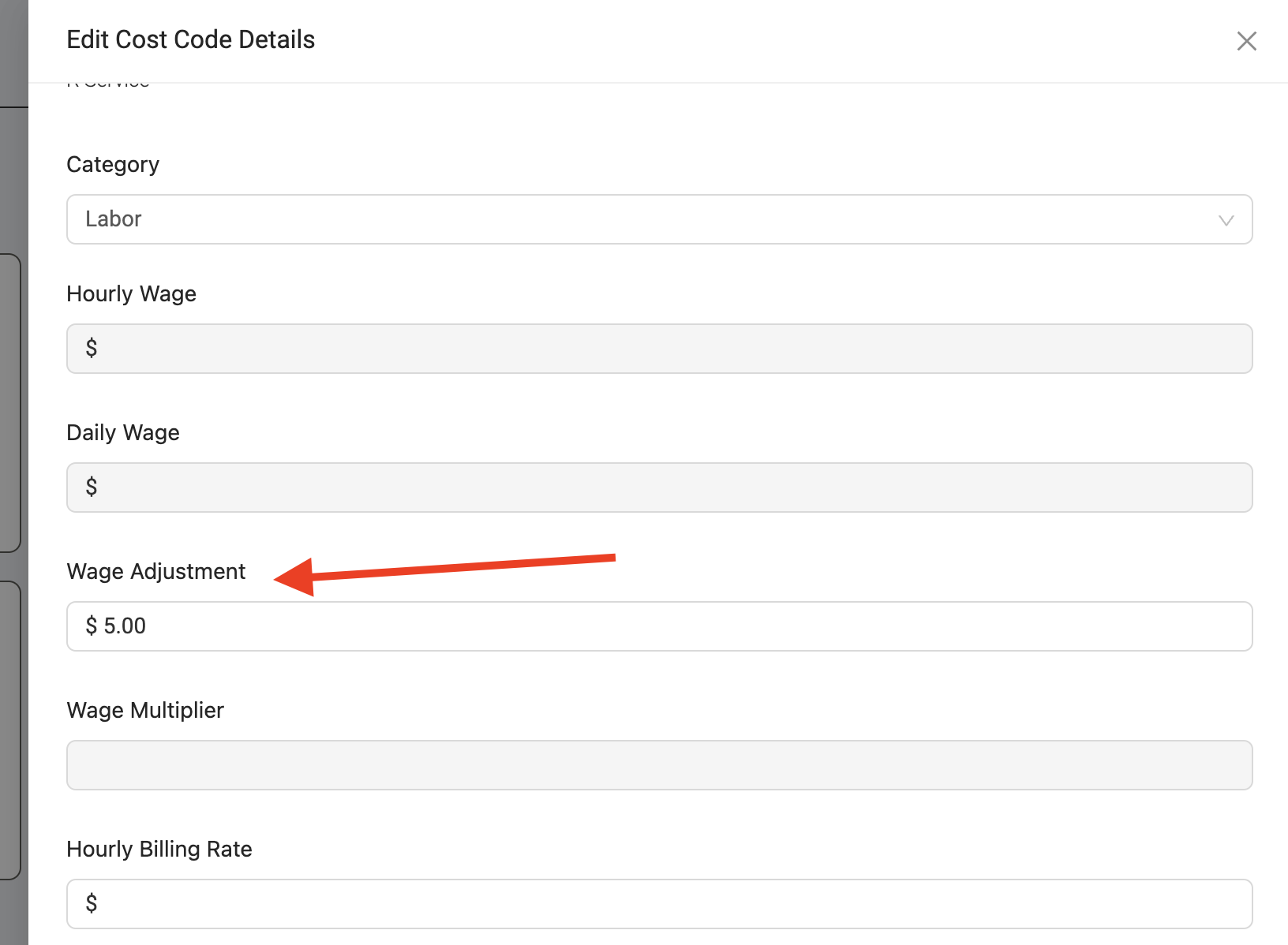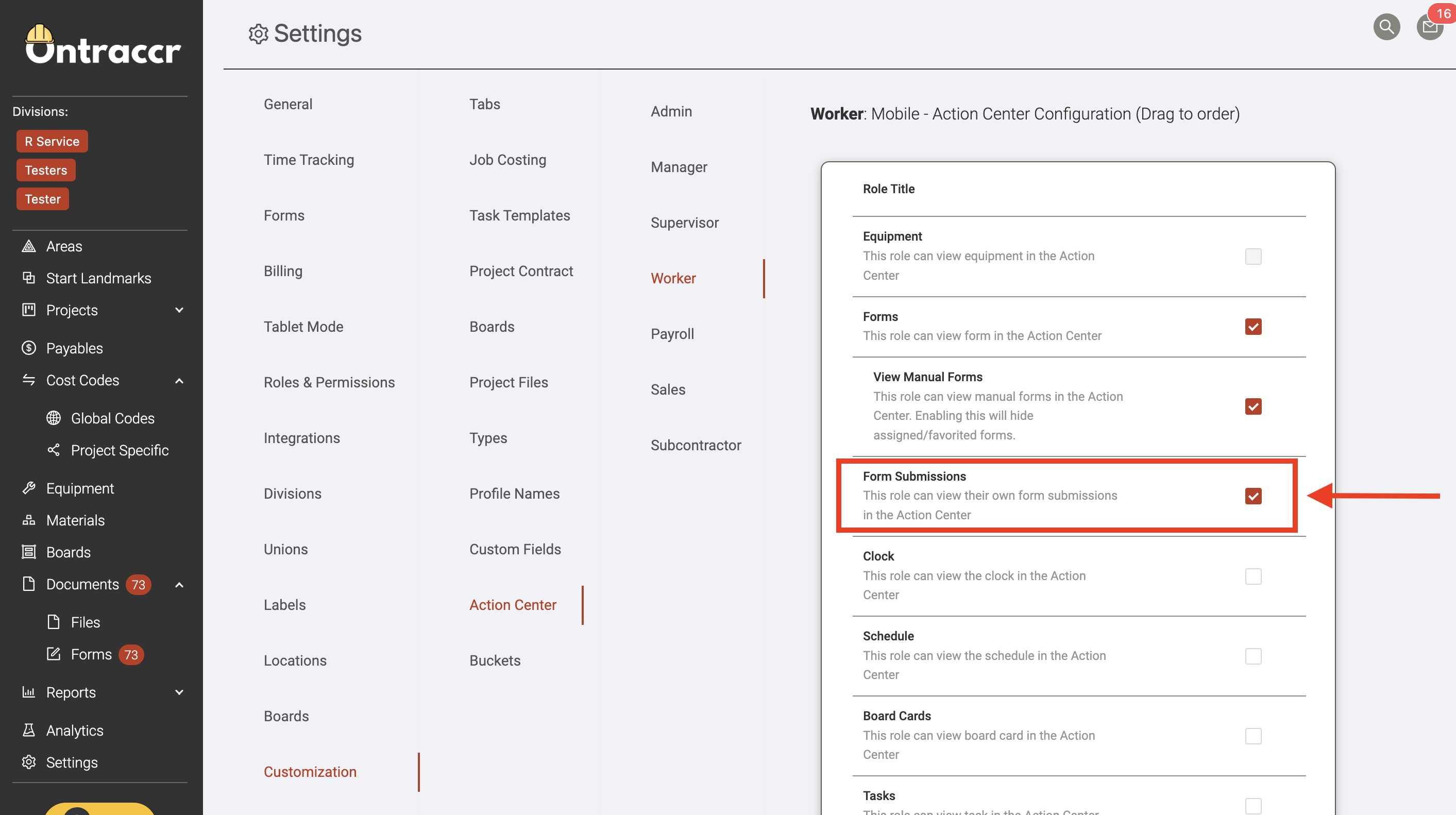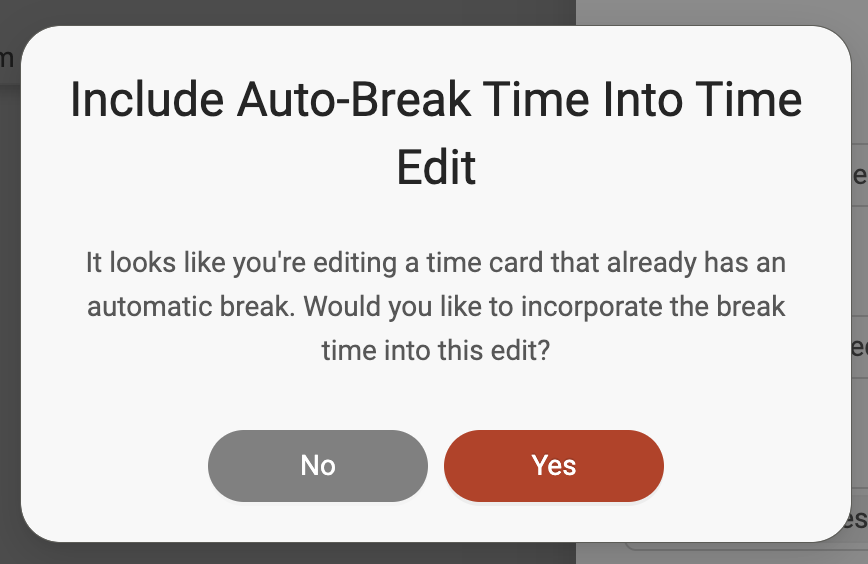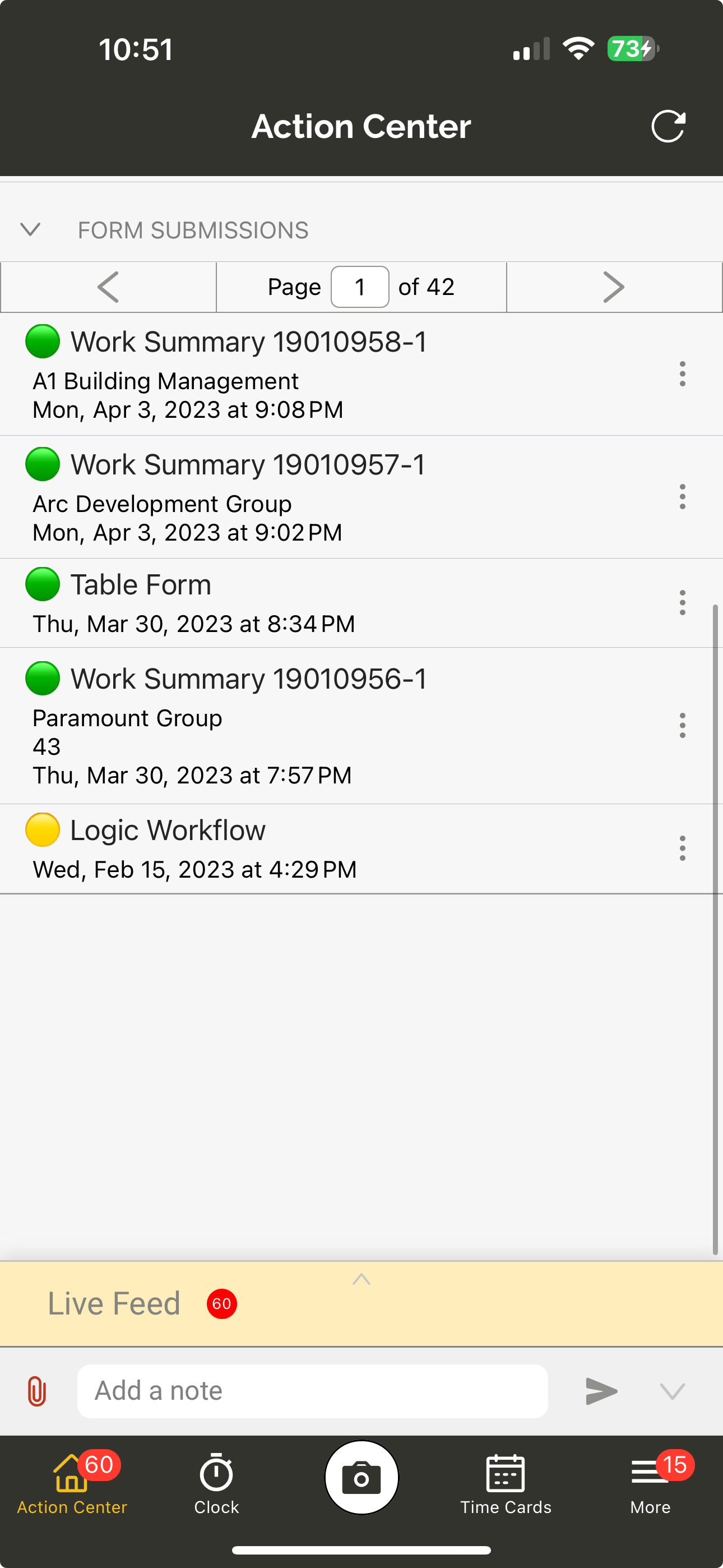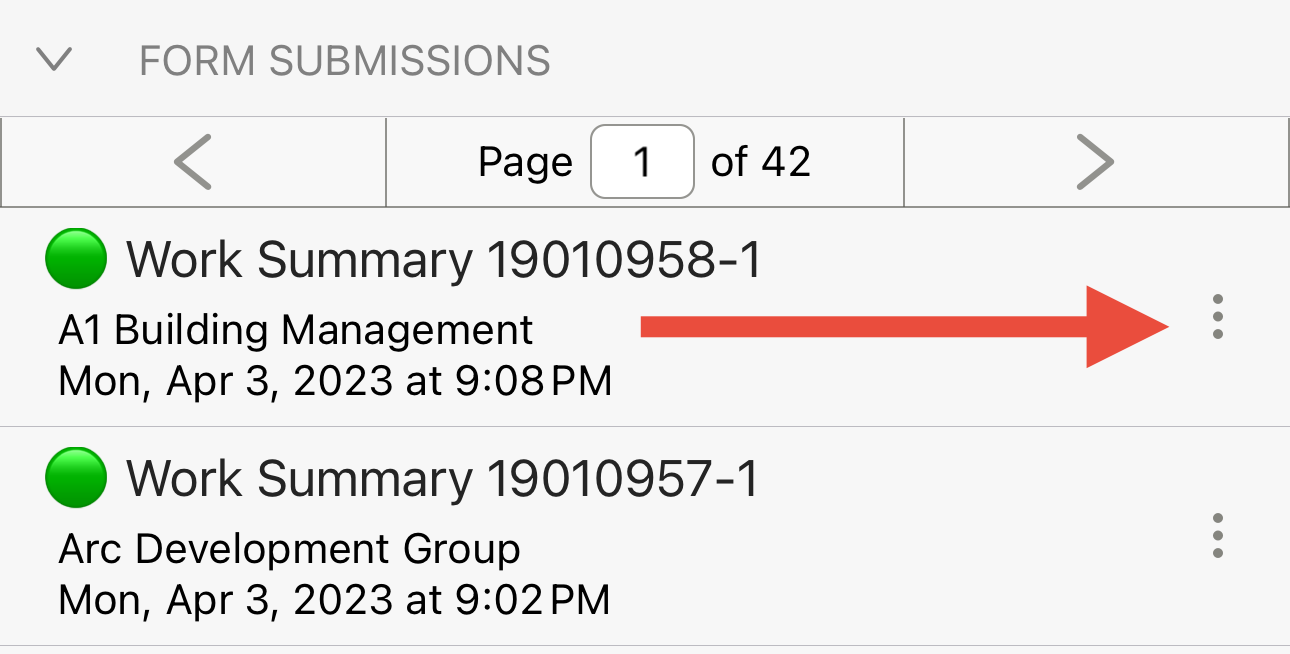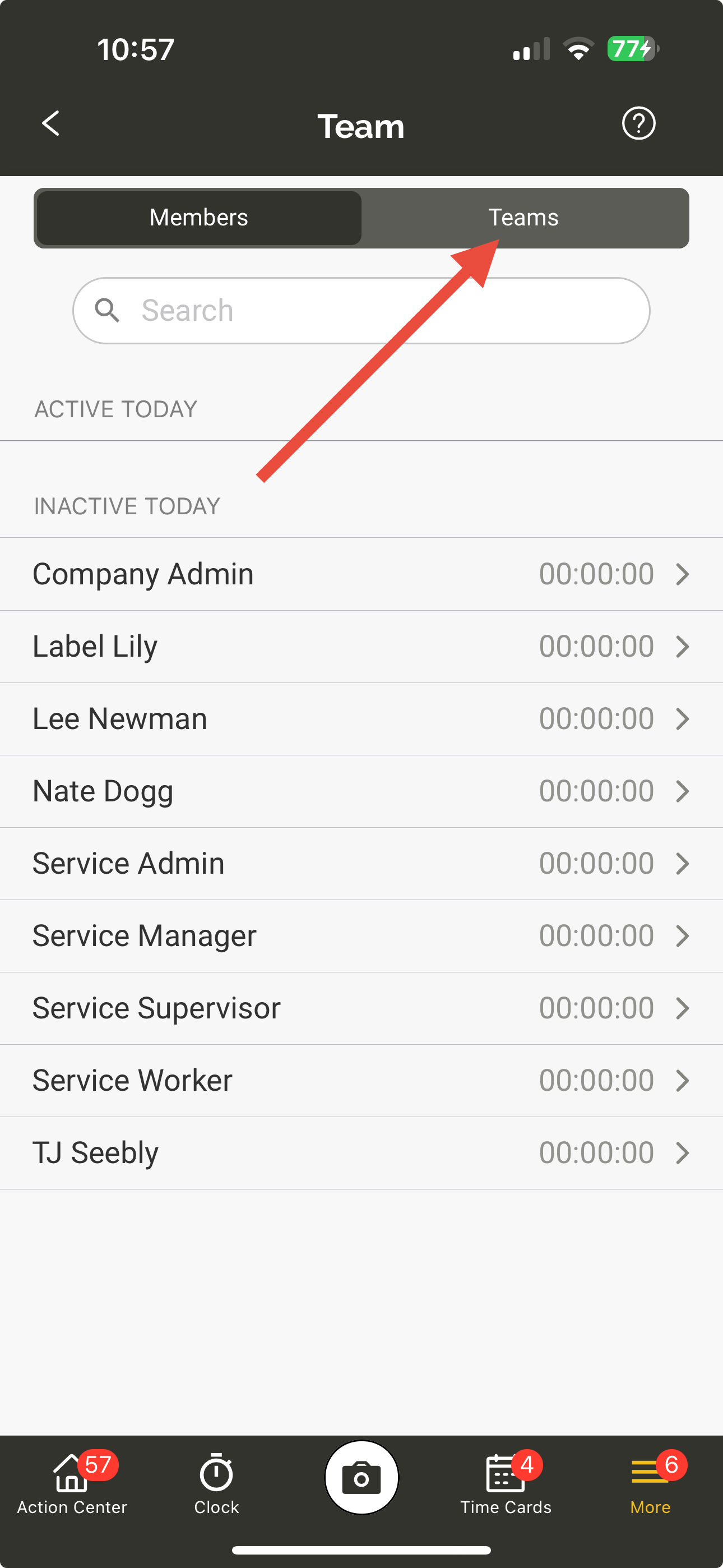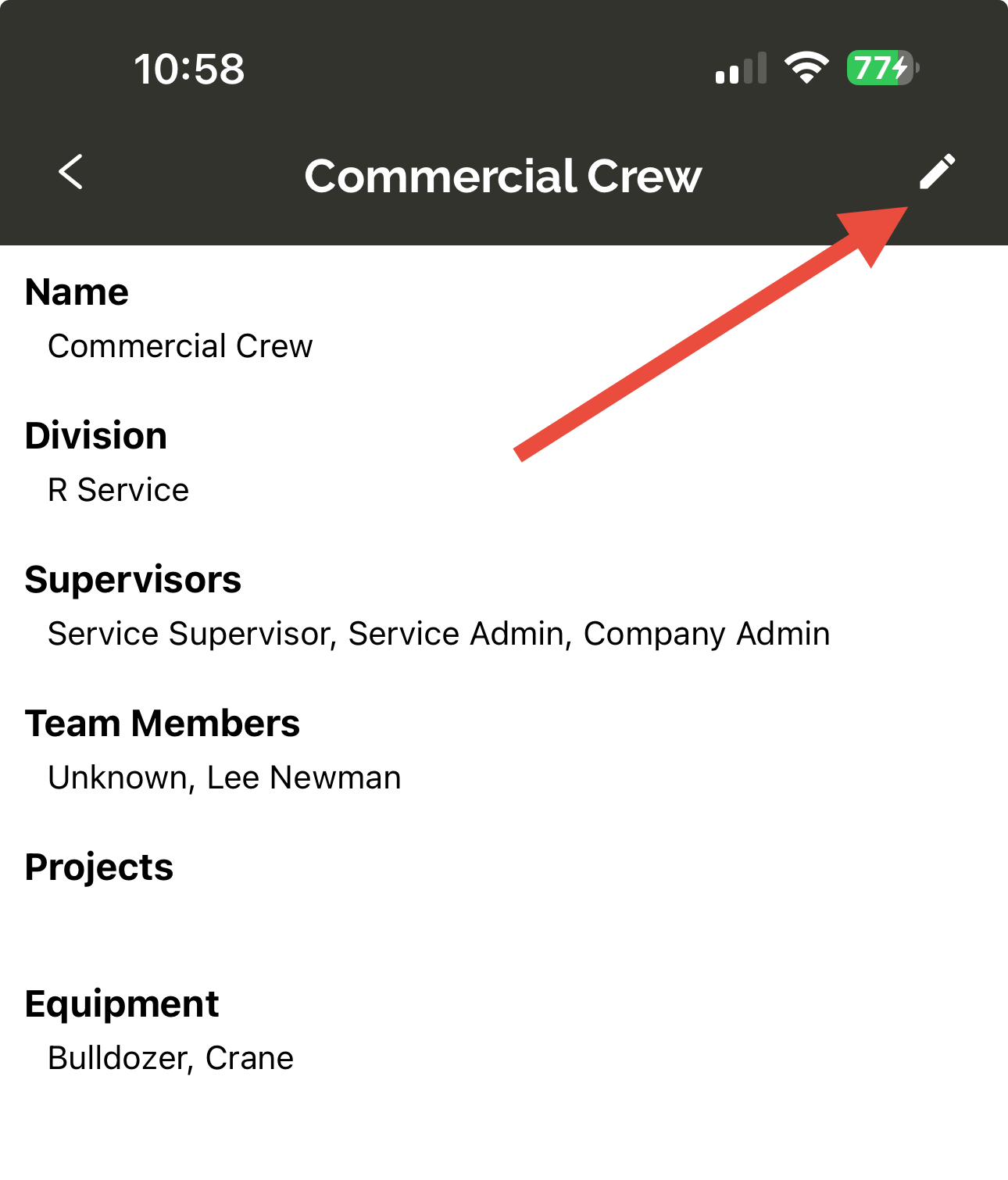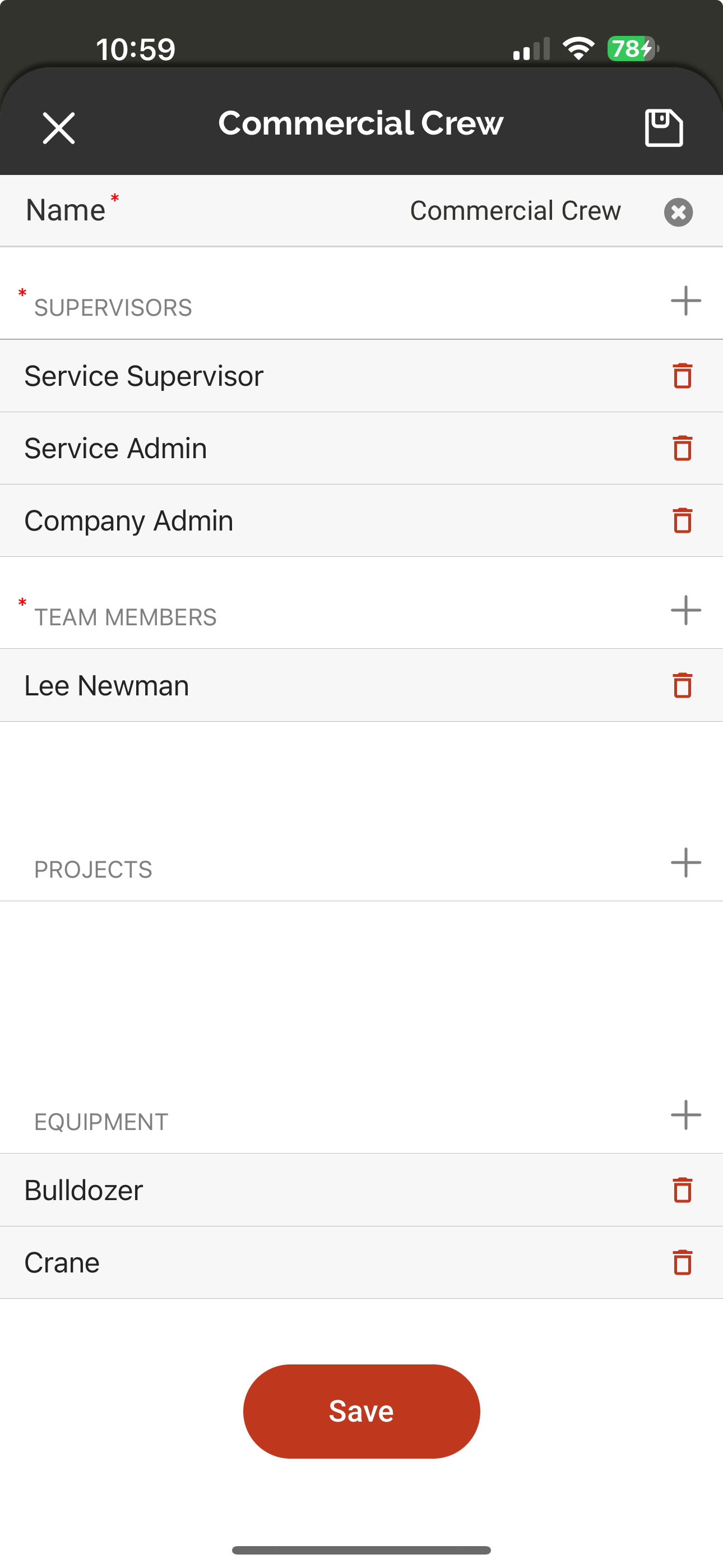Update 3.36.0
We’re excited to announce version 3.36.0 of the web and mobile apps!
Please see the full release notes for version 3.36.0 below:
Web App 3.36.0
Assign Equipment to Teams
Equipment profiles can now be assigned to team profiles in Ontraccr! Team profiles have a new 'Equipment' field, where you can select and assign any equipment profiles directly to the team.
Equipment-based 'Table' fields also include a new 'Add From Team' option, which makes it fast and easy to add a full list of equipment directly into any time card, forms, board card, etc, without needing to search for and add each piece of equipment individually.
New 'Copy Form' Option
We've added a much easier way to copy a previous form submission and use that as a starting point for a new form submission. This is especially useful if you're needing to submit the same form template with a similar set of information. Instead of having to start from scratch, you can just copy the past submission and only change/update the fields that are different.
To copy a form, from any form log view, simply click the 'More' icon next to the previous form submission and click 'Copy' to copy the form.
Note: Users can only copy forms that they have permission to access via manual assignment.
Cost Code Wage Adjustment
We've added a new 'Wage Adjustment' option to Ontraccr's cost code dynamic rates. Simply type in a positive or negative dollar value here to adjust the base wage rate of any user that is currently clocked into the cost code. This will add/subtract the adjustment to/from the user's wage for any hours logged against that cost code across the system.
New Setting for 'Form Submissions' Action Center Widget
We've added a brand new widget for the mobile app's Action Center called 'Form Submissions'. This makes it easy for mobile app users to see their past form submissions directly from the Action Center, giving them shortcuts to also easily copy any past form submissions.
To enable the 'Form Submissions' widget for the Action Center, simply select the new Form Submissions option when accessing the Action Center customization settings page.
Easier Way to Include Breaks During Time Card Edits
When editing a time card/entry which includes an automatic break, the app will now ask you whether want to incorporate the break time into the edit or not. Selecting 'Yes' will auto-subtract the break time from the edited time duration, selecting 'No' will preserve the edited duration time entirely without subtracting the break time from it.
For example:
For a time card which includes a 7.5 hour work time and 0.5 hour break time, if you are editing the 7.5 hour work time down to 7 hours:
- Selecting 'Yes' after saving the 7 hour duration will edit the work time down to 6.5 hours to make room for the 0.5 hour break.
- Selecting 'No' after saving the 7 hour duration will save the edited work time as 7 hours, with the 0.5 break time still existing on top of this work time.
Web App Improvements & Fixes
- Fixed an issue where the form author name was being replaced by a form editor name in form logs and timelines.
- We've added a new option to the 'Create Task on Status Change' board workflow to allow tasks to be dynamically assigned to the card's assigned user(s).
- We've added a new time tracking setting which can preserve original clock in/out times even after time card durations are edited.
- Fixed an issue with the 'Override' option of the 'Update Board Card' workflow step that was clearing unmapped fields when the card was being updated.
- Updated the analytics reports so that a weekly breakdown will use the same start of the week as daily and other breakdowns.
- Fixed an issue where time card custom exports were excluding specific time cards in certain scenarios.
- Updated the 'Update Board Card' workflow step to add support for Yes/No field mappings.
Mobile App 3.36.0
New 'Form Submissions' Action Center Widget
We've added a brand new widget for the mobile app's Action Center called 'Form Submissions'. This makes it easy for mobile app users to see their past form submissions directly from the Action Center, giving them shortcuts to also easily copy any past form submissions. Tap any form submission to view more details or tap the 'More' icon to copy the form submission.
New 'Copy Form' Option
We've added a much easier way to copy a previous form submission and use that as a starting point for a new form submission. This is especially useful if you're needing to submit the same form template with a similar set of information. Instead of having to start from scratch, you can just copy the past submission and only change/update the fields that are different.
To copy a form, from any form log view or from the new 'Form Submissions' Action Center widget, simply click the 'More' icon next to the previous form submission and click 'Copy' to copy the form.
Ability to Edit Teams
Supervisors can now edit their team profiles directly from the mobile app, making it easy to change any user or equipment assignments on-the-go.
Note: Only users with the 'Manage Teams' permission are able to edit teams.
To edit a team profile, simply open the More > Teams page in the mobile app and tap to open the new 'Teams' sub-page.
When viewing a team profile, tap the 'Edit' icon in the top right corner to edit any aspect of the team profile.